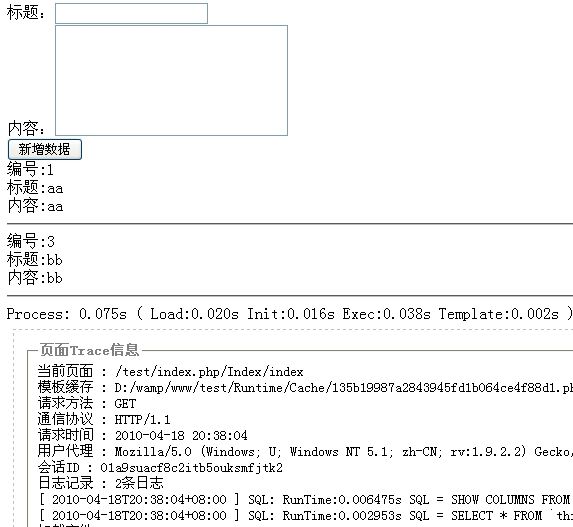ThinkPHP学习(二)官方文档的一个数据增查小示例
在官方文档上,有一个数据增查的小示例,为了增加了解有必要敲敲这个示例。
接着上例的现有的工程,先修改下conf目录的config.php:
return array(
'APP_DEBUG' => true, // 开启调试模式
'DB_TYPE'=> 'mysql', // 数据库类型
'DB_HOST'=> 'localhost', // 数据库服务器地址
'DB_NAME'=>'demo', // 数据库名称
'DB_USER'=>'root', // 数据库用户名
'DB_PWD'=>'', // 数据库密码
'DB_PORT'=>'3306', // 数据库端口
'DB_PREFIX'=>'think_', // 数据表前缀
);?>
第二步修改lib--》ACTION--》IndexAction.class.php 代码如下:
// 本类由系统自动生成,仅供测试用途
class IndexAction extends Action{
public function insert() {
$Demo = new Model('Demo'); // 实例化模型类
$Demo->Create(); // 创建数据对象
$result = $Demo->add(); // 写入数据库
$this->redirect('index'); // 成功后重定向到index操作页面
}
public function index() {
$Demo = new Model('Demo'); // 实例化模型类
$list = $Demo->select(); // 查询数据
$this->assign('list',$list); // 模板变量赋值
$this->display(); // 输出模板
}
}
?>
第三步,新建一个模板文件,Tpl--》default--》新建(大写I)Index文件夹--》新建index.html,代码如下:
http://www.w3.org/TR/html4/loose.dtd">
编号:{$vo.id}
标题:{$vo.title}
内容:{$vo.content}
注意:action="__URL__/insert" 下划线是双——
运行效果如下: