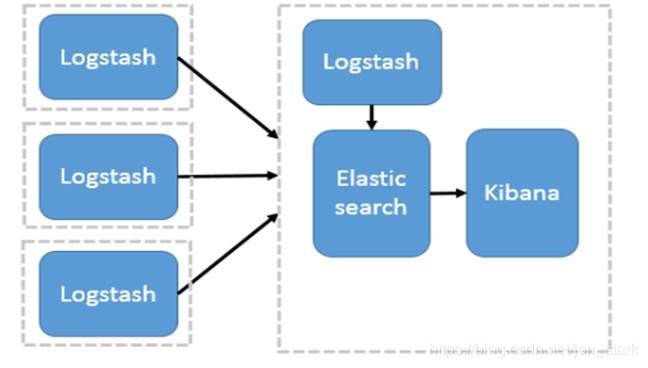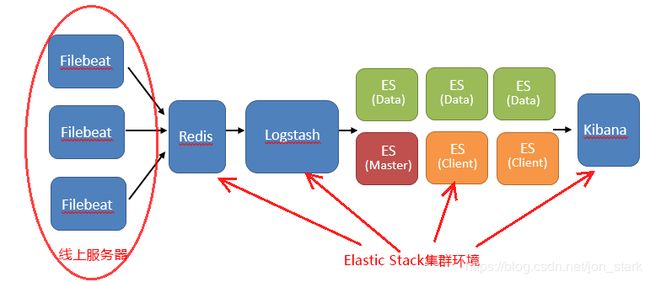filebeat+redis+ELK 集群环境
ELK搭建手册
2018-12-30
需求背景:
- 业务发展越来越庞大,服务器越来越多
- 各种访问日志、应用日志、错误日志量越来越多,导致运维人员无法很好的去管理日志
- 开发人员排查问题,需要运维到服务器上查日志,不方便
- 运营人员需要一些数据,需要我们运维到服务器上分析日志
ELK是三个开源软件的缩写,分别为:Elasticsearch 、 Logstash以及Kibana , 它们都是开源软件。不过现在还新增了一个Beats,它是一个轻量级的日志收集处理工具(Agent),Beats占用资源少,适合于在各个服务器上搜集日志后传输给Logstash,官方也推荐此工具,目前由于原本的ELK Stack成员中加入了 Beats 工具所以已改名为Elastic Stack。
早期的ELK架构中使用Logstash收集、解析日志,但是Logstash对内存、cpu、io等资源消耗比较高。相比 Logstash,Beats所占系统的CPU和内存几乎可以忽略不计,所以在日志节点上安装轻量级的Filebeat替换Logstash。
集群环境工作模式,由filebeat在各节点收集日志,交给redis当作一个缓冲,logstash从redis调用后进行分析过滤,交给elasticsearch集群环境分布式存储,kibana最后把收到的日志展示在web界面,另外再安装x-pack插件,提供kibanaweb页面的登陆账号认证,监控,报表系列功能。
服务器需求:
数量:3台
配置:8核/8G内存
服务器环境:3台
10.88.120.100 node1 安装redis,nginx,elasticsearch_master,kibana
10.88.120.110 node2 安装logstash,elasticsearch_node
10.88.120.120 node3 安装logstash,elasticsearch_node
软件环境
| 项 |
说明 |
| Linux Server |
CentOS 7.5 |
| Elasticsearch |
6.0.0 |
| Logstash |
6.0.0 |
| Kibana |
6.0.0 |
| Redis |
5.0.3 |
| JDK |
1.8 |
- 系统环境准备
- 防火墙端口开启白名单
对指定filebeat客户端开启6379端口(用于日志传送)、80端口(仅限于公司内网访问ELK服务器)
[root@node1 elk]# firewall-cmd --permanent --new-ipset=elk_whitelist --type=hash:ip
[root@node1 elk]# firewall-cmd --permanent --new-ipset=web_whitelist --type=hash:ip
[root@node1 elk]# firewall-cmd --permanent --ipset=web_whitelist --add-entry=113.61.35.0/24 ##公司内网
[root@node1 elk]# firewall-cmd --permanent --ipset=elk_whitelist --add-entry=filebeat客户端IP
[root@node1 elk]# firewall-cmd --permanent --add-rich-rule='rule family="ipv4" source ipset="elk_whitelist" port port="6379" protocol="tcp" accept'
[root@node1 elk]# firewall-cmd --permanent --add-rich-rule='rule family="ipv4" source ipset="web_whitelist" port port="80" protocol="tcp" accept
[root@node1 elk]# systemctl restart firewalld
备注:
后期加filebeat客户端,需要添加6379白名单的时候,直接在elk_whitelist添加IP即可
- 导入jdk环境变量
[root@node1 elk]# vim /etc/profile
#######JDK环境变量########################
export JAVA_HOME=/usr/local/jdk
export JRE_HOME=$JAVA_HOME/jre
export CLASSPATH=$JAVA_HOME/lib:$JAVA_HOME/lib/tools.jar
export PATH=$PATH:$JAVA_HOME/bin:$JAVA_HOME/jre/bin
#########elk环境变量##########
export PATH=$PATH:/usr/local/elk/elasticsearch/bin/
export PATH=$PATH:/usr/local/elk/logstash/bin/
export PATH=$PATH:/usr/local/elk/kibana/bin/
[root@localhost ~]# source /etc/profile
- 系统优化 ---开集群要配置
[root@node1 elk]# vim /etc/sysctl.conf
fs.file-max = 262144
vm.max_map_count= 262144
[root@node1 elk]# sysctl -p
[root@node1 elk]# vim /etc/security/limits.conf
* soft nproc 262144
* hard nproc 262144
* soft nofile 262144
* hard nofile 262144
[root@localhost ~]# ulimit -n 262144
- 搭建ELK服务器
创建elk用户,创建对应目录
[root@node1 ~]# useradd elk
[root@node1 ~]# passwd elk
[root@node1 ~]# mkdir /usr/local/elk
[root@node1 ~]# mkdir /elk/es/data/ -p
[root@node1 ~]# mkdir /elk/es/logs/ -p
[root@node1 ~]# ls |sed "s:^:`pwd`/:"
/elk/es/data
/elk/es/logs
[root@node1 ~]# chown -R elk.elk /elk/
[root@node1 ~]# chown -R elk.elk /usr/local/elk/
- JDK环境搭建 ---需要准备JDK-8.0环境
[root@node1 ~]# tar -xf jdk-8u181-linux-x64.tar.gz
[root@node1 ~]# mv jdk1.8.0_181/ /usr/local/jdk
- 下载ELK包到/opt/src并解压安装
[root@node1 ~]# su elk
[elk@node1 elk]$ cd /usr/local/elk
[elk@node1 elk]$ wget https://artifacts.elastic.co/downloads/elasticsearch/elasticsearch-6.0.0.zip
[elk@node1 elk]$ wget https://artifacts.elastic.co/downloads/kibana/kibana-6.0.0-linux-x86_64.tar.gz
[elk@node1 elk]$ wget https://artifacts.elastic.co/downloads/logstash/logstash-6.0.0.zip
[elk@node1 elk]$ unzip elasticsearch-6.0.0.zip && unzip logstash-6.0.0.zip
[elk@node1 elk]$ tar -xf kibana-6.0.0-linux-x86_64.tar.gz
[elk@node1 elk]$ mv elasticsearch-6.0.0 elasticsearch
[elk@node1 elk]$ mv logstash-6.0.0 logstash
[elk@node1 elk]$ mv kibana-6.0.0-linux-x86_64 kibana
cat elasticsearch/config/elasticsearch.yml |egrep -v "^$|^#"
…
cluster.name: es
node.name: node1 ##每个节点根据自己主机名定义
path.data: /elk/es/data
path.logs: /elk/es/logs
network.host: 0.0.0.0
http.port: 9200
transport.tcp.port: 9300
node.master: true
node.data: true
discovery.zen.ping.unicast.hosts: ["node1:9300","node2:9300","node3:9300"]
discovery.zen.minimum_master_nodes: 2
action.destructive_requires_name: true
xpack.security.enabled: true
…
- 配置项说明
| 项 |
说明 |
| cluster.name |
集群名 |
| node.name |
节点名 |
| path.data |
数据保存目录 |
| path.logs |
日志保存目录 |
| network.host |
节点host/ip |
| http.port |
HTTP访问端口 |
| transport.tcp.port |
TCP传输端口 |
| node.master |
是否允许作为主节点 |
| node.data |
是否保存数据 |
| discovery.zen.ping.unicast.hosts |
集群中的主节点的初始列表,当节点(主节点或者数据节点)启动时使用这个列表进行探测 |
| discovery.zen.minimum_master_nodes |
主节点个数 |
- 给elastic安装geoip模块和x-pack模块
[elk@node1 elk]$ source /etc/profile
[elk@node1 elk]$ elasticsearch-plugin install ingest-geoip ##geoip模块
[elk@node1 elk]$ kibana-plugin install x-pack
[elk@node1 elk]$ elasticsearch-plugin install x-pack
[elk@node1 elk]$ logstash-plugin install x-pack
[elk@node1 elk]$ /usr/local/elk/elasticsearch/bin/x-pack/setup-passwords interactive
依次设置elasticsearch kibana logstash的密码
[elk@node1 elk]$ vim /opt/apps/elk/kibana/config/kibana.yml
…
server.port: 5601
server.host: "0.0.0.0"
elasticsearch.url: "http://10.88.120.100:9200"
elasticsearch.username: "elastic"
elasticsearch.password: "qwe7410"
…
备注:
- /elk为nginx反代的url,如http://103.68.110.223/elk
- elastic用户名不要写其他
- 这个密码是前面设置的elasticsearch的x-pack密码
- 启动elastic和kibana
[elk@node1 elk]$ nohup elasticsearch &>/dev/null &
[elk@node1 elk]$ nohup kibana &>/dev/null &
查看下是否启动elastic(9200端口)和kibana(5601端口)
[elk@node1 elk]$ netstat -antpu |egrep "5601|9200"
tcp 0 0 0.0.0.0:5601 0.0.0.0:* LISTEN 27715/node
tcp6 0 0 :::9200 :::* LISTEN 26482/java
备注:
前面kibana进行地址重置再重启的话,需要花费好几分钟的时间才能启动成功,属于正常现象
logstash在搭完客户端后再做配置启动
- 安装kibana汉化包
[elk@node1 elk]$ wget https://github.com/anbai-inc/Kibana_Hanization/archive/master.zip
[elk@node1 elk]$ unzip master.zip && mv Kibana_Hanization-master/ KIBANA-CHINA
[elk@node1 elk]$ cd KIBANA-CHINA
[elk@node1 elk]$ python main.py "/usr/local/elk/kibana"
耐心等待,安装完毕,重启kibana!!!
- 安装并启动redis 指定端口为6379 设置密码 修改bind ---略
- 查看key
127.0.0.1:6379> KEYS *
1) "john-test"
Redis.conf主要修改内容
bind 0.0.0.0
requirepass qwe7410
- 配置nginx反代(不是必备)
- 安装过程 ---- 略
- 配置
[elk@node1 elk]$ vim/etc/nginx/conf.d/nginx.conf
server {
listen 80;
server_name ELK服务器IP或域名;
location ^~ /elk ① {
rewrite /elk/(.*)$ /$1 break;
proxy_pass http://127.0.0.1:5601/ ;
proxy_http_version 1.1;
proxy_set_header Upgrade $http_upgrade;
proxy_set_header Connection 'upgrade';
proxy_set_header Host $host;
proxy_cache_bypass $http_upgrade;
}
}
备注:
- /elk是前面配置的kibana的url,要保持一致
- 启动nginx --- 略
- 搭建客户端日志采集器
- 搭建filebeat客户端
介绍资料:http://blog.csdn.net/weixin_39077573/article/details/73467712
- 安装filebeat
[root@agent ~]# wget https://artifacts.elastic.co/downloads/beats/filebeat/filebeat-6.0.0-linux-x86_64.tar.gz
[root@agent ~]# tar -xf filebeat-6.0.0-linux-x86_64.tar.gz
[root@agent ~]# mv filebeat-6.0.0-linux-x86_64 /usr/local/filebeat
- 修改配置文件
[root@agent ~]# cd /usr/local/filebeat
[root@agent filebeat]# cp filebeat.yml filebeat.yml.bak
[root@agent filebeat]# vim filebeat.yml
filebeat.prospectors:
- type: log
enabled: true
paths:
- /var/log/nginx/access.log
- /var/log/nginx/error.log
tail_files: true
fields:
input_type: log
tag: nginx-log
- type: log
enabled: true
paths:
- "/home/website/logs/manager.log"
tail_files: true
fields:
input_type: log
tag: domainsystem-log
filebeat.config.modules:
path: ${path.config}/modules.d/*.yml
reload.enabled: false
setup.template.settings:
index.number_of_shards: 3
output.redis:
hosts: ["10.88.120.100:6379"]
data_type: "list"
password: "qwe7410"
key: "john-test"
db: 0
filebeat.prospectors:
####nginx #######
- type: log
enabled: true
paths:
- /opt/bet/logs/nginx/web_access*.log
- /opt/ylgj2/logs/nginx/web_access*.log
fields:
log_type: hbet_cyl_nginx_log
ignore_older: 24h ###采集24小时以内的数据
#================================ Outputs =====================================
output.redis:
hosts: ["103.68.110.223:17693"]
data_type: "list"
password: "9tN6GFGK60Jk8BNkBJM611GwA66uDFeG①"
key: "hbet_cyl_nginx②"
db: 0 #redis数据库的编号
备注:
- 为ELK服务器redis密码
- redis监听的键值,在logstash的input中的key要保持一致
- 启动filebeat
[root@agent filebeat]# nohup ./filebeat -e -c filebeat.yml &>/dev/null &
检查下是否启动成功
[root@agent filebeat]# ps aux |grep filebeat
root 2808 0.0 0.3 296664 13252 pts/0 Sl 22:27 0:00 ./filebeat -e -c filebeat.yml
- elasticsearch的设置
- setting
通过setting可以更改es配置可以用来修改副本数和分片数
http://blog.csdn.net/tanga842428/article/details/60953579
- 通过curl或浏览器查看索引、副本、分片信息
[swadmin@MyCloudServer ~]$ curl -XGET http://127.0.0.1:9200/nginx-2018.03.13/_settings?pretty -u elastic
{ "nginx-2018.03.13" : {
"settings" : {
"index" : {
"creation_date" : "1520899209420",
"number_of_shards" : "5",
"number_of_replicas" : "1",
"uuid" : "tGs5EcupT3W-UX-w38GYFg",
"version" : {
"created" : "6000099"
},
"provided_name" : "nginx-2018.03.13"
}
}
}
}
备注: shards ---- 分片 replicas -- 索引 provided_name --索引名
- map查看
https://www.cnblogs.com/zlslch/p/6474424.html
[swadmin@vhost-elk]$curl -XGET http://192.168.175.223:9200/java_log-2018.03.23/_mappings?pretty -u elastic
- 配置logstash,实现对filebeat客户端的日志管理
- 建立logstash的配置目录和data目录
[swadmin@MyCloudServer ~]$ mkdir /opt/apps/elk/logstash/conf.d/
[swadmin@MyCloudServer ~]$ mkdir /opt/apps/elk/logstash/data/hbet_cyl_nginx/
备注:
conf.d目录存放logstash的配置文件
data下面的新建的目录为各个站点的库,用于启动多个logstash
- 编写logstash配置文件,实现对filebeat客户端的日志检索及推送给elasticsearch
- 单个日志文件fliter
[swadmin@MyCloudServer ~]$ vim /opt/apps/elk/logstash/conf.d/hbet_cyl_nginx.conf
input {
redis {
data_type => "list"
password => "9tN6GFGK60Jk8BNkBJM611GwA66uDFeG"
key => "hbet_cyl_nginx①"
host => "127.0.0.1"
port => 17693
threads => 5
}
}
filter {
grok {
match => [ "message" , "%{COMBINEDAPACHELOG}+%{GREEDYDATA:extra_fields}"]
overwrite => [ "message" ]
}
mutate {
convert => ["response", "integer"]
convert => ["bytes", "integer"]
convert => ["responsetime", "float"]
}
geoip {
source => "clientip"
target => "geoip"
add_tag => [ "nginx-geoip" ]
}
date {
match => [ "timestamp" , "dd/MMM/YYYY:HH:mm:ss Z" ]
remove_field => [ "timestamp" ]
}
useragent {
source => "agent"
}
}
output {
elasticsearch {
hosts => ["127.0.0.1:9200"]
index => "hbet_cyl_test_nginx②"
user => "elastic"
password => "Passw0rd③"
}
stdout { codec => "rubydebug" }
}
备注:
- redis与filebeat客户端通信的键值,要与前面配置的一致
- 后面kibana用来查看日志的index,用令牌码,统一格式,以便对各站点的日志进行区分
- 前面设置的elastic x-pack的密码,要一致
- 多个日志文件fliter
参考:https://discuss.elastic.co/t/filter-multiple-different-file-beat-logs-in-logstash/76847/4
input {
file {
path => "/opt/src/log_source/8hcp/gameplat_work.2018-03-23-13.log"
start_position => "beginning"
type => "8hcp-gameplat_work-log"
ignore_older => 0
}
file {
path => "/opt/src/log_source/8hcp/tomcat_18001/catalina.out"
start_position => "beginning"
type => "8hcp-tomcat8001-log"
ignore_older => 0
}
file {
path => "/opt/src/log_source/8hcp/nginx/web_access.log"
start_position => "beginning"
type => "8hcp-nginx-log"
ignore_older => 0
}
}
filter {
if ([type] =~ "gameplat" or [type] =~ "tomcat") {
mutate {
"remove_field" => ["beat", "host", "offset", "@version"]
}
grok {
match => { "message" => "%{COMBINEDAPACHELOG}" }
tag_on_failure => []
}
date {
match => [ "timestamp" , "dd/MMM/yyyy:HH:mm:ss Z" ]
}
}
else if ([type] =~ "nginx") {
grok {
match => [ "message" , "%{COMBINEDAPACHELOG}+%{GREEDYDATA:extra_fields}"]
overwrite => [ "message" ]
}
mutate {
convert => ["response", "integer"]
convert => ["bytes", "integer"]
convert => ["responsetime", "float"]
"remove_field" => ["beat", "host", "offset", "@version"]
}
geoip {
source => "clientip"
target => "geoip"
database => "/opt/apps/elk/logstash/geoData/GeoLite2-City_20180306/GeoLite2-City.mmdb"
add_field => [ "[geoip][coordinates]", "%{[geoip][longitude]}" ]
add_field => [ "[geoip][coordinates]", "%{[geoip][latitude]}" ]
}
date {
match => [ "timestamp" , "dd/MMM/YYYY:HH:mm:ss Z" ]
remove_field => [ "timestamp" ]
}
useragent {
source => "agent"
}
}
}
output {
if ([type] =~ "gameplat") {
elasticsearch {
hosts => ["192.168.175.241:9200"]
index => "gameplat-%{+YYYY.MM.dd}"
user => "elastic"
password => "Passw0rd!**yibo"
}
}
else if ([type] =~ "tomcat") {
elasticsearch {
hosts => ["192.168.175.241:9200"]
index => "tomcat-%{+YYYY.MM.dd}"
user => "elastic"
password => "Passw0rd!**yibo"
}
}
else if ([type] =~ "nginx") {
elasticsearch {
hosts => ["192.168.175.241:9200"]
index => "logstash-nginx-%{+YYYY.MM.dd}"
user => "elastic"
password => "Passw0rd!**yibo"
}
}
stdout {codec => rubydebug}
}
备注:
索引加时间戳: index => "%{type}-%{+YYYY.MM.dd}"
input {
redis {
data_type => "list"
password => "qwe7410"
key => "john-test"
host => "10.88.120.100"
port => 6379
threads => 5
db => 0
}
}
filter {
if "nginx-log" in [tags] {
grok {
match => [ "message" , "%{COMBINEDAPACHELOG}+%{GREEDYDATA:extra_fields}"]
overwrite => [ "message" ]
}
}
mutate {
convert => ["response", "integer"]
convert => ["bytes", "integer"]
convert => ["responsetime", "float"]
}
geoip {
source => "clientip"
target => "geoip"
add_tag => [ "nginx-geoip" ]
}
date {
match => [ "timestamp" , "dd/MMM/YYYY:HH:mm:ss Z" ]
remove_field => [ "timestamp" ]
}
useragent {
source => "agent"
}
if "domainsystem-log" in [tags] {
grok {
match => [ "message" , "%{COMBINEDAPACHELOG}+%{GREEDYDATA:extra_fields}"]
overwrite => [ "message" ]
}
}
mutate {
convert => ["response", "integer"]
convert => ["bytes", "integer"]
convert => ["responsetime", "float"]
}
geoip {
source => "clientip"
target => "geoip"
add_tag => [ "nginx-geoip" ]
}
date {
match => [ "timestamp" , "dd/MMM/YYYY:HH:mm:ss Z" ]
remove_field => [ "timestamp" ]
}
useragent {
source => "agent"
}
}
output {
if [fields][tag] == "nginx-log" {
elasticsearch {
hosts => ["10.88.120.100:9200", "10.88.120.110:9200", "10.88.120.120:9200"]
index => "nginx"
document_type => "%{type}"
user => elastic
password => qwe7410
}
stdout { codec => rubydebug }
}
if [fields][tag] == "domainsystem-log" {
elasticsearch {
hosts => ["10.88.120.100:9200", "10.88.120.110:9200", "10.88.120.120:9200"]
index => "domainsystem"
document_type => "%{type}"
user => elastic
password => qwe7410
}
}
stdout { codec => rubydebug }
}
input {
redis {
data_type => "list"
password => "pass"
key => "nysa-elk"
host => "1.1.1.1"
port => 6379
threads => 5
db => 0
}
}
filter {
if "aoya-crawler-log" in [tags] {
grok {
match => [ "message" , "%{COMBINEDAPACHELOG}+%{GREEDYDATA:extra_fields}"]
overwrite => [ "message" ]
}
}
mutate {
convert => ["response", "integer"]
convert => ["bytes", "integer"]
convert => ["responsetime", "float"]
}
geoip {
source => "clientip"
target => "geoip"
add_tag => [ "aoyacrawler-geoip" ]
}
date {
match => [ "timestamp" , "dd/MMM/YYYY:HH:mm:ss Z" ]
remove_field => [ "timestamp" ]
}
useragent {
source => "agent"
}
if "lock_return" in [tags] {
grok {
match => [ "message" , "%{COMBINEDAPACHELOG}+%{GREEDYDATA:extra_fields}"]
overwrite => [ "message" ]
}
}
mutate {
convert => ["response", "integer"]
convert => ["bytes", "integer"]
convert => ["responsetime", "float"]
}
date {
match => [ "timestamp" , "dd/MMM/YYYY:HH:mm:ss Z" ]
remove_field => [ "timestamp" ]
}
if "new-logs" in [tags] {
grok {
match => [ "message" , "%{COMBINEDAPACHELOG}+%{GREEDYDATA:extra_fields}"]
overwrite => [ "message" ]
}
}
mutate {
convert => ["response", "integer"]
convert => ["bytes", "integer"]
convert => ["responsetime", "float"]
}
date {
match => [ "timestamp" , "dd/MMM/YYYY:HH:mm:ss Z" ]
remove_field => [ "timestamp" ]
}
}
output {
if [fields][tag] == "aoya-crawler-log" {
elasticsearch {
hosts => ["172.16.3.93:9200", "172.16.3.88:9200", "172.16.3.91:9200"]
index => "aoya-crawler-logs-%{+YYYY.MM.dd}"
document_type => "%{type}"
user => elastic
password => qwe7410
}
}
if [fields][tag] == "failed-http-log" {
elasticsearch {
hosts => ["172.16.3.93:9200", "172.16.3.88:9200", "172.16.3.91:9200"]
index => "failed-http-log-%{+YYYY.MM.dd}"
document_type => "%{type}"
user => elastic
password => qwe7410
}
}
if [fields][tag] == "queue-log" {
elasticsearch {
hosts => ["172.16.3.93:9200", "172.16.3.88:9200", "172.16.3.91:9200"]
index => "queue-log-%{+YYYY.MM.dd}"
document_type => "%{type}"
user => elastic
password => qwe7410
}
}
if [fields][tag] == "lock_return" {
elasticsearch {
hosts => ["172.16.3.93:9200", "172.16.3.88:9200", "172.16.3.91:9200"]
index => "lock_return-%{+YYYY.MM.dd}"
document_type => "%{type}"
user => elastic
password => qwe7410
}
}
if [fields][tag] == "new-logs" {
elasticsearch {
hosts => ["172.16.3.93:9200", "172.16.3.88:9200", "172.16.3.91:9200"]
index => "new-logs-%{+YYYY.MM.dd}"
document_type => "%{type}"
user => elastic
password => qwe7410
}
}
}
- filter插件用法
参考:https://www.jianshu.com/p/d469d9271f19
系统自带语法:HOME{logstash}/vendor/bundle/jruby/2.3.0/gems/logstash-patterns-core-4.1.2/patternsmutate
删除无用字段
mutate {
remove_field => "message"
remove_field => "@version"
}
或
mutate {
"remove_field" => ["beat", "host", "offset", "@version"]
}
加一个字段
mutate {
add_field => {
"web_log" => "%{[fields][web_log]}"
}
- ELK服务启动logstash
[elk@node2 logstash]$ nohup logstash -f config/input-output.conf &>/dev/null &
稍等片刻检查是否启动成功
[elk@node2 logstash]$ ps aux |grep logstash
- 登录kibana查看日志信息
- 用浏览器登录http://10.88.120.100:5601
登录用户:elastic 登录密码: 前面设置的
- 创建index
管理 ---》kibana:索引模式 ---》创建索引模式(如下图)
- 点击发现查看日志内容
获取改ES所有索引信息
curl -XGET -u username:password http://172.16.3.93:9200/_cat/indices 定期删除10天前ES集群的索引
elasticsearch配置里action.destructive_requires_name需要改成false 允许通过通配符或_all删除索引
action.destructive_requires_name: false#!/bin/bash
###################################
#删除早于十天的ES集群的索引
###################################
function delete_indices() {
comp_date=`date -d "10 day ago" +"%Y-%m-%d"`
date1="$1 00:00:00"
date2="$comp_date 00:00:00"
t1=`date -d "$date1" +%s`
t2=`date -d "$date2" +%s`
if [ $t1 -le $t2 ]; then
echo "$1时间早于$comp_date,进行索引删除"
#转换一下格式,将类似2017-10-01格式转化为2017.10.01
format_date=`echo $1| sed 's/-/\./g'`
curl -XDELETE -u username:password http://172.16.3.93:9200/*$format_date
fi
}
curl -XGET -u username:password http://172.16.3.93:9200/_cat/indices | awk -F" " '{print $3}' | awk -F"-" '{print $NF}' | egrep "[0-9]*\.[0-9]*\.[0-9]*" | sort | uniq | sed 's/\./-/g' | while read LINE
do
#调用索引删除函数
delete_indices $LINE
done定时清理日志文件
#!/bin/bash
path=/elk/es/logs
find $path -name "*.log.gz" -type f -mtime +10 -exec rm {} \; > /dev/null 2>&1使用systemctl启动kibana
启动脚本
[elk@node1 ~]$ cat /home/elk/kibana.sh
#!/bin/bash
sudo setfacl -m u:elk:rwx /run
/usr/local/elk/kibana/bin/kibana >> /elk/es/logs/kibana.log &
echo $! > /run/kibana.pid停止脚本
[elk@node1 ~]$ cat kibanastop.sh
#!/bin/sh
PID=$(cat /run/kibana.pid)
kill -9 $PIDsystemctl脚本,使用elk普通用户启动kibana
[root@node1 ~]# cat /usr/lib/systemd/system/kibana.service
[Unit]
Description=kibana
After=network.target
[Service]
ExecStart=/home/elk/kibana.sh
ExecStop=/home/elk/kibanastop.sh
Type=forking
User=elk
Group=elk
PrivateTmp=true
[Install]
WantedBy=multi-user.target
启动关闭开机自启命令
[root@node1 ~]# systemctl enable kibana.service
Created symlink from /etc/systemd/system/multi-user.target.wants/kibana.service to /usr/lib/systemd/system/kibana.service.
[root@node1 ~]# systemctl stop kibana.service
[root@node1 ~]# systemctl start kibana.service
使用systemctl启动logstash
启动脚本
[elk@node3 ~]$ cat logstash.sh
#!/bin/bash
sudo setfacl -m u:elk:rwx /run
source /etc/profile
/usr/local/elk/logstash/bin/logstash -f /usr/local/elk/logstash/config/input-output.conf >> /elk/es/logs/logstash.log &
echo $! > /run/logstash.pid停止脚本
[elk@node2 ~]$ cat logstashstop.sh
#!/bin/sh
PID=$(cat /run/logstash.pid)
kill -9 $PIDsystemctl脚本,使用elk普通用户启动logstash
[root@node2 ~]# cat /usr/lib/systemd/system/logstash.service
[Unit]
Description=logstash
After=network.target
[Service]
ExecStart=/home/elk/logstash.sh
ExecStop=/home/elk/logstashstop.sh
Type=forking
User=elk
Group=elk
PrivateTmp=true
[Install]
WantedBy=multi-user.target启动关闭开机自启命令
[root@node2 ~]# systemctl enable logstash.service
Created symlink from /etc/systemd/system/multi-user.target.wants/logstash.service to /etc/systemd/system/logstash.service.
[root@node2 ~]# systemctl stop logstash.service
[root@node2 ~]# systemctl start logstash.service
使用systemctl启动elasticsearch
启动脚本
[elk@node3 ~]$ cat elasticsearch.sh
#!/bin/bash
sudo setfacl -m u:elk:rwx /run
source /etc/profile
/usr/local/elk/elasticsearch/bin/elasticsearch >> /dev/null 2>&1 &
echo $! > /run/elasticsearch.pid
停止脚本
[elk@node3 ~]$ cat elasticsearchstop.sh
#!/bin/bash
PID=$(cat /run/elasticsearch.pid)
kill -9 $PIDsystemctl脚本,使用elk普通用户启动elasticsearch
[root@node3 ~]# cat /usr/lib/systemd/system/elasticsearch.service
[Unit]
Description=elasticsearch
After=network.target
[Service]
LimitCORE=infinity
LimitNOFILE=65536
LimitNPROC=65536
ExecStart=/home/elk/elasticsearch.sh
ExecStop=/home/elk/elasticsearchstop.sh
Type=forking
User=elk
Group=elk
PrivateTmp=true
[Install]
WantedBy=multi-user.target启动关闭开机自启命令
[root@node3 ~]# systemctl enable elasticsearch
Created symlink from /etc/systemd/system/multi-user.target.wants/elasticsearch.service to /usr/lib/systemd/system/elasticsearch.service.
[root@node3 ~]# systemctl stop elasticsearch
[root@node3 ~]# systemctl start elasticsearch
使用systemctl启动filebeat
启动脚本
[elk@chat_app ~]$ vim /home/elk/filebeat.sh
#!/bin/bash
sudo setfacl -m u:elk:rwx /run
/usr/local/filebeat/filebeat -e -c /usr/local/filebeat/filebeat.yml >> /home/elk/log/filebeat.log 2>&1 &
echo $! > /run/filebeat.pid[elk@chat_app ~]$ mkdir /home/elk/log
停止脚本
[elk@chat_app ~]$ vim /home/elk/filebeatstop.sh
#!/bin/bash
PID=$(cat /run/filebeat.pid)
kill -9 $PIDsystemctl脚本,使用elk普通用户启动filebeat
[root@chat_app ~]$ vim /usr/lib/systemd/system/filebeat.service
[Unit]
Description=filebeat
After=network.target
[Service]
ExecStart=/home/elk/filebeat.sh
ExecStop=/home/elk/filebeatstop.sh
Type=forking
User=elk
Group=elk
PrivateTmp=true
[Install]
WantedBy=multi-user.target启动关闭开机自启命令
[root@chat_app ~]# systemctl enable filebeat.service
Created symlink from /etc/systemd/system/multi-user.target.wants/filebeat.service to /usr/lib/systemd/system/filebeat.service.
[root@chat_app ~]# systemctl stop filebeat.service
[root@chat_app ~]# systemctl start filebeat.service