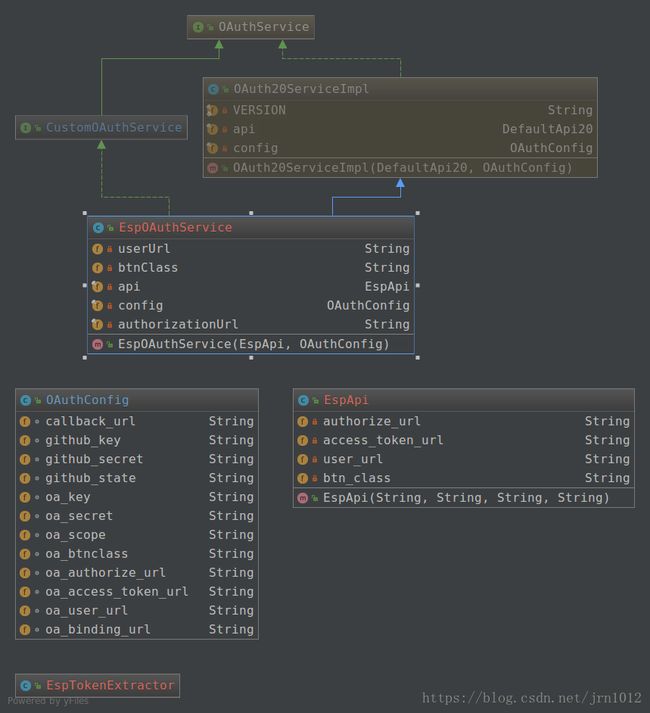基于oauth2.0的单点登录
1、在认证中心进行系统注册
2、 根据注册参数,在系统中设置参数
oauth.oa.key=admineap
oauth.oa.secret=99aaa0bed18a4533bb6ca3fbf91739fd
oauth.oa.scope=billjiang
oauth.oa.authorize_url=http://localhost:8105/oauth/authorize?client_id=%s&response_type=code&redirect_uri=%s&scope=%s
oauth.oa.access_token_url=http://localhost:8105/oauth/token?grant_type=authorization_code
oauth.oa.user_url=http://localhost:8105/oauth/user
oauth.oa.binding_url=http://localhost:8081/AdminEAP-web/oauth/appBinding3、pom.xml引入scribe
<dependency>
<groupId>org.scribegroupId>
<artifactId>scribeartifactId>
<version>1.3.7version>
dependency>4、编写相关类
5、部分类的方法
OAuthConfig:参数配置入口,以及service的初始化
package com.cnpc.framework.conf;
import com.cnpc.framework.oauth.common.CustomOAuthService;
import com.cnpc.framework.oauth.common.OAuthTypes;
import com.cnpc.framework.oauth.esp.EspApi;
import com.cnpc.framework.oauth.github.GithubApi;
import com.cnpc.framework.utils.PropertiesUtil;
import org.scribe.builder.ServiceBuilder;
import org.springframework.beans.factory.annotation.Value;
import org.springframework.context.annotation.Bean;
import org.springframework.context.annotation.Configuration;
import java.util.ArrayList;
/**
* Created by billJiang on 2017/1/15.
* e-mail:[email protected] qq:475572229
*/
@Configuration
public class OAuthConfig {
@Value("${oauth.callback.url}")
String callback_url;
/**
* github配置
*/
@Value("${oauth.github.key}")
String github_key;
@Value("${oauth.github.secret}")
String github_secret;
@Value("${oauth.github.state}")
String github_state;
@Bean
public GithubApi githubApi(){
return new GithubApi(github_state);
}
@Bean
public CustomOAuthService getGithubOAuthService(){
return (CustomOAuthService)new ServiceBuilder()
.provider(githubApi())
.apiKey(github_key)
.apiSecret(github_secret)
.callback(String.format(callback_url, OAuthTypes.GITHUB))
.build();
}
//------oa add by billjiang
@Value("${oauth.oa.key}")
String oa_key;
@Value("${oauth.oa.secret}")
String oa_secret;
@Value("${oauth.oa.scope}")
String oa_scope;
@Value("${oauth.oa.btnclass}")
String oa_btnclass;
@Value("${oauth.oa.authorize_url}")
String oa_authorize_url;
@Value("${oauth.oa.access_token_url}")
String oa_access_token_url;
@Value("${oauth.oa.user_url}")
String oa_user_url;
@Value("${oauth.oa.binding_url}")
String oa_binding_url;
@Bean
public EspApi espApi(){
return new EspApi(oa_authorize_url,oa_access_token_url,oa_user_url,oa_btnclass);
}
@Bean
public CustomOAuthService getEspOAuthService(){
return (CustomOAuthService) new ServiceBuilder()
.provider(espApi())
.apiKey(oa_key)
.apiSecret(oa_secret)
.scope(oa_scope)
.callback(oa_binding_url)
.build();
}
}
CustomOAuthService:服务接口
public interface CustomOAuthService extends OAuthService {
String getOAuthType();
String getAuthorizationUrl();
OAuthUser getOAuthUser(Token accessToken);
String getUserName(String accessToken);
}EspOAuthService:操作服务类
package com.cnpc.framework.oauth.esp;
import com.alibaba.fastjson.JSON;
import com.alibaba.fastjson.JSONObject;
import com.cnpc.framework.oauth.common.CustomOAuthService;
import com.cnpc.framework.oauth.common.OAuthTypes;
import com.cnpc.framework.oauth.entity.OAuthUser;
import org.scribe.model.*;
import org.scribe.oauth.OAuth20ServiceImpl;
/**
* @author billjiang [email protected]
* @create 18-4-6
*/
public class EspOAuthService extends OAuth20ServiceImpl implements CustomOAuthService {
private String userUrl;
private String btnClass;
private final EspApi api;
private final OAuthConfig config;
private final String authorizationUrl;
public EspOAuthService(EspApi api, OAuthConfig config) {
super(api,config);
this.api=api;
this.config=config;
this.authorizationUrl=this.api.getAuthorizationUrl(config);
this.userUrl=this.api.getUserUrl();
this.btnClass=this.api.getBtnClass();
}
@Override
public String getOAuthType() {
return OAuthTypes.OA;
}
@Override
public String getAuthorizationUrl() {
return this.authorizationUrl;
}
@Override
public OAuthUser getOAuthUser(Token accessToken) {
OAuthRequest request = new OAuthRequest(Verb.GET, this.userUrl);
this.signRequest(accessToken, request);
Response response = request.send();
OAuthUser oAuthUser = new OAuthUser();
oAuthUser.setoAuthType(getOAuthType());
JSONObject result = JSON.parseObject(response.getBody());
oAuthUser.setUserName(result.get("name").toString());
return oAuthUser;
}
@Override
public String getUserName(String accessToken) {
OAuthRequest request = new OAuthRequest(Verb.GET, this.userUrl);
request.addQuerystringParameter("access_token", accessToken);
Response response = request.send();
JSONObject result = JSON.parseObject(response.getBody());
return result.get("name").toString();
}
}
EspAPI:构造API
package com.cnpc.framework.oauth.esp;
import org.scribe.builder.api.DefaultApi20;
import org.scribe.extractors.AccessTokenExtractor;
import org.scribe.extractors.TokenExtractor20Impl;
import org.scribe.model.OAuthConfig;
import org.scribe.model.Verb;
import org.scribe.oauth.OAuthService;
import org.scribe.utils.OAuthEncoder;
/**
* @author billjiang [email protected]
* @create 18-4-6
*/
public class EspApi extends DefaultApi20 {
private String authorize_url;
private String access_token_url;
private String user_url;
private String btn_class;
public EspApi(String authorize_url, String access_token_url, String user_url, String btn_class) {
this.authorize_url = authorize_url;
this.access_token_url = access_token_url;
this.user_url = user_url;
this.btn_class = btn_class;
}
@Override
public String getAccessTokenEndpoint() {
return this.access_token_url;
}
public AccessTokenExtractor getAccessTokenExtractor() {
return new EspTokenExtractor();
}
@Override
public Verb getAccessTokenVerb() {
return Verb.POST;
}
@Override
public String getAuthorizationUrl(OAuthConfig config) {
return String.format(this.authorize_url, config.getApiKey(), OAuthEncoder.encode(config.getCallback()), config
.getScope());
}
@Override
public OAuthService createService(OAuthConfig config) {
return new EspOAuthService(this, config);
}
public String getUserUrl() {
return this.user_url;
}
}
EspTokenExtractor:解析token
public class EspTokenExtractor implements AccessTokenExtractor {
@Override
public Token extract(String response) {
Preconditions.checkEmptyString(response, "Response body is incorrect. Can't extract a token from an empty string");
Matcher matcher = Pattern.compile("access_token").matcher(response);
if (matcher.find()) {
String token = JSONObject.parseObject(response).getString("access_token");
return new Token(token, "", response);
} else {
throw new OAuthException("Response body is incorrect. Can't extract a token from this: '" + response + "'", (Exception)null);
}
}
}
6、编写系统绑定和单点登录方法
系统绑定:
//-------------oa绑定系统,生成token--------------------
@RequestMapping(value = "/oauth/appBinding")
@ResponseBody
public String appBinding(@RequestParam(value = "code") String code, HttpServletRequest request) {
try {
CustomOAuthService oAuthService = oAuthServices.getOAuthService(OAuthTypes.OA);
Token accessToken = oAuthService.getAccessToken(null, new Verifier(code));
return accessToken.getToken();
} catch (Exception e) {
e.printStackTrace();
return null;
}
}系统登录:
//-------------oa单点登录系统--------------------
@RequestMapping(value = "/oauth/appLogin")
public String appLogin(@RequestParam(value = "token") String access_token, @RequestParam(value = "source") String source) {
if(!source.equals("oaplus")){
return LOGIN_PAGE;
}
CustomOAuthService oAuthService = oAuthServices.getOAuthService(OAuthTypes.OA);
String userName = oAuthService.getUserName(access_token);
userName=getUserNameWithoutDomain(userName);
//登录系统,绕过密码和验证码
User user = userService.getUserByLoginName(userName);
return loginByAuth(user);
}
public String getUserNameWithoutDomain(String userName) {
if (userName.isEmpty())
return userName;
userName = userName.replaceAll("\\\\\\\\", "\\\\");
if (userName.indexOf("\\") > -1)
userName = userName.split("\\\\")[1].toString();
return userName;
}