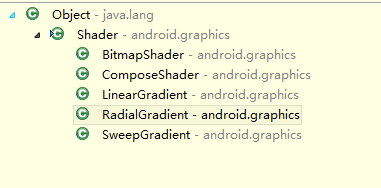从一个简洁的进度刻度绘制中了解自定义View的思路流程
先看效果(原谅我的渣像素),进度的刻度、宽度、颜色可以随意设定:
实现起来并不难,通过本文,我们可以学到:
1、自定义属性的使用。
2、shader的使用
3、自定义View中对onmeasure的处理
4、增深对PathMeasure工具类的了解
5、最主要的是对自定义View有个比较清晰的思路认识
一、原理介绍
做这样一个进度效果,我们可以拆分如下步骤来实现:
1、从外部圆环开始测量绘制;
2、再加入刻度条效果;
3、再加入刻度随进度增加而增加效果;
4、增加自定义属性增加可定制性;
5、控件使用方法介绍
【zhangke3016 http://blog.csdn.net/zhangke3016】
OK,有了这个思路,那我们开始吧:
1、测量绘制外部圆环
首先我们要开始绘制外部的圆环,这步很简单,主要是使用canvas的drawArc()方法,
/*
* @param oval 画弧线矩形区域
* @param startAngle 开始的角度
* @param sweepAngle 划过的角度
* @param useCenter 如果为true 为实心圆弧
* @param paint 画笔
* /
public void drawArc(RectF oval, float startAngle, float sweepAngle,boolean useCenter,Paint paint)- 1
- 2
- 3
- 4
- 5
- 6
- 7
- 8
- 1
- 2
- 3
- 4
- 5
- 6
- 7
- 8
这个相对简单,主要是确定开始角度,并不断增加绘制划过角度,圆弧就出现在界面中了,这里需要注意的是RectF oval的大小确定:
在确定RectF oval之前,我们要先测量确定当前控件的宽高,根据当前控件的宽高来确定oval的合适大小。
测量当前控件的大小一般我们在onmeasure()方法中处理,resolveMeasured()方法传递两个参数,第一各参数为widthMeasureSpec或者heightMeasureSpec,第二个参数为期望值也就是默认值。
@Override
protected void onMeasure(int widthMeasureSpec, int heightMeasureSpec) {
setMeasuredDimension(resolveMeasured(widthMeasureSpec, nDesired), resolveMeasured(heightMeasureSpec, nDesired));
}
/**
*
* @param measureSpec
* @param desired
* @return
*/
private int resolveMeasured(int measureSpec, int desired)
{
int result = 0;
int specSize = MeasureSpec.getSize(measureSpec);
switch (MeasureSpec.getMode(measureSpec)) {
case MeasureSpec.UNSPECIFIED: //
result = desired;
break;
case MeasureSpec.AT_MOST: //wrap-content
result = Math.min(specSize, desired);
break;
case MeasureSpec.EXACTLY: //match-content
default:
result = specSize;
}
return result;
} - 1
- 2
- 3
- 4
- 5
- 6
- 7
- 8
- 9
- 10
- 11
- 12
- 13
- 14
- 15
- 16
- 17
- 18
- 19
- 20
- 21
- 22
- 23
- 24
- 25
- 26
- 27
- 28
- 1
- 2
- 3
- 4
- 5
- 6
- 7
- 8
- 9
- 10
- 11
- 12
- 13
- 14
- 15
- 16
- 17
- 18
- 19
- 20
- 21
- 22
- 23
- 24
- 25
- 26
- 27
- 28
在测量之后我们就可以来求oval的具体大小 ,我把这步操作放在了onSizeChanged方法中,求出最小一边的一半减去圆环的宽度,得到圆弧的半径,然后根据半径以控件中心为中心绘制我们所需要的矩形区域。
radiu = (int) ((Math.min(getWidth(), getHeight()))/2-mPaint.getStrokeWidth());
oval.left = getWidth()/2-radiu;
oval.top = getHeight()/2-radiu;
oval.right = getWidth()/2+radiu;
oval.bottom = getHeight()/2+radiu;- 1
- 2
- 3
- 4
- 5
- 6
- 1
- 2
- 3
- 4
- 5
- 6
这样下来,基本上就可以绘制比较理想的弧线了,在这里也把绘制中心文字也说下吧,主要通过getTextBounds()方法获取文字区域的宽高,然后在drawText()方法中将坐标进行适当偏移以使文字居中显示。
String strProgressText = "";
if(mOnProgressListener !=null){//如果不为空 则为接口返回的值
strProgressText = mOnProgressListener.OnProgress(mMax, mProgress);
}else{
strProgressText = mProgress+"/"+mMax;
}
mTextPaint.getTextBounds(strProgressText, 0, strProgressText.length(), bounds);
canvas.drawText(strProgressText, oval.centerX()-bounds.width()/2, oval.centerY()+bounds.height()/2, mTextPaint);- 1
- 2
- 3
- 4
- 5
- 6
- 7
- 8
- 1
- 2
- 3
- 4
- 5
- 6
- 7
- 8
最后还有一个小点就是渐变色的绘制,用的SweepGradient,我们可以看下Shader的子类,shader类是很强大的,类似与圆形图片、渐变效果都可以用它来实现,这里就不过多展开了:
SweepGradient sweepGradient = new SweepGradient(getWidth()/2, getHeight()/2, colors, null);
p.setShader(sweepGradient);- 1
- 2
- 1
- 2
到这里为止,我们的圆环已经绘制好了,包括中间的文字以及圆环的渐变效果都已经实现了,就是这样的:
2、加入刻度效果
接下来要加入刻度效果,实现思路是这样的,我先默认实现两个圆弧(注意这两个圆弧只是我们假定添加的,并不是真正加在控件中显示),然后获取相同角度,根据相对位置获取两个圆环上的点进行连线,将这两个点连起的刻度线封装成对象添加在集合中,最后在onDraw方法中遍历集合,进行绘制。
oval2 = new RectF();//内环
oval2.left = getWidth()/2-radiu/4f*3;
oval2.top = getHeight()/2-radiu/4f*3;
oval2.right = getWidth()/2+radiu/4f*3;
oval2.bottom = getHeight()/2+radiu/4f*3;
oval3 = new RectF();//外环
oval3.left = getWidth()/2-radiu/8f*7;
oval3.top = getHeight()/2-radiu/8f*7;
oval3.right = getWidth()/2+radiu/8f*7;
oval3.bottom = getHeight()/2+radiu/8f*7;
//然后初始化数据
/**
* 初始化数据
*/
private void initData() {
mLinesList.clear();
Path path = new Path();
Path path1 = new Path();
//从startAngle开始 绘制180角度
path.addArc(oval2, mStartAngle, mGraduationSweepAngle);
path1.addArc(oval3, mStartAngle, mGraduationSweepAngle);
PathMeasure pm = new PathMeasure(path, false);
float itemLength = pm.getLength()/(nGraduationCount-1);
PathMeasure pm1 = new PathMeasure(path1, false);
float[] pos = new float[2];
float[] postemp = new float[2];
for (int i = 0; i < nGraduationCount; i++) {
pm.getPosTan(itemLength*i, pos , null );
pm1.getPosTan(itemLength*i/pm.getLength()*pm1.getLength(), postemp , null);
Line line = new Line();
line.p1.x = pos[0];
line.p1.y = pos[1];
line.p2.x = postemp[0];
line.p2.y = postemp[1];
mLinesList.add(line);
}
}
//ondraw方法:
for (int i = 0; i < mLinesList.size(); i++) {
Line line = mLinesList.get(i);
canvas.drawLine(line.p1.x, line.p1.y, line.p2.x, line.p2.y, mRollPaint);
}- 1
- 2
- 3
- 4
- 5
- 6
- 7
- 8
- 9
- 10
- 11
- 12
- 13
- 14
- 15
- 16
- 17
- 18
- 19
- 20
- 21
- 22
- 23
- 24
- 25
- 26
- 27
- 28
- 29
- 30
- 31
- 32
- 33
- 34
- 35
- 36
- 37
- 38
- 39
- 40
- 41
- 42
- 43
- 44
- 45
- 46
- 47
- 48
- 49
- 1
- 2
- 3
- 4
- 5
- 6
- 7
- 8
- 9
- 10
- 11
- 12
- 13
- 14
- 15
- 16
- 17
- 18
- 19
- 20
- 21
- 22
- 23
- 24
- 25
- 26
- 27
- 28
- 29
- 30
- 31
- 32
- 33
- 34
- 35
- 36
- 37
- 38
- 39
- 40
- 41
- 42
- 43
- 44
- 45
- 46
- 47
- 48
- 49
这里用到了PathMeasure这个辅助工具,这里简单讲一下:
public PathMeasure()
//path:需要测量的path forceClosed:是否关闭path
public PathMeasure(Path path, boolean forceClosed)
//指定需要测量的path
public void setPath(Path path, boolean forceClosed)
//返回当前path的总长度。
getLength()
//返回值是boolean,如过path为空,则返回false 传入参数有三个:
//distance:传入距离起点的距离。
//pos[]:意思是position,分别对应点的x,y坐标
//tan[]:获取切线值,不常用。
public boolean getPosTan(float distance, float pos[], float tan[])
//返回一个处理好的matrix,但是这个matrix是以左上角作为旋转点,所以需要将这个点移动到中心点。 其中一个参数flags,指这个martrix需要什么信息。flags的值有如下两个
PathMeasure.POSITION_MATRIX_FLAG:位置信息
pathMeasure.TANGENT_MATRIX_FLAG:切边信息,方位角信息
public boolean getMatrix(float distance, Matrix matrix, int flags)
//这个方法返回boolean,如果截取的长度为0则返回false,否则为true。参数如下
//startD:起始距离
//stopD:终点距离
//dst:接收截取的path
//startWithMoveTo:是否把截取的path,moveto到起始点。
public boolean getSegment(float startD, float stopD, Path dst, boolean startWithMoveTo)- 1
- 2
- 3
- 4
- 5
- 6
- 7
- 8
- 9
- 10
- 11
- 12
- 13
- 14
- 15
- 16
- 17
- 18
- 19
- 20
- 21
- 22
- 23
- 24
- 25
- 26
- 27
- 28
- 1
- 2
- 3
- 4
- 5
- 6
- 7
- 8
- 9
- 10
- 11
- 12
- 13
- 14
- 15
- 16
- 17
- 18
- 19
- 20
- 21
- 22
- 23
- 24
- 25
- 26
- 27
- 28
3、加入刻度随进度增加而增加效果,并增加进度变化回调方便操作
加入刻度随进度增加而增加,我们可以这样想,首先我总的刻度数是一定的,判断划过的角度占圆周的百分比,随之就可以得到划过刻度数占总刻度数的百分比,进而就求出划过的刻度数了。
for (int i = 0; i < Math.round(mSweepAngle*nGraduationCount/360f); i++) {
if(i.size()){
Line line = mLinesList.get(i);
canvas.drawLine(line.p1.x, line.p1.y, line.p2.x, line.p2.y, mRollDrawPaint);
}
} - 1
- 2
- 3
- 4
- 5
- 6
- 1
- 2
- 3
- 4
- 5
- 6
将划过的刻度数用画笔再绘制一次,随进度增加的刻度效果就出现啦!
/**
* 设置进度监听
* @param mOnProgressListener
*/
public void setOnProgressListener(OnProgressListener mOnProgressListener) {
this.mOnProgressListener = mOnProgressListener;
}
/**
* 用于外部判断当前进度状态
*/
interface OnProgressListener{
/**
* 返回中间部分文字内容
* @param max
* @param progress
* @return
*/
String OnProgress(int max,int progress);
}- 1
- 2
- 3
- 4
- 5
- 6
- 7
- 8
- 9
- 10
- 11
- 12
- 13
- 14
- 15
- 16
- 17
- 18
- 19
- 1
- 2
- 3
- 4
- 5
- 6
- 7
- 8
- 9
- 10
- 11
- 12
- 13
- 14
- 15
- 16
- 17
- 18
- 19
设置回调监听,这样在每次进度变化的时候,可以随意变化中间部分文字显示的内容。
4、增加自定义属性增加可定制性
attrs.xml:
<declare-styleable name="LoadingStyle">
<attr name="textSize" format="dimension|reference"/>
<attr name="textColor" format="color|reference"/>
<attr name="strokeWidth" format="dimension|reference"/>
<attr name="isShowGraduationBackground" format="boolean"/>
<attr name="isShowOutRoll" format="boolean"/>
<attr name="startAngle" format="integer|reference"/>
<attr name="max" format="integer|reference"/>
<attr name="progress" format="integer|reference"/>
<attr name="graduationBackgroundColor" format="color|reference"/>
<attr name="graduationWidth" format="dimension|reference"/>
<attr name="graduationCount" format="integer|reference"/>
declare-styleable>- 1
- 2
- 3
- 4
- 5
- 6
- 7
- 8
- 9
- 10
- 11
- 12
- 13
- 1
- 2
- 3
- 4
- 5
- 6
- 7
- 8
- 9
- 10
- 11
- 12
- 13
layout文件:
xmlns:app="http://schemas.android.com/apk/res-auto"
<com.zk.hack.LoadingView
android:id="@+id/lv_loading"
android:layout_width="250dp"
android:layout_height="250dp"
android:layout_centerInParent="true"
app:textSize="35sp"
app:textColor="#f60"
app:strokeWidth="10dp"
app:isShowGraduationBackground="true"
app:startAngle="0"
app:max="300"
app:progress="100"
app:graduationBackgroundColor="#ccc"
app:graduationWidth="5dp"
app:graduationCount="10"
app:isShowOutRoll="false"
/>- 1
- 2
- 3
- 4
- 5
- 6
- 7
- 8
- 9
- 10
- 11
- 12
- 13
- 14
- 15
- 16
- 17
- 18
- 19
- 1
- 2
- 3
- 4
- 5
- 6
- 7
- 8
- 9
- 10
- 11
- 12
- 13
- 14
- 15
- 16
- 17
- 18
- 19
获取自定义属性值:
TypedArray typedArray = getResources().obtainAttributes(attrs, R.styleable.LoadingStyle);
mTextSize = (int) typedArray.getDimension(R.styleable.LoadingStyle_textSize, TypedValue.applyDimension(TypedValue.COMPLEX_UNIT_SP, 20, getResources().getDisplayMetrics()));
mStrokeWidth = (int) typedArray.getDimension(R.styleable.LoadingStyle_strokeWidth, TypedValue.applyDimension(TypedValue.COMPLEX_UNIT_DIP, 5, getResources().getDisplayMetrics()));
mGraduationWidth = (int) typedArray.getDimension(R.styleable.LoadingStyle_graduationWidth, mStrokeWidth/2);
mTextColor = (int) typedArray.getColor(R.styleable.LoadingStyle_textColor, Color.BLACK);
mGraduationBackgroundColor = (int) typedArray.getColor(R.styleable.LoadingStyle_graduationBackgroundColor, Color.BLACK);
mStartAngle = (int) typedArray.getInt(R.styleable.LoadingStyle_startAngle, 180);
mMax = (int) typedArray.getInt(R.styleable.LoadingStyle_max, 0);
mProgress = (int) typedArray.getInt(R.styleable.LoadingStyle_progress, 0);
nGraduationCount = (int) typedArray.getInt(R.styleable.LoadingStyle_graduationCount, 35);
isShowGraduationBackground = typedArray.getBoolean(R.styleable.LoadingStyle_isShowGraduationBackground, true);
isShowOutRoll = typedArray.getBoolean(R.styleable.LoadingStyle_isShowOutRoll, true);
typedArray.recycle();- 1
- 2
- 3
- 4
- 5
- 6
- 7
- 8
- 9
- 10
- 11
- 12
- 13
- 1
- 2
- 3
- 4
- 5
- 6
- 7
- 8
- 9
- 10
- 11
- 12
- 13
5、使用方法
int[] colors = {0xFFE5BD7D, 0xFFFAAA64,
0xFFFFFFFF, 0xFF6AE2FD,
0xFF8CD0E5, 0xFFA3CBCB,
0xFFBDC7B3, 0xFFD1C299, 0xFFE5BD7D};
lv_loading.setTextColor(Color.BLACK);//设置中心文字颜色
lv_loading.setMax(500);//设置最大进度
lv_loading.setShowGraduationBackgroundEnable(true);//是否显示刻度背景
lv_loading.setGraduationBackgroundColor(Color.GRAY);//刻度的背景颜色
lv_loading.setStartAngle(180);//设置开始旋转角度
lv_loading.setGraduationCount(10);//设置刻度数
lv_loading.setGraduationWidth(5);//设置刻度的宽度
lv_loading.setOutColors(colors);//设置外部圆环颜色
lv_loading.setInnerGraduationColors(colors);//设置内部刻度进度颜色
lv_loading.setTextSize(35);//设置内部文字字体大小
lv_loading.setShowOutRollEnable(false);//设置是否显示外部进度框
lv_loading.setOnProgressListener(new OnProgressListener() {
@Override
public String OnProgress(int max, int progress) {
return progress*100f/max+"%";
}
});- 1
- 2
- 3
- 4
- 5
- 6
- 7
- 8
- 9
- 10
- 11
- 12
- 13
- 14
- 15
- 16
- 17
- 18
- 19
- 20
- 21
- 22
- 1
- 2
- 3
- 4
- 5
- 6
- 7
- 8
- 9
- 10
- 11
- 12
- 13
- 14
- 15
- 16
- 17
- 18
- 19
- 20
- 21
- 22
二、源码附上
/**
* 进度视图
* @author zhang
*
*/
public class LoadingView extends View{
/** 圆环的画笔 */
private Paint mPaint;
/** 文字的画笔 */
private Paint mTextPaint;
/** 刻度的画笔 */
private Paint mRollPaint;
//进度刻度的画笔
private Paint mRollDrawPaint;
/** 圆环的宽度 */
private int mStrokeWidth = 0;
/** 字体的大小 */
private int mTextSize = 0;
/** 字体的颜色 */
private int mTextColor = 0;
/** 圆环所在区域 */
private RectF oval;
private Rect bounds;//获取文字的宽高 使文字居中
private float mStartAngle = 180;//开始的角度
private float mSweepAngle = 0;//划过的角度
/** 刻度的背景色 */
private int mGraduationBackgroundColor = Color.BLACK;
/** 刻度的宽度 */
private int mGraduationWidth = 0;
private float mGraduationSweepAngle = 359.9f;//刻度划过的角度 如果为360度 获取刻度会默认从右边划过
private int mMax = 0;//设置的最大值
private int mProgress = 0;//设置的进度
//分段颜色 外环
private int[] OUT_SECTION_COLORS = {
0xFFE5BD7D, 0xFFFAAA64,
0xFFFFFFFF, 0xFF6AE2FD,
0xFF8CD0E5, 0xFFA3CBCB,
0xFFBDC7B3, 0xFFD1C299,
0xFFE5BD7D};
//内部刻度
private int[] INNER_SECTION_COLORS = {
0xFFE5BD7D, 0xFFFAAA64,
0xFFFFFFFF, 0xFF6AE2FD,
0xFF8CD0E5, 0xFFA3CBCB,
0xFFBDC7B3, 0xFFD1C299,
0xFFE5BD7D};
/** 宽高的默认值 */
private int nDesired = 0;
private RectF oval2;//临时的内圆
private RectF oval3;//临时的外圆
/** 刻度的个数 */
private int nGraduationCount = 35;
/** 所有线的集合 */
private List mLinesList = new ArrayList();
/** 进度监听器 */
private OnProgressListener mOnProgressListener;
/**
* 是否显示进度条的背景 默认为
* @see #setShowGraduationBackgroundEnable(boolean)
* */
private boolean isShowGraduationBackground = true;
/**
* 是否显示外部进度框
* @see #setShowOutRollEnable(boolean)
* */
private boolean isShowOutRoll = true;
public LoadingView(Context context) {
this(context,null);
}
public LoadingView(Context context, AttributeSet attrs) {
this(context, attrs,0);
}
public LoadingView(Context context, AttributeSet attrs, int defStyle) {
super(context, attrs, defStyle);
TypedArray typedArray = getResources().obtainAttributes(attrs, R.styleable.LoadingStyle);
mTextSize = (int) typedArray.getDimension(R.styleable.LoadingStyle_textSize, TypedValue.applyDimension(TypedValue.COMPLEX_UNIT_SP, 20, getResources().getDisplayMetrics()));
mStrokeWidth = (int) typedArray.getDimension(R.styleable.LoadingStyle_strokeWidth, TypedValue.applyDimension(TypedValue.COMPLEX_UNIT_DIP, 5, getResources().getDisplayMetrics()));
mGraduationWidth = (int) typedArray.getDimension(R.styleable.LoadingStyle_graduationWidth, mStrokeWidth/2);
mTextColor = (int) typedArray.getColor(R.styleable.LoadingStyle_textColor, Color.BLACK);
mGraduationBackgroundColor = (int) typedArray.getColor(R.styleable.LoadingStyle_graduationBackgroundColor, Color.BLACK);
mStartAngle = (int) typedArray.getInt(R.styleable.LoadingStyle_startAngle, 180);
mMax = (int) typedArray.getInt(R.styleable.LoadingStyle_max, 0);
mProgress = (int) typedArray.getInt(R.styleable.LoadingStyle_progress, 0);
nGraduationCount = (int) typedArray.getInt(R.styleable.LoadingStyle_graduationCount, 35);
isShowGraduationBackground = typedArray.getBoolean(R.styleable.LoadingStyle_isShowGraduationBackground, true);
isShowOutRoll = typedArray.getBoolean(R.styleable.LoadingStyle_isShowOutRoll, true);
typedArray.recycle();
init();
}
/**
* 设置进度监听
* @param mOnProgressListener
*/
public void setOnProgressListener(OnProgressListener mOnProgressListener) {
this.mOnProgressListener = mOnProgressListener;
}
private void init() {
mPaint = new Paint(Paint.ANTI_ALIAS_FLAG);//消除锯齿
mPaint.setStyle(Paint.Style.STROKE);
mPaint.setColor(0xFF0099CC);
mPaint.setStrokeWidth(mStrokeWidth);
mPaint.setStrokeCap(Paint.Cap.ROUND);
mTextPaint = new Paint(Paint.ANTI_ALIAS_FLAG);
mPaint.setStyle(Paint.Style.STROKE);
mTextPaint.setColor(mTextColor);
mTextPaint.setFakeBoldText(true);//设置字体加粗
mTextPaint.setTextSize(mTextSize);
mRollPaint = new Paint(mPaint);
mRollPaint.setColor(mGraduationBackgroundColor);
// mRollPaint.setStrokeWidth(mStrokeWidth/2);
mRollPaint.setStrokeWidth(mGraduationWidth);
mRollDrawPaint = new Paint(mPaint);
mRollDrawPaint.setStrokeWidth(mGraduationWidth);
oval = new RectF();
bounds = new Rect();
nDesired = dip2px(60);
}
/**
* 初始化数据
*/
private void initData() {
mLinesList.clear();
Path path = new Path();
Path path1 = new Path();
//从startAngle开始 绘制180角度
path.addArc(oval2, mStartAngle, mGraduationSweepAngle);
path1.addArc(oval3, mStartAngle, mGraduationSweepAngle);
PathMeasure pm = new PathMeasure(path, false);
float itemLength = pm.getLength()/(nGraduationCount-1);
PathMeasure pm1 = new PathMeasure(path1, false);
float[] pos = new float[2];
float[] postemp = new float[2];
for (int i = 0; i < nGraduationCount; i++) {
pm.getPosTan(itemLength*i, pos , null );
pm1.getPosTan(itemLength*i/pm.getLength()*pm1.getLength(), postemp , null);
Line line = new Line();
line.p1.x = pos[0];
line.p1.y = pos[1];
line.p2.x = postemp[0];
line.p2.y = postemp[1];
mLinesList.add(line);
}
}
public int dip2px(int dip){
return (int) TypedValue.applyDimension(TypedValue.COMPLEX_UNIT_DIP, dip, getResources().getDisplayMetrics());
}
@Override
protected void onMeasure(int widthMeasureSpec, int heightMeasureSpec) {
setMeasuredDimension(resolveMeasured(widthMeasureSpec, nDesired), resolveMeasured(heightMeasureSpec, nDesired));
}
/**
* 设置渐变颜色
*/
private void setSweepShader(int[] colors,Paint p) {
SweepGradient sweepGradient = new SweepGradient(getWidth()/2, getHeight()/2, colors, null);
p.setShader(sweepGradient);
}
/** 设置层叠颜色 */
public void setOutColors(int[] colors){
OUT_SECTION_COLORS = colors;
setSweepShader(OUT_SECTION_COLORS,mPaint);
}
/** 设置层叠颜色 */
public void setInnerGraduationColors(int[] colors){
INNER_SECTION_COLORS = colors;
setSweepShader(INNER_SECTION_COLORS,mRollDrawPaint);
}
/**
*
* @param measureSpec
* @param desired
* @return
*/
private int resolveMeasured(int measureSpec, int desired)
{
int result = 0;
int specSize = MeasureSpec.getSize(measureSpec);
switch (MeasureSpec.getMode(measureSpec)) {
case MeasureSpec.UNSPECIFIED: //
result = desired;
break;
case MeasureSpec.AT_MOST: //wrap
result = Math.min(specSize, desired);
break;
case MeasureSpec.EXACTLY: //match
default:
result = specSize;
}
return result;
}
@Override
protected void onSizeChanged(int w, int h, int oldw, int oldh) {
super.onSizeChanged(w, h, oldw, oldh);
int radiu = 0;
if(oval.bottom<=0){
radiu = (int) ((Math.min(getWidth(), getHeight()))/2-mPaint.getStrokeWidth());
oval.left = getWidth()/2-radiu;
oval.top = getHeight()/2-radiu;
oval.right = getWidth()/2+radiu;
oval.bottom = getHeight()/2+radiu;
oval2 = new RectF();
oval2.left = getWidth()/2-radiu/4f*3;
oval2.top = getHeight()/2-radiu/4f*3;
oval2.right = getWidth()/2+radiu/4f*3;
oval2.bottom = getHeight()/2+radiu/4f*3;
oval3 = new RectF();
oval3.left = getWidth()/2-radiu/8f*7;
oval3.top = getHeight()/2-radiu/8f*7;
oval3.right = getWidth()/2+radiu/8f*7;
oval3.bottom = getHeight()/2+radiu/8f*7;
}
//初始化数据
initData();
//设置渐变色
setSweepShader(OUT_SECTION_COLORS,mPaint);
setSweepShader(INNER_SECTION_COLORS,mRollDrawPaint);
}
@Override
protected void onDraw(Canvas canvas) {
if(isShowOutRoll){
canvas.drawArc(oval, mStartAngle, mSweepAngle, false, mPaint);
}else{
canvas.drawArc(oval, mStartAngle, 360, false, mPaint);
}
if(isShowGraduationBackground){
for (int i = 0; i < mLinesList.size(); i++) {
Line line = mLinesList.get(i);
canvas.drawLine(line.p1.x, line.p1.y, line.p2.x, line.p2.y, mRollPaint);
}
}
// int degree = (int) (Math.round(mGraduationSweepAngle)/ITEMCOUNT);
// for (int i = 0; i < Math.round(mSweepAngle/degree); i++) {
for (int i = 0; i < Math.round(mSweepAngle*nGraduationCount/360f); i++) {
if(i"";
if(mOnProgressListener !=null){//如果不为空 则为接口返回的值
strProgressText = mOnProgressListener.OnProgress(mMax, mProgress);
}else{
strProgressText = mProgress+"/"+mMax;
}
mTextPaint.getTextBounds(strProgressText, 0, strProgressText.length(), bounds);
canvas.drawText(strProgressText, oval.centerX()-bounds.width()/2, oval.centerY()+bounds.height()/2, mTextPaint);
}
/**
* 设置是否显示外部进度条
* @param isShowOutRoll
*/
public void setShowOutRollEnable(boolean isShowOutRoll){
this.isShowOutRoll = isShowOutRoll;
}
/**
* 设置是否显示进度条的背景
* @param isShowGraduationBackground
*/
public void setShowGraduationBackgroundEnable(boolean isShowGraduationBackground){
this.isShowGraduationBackground = isShowGraduationBackground;
}
/**
* 设置显示进度数量
* @param nGraduationCount
*/
public void setGraduationCount(int nGraduationCount){
this.nGraduationCount = nGraduationCount;
}
/**
* 设置进度的背景颜色
* @param mGraduationBackgroundColor
*/
public void setGraduationBackgroundColor(int mGraduationBackgroundColor){
this.mGraduationBackgroundColor = mGraduationBackgroundColor;
mRollPaint.setColor(mGraduationBackgroundColor);
}
/**
* 设置刻度的宽度
* @param mGraduationWidth
*/
public void setGraduationWidth(int mGraduationWidth){
this.mGraduationWidth = mGraduationWidth;
mRollPaint.setStrokeWidth(TypedValue.applyDimension(TypedValue.COMPLEX_UNIT_DIP, mGraduationWidth, getResources().getDisplayMetrics()));
mRollDrawPaint.setStrokeWidth(TypedValue.applyDimension(TypedValue.COMPLEX_UNIT_DIP, mGraduationWidth, getResources().getDisplayMetrics()));
}
/**
* 设置最大进度值
* @param max
*/
public void setMax(int max){
this.mMax = max;
}
/**
* 设置进度
* @param progress
*/
public void setProgress(int progress){
this.mProgress = progress;
if(mMax==0){
throw new IllegalArgumentException("Max不能为0!");
}
mSweepAngle = 360f*mProgress/mMax;
postInvalidate();
}
/**
* 设置开始的角度 可以控制开始的位置 默认为180 即从左边开始
* @param mStartAngle
*/
public void setStartAngle(float mStartAngle){
this.mStartAngle = mStartAngle;
}
/**
* 设置字体颜色
* @param mTextColor
*/
public void setTextColor(int mTextColor){
this.mTextColor = mTextColor;
mTextPaint.setColor(mTextColor);
}
/**
* 设置字体大小
* @param mTextSize
*/
public void setTextSize(int mTextSize){
this.mTextSize = mTextSize;
mTextPaint.setTextSize(TypedValue.applyDimension(TypedValue.COMPLEX_UNIT_SP, mTextSize, getResources().getDisplayMetrics()));
}
/**
* 用于外部判断当前进度状态
*/
interface OnProgressListener{
/**
* 返回中间部分文字内容
* @param max
* @param progress
* @return
*/
String OnProgress(int max,int progress);
}
/**
* 刻度对象
*/
class Line{
PointF p1 = new PointF();
PointF p2 = new PointF();
}
}