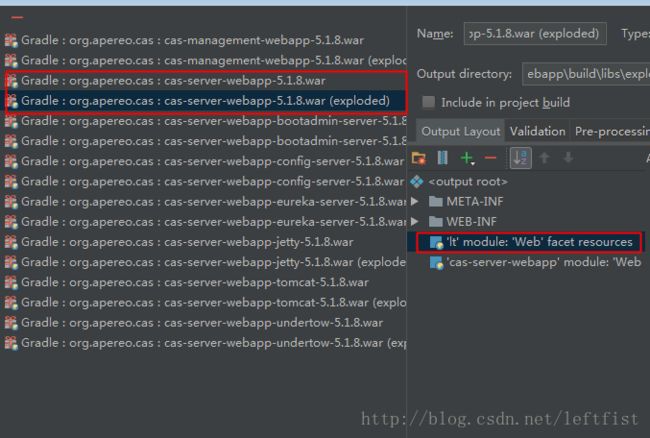cas5.1.8 自定义验证
如前所述,cas虽然已经编译部署可运行,但只有一个默认账号casuser。这并没有什么意义。
可以改成支持现有数据库。
1、修改配置文件
改下配置文件(源码:webapp/resources/application.properties,部署之后是/WEB-INF/classes/application.properties)即可。以oracle为例:
#注释默认账号
#cas.authn.accept.users=casuser::Mellon
#添加以下配置
cas.authn.jdbc.query[0].sql=SELECT REVERSE(u_password) as psw FROM org_user WHERE u_loginname=?
cas.authn.jdbc.query[0].healthQuery=SELECT 1 from dual
cas.authn.jdbc.query[0].url=jdbc:oracle:thin:@192.168.0.22:1521/pdbhnjczs #oracle数据库版本为12C,pdbhnjczs为PDB,所以连接串写为"IP:端口/PDB"的格式,而不是"IP:端口:DB"
cas.authn.jdbc.query[0].user=数据库登录账号
cas.authn.jdbc.query[0].password=数据库登录密码
cas.authn.jdbc.query[0].dialect=org.hibernate.dialect.Oracle10gDialect
cas.authn.jdbc.query[0].driverClass=oracle.jdbc.OracleDriver
cas.authn.jdbc.query[0].isolateInternalQueries=false
cas.authn.jdbc.query[0].failFast=true
cas.authn.jdbc.query[0].isolationLevelName=ISOLATION_READ_COMMITTED
cas.authn.jdbc.query[0].leakThreshold=10
cas.authn.jdbc.query[0].propagationBehaviorName=PROPAGATION_REQUIRED
cas.authn.jdbc.query[0].batchSize=1
cas.authn.jdbc.query[0].ddlAuto=create-drop
cas.authn.jdbc.query[0].maxAgeDays=180
cas.authn.jdbc.query[0].autocommit=false
cas.authn.jdbc.query[0].idleTimeout=5000据说这样就可以支持数据库方式,从数据库里读取账号了。前提是jdk要支持oracle。比如说,我是jdk8,要将ojdbc7.jar拷贝到 %JAVA_HOME%\jre\lib\ext\。
假如账号的密码是明文的话,其实就可以直接使用了。但是!现实总是很复杂,通常密码都是加密的,前端提交过来的密码,往往也要经过一系列处理后才能比较;或者要添加验证码,或者添加所属部门等信息,这就要进行自定义验证。
2018-05-07
上面这段话不对。其实账号加密的话,一般也无须自己编写代码进行校验。通过修改配置文件即可。
比如说,我们项目的账号密码用MD5加密,则配置文件可以这样设置:
#MD5加密策略
cas.authn.jdbc.query[0].passwordEncoder.encodingAlgorithm=MD5
cas.authn.jdbc.query[0].passwordEncoder.strength=32 #MD5加密有16,32两种长度以下编写自定义验证模块,与数据库是否加密无关,纯粹是为了说明这么个步骤。
2、编写自定义验证模块
这个验证模块完全是新增的,不修改现有的代码,通过在系统中注册,并设置验证顺序,从而让我们自定义的验证器生效。
代码结构如图:

我刚用intellij idea不久,很不熟悉,不知道在上面如何新增一个模块,只好在文件夹里手动创建。我这个模块,姑且叫“lt”:
mkdir lt\src\main\java\com\landtool\sso\support\auth\config
mkdir lt\src\main\java\com\landtool\sso\support\auth\handler分别在这两个文件夹里添加代码:
1)自定义验证器
UsernamePasswordSystemAuthenticationHandler.java
package com.landtool.sso.support.auth.handler;
import org.apereo.cas.authentication.Credential;
import org.apereo.cas.authentication.HandlerResult;
import org.apereo.cas.authentication.PreventedException;
import org.apereo.cas.authentication.UsernamePasswordCredential;
import org.apereo.cas.authentication.handler.support.AbstractPreAndPostProcessingAuthenticationHandler;
import org.apereo.cas.authentication.principal.PrincipalFactory;
import org.apereo.cas.services.ServicesManager;
import javax.security.auth.login.AccountNotFoundException;
import java.security.GeneralSecurityException;
import java.util.Collections;
/**
* 用户名系统认证,只要是admin用户就允许通过
*
* @author chenqu
* @date 2018/2/12
*
*/
public class UsernamePasswordSystemAuthenticationHandler extends AbstractPreAndPostProcessingAuthenticationHandler {
public UsernamePasswordSystemAuthenticationHandler(String name, ServicesManager servicesManager, PrincipalFactory principalFactory, Integer order) {
super(name, servicesManager, principalFactory, order);
}
@Override
protected HandlerResult doAuthentication(Credential credential) throws GeneralSecurityException, PreventedException {
//当用户名为admin即允许通过
//UsernamePasswordSysCredential sysCredential = (UsernamePasswordSysCredential) credential;
UsernamePasswordCredential ltCredential = (UsernamePasswordCredential)credential;
if ("admin".equals(ltCredential.getUsername())) {
//这里可以自定义属性数据
return createHandlerResult(credential,
this.principalFactory.createPrincipal(ltCredential.getUsername(),
Collections.emptyMap()),
null);
} else {
throw new AccountNotFoundException("必须是admin用户才允许通过");
}
}
@Override
public boolean supports(Credential credential) {
return true;
}
}2)注册验证器
CustomAuthenticationEventExecutionPlanConfiguration.java
package com.landtool.sso.support.auth.config;
import com.landtool.sso.support.auth.handler.UsernamePasswordSystemAuthenticationHandler;
import org.apereo.cas.authentication.AuthenticationEventExecutionPlan;
import org.apereo.cas.authentication.AuthenticationEventExecutionPlanConfigurer;
import org.apereo.cas.authentication.AuthenticationHandler;
import org.apereo.cas.authentication.principal.PrincipalFactory;
import org.apereo.cas.configuration.CasConfigurationProperties;
import org.apereo.cas.services.ServicesManager;
import org.springframework.beans.factory.annotation.Autowired;
import org.springframework.beans.factory.annotation.Qualifier;
import org.springframework.boot.context.properties.EnableConfigurationProperties;
import org.springframework.context.annotation.Bean;
import org.springframework.context.annotation.Configuration;
@Configuration("customAuthenticationEventExecutionPlanConfiguration")
@EnableConfigurationProperties(CasConfigurationProperties.class)
public class CustomAuthenticationEventExecutionPlanConfiguration implements AuthenticationEventExecutionPlanConfigurer {
@Autowired
@Qualifier("servicesManager")
private ServicesManager servicesManager;
@Autowired
@Qualifier("jdbcPrincipalFactory")
public PrincipalFactory jdbcPrincipalFactory;
/**
* 注册验证器
*
* @return
*/
@Bean
public AuthenticationHandler customAuthenticationHandler() {
//优先验证
return new UsernamePasswordSystemAuthenticationHandler("customAuthenticationHandler",
servicesManager, jdbcPrincipalFactory, 1);
}
//注册自定义认证器
@Override
public void configureAuthenticationExecutionPlan(final AuthenticationEventExecutionPlan plan) {
plan.registerAuthenticationHandler(customAuthenticationHandler());
}
}3)该模块下添加gradle文件
lt/build.gradle
dependencies {
compile project(":core:cas-server-core")
compile project(":core:cas-server-core-configuration")
compile project(":core:cas-server-core-authentication")
compile project(":core:cas-server-core-services")
}4)该模块下添加spring配置文件
lt\src\main\resources\META-INF\spring.factories(全都手动创建,shit!)
org.springframework.boot.autoconfigure.EnableAutoConfiguration=\ com.landtool.sso.support.auth.config.CustomAuthenticationEventExecutionPlanConfiguration然后编译。
参考文章:
CAS单点登录-自定义认证之重写Credential (十五)