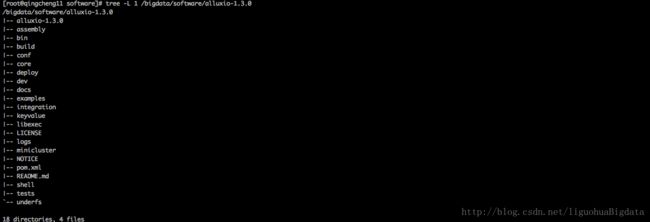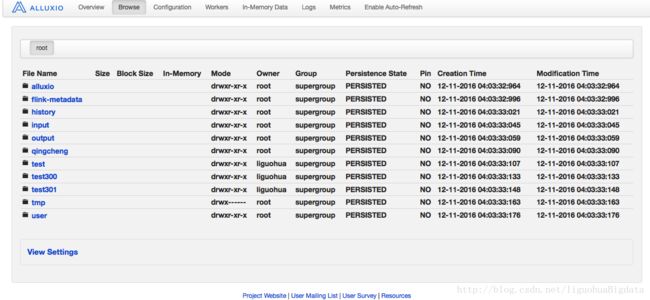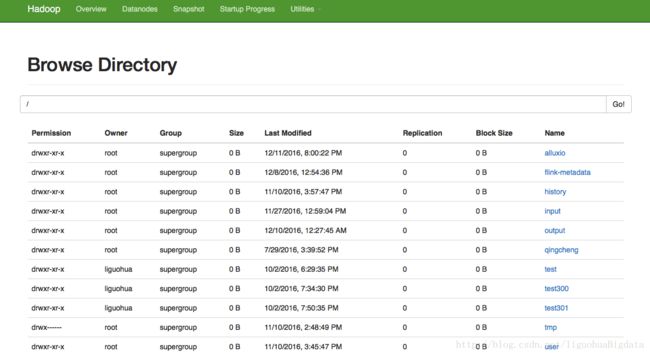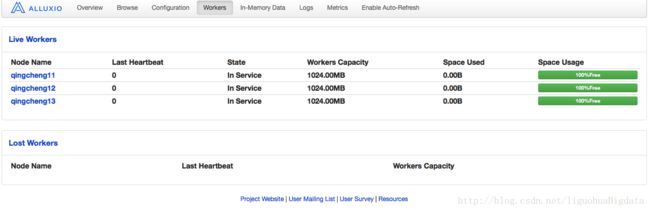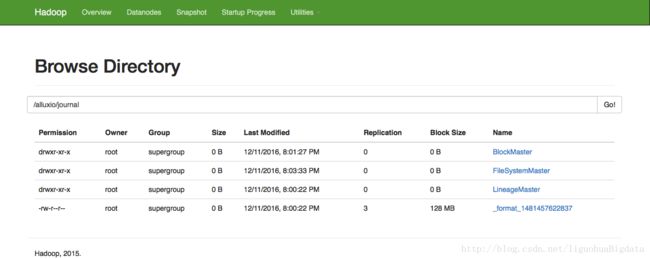【云星数据---大数据部集群署系列009】:alluxio全分布式部署方案
一、Alluxio软件包的下载与解压
1.下载并分发alluxio
1.官方网站
http://www.alluxio.org2.下载页面
http://www.alluxio.org/download3.下载地址
http://downloads.alluxio.org/downloads/files/1.3.0/alluxio-1.3.0-hadoop2.7-bin.tar.gz4.解压命令
tar -zxvf alluxio-1.3.0-hadoop2.7-bin.tar.gz5.分发命令
scp -r /bigdata/software/alluxio-1.3.0 qingcheng12:/bigdata/software/
scp -r /bigdata/software/alluxio-1.3.0 qingcheng13:/bigdata/software/6.查看命令
tree -L 1 /bigdata/software/alluxio-1.3.0 2.配置并分发环境变量
1.编辑环境变量文件
1.1执行命令:
vim ~/.bashrc
1.2添加内容:
export ALLUXIO_HOME=/bigdata/software/alluxio-1.3.0
export PATH=$ALLUXIO_HOME/bin:$PATH
2.分发环境变量文件到其他机器
scp ~/.bashrc qingcheng12:~/.bashrc
scp ~/.bashrc qingcheng13:~/.bashrc
3.在每个机器上刷新环境变量
source ~/.bashrc
4.测试环境环境变量是否配置成功
4.1执行命令:
$ALLUXIO_HOME
4.2执行效果:
出现如下字样说明配置成功
-bash: /bigdata/software/alluxio-1.3.0: Is a directory二、Alluxio在HA模式下完全分布部署实战
1.配置alluxio-env.sh文件
1.配置命令
cp ${ALLUXIO_HOME}/conf/alluxio-env.sh.template ${ALLUXIO_HOME}/conf/alluxio-env.sh
vim ${ALLUXIO_HOME}/conf/alluxio-env.sh
2.配置内容
export JAVA_HOME=/bigdata/software/jdk1.8.0
export ALLUXIO_UNDERFS_ADDRESS=hdfs://qingcheng11:9000
export ALLUXIO_UNDERFS_HDFS_IMPL=org.apache.hadoop.hdfs.DistributedFileSystem
export ALLUXIO_JAVA_OPTS+="
-Dalluxio.zookeeper.enabled=true
-Dalluxio.zookeeper.address=qingcheng11:2181,qingcheng12:2181,qingcheng13:2181
-Dalluxio.master.journal.folder=${ALLUXIO_UNDERFS_ADDRESS}/alluxio/journal
-Dalluxio.master.bind.host=0.0.0.0
"2.配置workers文件
此文件用于指定从节点,一行一个节点.
1.编辑命令
vim ${ALLUXIO_HOME}/conf/workers
2.配置内容
qingcheng11
qingcheng12
qingcheng133.分发配置文件
scp -r ${ALLUXIO_HOME}/conf/* qingcheng12:${ALLUXIO_HOME}/conf/
scp -r ${ALLUXIO_HOME}/conf/* qingcheng13:${ALLUXIO_HOME}/conf/4.启动Alluxio集群
4.1格式化Alluxio集群
${ALLUXIO_HOME}/bin/alluxio format
4.2启动Alluxio集群
${ALLUXIO_HOME}/bin/alluxio-start.sh all Mount5.验证Alluxio集群启动情况
5.1命令验证
1.查看命令
jps
2.显示进程
AlluxioWorker
AlluxioMaster5.2Web验证
http://qingcheng11:19999Alluxio集群概要信息