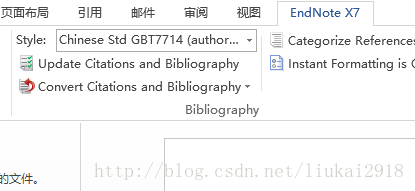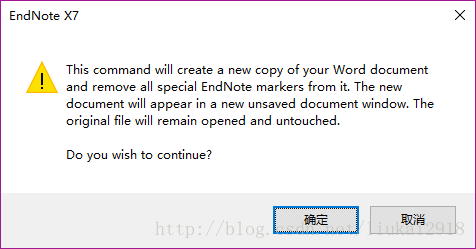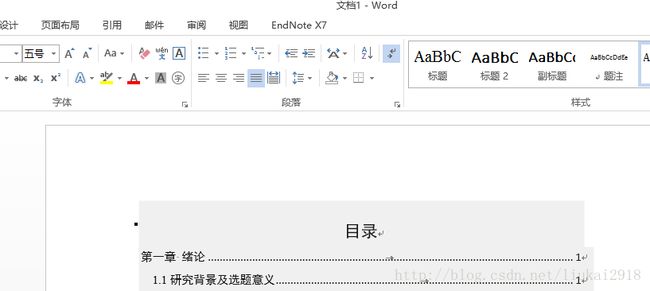如何去除endnote文献格式~
**完成了论文的文献的endnote插入。
需要把所有的文献转换为文本格式,
以便于小修改**
具体的方法如下:
1 选择word 中endnote选项中的
choose **convert Citations and Bibliography
2 then choose *convert to plain text and the whold word will be changed a new another text*
3 enter yes
4 new text based on your original word
then you can edit your text in the new text.
All the commends were based on word 2013.