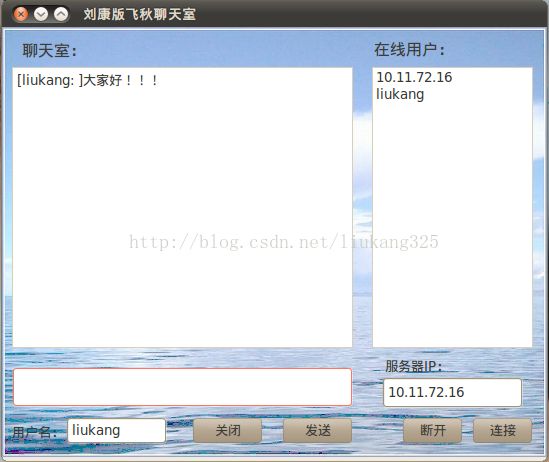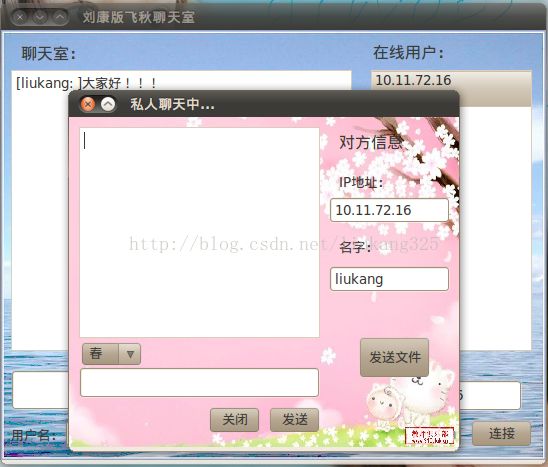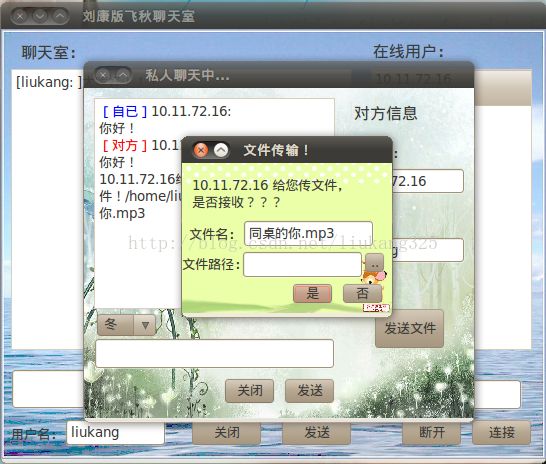QT实现局域网聊天工具(带UDP文件传输)
三年多以前刚学习QT写的一个局域网聊天工具小项目。
由于是初学QT时写的,代码比较简略,也没时间好好整理项目,仅供大家参考相关TCP以及UDP的连接与传输功能 以及相关控件的基本使用方法。
1. 客户端程序函数说明
//连接服务器:
tcpSocket = new QTcpSocket(this);
tcpSocket->connectToHost(serverIP,8000);
//断开服务器:
tcpSocket->disconnectFromHost();2. 服务器端程序说明
if(tcpServer->listen(QHostAddress::Any, i)){
ui->textEdit->append("listen OK!");
}else{
ui->textEdit->append("listen error!");
}3. 文件传输模块
//发送端:
udpSocket = new QUdpSocket(this);
udpSocket->bind(QHostAddress::Any, 7758);
connect(udpSocket, SIGNAL(readyRead()), this,SLOT(readPendingDatagrams()));
//接收端:
connect(udpSocket, SIGNAL(readyRead()), this, SLOT(readPendingDatagrams()));
file.setFileName( filee );
if (!file.open(QIODevice::WriteOnly | QIODevice::Append | QIODevice::Unbuffered))
return;
4 程序界面
5. 主要函数
5.1 获取本机IP地址
QString FeiQ_3::getIP() //获取ip地址
{
QList list = QnetworkInterface::allAddresses();
foreach (QHostAddress address, list){
if(address.protocol() == QAbstractSocket::IPv4Protocol){
if (address.toString().contains("127.0.")){
continue;}
return address.toString();
}
}
return 0;
} 5.2 获取在线用户列表
void FeiQ_3::on_pushButton_in_clicked() //连接服务器按键
{
QString serverIP = ui->lineEdit_server->text();
connectToServer(serverIP);
ipname.append("%");
ipname.append(ip);
ipname.append("%");
ipname.append(ui->lineEdit_name->text());
tcpSocket->write(ipname);
connect(tcpSocket,SIGNAL(readyRead()),this, SLOT(readMessage()));
}
if(tmp.contains(" @") ){
ui->listWidget->clear();
tm = tmp.split(" @");
for(int i = 0; i < tm.count(); i ++){
ui->listWidget->addItem(tm.at(i));
}
}
5.3 私聊模块
else if(tmp.startsWith("&&")){
sm = tmp.split("&&");
if(sm.at(3) == ip ){
bbb->chuanMessage( "[自已]" + sm.at(3) + ":
" + sm.at(2));
if(sm.at(1) == ip){
bbb->chuanMessage("[对方]" + sm.at(3) + ":
" + sm.at(2));
}
}
if(sm.at(1) == ip ){
if(sm.at(3) != ip){
bbb->show();
bbb->chuanIP(sm.at(3),ui->lineEdit_server->text());
bbb->chuanMessage("[对方]" + sm.at(3) +":
" + sm.at(2));
}
}
}5.4 选择文件功能
fDialog = new QFileDialog(this);
fDialog->setFileMode(QFileDialog::ExistingFiles);
connect(fDialog,SIGNAL(fileSelected ( const QString & )),this,SLOT(fs(const QString & )));
fDialog->hide();
void Dialog::fs(const QString & fs){
//选中文件点击open后会出发该信号 至在打开单一文件时出发
qDebug() <<"fs"<5.5 文件传输发送端
void Dialog::sendData()
{
if (!file.atEnd()) {
QByteArray line = file.read(8000);
udpSocket->writeDatagram(line,QHostAddress(ipRec),7755);
i++;
qDebug()<< "send over!"<< i << line.size();
if(line.size() <8000){
QByteArray yes;
yes.append("*^*文件接收完成!");
tcpSocket->write(yes);
QMessageBox::warning(this,tr("通知"),tr("发送成功!"),QMessageBox::Yes);
}
}
}
void Dialog::readPendingDatagrams()
{
while (udpSocket->hasPendingDatagrams()) {
QByteArray datagram;
datagram.resize(udpSocket->pendingDatagramSize());
QHostAddress sender;
quint16 senderPort;
udpSocket->readDatagram(datagram.data(), datagram.size(), &sender, &senderPort);
qDebug() << datagram;
if(datagram == "1"){
qDebug() << "send OK!";
sendData();
}
}
}5.6 文件传输接收端
void DialogRec::initSocket()
{
connect(udpSocket, SIGNAL(readyRead()),
this, SLOT(readPendingDatagrams()));
file.setFileName( filee );
if (!file.open(QIODevice::WriteOnly | QIODevice::Append | QIODevice::Unbuffered))
return;
filee.clear();
}
void DialogRec::readPendingDatagrams()
{
int i = 0; //receive
while (udpSocket->hasPendingDatagrams()) {
QByteArray datagram;
datagram.resize(udpSocket->pendingDatagramSize());
QHostAddress sender;
quint16 senderPort;
udpSocket->readDatagram(datagram.data(), datagram.size(), &sender, &senderPort);
file.write(datagram.data(),datagram.size());
i++;
udpSocket->writeDatagram("1",1, sender ,7758);
qDebug() << i << datagram.size();
}
}5.7 窗口美化(在私聊窗口下加入“春”、“夏”、“秋”、“冬”四种皮肤。
void Dialog::on_comboBox_currentIndexChanged(int index)
{
if(index==0){
map.load("./icon/1.jpg");
map = map.scaled(QSize(390,330));
ui->label_back->setPixmap(map);}
if(index==1){
map.load("./icon/2.jpg");
map = map.scaled(QSize(390,330));
ui->label_back->setPixmap(map);}
if(index==2){
map.load("./icon/3.jpg");
map = map.scaled(QSize(390,330));
ui->label_back->setPixmap(map);}
if(index==3){
map.load("./icon/4.jpg");
map = map.scaled(QSize(390,330));
ui->label_back->setPixmap(map);}
}
源码下载: http://download.csdn.net/download/liukang325/8876633