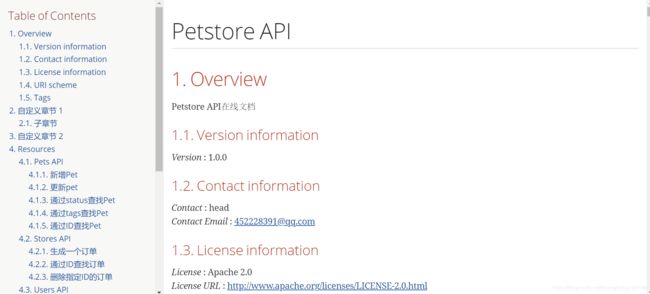SpringBoot项目中使用Swagger2和Spring rest docs 生成Rest API 文档
- 完整示例代码:https://github.com/headMe/rest-docs.git
- Swagger官方示例:https://github.com/Swagger2Markup/spring-swagger2markup-demo
- spring-restdocs官方示例:https://github.com/spring-projects/spring-restdocs/tree/master/samples
先看怎么生成在线文档
引入Swagger2的依赖
io.springfox
springfox-swagger2
${springfox.version}
io.springfox
springfox-swagger-ui
${springfox.version}
io.springfox
springfox-bean-validators
${springfox.version}
当然也要引入相关的spring-boot-starter,包括test。
定义一个Swagger Config:
@Configuration
@EnableSwagger2
@Import(BeanValidatorPluginsConfiguration.class)
public class SwaggerConfig {
@Bean
public Docket restApi() {
return new Docket(DocumentationType.SWAGGER_2)
.apiInfo(apiInfo())
.securitySchemes(asList(
new OAuth(
"petstore_auth",
asList(new AuthorizationScope("write_pets", "modify pets in your account"),
new AuthorizationScope("read_pets", "read your pets")),
singletonList(new ImplicitGrant(new LoginEndpoint("http://petstore.swagger.io/api/oauth/dialog"), "tokenName"))
),
new ApiKey("api_key", "api_key", "header")
))
.select()
.apis(RequestHandlerSelectors.basePackage("head.swagger2markup.controller"))
.build();
}
private ApiInfo apiInfo() {
return new ApiInfoBuilder()
.title("Petstore API")
.description("Petstore API在线文档")
.contact(new Contact("head", null, "[email protected]"))
.license("Apache 2.0")
.licenseUrl("http://www.apache.org/licenses/LICENSE-2.0.html")
.version("1.0.0")
.build();
}
}
注意一定要加上@EnableSwagger2注解表示启用Swagger2。它的作用是定义Api的overview部分,title、description、contact等等。然后生成一个Docket,定义了需要扫描的API包路径,还加入了安全验证,这里提供了OAuth和ApiKey两种方式,这部分还没好好研究,等以后有时间再看。
然后在代码中加入swagger的注解以提供相关说明信息,比如:

以Api开头的注解就是swagger相关注解,在类、方法、参数上都有对应注解以提供说明信息,具体代码可看完整实例代码。
这时访问 http://localhost:8080/swagger-ui.html 就能看到在线文档了,提供了api说明和model实体类说明,点击try it out 还能进行在线测试。

Swagger2还提供了对JSR303验证的支持,比如
@Size(min = 1, max = 100)
private String name;
引入
io.springfox
springfox-bean-validators
${springfox.version}
在SwaggerConfig上加入@Import(BeanValidatorPluginsConfiguration.class),即可在文档中看到相关约束,效果如下
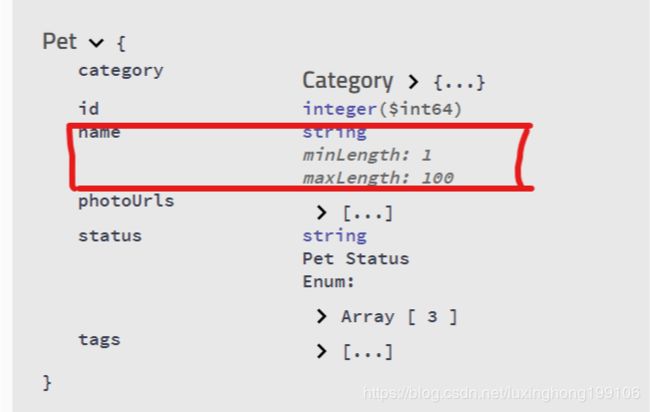
接下来是离线文档,比如html和pdf格式,spring官方文档就是基于这种格式(asciidoc)。
说一下主要思路,详细代码看完整示例。
swagger提供了一个url:http://localhost:8080/v2/api-docs ,返回了所有api的信息。
- 读取这个url,将结果存储到swagger.json。
@Test
public void createSpringfoxSwaggerJson() throws Exception {
// String outputDir = System.getProperty("io.springfox.staticdocs.outputDir");
String outputDir = "target/swagger";
MvcResult result = mockMvc.perform(get("/v2/api-docs").accept(MediaType.APPLICATION_JSON))
.andExpect(status().isOk())
.andReturn();
MockHttpServletResponse response = result.getResponse();
String swaggerJson = response.getContentAsString();
Files.createDirectories(Paths.get(outputDir));
try (BufferedWriter writer = Files.newBufferedWriter(Paths.get(outputDir, "swagger.json"), StandardCharsets.UTF_8)) {
writer.write(swaggerJson);
}
}
- 利用swagger2markup-maven-plugin插件读取swagger.json,生成一系列adoc文件。
- 写一个index.adoc文件,这个文件的内容基本是固定的。
include::{generated}/overview.adoc[] include::manual_content1.adoc[] include::manual_content2.adoc[] include::{generated}/paths.adoc[] include::{generated}/security.adoc[] include::{generated}/definitions.adoc[]
它就是用来包含上一步生成的adoc文件的,其中manual_content1.adoc和manual_content2.adoc是自定义的,采用asciidoc格式,manual_content1.adoc如下== 自定义章节 1 This is some dummy text === 子章节 Dummy text of sub chapter - 最后利用asciidoctor-maven-plugin插件将index.adoc文件转成html或pdf。
此时各个API是没有请求和响应示例的,需要用到spring-restdocs生成的snippets。snippets就是一段代码示例,通过springMvc Test生成。swagger2markup-maven-plugin 会将生成的snippets添加到adoc文件中。
步骤如下:
加入依赖:
org.springframework.restdocs
spring-restdocs-mockmvc
测试代码中添加对api的测试,比如这里测试addPet
@AutoConfigureMockMvc
@AutoConfigureRestDocs(outputDir = "target/asciidoc/snippets")
@SpringBootTest
@RunWith(SpringRunner.class)
public class Swagger2MarkupTest {
@Autowired
private MockMvc mockMvc;
@Test
public void addANewPetToTheStore() throws Exception {
this.mockMvc.perform(post("/pets/").content(createPet())
.contentType(MediaType.APPLICATION_JSON))
.andDo(document("addPetUsingPOST", preprocessResponse(prettyPrint())))
.andExpect(status().isOk());
}
document方法就是生成这个api对应的snippet。
最后mvn clean test,因为插件都是绑定到test上的,当然你可以绑定到其他生命周期。