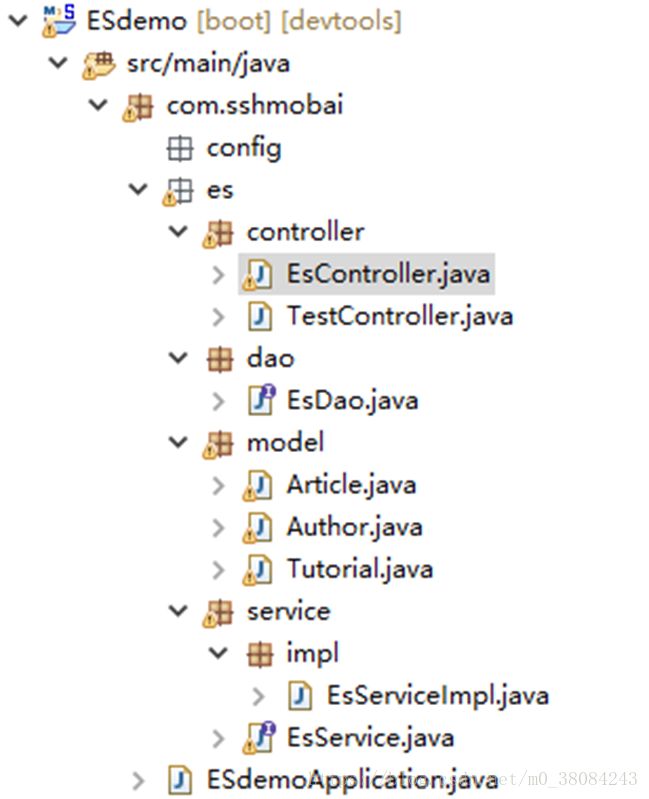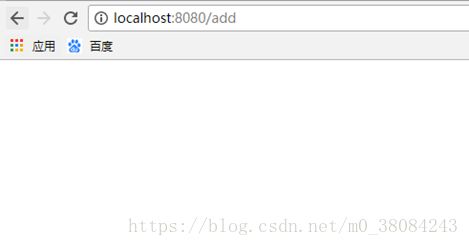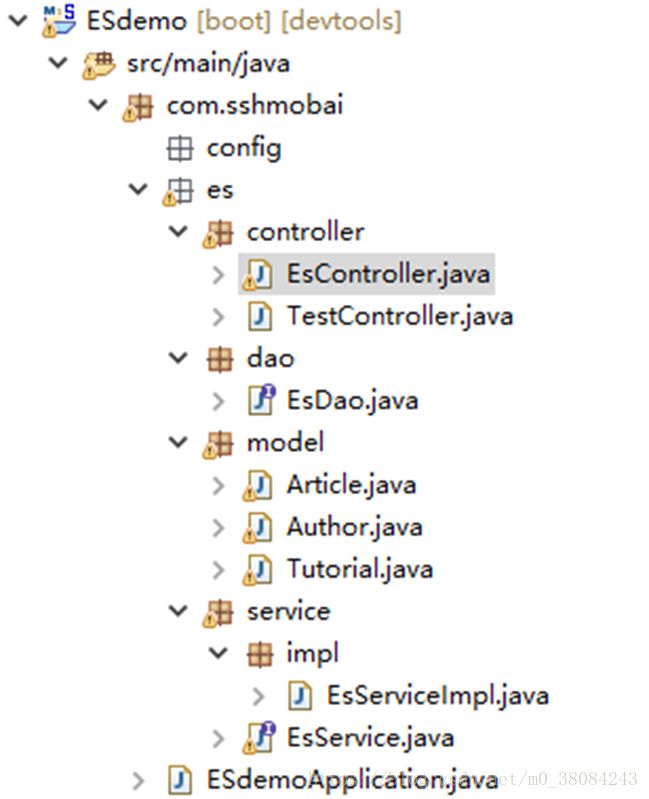spring boot2 + mybatis + elasticsearch + mysql 整合(2)——ElasticSearch初尝
资料查找说明
田守枝java技术博客:http://www.tianshouzhi.com/api/tutorials/springboot/101
fantasic_van的博客:https://blog.csdn.net/fantasic_van/article/details/79309665
天涯泪小武的博客:https://blog.csdn.net/tianyaleixiaowu/article/details/72833940
Spring Data Elasticsearch:
https://docs.spring.io/spring-data/elasticsearch/docs/current/reference/html/#project
小盒子的博客:https://blog.csdn.net/m0_37044606/article/details/79793125
官方文档:https://www.elastic.co/guide/en/elasticsearch/reference/current/index.html
1 项目目录
2 整合ElasticSearch
2.1 model
案例背景:每个文章(Article)都要属于一个教程(Tutorial),而且每个文章都要有一个作者(Author)。
Tutorial.java
public class Tutorial implements Serializable{
private Long id; //教程id
private String name;//教程名称
//setters and getters
//toString
}Author.java
public class Author implements Serializable {
private Long id; //作者id
private String name; //作者姓名
private String remark; //作者简介
//setters and getters
//toString
}Article.java
@Document(indexName="ESDome",type="article",indexStoreType="fs",shards=5,replicas=1,refreshInterval="-1")
public class Article implements Serializable {
@Id
private Long id;
private String title; //标题
private String abstracts; //摘要
private String content; //内容
private Date postTime; //发表时间
private Long clickCount; //点击率
private Author author; //作者
private Tutorial tutorial; //所属教程
//setters and getters
//toString
}
2.2 dao
public interface ArticleSearchRepository extends ElasticsearchRepository {} 2.3 controller
简单实现一个新增文章和搜索关键字的功能:
@RestController
public class EsController {
@Autowired
private ArticleSearchRepository articleSearchRepository;
@RequestMapping("/add")
public void testSaveArticleIndex() {
Author author = new Author();
author.setId(1L);
author.setName("tianshouzhi");
author.setRemark("java developer");
Tutorial tutorial = new Tutorial();
tutorial.setId(1L);
tutorial.setName("elastic search");
Article article = new Article();
article.setId(1L);
article.setTitle("springboot integreate elasticsearch");
article.setAbstracts("springboot integreate elasticsearch is very easy");
article.setTutorial(tutorial);
article.setAuthor(author);
article.setContent("elasticsearch based on lucene,"
+ "spring-data-elastichsearch based on elaticsearch"
+ ",this tutorial tell you how to integrete springboot with spring-data-elasticsearch");
article.setPostTime(new Date());
article.setClickCount(1L);
articleSearchRepository.save(article);
}
@RequestMapping("/query")
public void testSearch() {
String queryString = "springboot";//搜索关键字
QueryStringQueryBuilder builder = new QueryStringQueryBuilder(queryString);
Iterable searchResult = articleSearchRepository.search(builder);
Iterator iterator = searchResult.iterator();
while (iterator.hasNext()) {
System.out.println(iterator.next());
}
}
} 报错如下:
failed to load elasticsearch nodes :
org.elasticsearch.client.transport.NoNodeAvailableException:
None of the configured nodes are available:
[{#transport#-1}{nO9E5fmjSoWVUxduQ_MZDg}{localhost}{127.0.0.1:9300}]
解决办法:将elasticsearch设置为windows系统服务,并开启
3 测试
3.1 add
在浏览器上输入URL:http://localhost:8080/add
使用chrome插件Sense查看结果:
3.2 查询
在浏览器上输入URL:http://localhost:8080/query
在控制台上显示:
![]()
4 增加service及其实现类
4.1 项目结构
把control类的内容迁移到service上
EsController.java
@RestController
public class EsController {
@Autowired
private EsService esServiceImpl;
@RequestMapping("/add")
public void testSaveArticleIndex() {
esServiceImpl.save();
}
@RequestMapping("/query")
public void testSearch() {
esServiceImpl.query();
}
}
EsService.java
public interface EsService {
void query();
void save();
void delete();
}
EsServiceImpl.java
@Service("esServiceImpl")
public class EsServiceImpl implements EsService {
@Autowired
private EsDao esDao;
@Override
public void query() {
// TODO Auto-generated method stub
String queryString = "springboot";//搜索关键字
QueryStringQueryBuilder builder = new QueryStringQueryBuilder(queryString);
Iterable searchResult = esDao.search(builder);
Iterator iterator = searchResult.iterator();
while (iterator.hasNext()) {
System.out.println(iterator.next());
}
System.out.println("query");
}
@Override
public void save() {
// TODO Auto-generated method stub
Author author = new Author();
author.setId(1L);
author.setName("mobai");
author.setRemark("java developer");
Tutorial tutorial = new Tutorial();
tutorial.setId(1L);
tutorial.setName("elastic search");
Article article = new Article();
article.setId(1L);
article.setTitle("springboot integreate elasticsearch");
article.setAbstracts("springboot integreate elasticsearch is very easy");
article.setTutorial(tutorial);
article.setAuthor(author);
article.setContent("elasticsearch based on lucene,"
+ "spring-data-elastichsearch based on elaticsearch"
+ ",this tutorial tell you how to integrete springboot with spring-data-elasticsearch");
article.setPostTime(new Date());
article.setClickCount(1L);
esDao.save(article);
}
@Override
public void delete() {
// TODO Auto-generated method stub
System.out.println("delete");
}
}
4.2 相关问题
在项目过程中,出现以下问题:
Description:
Field esServiceImpl in com.sshmobai.es.controller.EsController required a bean of type 'com.sshmobai.es.service.EsService' that could not be found.
Action:
Consider defining a bean of type 'com.sshmobai.es.service.EsService' in your configuration
通过网上教程,修改后,访问浏览器时,页面出现以下问题:
Whitelabel Error Page
This application has no explicit mapping for /error, so you are seeing this as a fallback.
……
There was an unexpected error (type=Not Found, status=404).
No message available
通过查阅文档等途径,在这个网址上得到启发:https://www.jianshu.com/p/6c3b456b0511
分别在以下两个类中添加注释:
@Component("esDao")
public interface EsDao extends ElasticsearchRepository {}
@Service("esServiceImpl")
public class EsServiceImpl implements EsService{……}
4.3 pom.xml
4.0.0
com.sshmobai
ESdemo
1.0
jar
ESdemo
Demo project for Spring Boot
org.springframework.boot
spring-boot-starter-parent
2.0.2.RELEASE
UTF-8
UTF-8
1.8
org.springframework.boot
spring-boot-starter-data-elasticsearch
org.springframework.boot
spring-boot-starter-jdbc
org.springframework.boot
spring-boot-starter-thymeleaf
org.springframework.boot
spring-boot-starter-web
org.mybatis.spring.boot
mybatis-spring-boot-starter
1.3.2
org.springframework.boot
spring-boot-devtools
runtime
true
mysql
mysql-connector-java
runtime
org.springframework.boot
spring-boot-starter-test
test
org.springframework.boot
spring-boot-maven-plugin