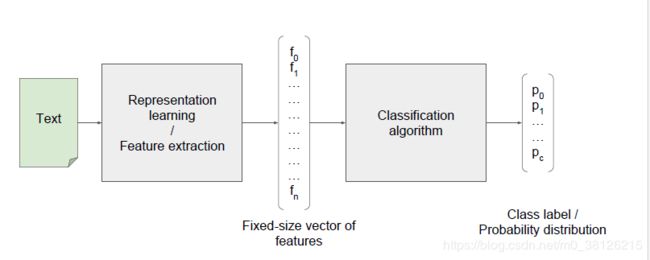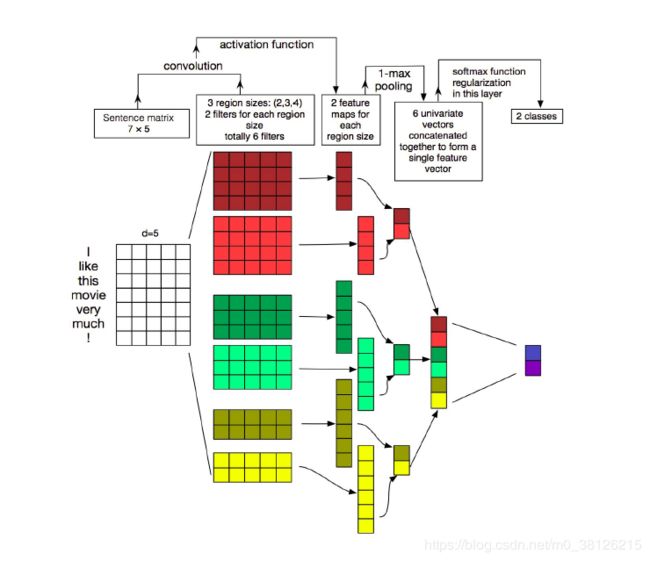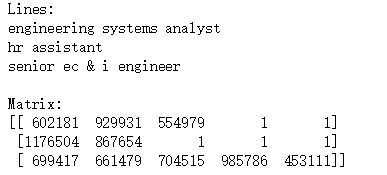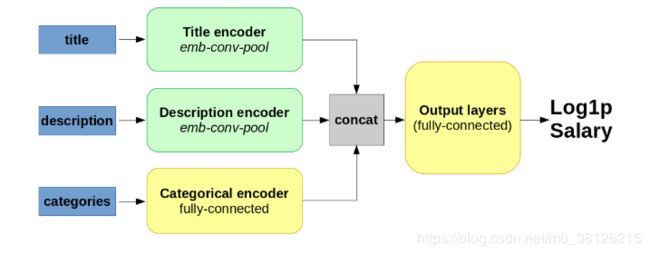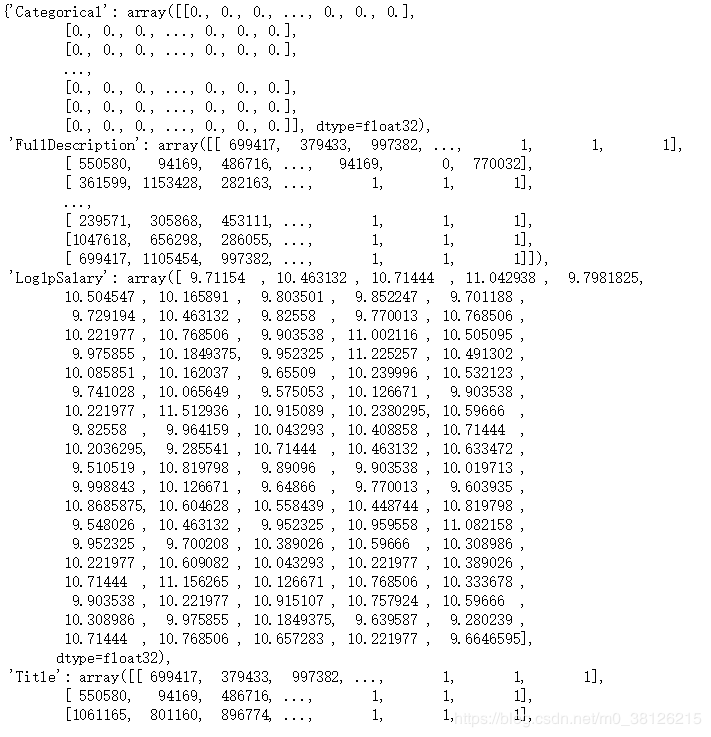Python自然语言处理—使用CNN进行Text Classification
文章是https://github.com/yandexdataschool/nlp_course week2的学习笔记,本周主要介绍了使用CNN进行文本分类(我上次接触CNN还是吴恩达老师的课程介绍的CNN用作图像处理)。本次文章将介绍CNN的基本原理,并使用Keras搭建一个CNN模型处理Kaggle的一个工资预测,第一次自己搭碰到很多坑,我会在第七步搭建过程中介绍一下这些坑。
一 文本分类
1. 下图就是文本分类的基本架构
第一步:Representation learning/Feature extraction,其实词的one-hot向量直接相加就一种简单的Representation learning,向量中没有包含上下文关系、词和词之间没有联系和向量维度过大都是缺点。
第二步:将特征向量丢给分类模型获得结果,https://blog.csdn.net/m0_38126215/article/details/84567473本文中就介绍了怎么使用朴素贝叶斯进行文本分类
2.CNN进行文本分类
下图就是一个简单的CNN模型,让我们来一步一步分析
第一层输入层:shape(词向量的维度,文本的长度)。词向量的维度是由你训练的词嵌入模型决定的,而文本长度可以是当前最长文本的长度,你也可以自己定一个。
卷积层:shape(词向量的维度,kernel_size)。上图的size是2,只挨个对上下两个词进行卷积操作,你可以可以选择3。当你选择的size大于2以后,你又要多考虑一个参数卷积右移时候的步长。
a. 举个例子解释卷积操作,用![]() 卷积操作
卷积操作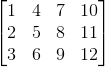 结果为
结果为![]() ,一个序列是共享一个卷积神经的参数的,这样训练的过程就会减少很多工作量
,一个序列是共享一个卷积神经的参数的,这样训练的过程就会减少很多工作量
b. 既然参数是共享的,那么一个convolution并不能提取多少有用的信息,所以图里用了32个卷积,所以图中维度写的是32*(100*2),当然你可以用64,128.
c. 衍生知识点 padding填充,无论是卷积的大小步长怎么选,你结果的向量的长度会比输入向量的长度要短,比如图中的9变成了8,padding就是在输入向量的前后填充一些0,保证输出的结果长度是你想要的!!如果你的文本的开头词和结束词非常重要,那么padding就是一个不错的选择,可以卷积充分的提取开头和结束词的信息(单纯自己的理解,没试验过,不喜勿喷)
第二层卷积后的输出:shape(卷积的数量,根据步长和卷积的size决定)
池化层:用于信息压缩,既然每个卷积神经提取的信息是有限的,那就有必要对每个卷积神经的结果一下池化一下。课上文本分析建议使用MAX的赤化方法。以图为例,每个卷积的结果是8个,我们只取8个中最大的一个。当然还有其他的池化方法,比如求平均数等等
第三层池化后的输出:shape(卷积的数量,1),这时候的结果已经可以扔给线性模型去做分类了。
3.CNN文本分类提升
使用不同size的卷积神经对数据进行处理,如图所示
分别使用了sizes为2,3,4的卷积神经对数据进行操作,对卷积后的数据池化,接着讲池化后的数据concatenate到一起
二 Kaggle—工资预测
数据我放在网盘了https://pan.baidu.com/s/176lVyqWdFTpP8ydyB7c6NA,当然大家可以去比赛的页面观看工资预测页面
第一步 导入数据
import numpy as np
import pandas as pd
import matplotlib.pyplot as plt
%matplotlib inline
data = pd.read_csv(r"C:\Users\BF\Desktop\机器学习\nlp_course-master\Train_rev1.csv", index_col=None)
data.shape
print(data.head())包含了如下数据
['Id', 'Title', 'FullDescription', 'LocationRaw', 'LocationNormalized', 'ContractType', 'ContractTime', 'Company', 'Category', 'SalaryRaw', 'SalaryNormalized', 'SourceName']
其中SalaryNormalized就是带预测的工资数据,是SalaryRaw的中位数。招聘信息中还包含了职位Title,详细描述,工作地点,合同类型,合同时间,岗位类别,公司的信息。其中【职位Title,详细描述】需要用到文本分析,而其他特征都可以转为01的特征向量。
第二步 查看数据
正常拿到数据的第一步是查看数据的的具体信息,分布图、箱线图和一般的统计描述等等。去除异常值、补全空值等等操作也是必要的。这里我们单纯的看一下收入的分布图,发现分布有偏我们log一下,然后将空值补NaN。
plt.figure(figsize=[8, 4])
plt.subplot(1, 2, 1)
plt.hist(data["SalaryNormalized"], bins=20);
data['Log1pSalary'] = np.log1p(data['SalaryNormalized']).astype('float32') # 将工资数据log,使其变为正态分布
plt.subplot(1, 2, 2)
plt.hist(data['Log1pSalary'], bins=20);
text_columns = ["Title", "FullDescription"]
categorical_columns = ["Category", "Company", "LocationNormalized", "ContractType", "ContractTime"]
target_column = "Log1pSalary"
data[categorical_columns] = data[categorical_columns].fillna('NaN') # cast missing values to string "NaN"
第三步 准备一个word2vec模型
导入一个训练好的word2vec模型,使用此模型生成一个字典用于存储每个词的index——word2idx,接着生成一个矩阵将每个词对应的词向量放入其中——embeddings_matrix。
import gensim.downloader as api
wordmodel = api.load('glove-twitter-100')
#UNK和PAD是用处理没有遇见过的词和padding的时候用的
UNK, PAD = "UNK", "PAD"
word2idx = { }
word2idx[UNK] = 0
word2idx[PAD] = 1 # 初始化 `[word : token]` 字典,后期 tokenize 语料库就是用该词典。
vocab_list = [(k, wordmodel.wv[k]) for k, v in wordmodel.wv.vocab.items()]
# 存储所有 word2vec 中所有向量的数组
embeddings_matrix = np.zeros((len(wordmodel.wv.vocab.items()) + 2, wordmodel.vector_size))
print('Found %s word vectors.' % len(wordmodel.wv.vocab.items()))
for i in range(len(vocab_list)):
word = vocab_list[i][0]
word2idx[word] = i + 2
embeddings_matrix[i + 2] = vocab_list[i][1]第四步 使用word2idx将文本转向量
UNK_IX, PAD_IX = map(word2idx.get, [UNK, PAD])
print(UNK_IX, PAD_IX)
def as_matrix(sequences, max_len=None):
if isinstance(sequences[0], str): # 将str的数据类型转为 list
sequences = list(map(str.split, sequences))
# 矩阵的长度,当前文本的最大长度或者设置的max_len
max_len = min(max(map(len, sequences)), max_len or float('inf'))
# 生成一个由PAD_IX填充的矩阵
matrix = np.full((len(sequences), max_len), np.int32(PAD_IX))
for i,seq in enumerate(sequences):
# 遇到没见过的词使用UNK_IX
row_ix = [word2idx.get(word, UNK_IX) for word in seq[:max_len]]
matrix[i, :len(row_ix)] = row_ix
return matrix让我们来看看as_matrix的结果
print("Lines:")
print('\n'.join(data["Title"][::100000].values), end='\n\n')
print("Matrix:")
print(as_matrix(data["Title"][::100000]))词已经变成了index,长度也统一了。
第五步 处理文本以外的特征
categorical_columns = ["Category", "Company", "LocationNormalized", "ContractType", "ContractTime"],由于本文的重点是文本分析,所以其他的特征我们都简单转为01就好。举个例子把以公司为例
| 公司 | 腾讯 | 百度 | 阿里 | |
|---|---|---|---|---|
| 腾讯 | 1 | 0 | 0 | |
| 百度 | 0 | 1 | 0 | |
| 阿里 | 0 | 0 | 1 |
Company字段包含的公司太多了,所以我们只取出现次数最多的1000个
from sklearn.feature_extraction import DictVectorizer
from collections import Counter
# we only consider top-1k most frequent companies to minimize memory usage
top_companies, top_counts = zip(*Counter(data['Company']).most_common(1000))
recognized_companies = set(top_companies)
data["Company"] = data["Company"].apply(lambda comp: comp if comp in recognized_companies else "Other")
categorical_vectorizer = DictVectorizer(dtype=np.float32, sparse=False)
categorical_vectorizer.fit(data[categorical_columns].apply(dict, axis=1))第六步 为CNN准备数据
首先介绍一下一下本次要搭建的结构,分别对title 和 description进行卷积操作(包含词嵌入,卷积和池化),对其他categories直接全连接(简单理解成线性+激活函数)
由于我们的的input是3块,所以我们需要一个字典分别存储三块数据
from sklearn.model_selection import train_test_split
# 将数据切为训练集和开发集,开发集的作用我前面的文章介绍过
data_train, data_val = train_test_split(data, test_size=0.2, random_state=42)
data_train.index = range(len(data_train))
data_val.index = range(len(data_val))
print("Train size = ", len(data_train))
print("Validation size = ", len(data_val))
def make_batch(data, max_len=None, word_dropout=0):
"""
Creates a keras-friendly dict from the batch data.
:param word_dropout: replaces token index with UNK_IX with this probability
:returns: a dict with {'title' : int64[batch, title_max_len]
"""
#调用as_matrix方法处理数据
batch = {}
batch["Title"] = as_matrix(data["Title"].values, max_len)
batch["FullDescription"] = as_matrix(data["FullDescription"].values, max_len)
batch['Categorical'] = categorical_vectorizer.transform(data[categorical_columns].apply(dict, axis=1))
#word_dropout参数用于控制
if word_dropout != 0:
batch["FullDescription"] = apply_word_dropout(batch["FullDescription"], 1. - word_dropout)
# 将目标Log1pSalary字段取出
if target_column in data.columns:
batch[target_column] = data[target_column].values
return batch
def apply_word_dropout(matrix, keep_prop, replace_with=UNK_IX, pad_ix=PAD_IX,):
# 根据概率生成一个01矩阵
# 2代表range(2),生成的数字只能是0,1。np.shape(matrix)代表最终生成矩阵的大小。p代表01分别的概率
dropout_mask = np.random.choice(2, np.shape(matrix), p=[keep_prop, 1 - keep_prop])
#保证dropout_mask只对非填充列进行操作
dropout_mask &= matrix != pad_ix
# np.full_like(matrix, replace_with)生成全0的矩阵
# 使用np.choose 根据dropout_mask 来挑选是用matrix还是用0
# 其实这里可以用矩阵的点乘进行,不用这么复杂
return np.choose(dropout_mask, [matrix, np.full_like(matrix, replace_with)])
print(make_batch(data_train[:100]))
来看看结果
第七步 搭建CNN
踩坑总结
1. cnn的输入是词的index序列!!
2. 卷积神经使用L.Conv1D,Conv2D应该是在图像处理中使用的!!
3 激活函数的选择!!我们最终预测的数是log1salary,这个值的大小在10左右。刚开始我output_layer选择的Tanh作为激活函数,tanh的输出是-1到1之间的,所以永远别想得到正确的结果。激活函数的选择非常重要!
import keras
import keras.layers as L
def build_model(n_tokens=len(embeddings_matrix), n_cat_features=len(categorical_vectorizer.vocabulary_), hid_size=32):
""" Build a model that maps three data sources to a single linear output: predicted log1p(salary) """
# 确定数据,我们input的数据其实是字典,所有通过Input来从字典中分别导入数据
l_title = L.Input(shape=[None], name="Title")
l_descr = L.Input(shape=[None], name="FullDescription")
l_categ = L.Input(shape=[n_cat_features], name="Categorical")
# #Embedding Layer 是针对NLP的,将原始One-Hot编码的词(长度为词库大小)映射到低维向量表达,降低特征维数,我们可以把我们训练的word2vec放入其中。
l_title_emb = L.Embedding(output_dim=100, input_dim=n_tokens, input_length=100, weights=[embeddings_matrix], trainable=False)(l_title)
l_descr_emb = L.Embedding(output_dim=100, input_dim=n_tokens, input_length=1000, weights=[embeddings_matrix], trainable=False)(l_descr)
l_categ_ful = L.Dense(hid_size, activation='relu')(l_categ)
filters = hid_size
fsz = 3
l_title_conv1 = L.Conv1D(filters,kernel_size=fsz,activation='relu')(l_title_emb)
l_descr_conv1 = L.Conv1D(filters,kernel_size=fsz,activation='relu')(l_descr_emb)
l_title_pool1= L.GlobalMaxPooling1D()(l_title_conv1)
l_descr_pool1= L.GlobalMaxPooling1D()(l_descr_conv1)
concat = keras.layers.concatenate([l_title_pool1, l_descr_pool1, l_categ_ful])
output_layer = L.Dense(1, activation='relu' , name='log1salary')(concat)
model = keras.models.Model(inputs=[l_title, l_descr, l_categ], outputs=[output_layer])
#模型使用adam的优化方法,lossfunction使用mean_squared_error
model.compile('adam', 'mean_squared_error', metrics=['mean_absolute_error'])
return model
model = build_model()
model.summary()此时你就可以通过summary查看你搭建的CNN的具体信息了
第八步 开始训练
# 这是一个迭代器,给模型input size为batch_size=的数据
def iterate_minibatches(data, batch_size=256, shuffle=True, cycle=False, **kwargs):
""" iterates minibatches of data in random order """
while True:
indices = np.arange(len(data))
if shuffle:
indices = np.random.permutation(indices)
for start in range(0, len(indices), batch_size):
batch = make_batch(data.iloc[indices[start : start + batch_size]], **kwargs)
target = batch.pop(target_column)
yield batch, target
if not cycle: break
batch_size = 256
epochs = 30 # definitely too small
steps_per_epoch = 100 # for full pass over data: (len(data_train) - 1) // batch_size + 1
model = build_model()
model.fit_generator(iterate_minibatches(data_train, batch_size, cycle=True, word_dropout=0.05),
epochs=epochs, steps_per_epoch=steps_per_epoch,
validation_data=iterate_minibatches(data_val, batch_size, cycle=True), # 设置验证集
validation_steps=data_val.shape[0] // batch_size
)epochs = 30 进行训练结果如下,可以发现lossfunction已经很小了,但是我们预测是Log1pSalary别忘了,任何一点小的差异在还原为Salary后就会差很多了!所以建议增加训练次数,或者更改模型结构。
Epoch 1/30 100/100 [==============================] - 84s 840ms/step - loss: 8.2737 - mean_absolute_error: 1.8540 - val_loss: 0.8820 - val_mean_absolute_error: 0.7357 Epoch 11/30 100/100 [==============================] - 83s 826ms/step - loss: 0.1646 - mean_absolute_error: 0.3108 - val_loss: 0.1571 - val_mean_absolute_error: 0.3055 Epoch 21/30 100/100 [==============================] - 84s 841ms/step - loss: 0.1174 - mean_absolute_error: 0.2600 - val_loss: 0.1114 - Epoch 30/30 100/100 [==============================] - 86s 859ms/step - loss: 0.0976 - mean_absolute_error: 0.2356 - val_loss: 0.0960 - val_mean_absolute_error: 0.2365
第九步 看看结果吧
随机选择开发集中的一个数据,查看预测结果
i = np.random.randint(len(data_val))
print("Index:", i)
print("Salary (gbp):", np.expm1(model.predict(make_batch(data_val.iloc[i: i+1]))[0, 0]))
print(data.iloc[i: i+1])