10 Completely Free Wireframe and Mockup Applications
Every web designer and developer should have a good and reliable wireframe (mockup or prototype) tool at there disposal. The importance of such a tool differentiates amongst web designers and developers, some use them, some don’t. Personally, I use them. It is in this initial stage of development that makes web design enjoyable, the coming together of the clients needs and your own creative ideas onto a blank canvas, allowing you to plan effectively the visual arrangement of the sites content.
The downside is that a good and reliable wireframe application can come at a heavy price, have you seen the cost of a good wireframe application? Prices can vary from as low as $100 all the way up to over $4000. Who has this kind of mine to throw around? Certainly no freelancer developer I know.
So, what options do you have? There are certainly a fair few free web apps and tools you can use, and that is what I have collated for this article – The Ten Best FREE Wirefame/Mockup/Prototype applications for designers and developers.
A wireframe is a visual illustration of one Web page. It is meant to show all of the items that are included on a particular page, without defining the look and feel (or graphic design). It’s simply meant to illustrate the features, content and links that need to appear on a page so that your design team can mock up a visual interface and your programmers understand the page features and how they are supposed to work.
Source: usabilty.gov
Pencil Project

The popular and fairly powerful Pencil Project is a free and opensource Firefox addon tool for making diagrams and GUI prototyping with a multitude of features.
With its built-in stencils for diagramming and prototyping, the option for multi-page documents with background pages, its on-screen text editing with rich-text support and with its new cababiltity of exporting to HTML, PNG or Openoffice formats, makes this addon essential for any developer or designer.
- Download the Pencil Project for Firefox
Web Site Wireframe Tool
 The key to this tool is the simplicity of usage, lending itself to speed, both in wireframe creation, as well as being able to quickly share the results without having to send anything more than a web address.
The key to this tool is the simplicity of usage, lending itself to speed, both in wireframe creation, as well as being able to quickly share the results without having to send anything more than a web address.
This particular tool allows the wireframe to be built in minutes, and if desired, a link to view the wireframe can be sent through email, instant message, or even the phone. With both parties able to view the wireframe even from different locations, the wireframe can then easily be updated based on feedback, discussion, ideas, suggestions, and so on.
It is free to register and use, and works in modern web browsers including Internet Explorer and Mozilla Firefox.
- Try Web Site Wireframe Tool
Hot Gloo – The Online Wireframe App

The first thing you need to know about Hot Gloo is that it is in Beta, the second thing you need to know is that it is currently free, but with plans to charge a fee later on this year, so, grab your chance now while its free, its worth it.
HotGloo is an easy to use and intuitive Flash built web-based wireframe app, that can create conceptual interactive prototypes of a website in the early development stages.
Features include drag and drop facilities, layers, grid and snap to grid, a fair rew preset elements, interaction between the elements and you get your own custom HotGloo URL that allow you to share your mockup/wireframe with your clients.
- Try Hot Gloo – The Online Wireframe App
DUB – DENIM
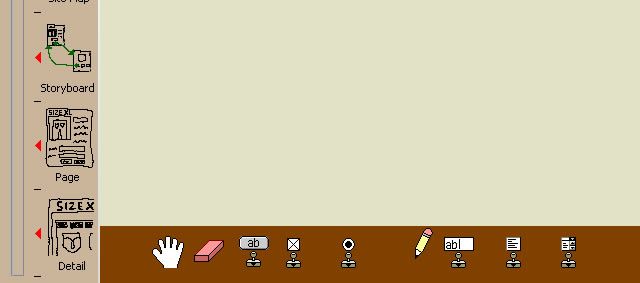
DENIM is a free desktop application that is available for Windows, Unix, and Mac OS X. It describes itself well as "an Informal Tool For Early Stage Web Site and UI Design".
It is an outgrowth of the original SILK project, a pen-based sketching tool for designing user interfaces. SILK combines many of the benefits of paper-based sketching with existing electronic prototyping tools. It allows designers to quickly sketch an interface using an electronic pad and stylus. SILK preserves the important properties of pencil and paper: a rough drawing can be produced quickly and the medium is flexible. However, unlike a paper sketch, this electronic sketch is interactive and can easily be annotated and modified using editing gestures. SILK allows the designer to extend the interactivity of the recognized widgets using storyboards
- Download DUB – DENIM
Mockingbird

Mockingbird is an online tool that makes it very easy for you to create, link together, preview, and share mockups of your website or application.
With its clean and clear interface, drag and drop functions, snap-to-grid, unlimited page linking and pretty much all the UI elements you could ever need, it all adss up to making Mockingbird our favorite wireframe app on this page.
- Try Mockingbird
MockFlow

Let me start by saying that MockFlow is not entirely free, there is a free package (limited to 1 Mockup with 4 pages and 10MB of storage) which, to be honest, really isn't much use to anyone. The premium yearly package costs $49 (reasonable price), which gives you unlimited mockups, unlimited collaborators, 500MB of storage and, most importantly it gives you access to the marvelous Mockstore.
MockFlow gives you everything you would expect from an online wireframe app, with one added bonus – its Mockstore. This is a large library of templates and presets that you can freely use (with the premium package) and will help speed up your workflow and give some added professionalism to your wireframe.
- Try MockFlow
Prototype Composer – Free Prototyping Tool
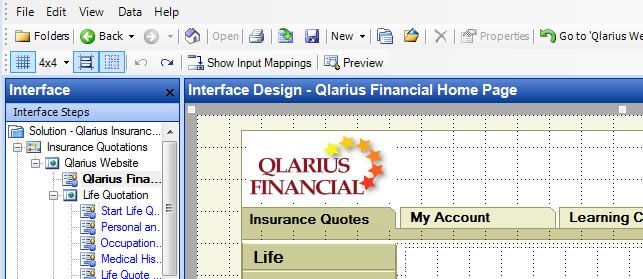
Prototype Composer makes it easy for business users and business analysts to collaborate on requirements by building simple, high-fidelity prototypes that simulate a working application.
It is a tool for prototyping data, processes, activities and most importantly, user interfaces. The app also works as a Project Management tool, which is fairly simple to use, but a little bit too much for what I need, making this application more suited for a larger company.
- Try Prototype Composer
fluidIA

FluidIA is an emerging agile design tool for prototyping rich user interfaces. This web based tool allows for rapid refinement and exploration of concepts using an object-oriented approach to design.
The big idea behind this experiment is whether a group of interaction designers, IA’s, UX professionals and developers can create there own prototyping tool in an open way. They have almost succeeded. FluidIA is still a little bit buggy, but looks very promising.
- Try fluidIA
Cacoo
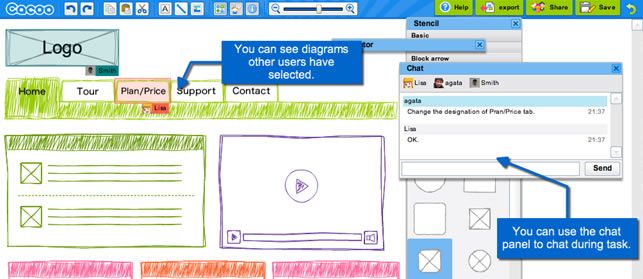
Cacoo is a user friendly online drawing tool that allows you to create a variety of diagrams such as site maps, wire frames, UML and network charts. It allows for multiple users to edit the same diagram in a simultaneous collaboration with all the tools and features you would expect from an online wireframe app
Diagrams created with Cacoo can be shared and allows you to paste the code into Web applications such as Wikis and Blogs, and when the original diagram is edited the pasted graphic will be automatically updated, removing the need to upload the diagram each time it is updated.
- Try Cacoo
Lumzy
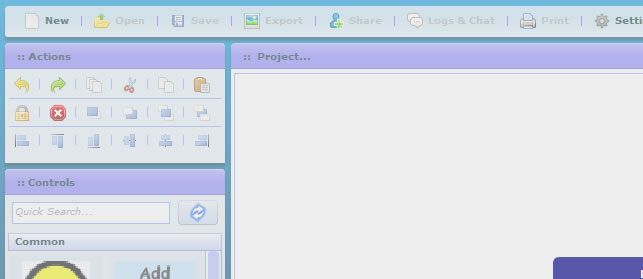
With Lumzy, you can create prototypes of how the site or application will function by adding events within your Lumzy controls. For instance, what happens when the user clicks a button? You can create Message Alerts, Page navigation or Links to external content, when your client interacts with your Mockup, yet with the hand drawn feel of a sketch.
With Lumzy, you can easily create your mockups and send to clients on the fly. It also features collaboration tools for team editing, a chat engine for deliberating over designs, file versioning and so much more.
- Try Lumzy
iPhone Mockup Web App

This very simple web app allows you to create your own iPhone app mockups, share them with other people, and make changes which will by synced to everyone who has the mockup’s URL.
This app is currently in Alpha and offers no password protection (everyone with the mockup’s URL can access and change it), so use this app with care.