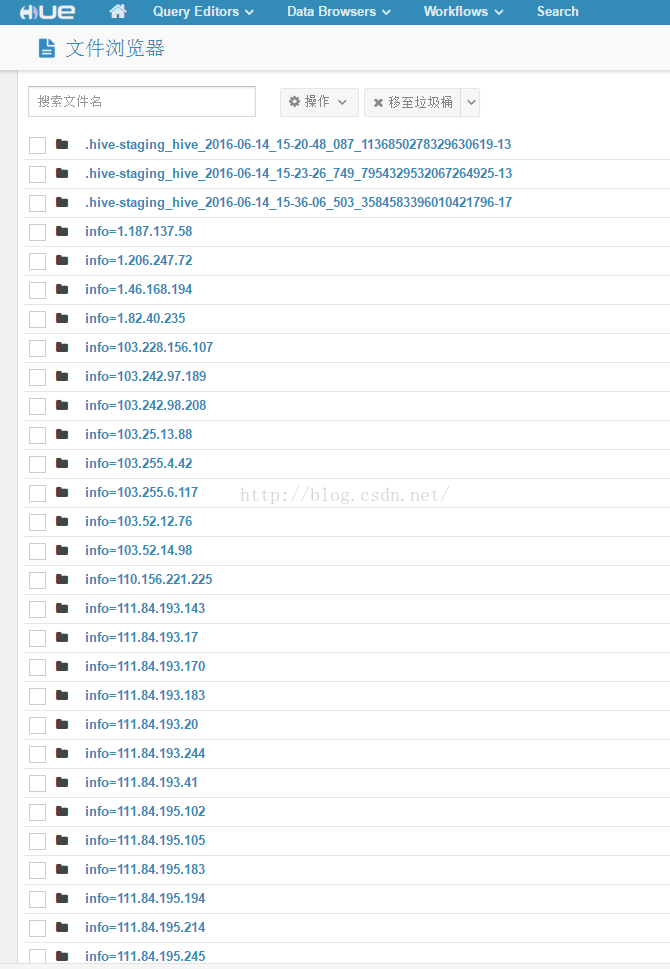Hive动态分区与建表、插入数据操作
1、定义
动态分区指不需要为不同的分区添加不同的插入语句,分区不确定,需要从数据中获取。
set hive.exec.dynamic.partition=true;//使用动态分区
(可通过这个语句查看:set hive.exec.dynamic.partition;)
set hive.exec.dynamic.partition.mode=nonstrict;//无限制模式
如果模式是strict,则必须有一个静态分区,且放在最前面。
SET hive.exec.max.dynamic.partitions.pernode=10000;每个节点生成动态分区最大个数
set hive.exec.max.dynamic.partitions=100000;,生成动态分区最大个数,如果自动分区数大于这个参数,将会报错
set hive.exec.max.created.files=150000; //一个任务最多可以创建的文件数目
set dfs.datanode.max.xcievers=8192;//限定一次最多打开的文件数set dfs.datanode.max.xcievers=8192;//限定一次最多打开的文件数
2、创建静态分区表与动态分区表在hql语句上没有本质区别,主要区别在于hive.exec.dynamic.partition.mode设置。
例:
CREATE TABLE order (
nameSTRING,
id STRING
)
PARTITIONED BY (monthstring,info string)
ROW FORMAT DELIMITED FIELDS TERMINATED BY'\t';
3、动态分区表插入数据
Strict模式,需要有一个静态分区,且放在最前面
Insert overwritetable order(month=’2016-06’,info)
Select name,id,info(或者 substr(describtion,2,10) as info)from order;
info(或者 substr(describtion,2,10) as info):
动态分区的字段info可以是表中的Field,也可以是(alias)别名。
实际操作:
创建分区表:
creat tableTest_Info(
name string,
id string
)
Partitioned by(year string,month string,daystring,info string)
向分区表中插入数据:
set mapred.reduce.tasks = 10;
set mapred.job.priority=VERY_HIGH;
insert overwrite table test_infopartition(year="2016",month="06",day="13",info)
select deviceid as name,uuid as id,ip asinfo from ad_install limit 100;
向test_info插入数据时,ad_install的字段不允许错位,否则数据有误,但是名称可以不一致。
插入结果:
在/usr/deployer/warehouse/tmp.db/test_info下会出现year=2016文件夹,其下会有month=06文件夹,再其下会有day=13文件夹下的内容如下图:
清除表的数据:
truncate table test_info;
查看创建表的语句:
show create table test_info;
删除表:
drop table test_info;
创建数据库,指定数据库存储路径,默认为hive的metastore的路径:
create database if not exists lin
location '/tmp/data';
查看数据库:
describe database lin;
hive创建外部表和内表的区别就是表文件夹的位置,外部表可以设置location,并且在删除表的时候内部表能够将文件夹删除,而外部表只能删除数据,无法删除文件夹。