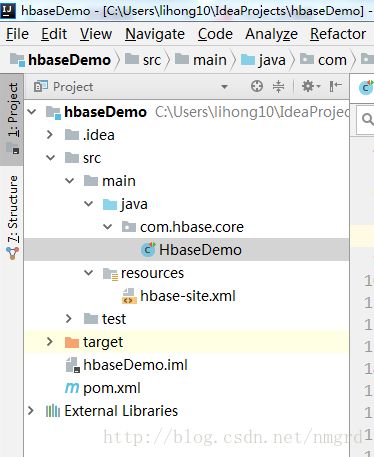java连接Hbase 1.4.0集群进行增删改查示例
1.本示例的项目结构如下图所示:
2.示例中的配置文件hbase-site.xml,只需将Hbase集群中的同名配置文件拷贝进来即可,该配置文件内容如下:
hbase.rootdir
hdfs://node1:9000/hbase
hbase.cluster.distributed
true
hbase.master
node1:60000
hbase.zookeeper.property.dataDir
/usr/java/zookeeper3.4.10/temp
hbase.zookeeper.quorum
node1,node2,node3
hbase.zookeeper.property.clientPort
2181
192.168.209.129 node1
192.168.209.130 node2
192.168.209.131 node34.本示例的java代码如下:
package com.hbase.core;
import org.apache.hadoop.conf.Configuration;
import org.apache.hadoop.hbase.*;
import org.apache.hadoop.hbase.client.*;
import org.apache.hadoop.hbase.util.Bytes;
import org.junit.Test;
import java.io.IOException;
import java.util.ArrayList;
import java.util.List;
public class HbaseDemo {
private static Configuration conf = HBaseConfiguration.create();
private static Admin admin;
static {
// conf.set("hbase.rootdir", "hdfs://192.168.209.129:9000/hbase");
conf.set("hbase.rootdir", "hdfs://node1:9000/hbase");
// 设置Zookeeper,直接设置IP地址
// conf.set("hbase.zookeeper.quorum", "192.168.209.129,192.168.209.130,192.168.209.131");
conf.set("hbase.zookeeper.quorum", "node1,node2,node3");
try {
Connection connection = ConnectionFactory.createConnection(conf);
admin = connection.getAdmin();
} catch (IOException e) {
e.printStackTrace();
}
}
/**
* 创建表,可以同时创建多个列簇
*
* @param tableName
* @param columnFamily
*/
public void createTable(String tableName, String... columnFamily) {
TableName tableNameObj = TableName.valueOf(tableName);
try {
if (this.admin.tableExists(tableNameObj)) {
System.out.println("Table : " + tableName + " already exists !");
} else {
HTableDescriptor td = new HTableDescriptor(tableNameObj);
int len = columnFamily.length;
for (int i = 0; i < len; i++) {
HColumnDescriptor family = new HColumnDescriptor(columnFamily[i]);
td.addFamily(family);
}
admin.createTable(td);
System.out.println(tableName + " 表创建成功!");
}
} catch (Exception e) {
e.printStackTrace();
System.out.println(tableName + " 表创建失败!");
}
}
@Test
public void testCreateTable() {
createTable("cross_history", "carinfo", "parkInfo", "deviceInfo");
}
public void delTable(String tableName) {
TableName tableNameObj = TableName.valueOf(tableName);
try {
if (this.admin.tableExists(tableNameObj)) {
admin.disableTable(tableNameObj);
admin.deleteTable(tableNameObj);
System.out.println(tableName + " 表删除成功!");
} else {
System.out.println(tableName + " 表不存在!");
}
} catch (Exception e) {
e.printStackTrace();
System.out.println(tableName + " 表删除失败!");
}
}
@Test
public void testDelTable() {
delTable("cross_history");
}
public void insertRecord(String tableName, String rowKey, String columnFamily, String qualifier, String value) {
try {
Connection connection = ConnectionFactory.createConnection(conf);
Table table = connection.getTable(TableName.valueOf(tableName));
Put put = new Put(rowKey.getBytes());
put.addColumn(Bytes.toBytes(columnFamily), Bytes.toBytes(qualifier), Bytes.toBytes(value));
put.addColumn(Bytes.toBytes(columnFamily), Bytes.toBytes(qualifier), Bytes.toBytes(value));
table.put(put);
table.close();
connection.close();
System.out.println(tableName + " 表插入数据成功!");
} catch (Exception e) {
e.printStackTrace();
System.out.println(tableName + " 表插入数据失败!");
}
}
@Test
public void testInsertRecord() {
insertRecord("cross_history", "001", "carinfo", "plateNo", "浙A12345");
insertRecord("cross_history", "002", "carinfo", "plateNo", "浙A12345");
insertRecord("cross_history", "003", "carinfo", "plateNo", "浙A12345");
insertRecord("cross_history", "001", "parkInfo", "parkName", "中兴花园");
insertRecord("cross_history", "002", "parkInfo", "parkName", "中兴花园");
insertRecord("cross_history", "003", "parkInfo", "parkName", "中兴花园");
insertRecord("cross_history", "001", "deviceInfo", "deviceInfo", "道闸");
insertRecord("cross_history", "002", "deviceInfo", "deviceInfo", "道闸");
insertRecord("cross_history", "003", "deviceInfo", "deviceInfo", "道闸");
}
public void deleteRecord(String tableName, String rowKey) {
try {
Connection connection = ConnectionFactory.createConnection(conf);
Table table = connection.getTable(TableName.valueOf(tableName));
Delete del = new Delete(rowKey.getBytes());
table.delete(del);
System.out.println(tableName + " 表删除数据成功!");
} catch (Exception e) {
e.printStackTrace();
System.out.println(tableName + " 表删除数据失败!");
}
}
@Test
public void testDeleteRecord() {
deleteRecord("cross_history", "001");
}
public Result getOneRecord(String tableName, String rowKey) {
try {
Connection connection = ConnectionFactory.createConnection(conf);
Table table = connection.getTable(TableName.valueOf(tableName));
Get get = new Get(rowKey.getBytes());
Result rs = table.get(get);
System.out.println(tableName + " 表获取数据成功!");
System.out.println("rowkey为:" + rowKey);
List cells = rs.listCells();
if (cells != null) {
for (Cell cell : cells) {
System.out.println(new String(cell.getFamily()) + " : " + new String(cell.getQualifier()) + " : " + new String(cell.getValue()));
}
}
return rs;
} catch (IOException e) {
e.printStackTrace();
return null;
}
}
@Test
public void testGetOneRecord() {
getOneRecord("cross_history", "002");
}
public List getAll(String tableName) {
try {
Connection connection = ConnectionFactory.createConnection(conf);
Table table = connection.getTable(TableName.valueOf(tableName));
Scan scan = new Scan();
ResultScanner scanner = table.getScanner(scan);
List list = new ArrayList();
for (Result r : scanner) {
list.add(r);
}
scanner.close();
System.out.println(tableName + " 表获取所有记录成功!");
return list;
} catch (IOException e) {
e.printStackTrace();
return null;
}
}
@Test
public void testGetAll() {
System.out.println(getAll("cross_history"));
}
// 创建表
public static void createTable(String tablename, String columnFamily) throws Exception {
Connection connection = ConnectionFactory.createConnection(conf);
Admin admin = connection.getAdmin();
TableName tableNameObj = TableName.valueOf(tablename);
if (admin.tableExists(tableNameObj)) {
System.out.println("Table exists!");
System.exit(0);
} else {
HTableDescriptor tableDesc = new HTableDescriptor(TableName.valueOf(tablename));
tableDesc.addFamily(new HColumnDescriptor(columnFamily));
admin.createTable(tableDesc);
System.out.println("create table success!");
}
admin.close();
connection.close();
}
// 删除表
public static void deleteTable(String tableName) {
try {
Connection connection = ConnectionFactory.createConnection(conf);
Admin admin = connection.getAdmin();
TableName table = TableName.valueOf(tableName);
admin.disableTable(table);
admin.deleteTable(table);
System.out.println("delete table " + tableName + " ok.");
} catch (IOException e) {
e.printStackTrace();
}
}
// 插入一行记录
public static void addRecord(String tableName, String rowKey, String family, String qualifier, String value) {
try {
Connection connection = ConnectionFactory.createConnection(conf);
Table table = connection.getTable(TableName.valueOf(tableName));
Put put = new Put(Bytes.toBytes(rowKey));
put.addColumn(Bytes.toBytes(family), Bytes.toBytes(qualifier), Bytes.toBytes(value));
put.addColumn(Bytes.toBytes(family), Bytes.toBytes(qualifier), Bytes.toBytes(value));
table.put(put);
table.close();
connection.close();
System.out.println("insert recored " + rowKey + " to table " + tableName + " ok.");
} catch (IOException e) {
e.printStackTrace();
}
}
public static void main(String[] args) throws Exception {
HbaseDemo.createTable("testTb", "info");
HbaseDemo.addRecord("testTb", "001", "info", "name", "zhangsan");
HbaseDemo.addRecord("testTb", "001", "info", "age", "20");
//HbaseDao.deleteTable("testTb");
}
}
| 5.本示例的maven pom文件配置如下:
4.0.0
com
hbase
1.0-SNAPSHOT
UTF-8
4.11
org.apache.hbase
hbase-client
1.4.0
junit
junit
${junit.version}
org.apache.hadoop
hadoop-hdfs
2.7.4
jdk.tools
jdk.tools
1.8
system
C:\Program Files\Java\jdk1.8.0_152/lib/tools.jar
org.apache.maven.plugins
maven-surefire-plugin
true
org.apache.maven.plugins
maven-eclipse-plugin
2.9
org.apache.maven.plugins
maven-surefire-plugin
2.10
org.apache.maven.plugins
maven-jar-plugin
2.3.2
org.apache.maven.plugins
maven-source-plugin
2.1.2
org.apache.maven.plugins
maven-compiler-plugin
3.1
1.7
1.7
UTF-8
org.apache.maven.plugins
maven-war-plugin
2.0.2
org.apache.maven.plugins
maven-deploy-plugin
2.7
org.apache.maven.plugins
maven-dependency-plugin
2.0