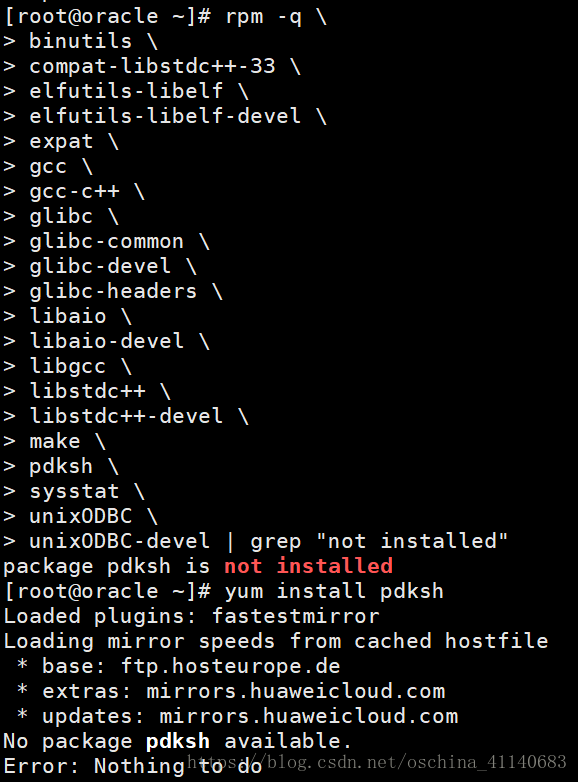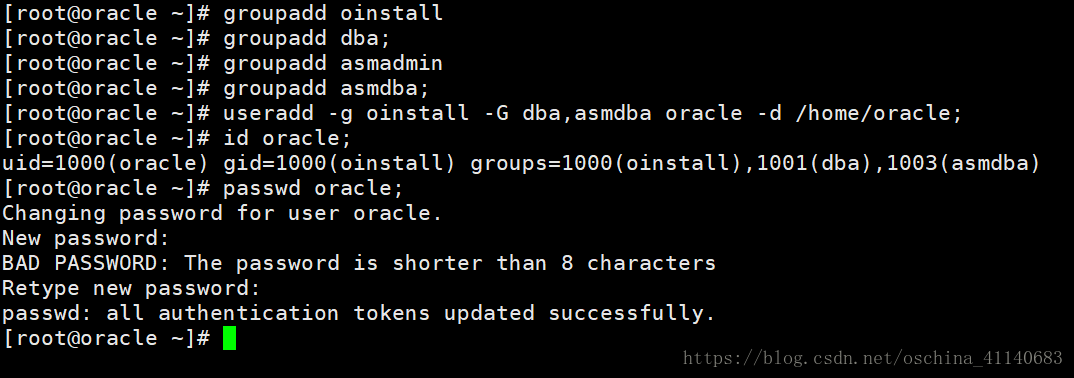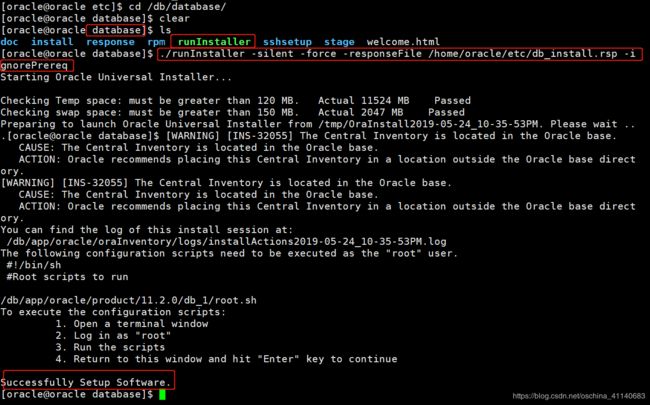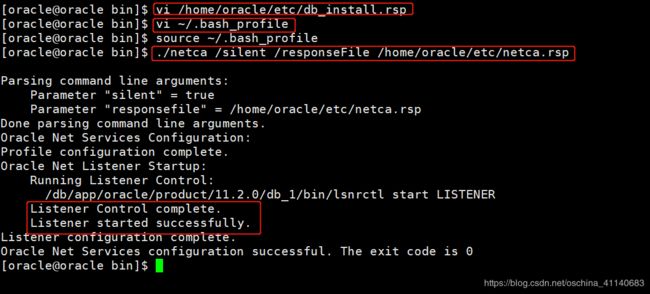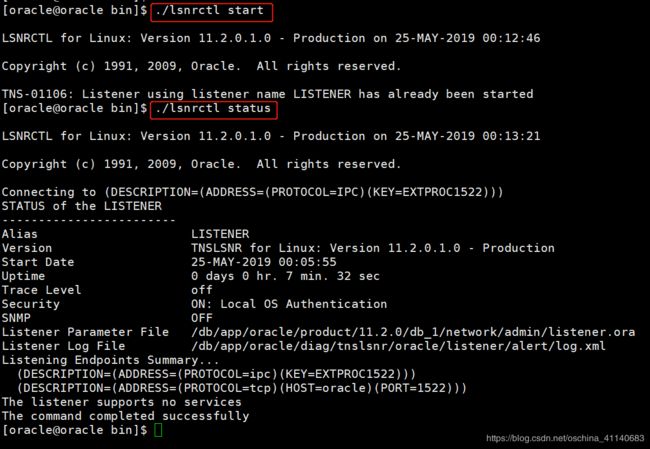CentOS7安装Oracle11g—静默安装
一、准备工作:
1、CentOS7自行安装(64位),网络自行配置;
2、下载Oracle安装包:linux.x64_11gR2_database_1of2.zip 和 linux.x64_11gR2_database_2of2.zip ;
3、HostName修改:oracle
4、参考资料:https://www.cnblogs.com/zydev/p/5827207.html
https://blog.csdn.net/kenny1993/article/details/75038670
hostnamectl set-hostname oracle二、安装过程
1、配置yum源:
cd /etc
mv yum.repos.d yum.repos.d.bak
mkdir yum.repos.d
wget -O /etc/yum.repos.d/CentOS-Base.repo http://mirrors.aliyun.com/repo/Centos-7.repo
yum clean all
yum makecache2、安装依赖包:
yum -y install binutils \
compat-libstdc++-33 \
elfutils-libelf \
elfutils-libelf-devel \
expat \
gcc \
gcc-c++ \
glibc \
glibc-common \
glibc-devel \
glibc-headers \
libaio \
libaio-devel \
libgcc \
libstdc++ \
libstdc++-devel \
make \
pdksh \
sysstat \
unixODBC \
unixODBC-devel3、检查依赖是否安装完整:
rpm -q \
binutils \
compat-libstdc++-33 \
elfutils-libelf \
elfutils-libelf-devel \
expat \
gcc \
gcc-c++ \
glibc \
glibc-common \
glibc-devel \
glibc-headers \
libaio \
libaio-devel \
libgcc \
libstdc++ \
libstdc++-devel \
make \
pdksh \
sysstat \
unixODBC \
unixODBC-devel | grep "not installed"发现 pdksh 没有安装:
通过yum install pdksh -y 安装缺少 package ;
通过wget命令直接下载pdksh的rpm包,下载到至/tmp/
wget -O /tmp/pdksh-5.2.14-37.el5_8.1.x86_64.rpm http://vault.centos.org/5.11/os/x86_64/CentOS/pdksh-5.2.14-37.el5_8.1.x86_64.rpm安装pdksh:
rpm -ivh pdksh-5.2.14-37.el5_8.1.x86_64.rpm再次检查依赖包是否安装完整:
rpm -q \
binutils \
compat-libstdc++-33 \
elfutils-libelf \
elfutils-libelf-devel \
expat \
gcc \
gcc-c++ \
glibc \
glibc-common \
glibc-devel \
glibc-headers \
libaio \
libaio-devel \
libgcc \
libstdc++ \
libstdc++-devel \
make \
pdksh \
sysstat \
unixODBC \
unixODBC-devel | grep "not installed"4、添加oracle用户组和用户:
groupadd oinstall
groupadd dba
groupadd asmadmin
groupadd asmdba
useradd -g oinstall -G dba,asmdba oracle -d /home/oracle5、添加完成后,查看oracle用户:
id oracle6、初始化oracle用户的密码:
passwd oracle以上部分操作截图:
配置hostname(本机IP映射)
vi /etc/hosts
192.168.199.110 oracle
# 测试hostname
ping -c 3 oracle优化OS内核参数
# kernel.shmmax 参数设置为物理内存的一半
vi /etc/sysctl.conf
## 内容如下:
fs.aio-max-nr=1048576
fs.file-max=6815744
kernel.shmall=2097152
kernel.shmmni=4096
kernel.shmmax = 536870912
kernel.sem=250 32000 100 128
net.ipv4.ip_local_port_range=9000 65500
net.core.rmem_default=262144
net.core.rmem_max=4194304
net.core.wmem_default=262144
net.core.wmem_max=1048586使参数生效:
sysctl -p限制oracle用户的shell权限:
vi /etc/security/limits.conf
#在末尾添加
oracle soft nproc 2047
oracle hard nproc 16384
oracle soft nofile 1024
oracle hard nofile 65536
oracle soft stack 10240
oracle hard stack 10240
vi /etc/pam.d/login
session required /lib64/security/pam_limits.so
session required pam_limits.so
vi /etc/profile
if [ $USER = "oracle" ]; then
if [ $SHELL = "/bin/ksh" ]; then
ulimit -p 16384
ulimit -n 65536
else
ulimit -u 16384 -n 65536
fi
fi
--------------------------------------------------------
使之生效:
source /etc/profile创建oracle安装目录:
mkdir -p /db/app/oracle/product/11.2.0
mkdir /db/app/oracle/oradata
mkdir /db/app/oracle/oraInventory
mkdir /db/app/oracle/fast_recovery_area
chown -R oracle:oinstall /db/app/oracle
chmod -R 775 /db/app/oracle创建 vi /etc/oraInst.loc
inventory_loc=/db/app/oracle/oraInventory
inst_group=oinstall授权:
chown oracle:oinstall /etc/oraInst.loc
chmod 664 /etc/oraInst.loc
配置oracle用户环境变量:
su - oracle ## oracle用户登陆
vi .bash_profile
export ORACLE_HOSTNAME=oracle
export ORACLE_BASE=/db/app/oracle
export ORACLE_SID=ORCL
export LC_ALL="en_US"
export LANG="en_US"
export NLS_LANG="AMERICAN_AMERICA.ZHS16GBK"
export NLS_DATE_FORMAT="YYYY-MM-DD HH24:MI:SS"
## 以上配置完成后,建议重启系统 或分别执行以下命令:
source /home/oracle/.bash_profile
env解压oracle压缩文件到 /db:
# 上传linux.x64_11gR2_database_*of2.zip文件至/db/目录;
cd /db/
ls
unzip linux.x64_11gR2_database_1of2.zip -d /db
unzip linux.x64_11gR2_database_2of2.zip -d /db
# 解压完成后:
# 登录Root,复制授权
su - root
mkdir /home/oracle/etc/
cp /db/database/response/* /home/oracle/etc/
chmod 777 /home/oracle/etc/*.rsp
# 登录oracle用户:
su – oracle
vi /home/oracle/etc/db_install.rsp
## 信息如下:
oracle.install.option=INSTALL_DB_SWONLY
UNIX_GROUP_NAME=oinstall
INVENTORY_LOCATION=/db/app/oracle/oraInventory
SELECTED_LANGUAGES=en,zh_CN
ORACLE_HOSTNAME=oracle
ORACLE_HOME=/db/app/oracle/product/11.2.0/db_1
ORACLE_BASE=/db/app/oracle
oracle.install.db.InstallEdition=EE
oracle.install.db.isCustomInstall=true
oracle.install.db.DBA_GROUP=dba
oracle.install.db.OPER_GROUP=oinstall
oracle.install.db.config.starterdb.type=GENERAL_PURPOSE
oracle.install.db.config.starterdb.globalDBName=orcl
oracle.install.db.config.starterdb.SID=orcl
oracle.install.db.config.starterdb.memoryLimit=512
oracle.install.db.config.starterdb.password.ALL=oracle
DECLINE_SECURITY_UPDATES=true开始安装:
su - oracle
./runInstaller -silent -force -responseFile /home/oracle/etc/db_install.rsp -ignorePrereq
## 安装期间可以使用tail命令监看oracle的安装日志
tail -f /db/app/oracle/oraInventory/logs/installActions2019-05-25_10-38-29AM.log安装完成,提示Successfully Setup Software.
使用root用户执行脚本:
su - root
/db/app/oracle/product/11.2.0/db_1/root.sh增加或修改oracle的环境变量:
su - oracle
vi ~/.bash_profile
export ORACLE_HOME=/db/app/oracle/product/11.2.0/db_1
export TNS_ADMIN=$ORACLE_HOME/network/admin
export PATH=.:${PATH}:$HOME/bin:$ORACLE_HOME/bin
export PATH=${PATH}:/usr/bin:/bin:/usr/local/bin
export LD_LIBRARY_PATH=${LD_LIBRARY_PATH}:$ORACLE_HOME/lib
export LD_LIBRARY_PATH=${LD_LIBRARY_PATH}:$ORACLE_HOME/oracm/lib
export LD_LIBRARY_PATH=${LD_LIBRARY_PATH}:/lib:/usr/lib:/usr/local/lib
export CLASSPATH=${CLASSPATH}:$ORACLE_HOME/jlib
export CLASSPATH=${CLASSPATH}:$ORACLE_HOME/rdbms/jlib
export CLASSPATH=${CLASSPATH}:$ORACLE_HOME/network/jlib
export LIBPATH=${CLASSPATH}:$ORACLE_HOME/lib:$ORACLE_HOME/ctx/lib
export ORACLE_OWNER=oracle
export SPFILE_PATH=$ORACLE_HOME/dbs
export ORA_NLS10=$ORACLE_HOME/nls/data
#生效
source ~/.bash_profile配置监听程序:
[oracle@oracle bin]$ pwd
/db/app/oracle/product/11.2.0/db_1/bin
[oracle@oracle bin]$ ./netca /silent /responseFile /home/oracle/etc/netca.rsp启动监控程序:
[oracle@oracle bin]$ pwd
/db/app/oracle/product/11.2.0/db_1/bin
# 启动监听
[oracle@oracle bin]$ lsnrctl start
# 查看监听状态
[oracle@oracle bin]$ lsnrctl start
LSNRCTL for Linux: Version 11.2.0.1.0 - Production on 25-MAY-2019 00:13:21
Copyright (c) 1991, 2009, Oracle. All rights reserved.
Connecting to (DESCRIPTION=(ADDRESS=(PROTOCOL=IPC)(KEY=EXTPROC1522)))
STATUS of the LISTENER
------------------------
Alias LISTENER
Version TNSLSNR for Linux: Version 11.2.0.1.0 - Production
Start Date 25-MAY-2019 00:05:55
Uptime 0 days 0 hr. 7 min. 32 sec
Trace Level off
Security ON: Local OS Authentication
SNMP OFF
Listener Parameter File /db/app/oracle/product/11.2.0/db_1/network/admin/listener.ora
Listener Log File /db/app/oracle/diag/tnslsnr/oracle/listener/alert/log.xml
Listening Endpoints Summary...
(DESCRIPTION=(ADDRESS=(PROTOCOL=ipc)(KEY=EXTPROC1522)))
(DESCRIPTION=(ADDRESS=(PROTOCOL=tcp)(HOST=oracle)(PORT=1522)))
The listener supports no services
The command completed successfully
[oracle@oracle bin]$
静默dbca建库
编辑应答文件:
[oracle@oracle ~]$ vi /etc/dbca.rsp
GDBNAME="orcl.oracle"
SID="orcl"
SYSPASSWORD = "oracle"
SYSTEMPASSWORD = "oracle"
CHARACTERSET="AL32UTF8"
NATIONALCHARACTERSET="UTF8"
# 执行:
$ORACLE_HOME/bin/dbca -silent -responseFile /home/oracle/etc/dbca.rsp建库:
[oracle@oracle bin]$ pwd
/db/app/oracle/product/11.2.0/db_1/bin
[oracle@oracle bin]$ dbca -silent -responseFile etc/dbca.rsp至此完成数据库实例的创建。
删除实例:
[oracle@oracle ~]$ dbca -silent -deleteDatabase -sourcedb orcl设置Oracle开机启动
[oracle@oracle bin]$ vi /etc/oratab
orcl:/db/app/oracle/product/11.2.0/db_1:Y # //把“N”改成“Y”
# 保存退出
[oracle@oracle bin]$ pwd
/db/app/oracle/product/11.2.0/db_1/bin
# 通过dbstart 启动此实例,监听器
## ORACLE_HOME_LISTNER is not SET, unable to auto-start Oracle Net Listener
## Usage: ./dbstart ORACLE_HOME
[oracle@oracle bin]$ ./dbstart $ORACLE_HOME;
# oracle的进程关闭,监听器也停止;
[oracle@oracle bin]$ ./dbshut $ORACLE_HOME;
# 启动监听
[oracle@oracle bin]$ ./lsnrctl start;
# 查看监听
[oracle@oracle bin]$ ./lsnrctl status;登录Oracle
[oracle@oracle bin]$ pwd
/db/app/oracle/product/11.2.0/db_1/bin
[oracle@oracle bin]$ ./sqlplus /nolog
# 进入系统管理用户
SQL> conn / as sysdba
Connected to an idle instance.
# 启动oracle实例
SQL> startup;
解决问题:
(一)、错误信息:ORA-12162: TNS:net service name is incorrectly specified
[oracle@oracle bin]$ ./sqlplus / as sysdba
SQL*Plus: Release 11.2.0.1.0 Production on Sat May 25 00:20:45 2019
Copyright (c) 1982, 2009, Oracle. All rights reserved.
ERROR:
ORA-12162: TNS:net service name is incorrectly specified
解决方式:
1、系统当前的ORACLE_HOME和ORACLE_SID环境变量:
[oracle@oracle bin]$ echo $ORACLE_HOME
/db/app/oracle/product/11.2.0/db_1
[oracle@oracle bin]$ echo $ORACLE_SID
[oracle@oracle bin]$
此时只设置了ORACLE_HOME环境变量,但ORACLE_SID此时为空,这就是该问题的真实原因。
2、给出ORACLE_SID,重新尝试登录:
# 方法(一):
[oracle@oracle bin]$ export ORACLE_SID=ora11g
[oracle@oracle bin]$ echo $ORACLE_SID
ora11g
# 方法(二):
[oracle@oracle bin]$ vi ~/.bash_profile
export ORACLE_SID=ora11g
# 保存退出,使其生效
[oracle@oracle bin]$ source ~/.bash_profile
# 登录oracle
[oracle@oracle bin]$ sqlplus /nolog
SQL*Plus: Release 11.2.0.1.0 Production on Sat May 25 00:37:35 2019
Copyright (c) 1982, 2009, Oracle. All rights reserved.
SQL> conn / as sysdba
Connected to an idle instance.
( 二)、错误信息:LRM-00109: could not open parameter file '/db/app/oracle/product/11.2.0/db_1/dbs/initora11g.ora'
SQL> startup
ORA-01078: failure in processing system parameters
LRM-00109: could not open parameter file '/db/app/oracle/product/11.2.0/db_1/dbs/initora11g.ora'解决方法:
1、查看文件:
cd /db/app/oracle/product/11.2.0/db_1/dbs
ls
# 查看initora11g.ora不存在;2、复制文件及改名
[root@oracle admin]# cd /db/app/oracle/admin/orcl/pfile/
[root@oracle pfile]# ls
init.ora.4242019231824
[root@oracle pfile]# cp ./init.ora.4242019231824 /db/app/oracle/product/11.2.0/db_1/dbs/
[root@oracle pfile]# cd /db/app/oracle/product/11.2.0/db_1/dbs/
[root@oracle dbs]# ls
hc_ora11g.dat init.ora init.ora.4242019231824 lkORCL orapworcl
[root@oracle dbs]# mv ./init.ora.4242019231824 initora11g.ora
[root@oracle dbs]# chmod -R 777 /db/app/oracle/product/11.2.0/db_1/dbs/initora11g.ora
3、登录验证startup命令
[oracle@oracle bin]$ sqlplus "/as sysdba"
SQL*Plus: Release 11.2.0.1.0 Production on Sat May 25 01:33:36 2019
Copyright (c) 1982, 2009, Oracle. All rights reserved.
Connected to an idle instance.
SQL> startup
ORACLE instance started.
Total System Global Area 1586708480 bytes
Fixed Size 2213736 bytes
Variable Size 922749080 bytes
Database Buffers 654311424 bytes
Redo Buffers 7434240 bytes
ORA-00205: error in identifying control file, check alert log for more info
SQL>
( 三)、错误信息:ORA-00205: error in identifying control file, check alert log for more info
1、查找日志文件:
[oracle@oracle alert]$ pwd
/db/app/oracle/diag/rdbms/orcl/ora11g/alert
[oracle@oracle alert]$ ls
log.xml
[oracle@oracle alert]$ log.xml内容截图:
[oracle@oracle trace]$ pwd
/db/app/oracle/diag/rdbms/orcl/ora11g/trace
# 查看文件:alert_ora11g内容信息:
Sat May 25 01:34:01 2019
Starting ORACLE instance (normal)
LICENSE_MAX_SESSION = 0
LICENSE_SESSIONS_WARNING = 0
Shared memory segment for instance monitoring created
Picked latch-free SCN scheme 3
Using LOG_ARCHIVE_DEST_1 parameter default value as USE_DB_RECOVERY_FILE_DEST
Autotune of undo retention is turned on.
IMODE=BR
ILAT =27
LICENSE_MAX_USERS = 0
SYS auditing is disabled
Starting up:
Oracle Database 11g Enterprise Edition Release 11.2.0.1.0 - 64bit Production
With the Partitioning, Oracle Label Security, OLAP, Data Mining,
Oracle Database Vault and Real Application Testing options.
Using parameter settings in server-side pfile /db/app/oracle/product/11.2.0/db_1/dbs/initora11g.ora
System parameters with non-default values:
processes = 150
memory_target = 1520M
control_files = "/db/app/oracle/oradata/orcl/control01.ctl"
control_files = "/db/app/oracle/flash_recovery_area/orcl/control02.ctl"
db_block_size = 8192
compatible = "11.2.0.0.0"
db_recovery_file_dest = "/db/app/oracle/flash_recovery_area"
db_recovery_file_dest_size= 3882M
undo_tablespace = "UNDOTBS1"
remote_login_passwordfile= "EXCLUSIVE"
db_domain = "oracle"
dispatchers = "(PROTOCOL=TCP) (SERVICE=orclXDB)"
audit_file_dest = "/db/app/oracle/admin/orcl/adump"
audit_trail = "DB"
db_name = "orcl"
open_cursors = 300
diagnostic_dest = "/db/app/oracle"
Sat May 25 04:05:21 2019
PMON started with pid=2, OS id=2115
Sat May 25 04:05:21 2019
VKTM started with pid=3, OS id=2117 at elevated priority
VKTM running at (10)millisec precision with DBRM quantum (100)ms
Sat May 25 04:05:21 2019
GEN0 started with pid=4, OS id=2121
Sat May 25 04:05:21 2019
DIAG started with pid=5, OS id=2123
Sat May 25 04:05:21 2019
DBRM started with pid=6, OS id=2125
Sat May 25 04:05:21 2019
PSP0 started with pid=7, OS id=2127
Sat May 25 04:05:21 2019
DIA0 started with pid=8, OS id=2129
Sat May 25 04:05:21 2019
MMAN started with pid=9, OS id=2131
Sat May 25 04:05:21 2019
DBW0 started with pid=10, OS id=2133
Sat May 25 04:05:21 2019
LGWR started with pid=11, OS id=2135
Sat May 25 04:05:21 2019
CKPT started with pid=12, OS id=2137
Sat May 25 04:05:21 2019
SMON started with pid=13, OS id=2139
Sat May 25 04:05:21 2019
RECO started with pid=14, OS id=2141
Sat May 25 04:05:21 2019
MMON started with pid=15, OS id=2143
Sat May 25 04:05:21 2019
MMNL started with pid=16, OS id=2145
starting up 1 dispatcher(s) for network address '(ADDRESS=(PARTIAL=YES)(PROTOCOL=TCP))'...
starting up 1 shared server(s) ...
ORACLE_BASE not set in environment. It is recommended
that ORACLE_BASE be set in the environment
Sat May 25 04:05:21 2019
ALTER DATABASE MOUNT
ORA-00210: cannot open the specified control file
ORA-00202: control file: '/db/app/oracle/flash_recovery_area/orcl/control02.ctl'
ORA-27037: unable to obtain file status
Linux-x86_64 Error: 2: No such file or directory
Additional information: 3
ORA-00210: cannot open the specified control file
ORA-00202: control file: '/db/app/oracle/oradata/orcl/control01.ctl'
ORA-27037: unable to obtain file status
Linux-x86_64 Error: 2: No such file or directory
Additional information: 3
Sat May 25 04:05:31 2019
ORA-205 signalled during: ALTER DATABASE MOUNT...