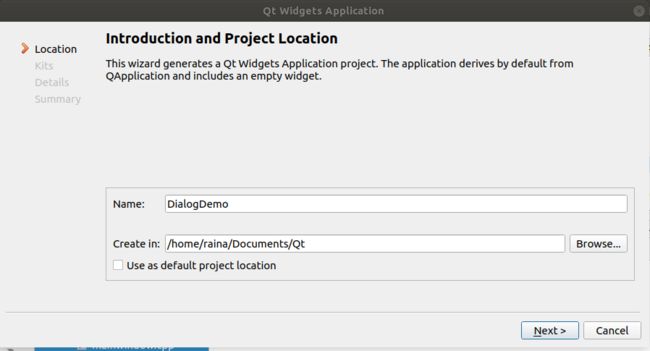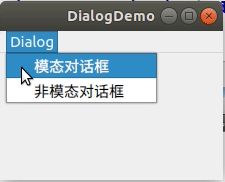模态对话框就是在其没有被关闭之前,用户不能与同一个应用程序的其他窗口进行交互,直到该对话框关闭。
非模态对话框就是在被打开时,用户既可选择和该对话框进行交互,也可以选择同应用程序的其他窗口交互。
1. 新建工程
2. 添加菜单栏
创建"Dialog"菜单, 添加一个"模态对话框"项和"非模块对话框项":
QMenuBar *menuBr = menuBar();
setMenuBar(menuBr);
QMenu *pDialog = menuBr->addMenu("Dialog");
QAction *p1 = pDialog->addAction("模态对话框");
QAction *p2 = pDialog->addAction("非模态对话框");3. 创建模态对话框
包含头文件
#include
#include 点击菜单项创建模态对话框:
connect(p1, &QAction::triggered,
[=]()
{
QDialog dialog1;
dialog1.exec();
qDebug() << "11111";
}
);运行后点击菜单下的"模态对话框对话框, 会弹出新的一个空白窗口, 但是"11111"没有输出:

在关闭模态对话框后, "11111"才输出.
4. 创建非模态对话框
connect(p2, &QAction::triggered,
[=]()
{
QDialog dialog2;
dialog2.show();
qDebug() << "11111";
}保存运行后, 点击菜单栏下的"非模态对话框", "11111"打印出来了, 但是对话框不见了. 这是因为, 当show();不会阻塞, 在匿名函数运行完后, dialog2就被回收了, 窗口自然就消失了.
为了解决这个问题, 我们只需要把QDialog dialog2;这句定义搬到匿名函数外面, 让dialog2作为主窗口的成员函数, 这样匿名函数运行完就不会回收掉dialog2了.
还有一种方法是, 使用new分配空间, 这样会在主对话框关闭后才释放:
connect(p2, &QAction::triggered,
[=]()
{
QDialog *dialog2 = new QDialog(this);
dialog2->show();
qDebug() << "11111";
}我们发现. 非模态对话框出现, "11111"也打印出来了
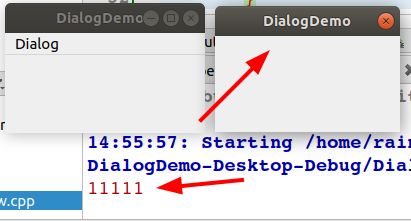
但是这样使用new的方法, 在主对话框关闭后才释放空间, 如果我们会多次使用该菜单项创建对话框, 会占用大量内存空间, 所以更好的方式是, 不给该会话框指定父对象, 并设置在该对话框关闭后自动释放空间:
connect(p2, &QAction::triggered,
[=]()
{
QDialog *dialog2 = new QDialog;
dialog2->setAttribute(Qt::WA_DeleteOnClose);
dialog2->show();
qDebug() << "11111";
}
);附录
mainwindow.cpp
#include "mainwindow.h"
#include
#include
#include
#include
#include
MainWindow::MainWindow(QWidget *parent)
: QMainWindow(parent)
{
QMenuBar *menuBr = menuBar();
setMenuBar(menuBr);
QMenu *pDialog = menuBr->addMenu("Dialog");
QAction *p1 = pDialog->addAction("模态对话框");
QAction *p2 = pDialog->addAction("非模态对话框");
connect(p1, &QAction::triggered,
[=]()
{
QDialog dialog1;
dialog1.exec();
qDebug() << "11111";
}
);
connect(p2, &QAction::triggered,
[=]()
{
QDialog *dialog2 = new QDialog;
dialog2->setAttribute(Qt::WA_DeleteOnClose);
dialog2->show();
qDebug() << "11111";
}
);
}
MainWindow::~MainWindow()
{
}