Docker教程:dokcer machine的概念和安装
http://blog.csdn.net/pipisorry/article/details/50920982
Docker machine介绍
做为Docker容器集群管理三剑客之一的Docker Machine 大大简化了Docker主机部署的复杂度,极大的方便了开发者管理分布式Docker主机。
Docker Machine是一个简化安装Docker环境的工具。例如,在ubuntu安装一个docker环境要按照这个系统配置教程来装,哪天又换了CentOS系统,又要按照这个系统配置教程装。市场上主流Linux系统版本很多,每次安装岂不有些麻烦。使用Machine工具就简单很多,一两条命令即可在主流Linux系统上安装Docker环境,用户不用考虑什么操作系统。
另一方面,Machine还具备Docker工具管理什么虚拟化技术,Generic驱动默认管理LXC容器技术。
Docker Machine is a tool that lets you install Docker Engine on virtual hosts, and manage the hosts with docker-machine commands. You can use Machine to create Docker hosts on your local Mac or Windows box, on your company network, in your data center, or on cloud providers like AWS or Digital Ocean.
Using docker-machine commands, you can start, inspect, stop, and restart a managed host, upgrade the Docker client and daemon, and configure a Docker client to talk to your host.Point the Machine CLI at a running, managed host, and you can run docker commands directly on that host. For example, run docker-machine env default to point to a host called default, follow on-screen instructions to complete env setup, and run docker ps, docker run hello-world, and so forth.
Docker(docker engine)和Docker machine的区别的联系

Docker Machine is a tool for provisioning and managing your Dockerized hosts (hosts with Docker Engine on them). Typically, you install Docker Machine on your local system. Docker Machine has its own command line client docker-machine and the Docker Engine client, docker. You can use Machine to install Docker Engine on one or more virtual systems. These virtual systems can be local (as when you use Machine to install and run Docker Engine in VirtualBox on Mac or Windows) or remote (as when you use Machine to provision Dockerized hosts on cloud providers). The Dockerized hosts themselves can be thought of, and are sometimes referred to as, managed “ machines”.
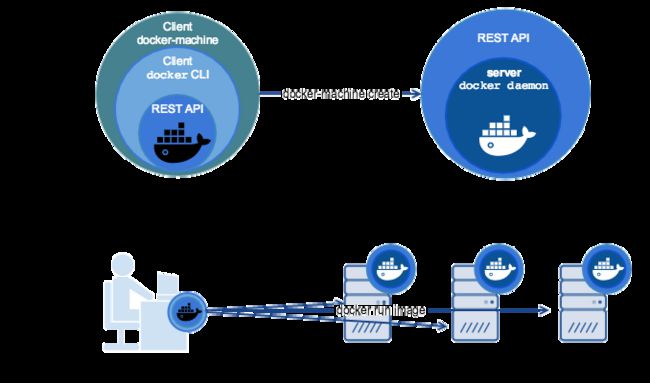
为什么要使用docker machine
在Docker Machine发布之前,你可能会遇到以下问题:
你需要登录主机,按照主机及操作系统特有的安装以及配置步骤安装Docker,使其能运行Docker容器。
你需要研发一套工具管理多个Docker主机并监控其状态。
你在本地开发,产品部署在公有云平台,你希望能尽可能的减小两个环境的差异性
Docker Machine的出现解决了以上问题。
Docker Machine简化了部署的复杂度,无论是在本机的虚拟机上还是在公有云平台,只需要一条命令便可搭建好Docker主机
Docker Machine提供了多平台多Docker主机的集中管理
Docker Machine 使应用由本地迁移到云端变得简单,只需要修改一下环境变量即可和任意Docker主机通信部署应用。
综合来说Docker Machine让下图这种开发模式得到了大大的简化。
Machine is currently the only way to run Docker on Mac or Windows, and the best way to provision multiple remote Docker hosts on various flavors of Linux.
Docker Machine has these two broad use cases.- I want to run Docker on Mac or Windows
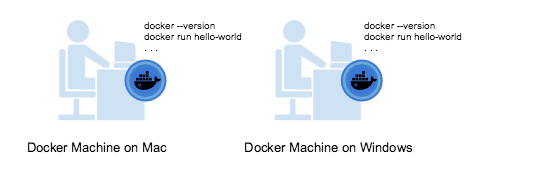
If you work primarily on a Mac or Windows laptop or desktop, you need Docker Machine in order to “run Docker” (that is, Docker Engine) locally. Installing Docker Machine on a Mac or Windows box provisions a local virtual machine with Docker Engine, gives you the ability to connect it, and run docker commands.
- I want to provision Docker hosts on remote systems

Docker Engine runs natively on Linux systems. If you have a Linux box as your primary system, and want to run docker commands, all you need to do is download and install Docker Engine. However, if you want an efficient way to provision multiple Docker hosts on a network, in the cloud or even locally, you need Docker Machine.
Whether your primary system is Mac, Windows, or Linux, you can install Docker Machine on it and use docker-machine commands to provision and manage large numbers of Docker hosts. It automatically creates hosts, installs Docker Engine on them, then configures the docker clients. Each managed host (” machine”) is the combination of a Docker host and a configured client.
[Docker Machine Overview]
皮皮blog
安装docker machine
linux下安装docker machine
安装docker(docker engine) [Docker教程:docker的概念及安装]
$ curl -L https://github.com/docker/machine/releases/download/v0.10.0/docker-machine-`uname -s`-`uname -m` >/tmp/docker-machine && chmod +x /tmp/docker-machine && sudo cp /tmp/docker-machine /usr/local/bin/docker-machine
pika:~$docker-machine -v #查看docker-machine版本,docker-machine version
docker-machine version 0.6.0, build e27fb87
错误:-bash: /usr/local/bin/docker-machine: Permission denied
chmod +x /usr/local/bin/docker-machine
[Install Docker Machine]
[Installation]
其它可选安装
[Installing bash completion scripts]
from: http://blog.csdn.net/pipisorry/article/details/50920982
ref:Docker Machine
Docker集群管理之Docker Machine