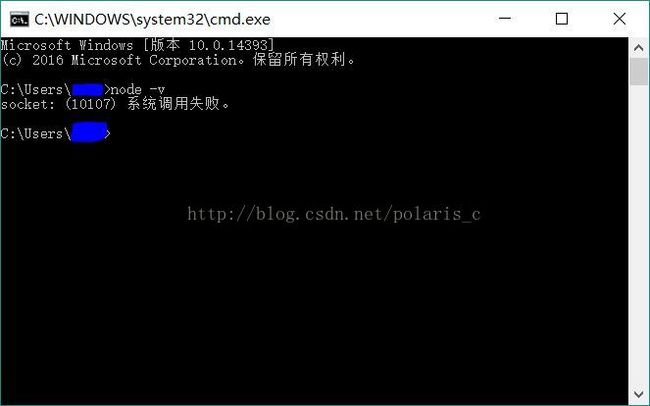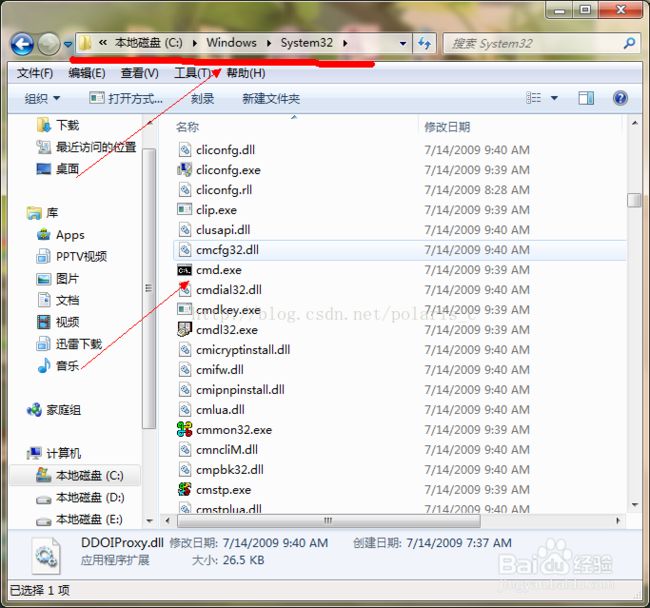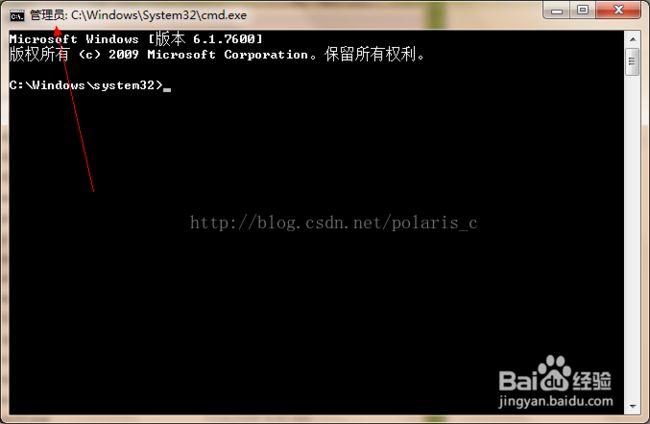安装node.js可能出现的问题及解决方法
我在安装node.js时遇到很多问题,在网上搜索了很久,才找到这些靠谱的解决办法,现在收集整理一下,以备日后使用。
1.运行node.js出现 “socket: (10107)系统调用失败”
原因:
winsock出错
解决方法:
以管理员身份打开cmd,使用以下命令 netsh winsock reset
重启电脑即可。
以管理员分身打开cmd:
在C:\Windows\System32路径下找到cmd。
右击cmd,点击以管理员的身份运行,可以看到一个以管理员身份运的cmd程序。
参考网站:http://loli.la/2016/09/28/e8-bf-90-e8-a1-8c-node-js-e5-87-ba-e7-8e-b0-socket-10107-e7-b3-bb-e7-bb-9f-e8-b0-83-e7-94-a8-e5-a4-b1-e8-b4-a5-e3-80-82-e9-94-99-e8-af-af/
http://jingyan.baidu.com/article/e73e26c0f87c2424adb6a7f1.html
2.执行grunt -v:
Reading "???" Gruntfile...ERROR
A valid Gruntfile could not be found. Please see the getting started guide for
more information on how to configure grunt: http://gruntjs.com/getting-started
Fatal error: Unable to find Gruntfile.
注意:grunt命令时安装grunt-cli模块时产生的,如果只是安装grunt模块是不会有grunt命令的。
写Gruntfile配置文件,在当前目录下新建一个文件,命名为Gruntfile.js,内容如下。
//包装函数
module.exports = function(grunt) {
//任务配置
grunt.initConfig({
'hello-world':{}
});
//自定义任务
grunt.registerTask('hello-world', 'My "asyncfoo" task.', function() {
grunt.log.writeln('hello world');
});
grunt.registerTask('default', ['hello-world']);
};
然后再当前目录执行下grunt命令,输出如下:
C:\模拟磁盘\projects\grunt\grunt-helloworld>grunt
Running "hello-world" task
hello world
Done, without errors.
这里自定义一个输出hello world的模块,然后让grunt框架使用它。
参考网站:http://blog.csdn.net/larrywangsun/article/details/27428093