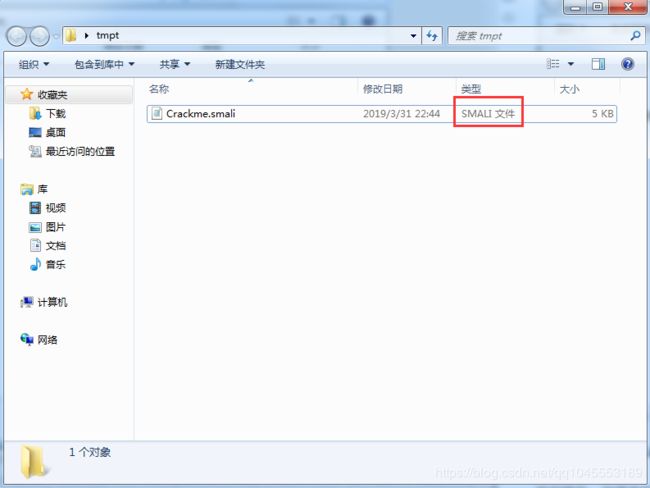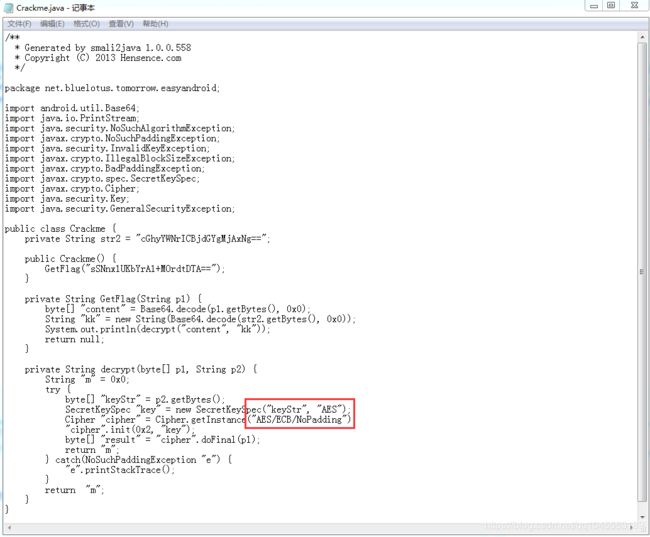JARVISOJ - RE
FindKey
file查看文件类型,发现是python编译过的文件。把文件名后缀改为.pyc,使用uncompyle6反编译得到源码。

# uncompyle6 version 3.2.5
# Python bytecode 2.7 (62211)
# Decompiled from: Python 2.7.12 (default, Nov 12 2018, 14:36:49)
# [GCC 5.4.0 20160609]
# Embedded file name: findkey
# Compiled at: 2016-04-30 17:54:18
import sys
lookup = [
196, 153, 149, 206, 17, 221, 10, 217, 167, 18, 36, 135, 103, 61, 111, 31, 92, 152, 21, 228, 105, 191, 173, 41, 2, 245, 23, 144, 1, 246, 89, 178, 182, 119, 38, 85, 48, 226, 165, 241, 166, 214, 71, 90, 151, 3, 109, 169, 150, 224, 69, 156, 158, 57, 181, 29, 200, 37, 51, 252, 227, 93, 65, 82, 66, 80, 170, 77, 49, 177, 81, 94, 202, 107, 25, 73, 148, 98, 129, 231, 212, 14, 84, 121, 174, 171, 64, 180, 233, 74, 140, 242, 75, 104, 253, 44, 39, 87, 86, 27, 68, 22, 55, 76, 35, 248, 96, 5, 56, 20, 161, 213, 238, 220, 72, 100, 247, 8, 63, 249, 145, 243, 155, 222, 122, 32, 43, 186, 0, 102, 216, 126, 15, 42, 115, 138, 240, 147, 229, 204, 117, 223, 141, 159, 131, 232, 124, 254, 60, 116, 46, 113, 79, 16, 128, 6, 251, 40, 205, 137, 199, 83, 54, 188, 19, 184, 201, 110, 255, 26, 91, 211, 132, 160, 168, 154, 185, 183, 244, 78, 33, 123, 28, 59, 12, 210, 218, 47, 163, 215, 209, 108, 235, 237, 118, 101, 24, 234, 106, 143, 88, 9, 136, 95, 30, 193, 176, 225, 198, 197, 194, 239, 134, 162, 192, 11, 70, 58, 187, 50, 67, 236, 230, 13, 99, 190, 208, 207, 7, 53, 219, 203, 62, 114, 127, 125, 164, 179, 175, 112, 172, 250, 133, 130, 52, 189, 97, 146, 34, 157, 120, 195, 45, 4, 142, 139]
pwda = [
188, 155, 11, 58, 251, 208, 204, 202, 150, 120, 206, 237, 114, 92, 126, 6, 42]
pwdb = [53, 222, 230, 35, 67, 248, 226, 216, 17, 209, 32, 2, 181, 200, 171, 60, 108]
flag = raw_input('Input your Key:').strip()
if len(flag) != 17:
print 'Wrong Key!!'
sys.exit(1)
flag = flag[::-1]
for i in range(0, len(flag)):
if ord(flag[i]) + pwda[i] & 255 != lookup[i + pwdb[i]]:
print 'Wrong Key!!'
sys.exit(1)
print 'Congratulations!!'
# okay decompiling findkey.pyc
写出破解脚本:
import sys
lookup = [
196, 153, 149, 206, 17, 221, 10, 217, 167, 18, 36, 135, 103, 61, 111, 31, 92, 152, 21, 228, 105, 191, 173, 41, 2, 245, 23, 144, 1, 246, 89, 178, 182, 119, 38, 85, 48, 226, 165, 241, 166, 214, 71, 90, 151, 3, 109, 169, 150, 224, 69, 156, 158, 57, 181, 29, 200, 37, 51, 252, 227, 93, 65, 82, 66, 80, 170, 77, 49, 177, 81, 94, 202, 107, 25, 73, 148, 98, 129, 231, 212, 14, 84, 121, 174, 171, 64, 180, 233, 74, 140, 242, 75, 104, 253, 44, 39, 87, 86, 27, 68, 22, 55, 76, 35, 248, 96, 5, 56, 20, 161, 213, 238, 220, 72, 100, 247, 8, 63, 249, 145, 243, 155, 222, 122, 32, 43, 186, 0, 102, 216, 126, 15, 42, 115, 138, 240, 147, 229, 204, 117, 223, 141, 159, 131, 232, 124, 254, 60, 116, 46, 113, 79, 16, 128, 6, 251, 40, 205, 137, 199, 83, 54, 188, 19, 184, 201, 110, 255, 26, 91, 211, 132, 160, 168, 154, 185, 183, 244, 78, 33, 123, 28, 59, 12, 210, 218, 47, 163, 215, 209, 108, 235, 237, 118, 101, 24, 234, 106, 143, 88, 9, 136, 95, 30, 193, 176, 225, 198, 197, 194, 239, 134, 162, 192, 11, 70, 58, 187, 50, 67, 236, 230, 13, 99, 190, 208, 207, 7, 53, 219, 203, 62, 114, 127, 125, 164, 179, 175, 112, 172, 250, 133, 130, 52, 189, 97, 146, 34, 157, 120, 195, 45, 4, 142, 139]
pwda = [
188, 155, 11, 58, 251, 208, 204, 202, 150, 120, 206, 237, 114, 92, 126, 6, 42]
pwdb = [53, 222, 230, 35, 67, 248, 226, 216, 17, 209, 32, 2, 181, 200, 171, 60, 108]
key = ''
for i in range(17):
key += chr(lookup[i+pwdb[i]] - pwda[i] & 255)
print key[::-1]
还有一种思路是暴力破解。
ClassicalCrackme
随便输入注册码,提示注册失败。
放到IDA中看,发现是 .net,放到ILSpy中,搜索注册失败,得到base64加密后的flag,解密得到flag。
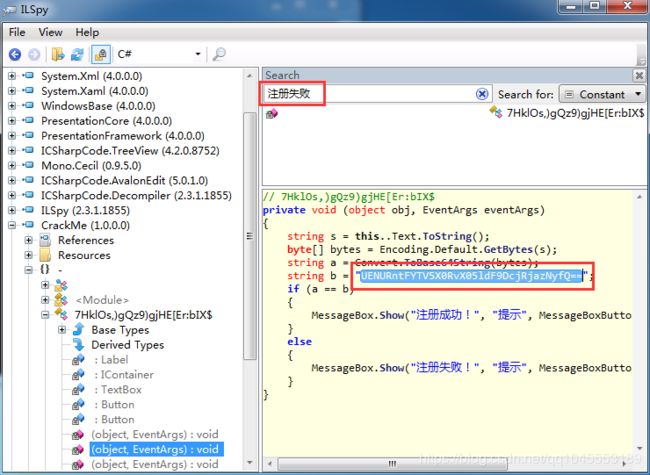
Smali
打开后是Smali代码,大概能看懂程序的逻辑。有两个base64编码的字符串,其中一个解码后是phrack ctf 2016,另一个解码后是乱码,在decrypt函数中看到AES、ECB字样,因此,猜测phrack ctf 2016是密钥,乱码的字符串是加密后的密文。写脚本解密得到flag。
import base64
from Crypto.Cipher import AES
key = 'cGhyYWNrICBjdGYgMjAxNg=='
cipher = 'sSNnx1UKbYrA1+MOrdtDTA=='
key = base64.b64decode(key)
cipher = base64.b64decode(cipher)
aes = AES.new(key, AES.MODE_ECB)
print aes.decrypt(cipher)
flag: PCTF{Sm4liRiver}
Smali_补充
这里有个地方比较坑。(菜。。
一开始试图用Smali2Java直接把Smali文件转Java,但是修改文件名为Crackme.smali后用Smali2Java还是打不开。
后来发现是因为没有显示文件后缀名。。。。
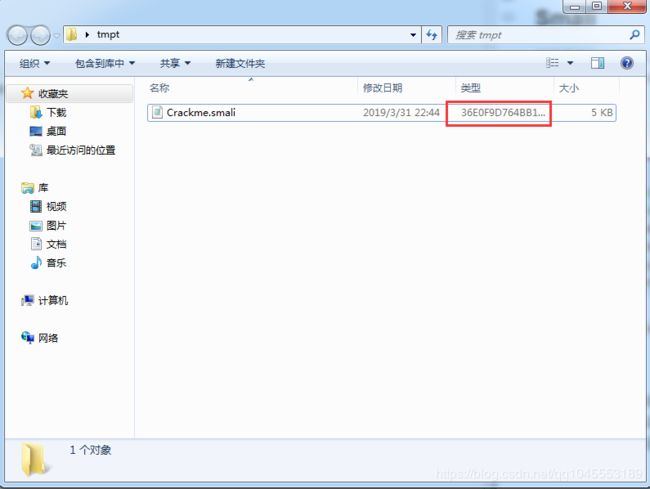 设置显示文件后缀名,并修改后缀名为.smali:
设置显示文件后缀名,并修改后缀名为.smali: