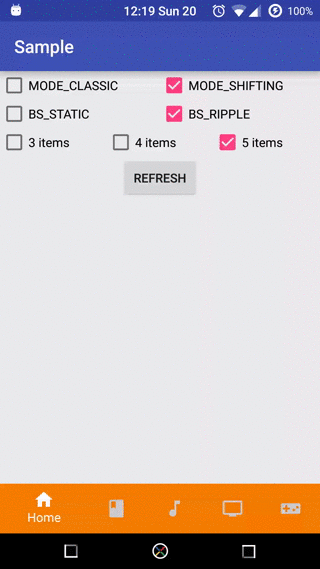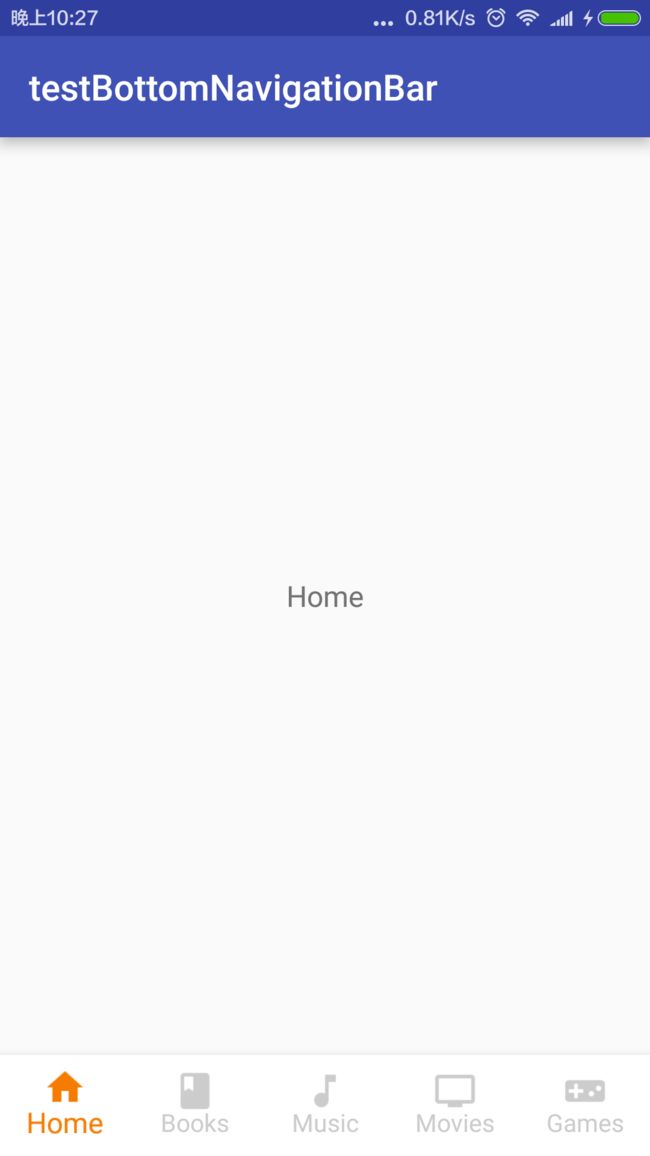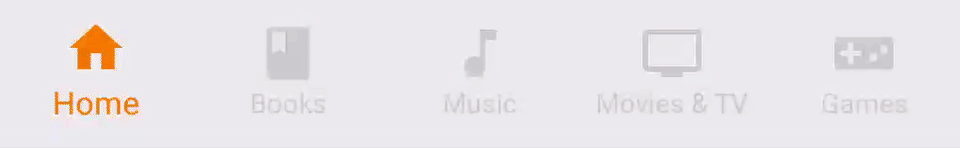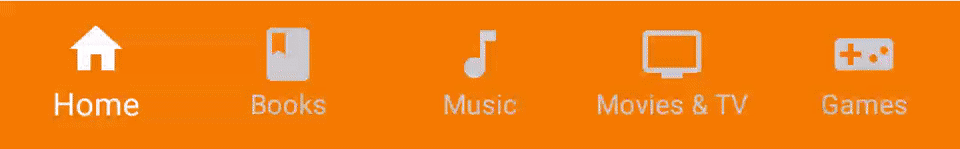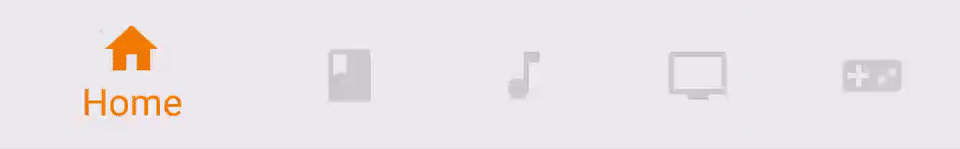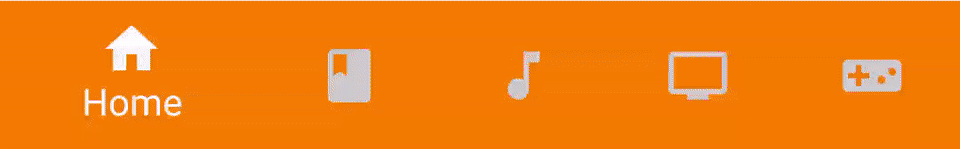Android学习之BottomNavigationBar实现Android特色底部导航栏
Android底部导航栏的实现方式特别多,例如TabHost,TabLayout,或者TextView等,都可以实现底部导航栏的效果,但是却没有Google官方统一的导航栏样式,今天讲的就是Google最近添加到Material design中的底部导航栏BottomNavigationBar,也可以说是现今Android底部导航栏的一个标准与统一吧。
效果:
实现效果:
实现:
1.下载jar包
2.添加Maven
<dependency>
<groupId>com.ashokvarma.androidgroupId>
<artifactId>bottom-navigation-barartifactId>
<version>1.2.0version>
<type>pomtype>
dependency>3.添加依赖。
compile 'com.ashokvarma.android:bottom-navigation-bar:1.2.0'4.添加Ivy
<dependency org='com.ashokvarma.android' name='bottom-navigation-bar' rev='1.2.0'>
<artifact name='$AID' ext='pom'>artifact>
dependency>布局设置
<LinearLayout xmlns:android="http://schemas.android.com/apk/res/android"
xmlns:tools="http://schemas.android.com/tools"
android:layout_width="match_parent"
android:layout_height="match_parent"
android:orientation="vertical"
tools:context="com.example.wangchang.testbottomnavigationbar.MainActivity">
<FrameLayout
android:id="@+id/layFrame"
android:layout_width="match_parent"
android:layout_height="0dp"
android:layout_weight="1" />
<com.ashokvarma.bottomnavigation.BottomNavigationBar
android:id="@+id/bottom_navigation_bar"
android:layout_width="match_parent"
android:layout_height="wrap_content"
android:layout_gravity="bottom" />
LinearLayout>
这个很简单,不用详叙。
主页面实现:
package com.example.wangchang.testbottomnavigationbar;
import android.support.v4.app.Fragment;
import android.support.v4.app.FragmentManager;
import android.support.v4.app.FragmentTransaction;
import android.support.v7.app.AppCompatActivity;
import android.os.Bundle;
import com.ashokvarma.bottomnavigation.BottomNavigationBar;
import com.ashokvarma.bottomnavigation.BottomNavigationItem;
import java.util.ArrayList;
public class MainActivity extends AppCompatActivity implements BottomNavigationBar.OnTabSelectedListener {
private ArrayList fragments;
@Override
protected void onCreate(Bundle savedInstanceState) {
super.onCreate(savedInstanceState);
setContentView(R.layout.activity_main);
BottomNavigationBar bottomNavigationBar = (BottomNavigationBar) findViewById(R.id.bottom_navigation_bar);
bottomNavigationBar.setMode(BottomNavigationBar.MODE_FIXED);
bottomNavigationBar
.setBackgroundStyle(BottomNavigationBar.BACKGROUND_STYLE_STATIC
);
bottomNavigationBar.addItem(new BottomNavigationItem(R.mipmap.ic_home_white_24dp, "Home").setActiveColorResource(R.color.orange))
.addItem(new BottomNavigationItem(R.mipmap.ic_book_white_24dp, "Books").setActiveColorResource(R.color.teal))
.addItem(new BottomNavigationItem(R.mipmap.ic_music_note_white_24dp, "Music").setActiveColorResource(R.color.blue))
.addItem(new BottomNavigationItem(R.mipmap.ic_tv_white_24dp, "Movies & TV").setActiveColorResource(R.color.brown))
.addItem(new BottomNavigationItem(R.mipmap.ic_videogame_asset_white_24dp, "Games").setActiveColorResource(R.color.grey))
.setFirstSelectedPosition(0)
.initialise();
fragments = getFragments();
setDefaultFragment();
bottomNavigationBar.setTabSelectedListener(this);
}
/**
* 设置默认的
*/
private void setDefaultFragment() {
FragmentManager fm = getSupportFragmentManager();
FragmentTransaction transaction = fm.beginTransaction();
transaction.replace(R.id.layFrame, HomeFragment.newInstance("Home"));
transaction.commit();
}
private ArrayList getFragments() {
ArrayList fragments = new ArrayList<>();
fragments.add(HomeFragment.newInstance("Home"));
fragments.add(BookFragment.newInstance("Books"));
fragments.add(MusicFragment.newInstance("Music"));
fragments.add(TvFragment.newInstance("Movies & TV"));
fragments.add(GameFragment.newInstance("Games"));
return fragments;
}
@Override
public void onTabSelected(int position) {
if (fragments != null) {
if (position < fragments.size()) {
FragmentManager fm = getSupportFragmentManager();
FragmentTransaction ft = fm.beginTransaction();
Fragment fragment = fragments.get(position);
if (fragment.isAdded()) {
ft.replace(R.id.layFrame, fragment);
} else {
ft.add(R.id.layFrame, fragment);
}
ft.commitAllowingStateLoss();
}
}
}
@Override
public void onTabUnselected(int position) {
if (fragments != null) {
if (position < fragments.size()) {
FragmentManager fm = getSupportFragmentManager();
FragmentTransaction ft = fm.beginTransaction();
Fragment fragment = fragments.get(position);
ft.remove(fragment);
ft.commitAllowingStateLoss();
}
}
}
@Override
public void onTabReselected(int position) {
}
}
这里主要注意一下Fragment的填充方式,静态工厂构造方法。
bottomNavigationBar
.addItem(new BottomNavigationItem(R.drawable.ic_home_white_24dp, "Home"))
.addItem(new BottomNavigationItem(R.drawable.ic_book_white_24dp, "Books"))
.addItem(new BottomNavigationItem(R.drawable.ic_music_note_white_24dp, "Music"))
.addItem(new BottomNavigationItem(R.drawable.ic_tv_white_24dp, "Movies & TV"))
.addItem(new BottomNavigationItem(R.drawable.ic_videogame_asset_white_24dp, "Games"))
.initialise();bottomNavigationBar添加选项。
bottomNavigationBar.setTabSelectedListener(new BottomNavigationBar.OnTabSelectedListener(){
@Override
public void onTabSelected(int position) {
}
@Override
public void onTabUnselected(int position) {
}
@Override
public void onTabReselected(int position) {
}
});bottomNavigationBar设置监听选项点击事件setTabSelectedListener。
设置导航栏模式
Attribute: bnbMode Values: mode_default, mode_fixed, mode_shifting
Method: setMode() Values:MODE_DEFAULT, MODE_FIXED, MODE_SHIFTING
分别是属性或者代码设置
bottomNavigationBar
.setMode(BottomNavigationBar.MODE_FIXED);设置导航栏背景模式
Attribute: background_style_default, background_style_static, background_style_ripple
Method:BACKGROUND_STYLE_DEFAULT,BACKGROUND_STYLE_STATIC, BACKGROUND_STYLE_RIPPLE
bottomNavigationBar .setBackgroundStyle(BottomNavigationBar.BACKGROUND_STYLE_RIPPLE) MODE_FIXED+BACKGROUND_STYLE_STATIC效果
MODE_FIXED+BACKGROUND_STYLE_RIPPLE效果
MODE_SHIFTING+BACKGROUND_STYLE_STATIC效果
MODE_SHIFTING+BACKGROUND_STYLE_RIPPLE效果
值得一提,模式跟背景的设置都要在添加tab前面,不然不会有效果。
颜色设置
Attributes: bnbActiveColor, bnbInactiveColor, bnbBackgroundColor Value: Color value or resource
Methods: setActiveColor, setInActiveColor, setBarBackgroundColor Value: Color value or resource
bottomNavigationBar
.setActiveColor(R.color.primary)
.setInActiveColor("#FFFFFF")
.setBarBackgroundColor("#ECECEC")in-active color : is the icon and text color of the in-active/un-selected tab
是图标和文字的颜色(选中/未选中)
active color : In BACKGROUND_STYLE_STATIC active color is the icon and text color of the active/selected tab. In BACKGROUND_STYLE_RIPPLE active color is the bottom bar background color (which comes with ripple animation)
在BACKGROUND_STYLE_STATIC 模式下颜色是图标和文字的颜色(选中/未选中),在BACKGROUND_STYLE_RIPPLE 模式下是底部导航栏背景色。
background color : In BACKGROUND_STYLE_STATIC background color is the bottom bar background color. In BACKGROUND_STYLE_RIPPLE background color is the icon and text color of the active/selected tab.
在BACKGROUND_STYLE_STATIC 模式下颜色是底部导航栏背景色,BACKGROUND_STYLE_RIPPLE模式下是图标和文字的颜色(选中/未选中)
默认颜色:
Default colors:
1. Theme’s Primary Color will be active color.
2. Color.LTGRAY will be in-active color.
3. Color.WHITE will be background color.
1.主题的PrimaryColor将是active color
2.Color.LTGRAY(灰色)是 in-active color
3.白色是背景色
代码示例:
bottomNavigationBar
.addItem(new BottomNavigationItem(R.drawable.ic_home_white_24dp, "Home").setActiveColor(R.color.orange).setInActiveColor(R.color.teal))
.addItem(new BottomNavigationItem(R.drawable.ic_book_white_24dp, "Books").setActiveColor("#FFFF00"))
.addItem(new BottomNavigationItem(R.drawable.ic_music_note_white_24dp, "Music").setInActiveColor("#00FFFF"))
.addItem(new BottomNavigationItem(R.drawable.ic_tv_white_24dp, "Movies & TV"))
.addItem(new BottomNavigationItem(R.drawable.ic_videogame_asset_white_24dp, "Games").setActiveColor(R.color.grey))添加标记
BadgeItem numberBadgeItem = new BadgeItem()
.setBorderWidth(4)
.setBackgroundColorResource(R.color.blue)
.setText("5")
.setHideOnSelect(autoHide.isChecked());
bottomNavigationBar
.addItem(new BottomNavigationItem(R.drawable.ic_home_white_24dp, "Home").setActiveColorResource(R.color.orange).setBadgeItem(numberBadgeItem))效果:
很棒吧,功能很全,效果很nice!
代码下载:
http://pan.baidu.com/s/1eR4DzGY
github地址:
https://github.com/Ashok-Varma/BottomNavigation