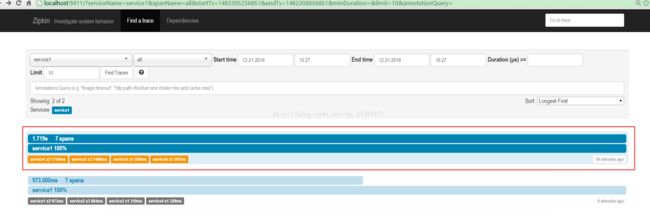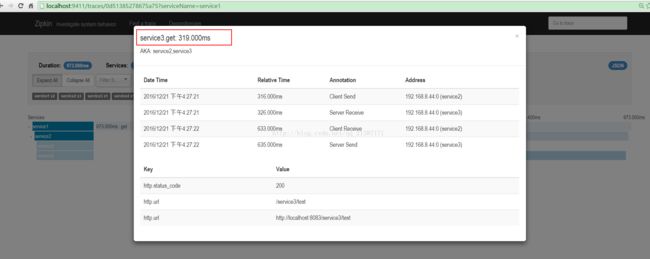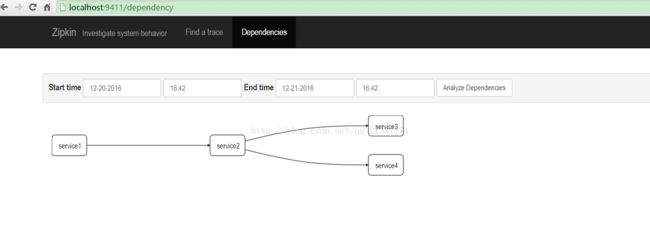微服务之分布式跟踪系统(springboot+zipkin+mysql)
微服务之分布式跟踪系统(springboot+zipkin+mysql)
通过上一节《微服务之分布式跟踪系统(springboot+zipkin)》我们简单熟悉了zipkin的使用,但是收集的数据都保存在内存中重启后数据丢失,不过zipkin的Storage除了内存,还有Cassandra、MYSQL、ElasticSearch。
二、zipkin的各种Storage配置简介
zipkin存在一些公用的配置,同时存在一些私有的配置(详细信息地址为:https://github.com/openzipkin/zipkin/tree/master/zipkin-server#configuration-for-the-ui),此处不做配置说明的翻译(因为都比较简单易懂),其公用的配置如下所示:
*`QUERY_PORT`: Listen port for the http api and web ui; Defaults to 9411
*`QUERY_LOG_LEVEL`: Log level written to the console; Defaults to INFO
*`QUERY_LOOKBACK`: How many milliseconds queries can look back from endTs;Defaults to 7 days
*`STORAGE_TYPE`: SpanStore implementation: one of `mem`, `mysql`, `cassandra`,`elasticsearch`
*`COLLECTOR_PORT`: Listen port for the scribe thrift api; Defaults to 9410
*`COLLECTOR_SAMPLE_RATE`: Percentage of traces to retain, defaults to alwayssample (1.0).(1)Cassandra Storage配置
* `CASSANDRA_KEYSPACE`: The keyspace to use. Defaults to "zipkin".
* `CASSANDRA_CONTACT_POINTS`: Comma separated list of hosts / ip addresses part of Cassandra cluster. Defaults to localhost
* `CASSANDRA_LOCAL_DC`: Name of the datacenter that will be considered "local" for latency load balancing. When unset, load-balancing is round-robin.
* `CASSANDRA_ENSURE_SCHEMA`: Ensuring cassandra has the latest schema. If enabled tries to execute scripts in the classpath prefixed with `cassandra-schema-cql3`. Defaults to true
* `CASSANDRA_USERNAME` and `CASSANDRA_PASSWORD`: Cassandra authentication. Will throw an exception on startup if authentication fails. No default
* `CASSANDRA_USE_SSL`: Requires `javax.net.ssl.trustStore` and `javax.net.ssl.trustStorePassword`, defaults to false.(2)MySQL Storage配置
* `MYSQL_DB`: The database to use. Defaults to "zipkin".
* `MYSQL_USER` and `MYSQL_PASS`: MySQL authentication, which defaults to empty string.
* `MYSQL_HOST`: Defaults to localhost
* `MYSQL_TCP_PORT`: Defaults to 3306
* `MYSQL_MAX_CONNECTIONS`: Maximum concurrent connections, defaults to 10
* `MYSQL_USE_SSL`: Requires `javax.net.ssl.trustStore` and `javax.net.ssl.trustStorePassword`, defaults to false.(3)Elasticsearch Storage配置
* `ES_CLUSTER`: The name of the elasticsearch cluster to connect to. Defaults to "elasticsearch".
* `ES_HOSTS`: A comma separated list of elasticsearch hostnodes to connect to. When in host:port
format, they should use the transport port, not the http port. To use http, specify
base urls, ex. http://host:9200. Defaults to "localhost:9300". When not using http,
Only one of the hosts needs to be available to fetch the remaining nodes in the
cluster. It is recommended to set this to all the master nodes of the cluster.
If the http URL is an AWS-hosted elasticsearch installation (e.g.
https://search-domain-xyzzy.us-west-2.es.amazonaws.com) then Zipkin will attempt to
use the default AWS credential provider (env variables, system properties, config
files, or ec2 profiles) to sign outbound requests to the cluster.
* `ES_PIPELINE`: Only valid when the destination is Elasticsearch 5.x. Indicates the ingest
pipeline used before spans are indexed. No default.
* `ES_MAX_REQUESTS`: Only valid when the transport is http. Sets maximum in-flight requests from
this process to any Elasticsearch host. Defaults to 64.
* `ES_AWS_DOMAIN`: The name of the AWS-hosted elasticsearch domain to use. Supercedes any set
`ES_HOSTS`. Triggers the same request signing behavior as with `ES_HOSTS`, but
requires the additional IAM permission to describe the given domain.
* `ES_AWS_REGION`: An optional override to the default region lookup to search for the domain
given in `ES_AWS_DOMAIN`. Ignored if only `ES_HOSTS` is present.
* `ES_INDEX`: The index prefix to use when generating daily index names. Defaults to zipkin.
* `ES_DATE_SEPARATOR`: The date separator to use when generating daily index names. Defaults to '-'.
* `ES_INDEX_SHARDS`: The number of shards to split the index into. Each shard and its replicas
are assigned to a machine in the cluster. Increasing the number of shards
and machines in the cluster will improve read and write performance. Number
of shards cannot be changed for existing indices, but new daily indices
will pick up changes to the setting. Defaults to 5.三、zipkin环境准备与启动
在本节中,以MySQL为例进行说明,由于目前只是Mysql5.6和5.7进行测试过,所以本次我选择Mysql5.7版本。
(1) 初始化数据库
安装好Mysql5.7后新建zipkin的数据库,然后执行下面的SQL语句新建表:
CREATETABLE IF NOT EXISTS zipkin_spans (
`trace_id_high` BIGINT NOT NULL DEFAULT 0COMMENT 'If non zero, this means the trace uses 128 bit traceIds instead of 64bit',
`trace_id` BIGINT NOT NULL,
`id` BIGINT NOT NULL,
`name` VARCHAR(255) NOT NULL,
`parent_id` BIGINT,
`debug` BIT(1),
`start_ts` BIGINT COMMENT 'Span.timestamp():epoch micros used for endTs query and to implement TTL',
`duration` BIGINT COMMENT 'Span.duration():micros used for minDuration and maxDuration query'
)ENGINE=InnoDB ROW_FORMAT=COMPRESSED CHARACTER SET=utf8 COLLATE utf8_general_ci;
ALTERTABLE zipkin_spans ADD UNIQUE KEY(`trace_id_high`, `trace_id`, `id`) COMMENT'ignore insert on duplicate';
ALTERTABLE zipkin_spans ADD INDEX(`trace_id_high`, `trace_id`, `id`) COMMENT 'forjoining with zipkin_annotations';
ALTERTABLE zipkin_spans ADD INDEX(`trace_id_high`, `trace_id`) COMMENT 'forgetTracesByIds';
ALTERTABLE zipkin_spans ADD INDEX(`name`) COMMENT 'for getTraces and getSpanNames';
ALTERTABLE zipkin_spans ADD INDEX(`start_ts`) COMMENT 'for getTraces ordering andrange';
CREATETABLE IF NOT EXISTS zipkin_annotations (
`trace_id_high` BIGINT NOT NULL DEFAULT 0COMMENT 'If non zero, this means the trace uses 128 bit traceIds instead of 64bit',
`trace_id` BIGINT NOT NULL COMMENT 'coincideswith zipkin_spans.trace_id',
`span_id` BIGINT NOT NULL COMMENT 'coincideswith zipkin_spans.id',
`a_key` VARCHAR(255) NOT NULL COMMENT'BinaryAnnotation.key or Annotation.value if type == -1',
`a_value` BLOB COMMENT'BinaryAnnotation.value(), which must be smaller than 64KB',
`a_type` INT NOT NULL COMMENT'BinaryAnnotation.type() or -1 if Annotation',
`a_timestamp` BIGINT COMMENT 'Used toimplement TTL; Annotation.timestamp or zipkin_spans.timestamp',
`endpoint_ipv4` INT COMMENT 'Null whenBinary/Annotation.endpoint is null',
`endpoint_ipv6` BINARY(16) COMMENT 'Null whenBinary/Annotation.endpoint is null, or no IPv6 address',
`endpoint_port` SMALLINT COMMENT 'Null whenBinary/Annotation.endpoint is null',
`endpoint_service_name` VARCHAR(255) COMMENT'Null when Binary/Annotation.endpoint is null'
)ENGINE=InnoDB ROW_FORMAT=COMPRESSED CHARACTER SET=utf8 COLLATE utf8_general_ci;
ALTERTABLE zipkin_annotations ADD UNIQUE KEY(`trace_id_high`, `trace_id`, `span_id`,`a_key`, `a_timestamp`) COMMENT 'Ignore insert on duplicate';
ALTERTABLE zipkin_annotations ADD INDEX(`trace_id_high`, `trace_id`, `span_id`)COMMENT 'for joining with zipkin_spans';
ALTERTABLE zipkin_annotations ADD INDEX(`trace_id_high`, `trace_id`) COMMENT 'forgetTraces/ByIds';
ALTERTABLE zipkin_annotations ADD INDEX(`endpoint_service_name`) COMMENT 'forgetTraces and getServiceNames';
ALTERTABLE zipkin_annotations ADD INDEX(`a_type`) COMMENT 'for getTraces';
ALTERTABLE zipkin_annotations ADD INDEX(`a_key`) COMMENT 'for getTraces';
ALTERTABLE zipkin_annotations ADD INDEX(`trace_id`, `span_id`, `a_key`) COMMENT 'fordependencies job';
CREATETABLE IF NOT EXISTS zipkin_dependencies (
`day` DATE NOT NULL,
`parent` VARCHAR(255) NOT NULL,
`child` VARCHAR(255) NOT NULL,
`call_count` BIGINT
)ENGINE=InnoDB ROW_FORMAT=COMPRESSED CHARACTER SET=utf8 COLLATE utf8_general_ci;
ALTERTABLE zipkin_dependencies ADD UNIQUE KEY(`day`, `parent`, `child`);(2) 启动实例
执行命令:java -jar zipkin-server-1.17.1-exec.jar --STORAGE_TYPE=mysql--MYSQL_DB=zipkin --MYSQL_USER=root --MYSQL_PASS=root --MYSQL_HOST=localhost--MYSQL_TCP_PORT=3306,启动成功如下图所示:
(3) 查看运行效果
通过上图,我们发现zipkin使用springboot,并且启动的端口为9411,然后我们通过浏览器访问,效果如下:
四、分布式跟踪系统实践(springboot+zipkin+mysql)
4.1场景设置与分析
现在有一个服务A调用服务B,服务B又分别调用服务C和D,整个链路过程的关系图如下所示:
4.2 代码编写
具体代码和上一节代码相同,源代码下载地址:https://github.com/dreamerkr/mircoservice.git文件夹springboot+zipkin下面。
4.3运行效果
(1)分别启动每个服务,然后访问服务1,浏览器访问(http://localhost:8081/service1/test)
(2)输入zipkin地址,每次trace的列表
点击其中的trace,可以看trace的树形结构,包括每个服务所消耗的时间:
点击每个span可以获取延迟信息:
同时可以查看服务之间的依赖关系:
同时查看zipkin数据库表已经存在数据: