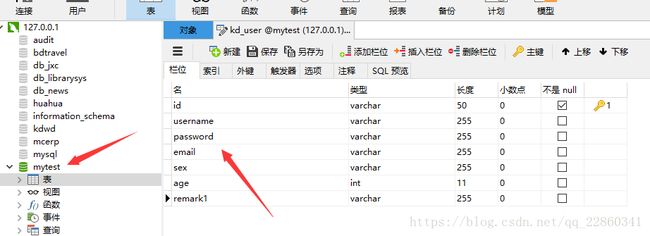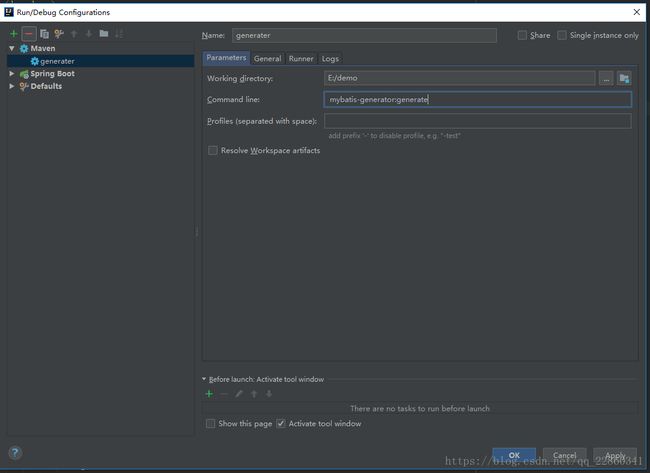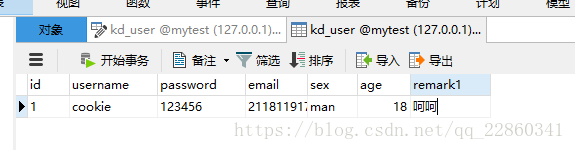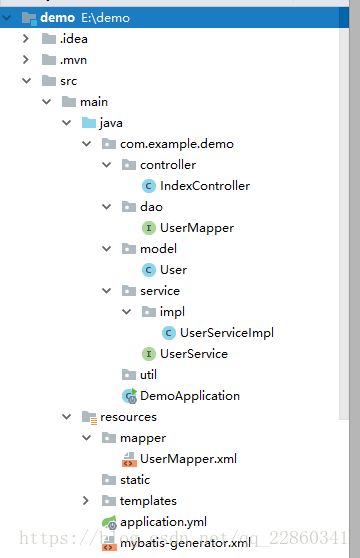springboot2.0集成mybatis1.3.2以及配置generater代码生成(附源码)
项目源码以及sql:
链接:https://pan.baidu.com/s/1tbZcHZIK6GI236aDJIssiA 密码:4ybd
环境/版本一览:
开发工具:Intellij IDEA 2018.1.6
springboot: 2.0.3
jdk:1.8
maven:3.5
alibaba Druid 数据库连接池:1.1.9
PageHelper 分页插件
mybatis generator 自动生成代码插件
新建一个springboot demo项目。
附上pom.xml:
<project xmlns="http://maven.apache.org/POM/4.0.0" xmlns:xsi="http://www.w3.org/2001/XMLSchema-instance"
xsi:schemaLocation="http://maven.apache.org/POM/4.0.0 http://maven.apache.org/xsd/maven-4.0.0.xsd">
<modelVersion>4.0.0modelVersion>
<groupId>com.examplegroupId>
<artifactId>demoartifactId>
<version>0.0.1-SNAPSHOTversion>
<packaging>jarpackaging>
<name>demoname>
<description>Demo project for Spring Bootdescription>
<parent>
<groupId>org.springframework.bootgroupId>
<artifactId>spring-boot-starter-parentartifactId>
<version>2.0.3.RELEASEversion>
<relativePath/>
parent>
<properties>
<project.build.sourceEncoding>UTF-8project.build.sourceEncoding>
<project.reporting.outputEncoding>UTF-8project.reporting.outputEncoding>
<java.version>1.8java.version>
properties>
<dependencies>
<dependency>
<groupId>org.springframework.bootgroupId>
<artifactId>spring-boot-starter-webartifactId>
dependency>
<dependency>
<groupId>org.springframework.bootgroupId>
<artifactId>spring-boot-starter-testartifactId>
<scope>testscope>
dependency>
<dependency>
<groupId>org.mybatis.spring.bootgroupId>
<artifactId>mybatis-spring-boot-starterartifactId>
<version>1.3.2version>
dependency>
<dependency>
<groupId>org.springframework.bootgroupId>
<artifactId>spring-boot-starter-jdbcartifactId>
dependency>
<dependency>
<groupId>mysqlgroupId>
<artifactId>mysql-connector-javaartifactId>
dependency>
<dependency>
<groupId>com.alibabagroupId>
<artifactId>druid-spring-boot-starterartifactId>
<version>1.1.9version>
dependency>
<dependency>
<groupId>org.apache.commonsgroupId>
<artifactId>commons-lang3artifactId>
<version>3.4version>
dependency>
<dependency>
<groupId>org.springframework.bootgroupId>
<artifactId>spring-boot-devtoolsartifactId>
<scope>runtimescope>
dependency>
dependencies>
<build>
<plugins>
<plugin>
<groupId>org.springframework.bootgroupId>
<artifactId>spring-boot-maven-pluginartifactId>
plugin>
<plugin>
<groupId>org.mybatis.generatorgroupId>
<artifactId>mybatis-generator-maven-pluginartifactId>
<version>1.3.5version>
<dependencies>
<dependency>
<groupId> mysqlgroupId>
<artifactId> mysql-connector-javaartifactId>
<version> 5.1.39version>
dependency>
<dependency>
<groupId>org.mybatis.generatorgroupId>
<artifactId>mybatis-generator-coreartifactId>
<version>1.3.5version>
dependency>
dependencies>
<executions>
<execution>
<id>Generate MyBatis Artifactsid>
<phase>packagephase>
<goals>
<goal>generategoal>
goals>
execution>
executions>
<configuration>
<verbose>trueverbose>
<overwrite>trueoverwrite>
<configurationFile>
src/main/resources/mybatis-generator.xmlconfigurationFile>
configuration>
plugin>
plugins>
build>
project>
新建package:
默认的配置文件为application.pro..,删除后新建
application.yml:
spring:
datasource:
name: mysql_test
type: com.alibaba.druid.pool.DruidDataSource
#druid相关配置
druid:
#监控统计拦截的filters
filters: stat
driver-class-name: com.mysql.jdbc.Driver
#基本属性
url: jdbc:mysql://127.0.0.1:3306/mytest?useUnicode=true&characterEncoding=UTF-8&allowMultiQueries=true
username: root
password: root
#配置初始化大小/最小/最大
initial-size: 1
min-idle: 1
max-active: 20
#获取连接等待超时时间
max-wait: 60000
#间隔多久进行一次检测,检测需要关闭的空闲连接
time-between-eviction-runs-millis: 60000
#一个连接在池中最小生存的时间
min-evictable-idle-time-millis: 300000
validation-query: SELECT 'x'
test-while-idle: true
test-on-borrow: false
test-on-return: false
#打开PSCache,并指定每个连接上PSCache的大小。oracle设为true,mysql设为false。分库分表较多推荐设置为false
pool-prepared-statements: false
max-pool-prepared-statement-per-connection-size: 20
mybatis:
mapper-locations: classpath:mapper/*.xml
type-aliases-package: com.example.demo.model
#pagehelper
pagehelper:
helperDialect: mysql
reasonable: true
supportMethodsArguments: true
params: count=countSql
returnPageInfo: check
新建mysql数据库表结构:
逆向工程generater
需要的依赖已在上图pom.xml中贴出:
在resoures下新建mybatis-generater.xml,名字可以自定义,根据自己数据库以及项目结构修改,:
<generatorConfiguration>
<context id="DB2Tables" targetRuntime="MyBatis3">
<commentGenerator>
<property name="suppressAllComments" value="true" />
commentGenerator>
<jdbcConnection driverClass="com.mysql.jdbc.Driver"
connectionURL="jdbc:mysql://localhost:3306/mytest"
userId="root"
password="root">
jdbcConnection>
<javaTypeResolver >
<property name="forceBigDecimals" value="false" />
javaTypeResolver>
<javaModelGenerator targetPackage="com.example.demo.model" targetProject="src/main/java">
<property name="enableSubPackages" value="true" />
<property name="trimStrings" value="true" />
javaModelGenerator>
<sqlMapGenerator targetPackage="mapper" targetProject="src/main/resources">
<property name="enableSubPackages" value="true" />
sqlMapGenerator>
<javaClientGenerator targetPackage="com.example.demo.dao" targetProject="src/main/java" type="XMLMAPPER">
<property name="enableSubPackages" value="true" />
javaClientGenerator>
<table tableName="kd_user" domainObjectName="User"
enableCountByExample="false" enableSelectByExample="false" enableUpdateByExample="false" enableDeleteByExample="false">
table>
context>
generatorConfiguration>
点击ieda上方点击run—-》EditConfigurations
若没有如图的maven,点击+号。
配置如上图,OK.
运行即可。
生成的Mapper.java
我去掉了几个不用的方法
加上@Mapper注解用于service能够扫描。若不加的话需要在启动类配置
@MapperScan(“com.example.demo.dao”)
package com.example.demo.dao;
import com.example.demo.model.User;
import org.apache.ibatis.annotations.Mapper;
@Mapper
public interface UserMapper {
int deleteByPrimaryKey(String id);
int insert(User record);
User selectByPrimaryKey(String id);
int updateByPrimaryKey(User record);
}service
package com.example.demo.service;
import com.example.demo.model.User;
public interface UserService {
int deleteByPrimaryKey(String id);
int insert(User record);
User selectByPrimaryKey(String id);
int updateByPrimaryKey(User record);
}serviceImpl
package com.example.demo.service.impl;
import com.example.demo.dao.UserMapper;
import com.example.demo.model.User;
import com.example.demo.service.UserService;
import org.springframework.beans.factory.annotation.Autowired;
import org.springframework.stereotype.Service;
//@Service("userService")
@Service
public class UserServiceImpl implements UserService{
@Autowired
private UserMapper userMapper;
@Override
public int deleteByPrimaryKey(String id) {
return userMapper.deleteByPrimaryKey(id);
}
@Override
public int insert(User record) {
return userMapper.insert(record);
}
@Override
public User selectByPrimaryKey(String id) {
return userMapper.selectByPrimaryKey(id);
}
@Override
public int updateByPrimaryKey(User record) {
return userMapper.updateByPrimaryKey(record);
}
}
新建controller
import com.example.demo.model.User;
import com.example.demo.service.UserService;
import org.springframework.beans.factory.annotation.Autowired;
import org.springframework.web.bind.annotation.RequestMapping;
import org.springframework.web.bind.annotation.RestController;
@RestController
public class IndexController {
@Autowired
private UserService userService;
@RequestMapping(value = "/")
public User index(){
User user = userService.selectByPrimaryKey("1");
System.out.print(user);
return user;
}
}启动类:
import org.springframework.boot.SpringApplication;
import org.springframework.boot.autoconfigure.SpringBootApplication;
@SpringBootApplication
public class DemoApplication {
public static void main(String[] args) {
SpringApplication.run(DemoApplication.class, args);
}
}若mapper.java文件不加@Mapper注解。
@SpringBootApplication
@MapperScan("com.example.demo.dao")
public class DemoApplication {
public static void main(String[] args) {
SpringApplication.run(DemoApplication.class, args);
}
}项目结构:
项目源码以及sql文件:
链接:https://pan.baidu.com/s/1tbZcHZIK6GI236aDJIssiA 密码:4ybd