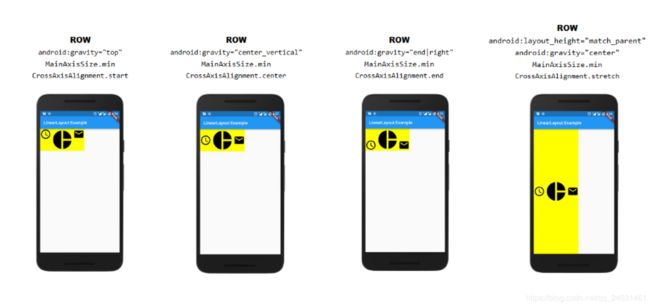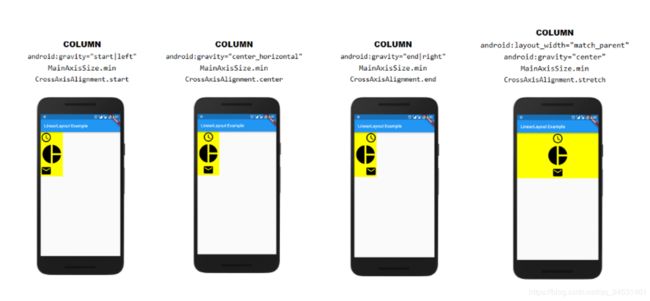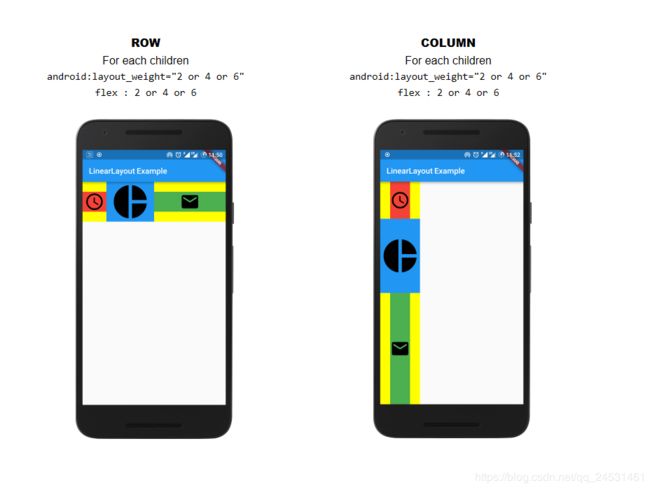Flutter中对应安卓中的wrap_content、match_parent、layout_weight以及Grativy
上代码:demo
import 'package:flutter/material.dart';
void main() => runApp(new MyApp());
class MyApp extends StatefulWidget {
@override
_MyAppState createState() => new _MyAppState();
}
class _MyAppState extends State {
@override
Widget build(BuildContext context) {
return new MaterialApp(
home: new Scaffold(
appBar: new AppBar(
title: new Text("LinearLayout Example"),
),
body: new Container(
color: Colors.yellowAccent,
child: new Row(
//Column
// mainAxisSize: MainAxisSize.min,//wrap_content ,不加的话默认为match_parent(MainAxisSize.max)
mainAxisSize: MainAxisSize.max,
mainAxisAlignment: MainAxisAlignment.spaceEvenly,
//start==left,center==center,end==right ,
// spaceEvenly==等比例居中,4个间距一样大(weight=1),spaceAround=等比例居中,6个间距一样大,spaceBetween=中间居中,两边顶边
children: [
new Expanded(
child: new Container(
child: new Icon(
Icons.access_time,
size: 50.0,
),
color: Colors.red,
),
flex: 2,//flex == android:layout_weight
),
new Expanded(
child: new Container(
child: new Icon(
Icons.pie_chart,
size: 100.0,
),
color: Colors.blue,
),
flex: 4,
),
new Expanded(
child: new Container(
child: new Icon(
Icons.email,
size: 50.0,
),
color: Colors.green,
),
flex: 6,
),
],
),
),
),
);
}
}
总结:
mainAxisSize: MainAxisSize.min,//wrap_content ,不加的话默认为match_parent(MainAxisSize.max)
mainAxisSize: MainAxisSize.max,
mainAxisAlignment: MainAxisAlignment.spaceEvenly,
//start==left,center==center,end==right ,
// spaceEvenly==等比例居中,4个间距一样大(weight=1),spaceAround=等比例居中,6个间距一样大,spaceBetween=中间居中,两边顶边
flex: 2,//flex == android:layout_weight