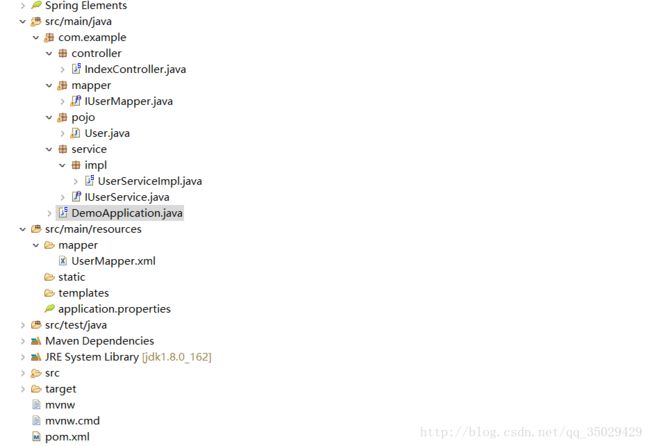【SpringBoot】整合SSM框架
学习Spring Boot框架,想必已经感受到该框架带来的快感,接下来教你如何快速搭建Spring、SpringMvc、Mybatis框架整合。
2.sql文件
/*
MySQL Backup
Source Server Version: 5.7.13
Source Database: springboot
Date: 2018/3/14 10:28:39
*/
SET FOREIGN_KEY_CHECKS=0;
-- ----------------------------
-- Table structure for `user`
-- ----------------------------
DROP TABLE IF EXISTS `user`;
CREATE TABLE `user` (
`id` int(11) NOT NULL COMMENT '主键',
`name` varchar(20) DEFAULT NULL,
`birthday` date DEFAULT NULL COMMENT '生日',
`address` varchar(256) DEFAULT NULL COMMENT '地址',
PRIMARY KEY (`id`)
) ENGINE=InnoDB DEFAULT CHARSET=utf8;
-- ----------------------------
-- Records
-- ----------------------------
INSERT INTO `user` VALUES ('1','张三','1994-10-20','杭州市'), ('2','李四','1996-02-19','上海市');3.pom文件
<project xmlns="http://maven.apache.org/POM/4.0.0" xmlns:xsi="http://www.w3.org/2001/XMLSchema-instance"
xsi:schemaLocation="http://maven.apache.org/POM/4.0.0 http://maven.apache.org/xsd/maven-4.0.0.xsd">
<modelVersion>4.0.0modelVersion>
<groupId>com.examplegroupId>
<artifactId>demoartifactId>
<version>0.0.1-SNAPSHOTversion>
<packaging>jarpackaging>
<name>demoname>
<description>Demo project for Spring Bootdescription>
<parent>
<groupId>org.springframework.bootgroupId>
<artifactId>spring-boot-starter-parentartifactId>
<version>2.0.0.RELEASEversion>
<relativePath/>
parent>
<properties>
<project.build.sourceEncoding>UTF-8project.build.sourceEncoding>
<project.reporting.outputEncoding>UTF-8project.reporting.outputEncoding>
<java.version>1.8java.version>
properties>
<dependencies>
<dependency>
<groupId>org.springframework.bootgroupId>
<artifactId>spring-boot-starter-webartifactId>
dependency>
<dependency>
<groupId>org.mybatis.spring.bootgroupId>
<artifactId>mybatis-spring-boot-starterartifactId>
<version>1.3.1version>
dependency>
<dependency>
<groupId>org.springframework.bootgroupId>
<artifactId>spring-boot-starter-aopartifactId>
dependency>
<dependency>
<groupId>org.springframework.bootgroupId>
<artifactId>spring-boot-starter-jdbcartifactId>
dependency>
<dependency>
<groupId>mysqlgroupId>
<artifactId>mysql-connector-javaartifactId>
<scope>runtimescope>
dependency>
<dependency>
<groupId>org.springframework.bootgroupId>
<artifactId>spring-boot-starter-testartifactId>
<scope>testscope>
dependency>
dependencies>
<build>
<plugins>
<plugin>
<groupId>org.springframework.bootgroupId>
<artifactId>spring-boot-maven-pluginartifactId>
plugin>
plugins>
build>
project>
4.application.properties文件
#database 数据源
spring.datasource.url=jdbc:mysql://localhost:3306/springboot?useUnicode=true&characterEncoding=utf8
spring.datasource.username=root
spring.datasource.password=123456
spring.datasource.driver-class-name=com.mysql.jdbc.Driver
#tomcat端口
server.port=8080
#整合mybatis
#起别名,省略写mybatis的xml中的resultType的全路径
mybatis.mapper-locations = classpath:mapper/*Mapper.xml
#扫描(配置xml模式使用)
mybatis.type-aliases-package=com.example.pojo5.mybatis的映射文件UserMapper.xml
<mapper namespace="com.example.mapper.IUserMapper">
<resultMap type="User" id="UserList">
<result column="id" property="id" />
<result column="name" property="name" />
<result column="birthday" property="birthday" />
<result column="address" property="address" />
resultMap>
<select id="queryAllUser" resultMap="UserList">
SELECT * FROM user
select>
<delete id="deleteUser" parameterType="int">
DELETE FROM user WHERE id = #{id}
delete>
mapper>
6.数据交互层Controller
@RestController
@EnableAutoConfiguration
public class IndexController {
@Autowired
private IUserService userService;
/**
* 整合SSM框架
*/
@RequestMapping("/ssm")
public List findAllUser() throws Exception{
return userService.queryAllUser();
}
@RequestMapping(value = "/delete/{id}",method = RequestMethod.GET)
public void findAllUser(@PathVariable Integer id) throws Exception{
userService.deleteUser(id);
}
/**
* 返回基本格式JSON格式数据
* @return
*/
@RequestMapping(value="/index",produces="text/plain;charset=UTF-8")
public String index(){
return "hello spring boot";
}
/**
* 返回POJO对象
* @return
*/
@RequestMapping("/pojo")
public User showUser(){
User user = new User();
user.setId(1);
user.setName("张三");
user.setBirthday("1990-02-20");
user.setAddress("武当山");
return user;
}
/**
* 返回Map集合对象
*/
@RequestMapping("/map")
public Map showMap(){
Map map = new HashMap();
map.put("username", "张三丰");
map.put("gender", "男");
map.put("username", "赵敏");
map.put("gender", "女");
return map;
}
/**
* 返回List集合对象
*/
@RequestMapping("/list")
public List showList(){
List list = new ArrayList();
User u1 = new User();
u1.setId(1);
u1.setName("张三");
u1.setAddress("武当山");
u1.setBirthday("1990-02-20");
User u2 = new User();
u2.setId(2);
u2.setName("李四");
u2.setAddress("上海市");
u2.setBirthday("1990-02-21");
list.add(u1);
list.add(u2);
return list;
}
} 7.业务逻辑层Service
public interface IUserService {
List queryAllUser() throws Exception;
void deleteUser(Integer id) throws Exception;
}
@Service
public class UserServiceImpl implements IUserService{
@Autowired
private IUserMapper mapper;
@Override
public List queryAllUser() throws Exception {
return mapper.queryAllUser();
}
@Override
public void deleteUser(Integer id) throws Exception {
mapper.deleteUser(id);
}
} 8.数据持久层及实体Bean
//@Mapper //声明是一个Mapper,与DemoApplication中的@MapperScan二选一写上即可
public interface IUserMapper {
List queryAllUser() throws Exception;
void deleteUser(Integer id) throws Exception;
}
public class User implements Serializable {
private Integer id;
private String name;
private String birthday;
private String address;
//省略getXxx()、setXxx()
} 9.入口类
@MapperScan("com.example.mapper")
@SpringBootApplication
@EnableTransactionManagement//启注解事务管理,等同于xml配置方式的