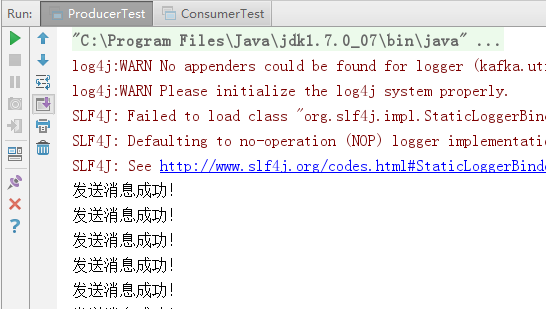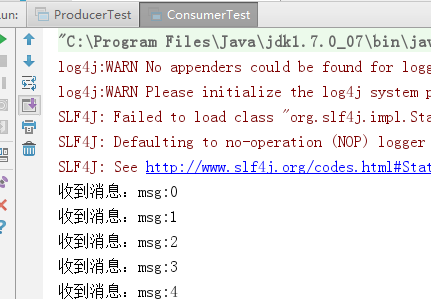java代码实现kafka生产者和消费者过程
一、准备的环境
之前配置好的单节点的zookeeper和单节点kafka,安装是在腾讯云上的。前两篇博客有zookeeper的安装和kafka的安装。
zk和kafka同时跑在一台机器上,因为我没有太多的服务器,而且只是简单的java demo,没必要上来就搞集群。
这里碰到的一个问题
Exception in thread "main" kafka.common.FailedToSendMessageException: Failed to send messages after 3 tries.
at kafka.producer.async.DefaultEventHandler.handle(DefaultEventHandler.scala:90)
at kafka.producer.Producer.send(Producer.scala:76)
at kafka.javaapi.producer.Producer.send(Producer.scala:33)
at com.tuan55.kafka.test.TestP.main(TestP.java:20)
这是生产者的代码 在向服务器发起连接后,在kafka的服务器配置中有zookeeper.connect=xx.xx.xx.xx:2181的配置 这时候kafka会查找zookeeper。
那么如果我们的hosts 中没有做hosts的配置 kafka经多次尝试连接不上就会报上面的错误。
kafka的server.properties这个配置文件是有配置这两项的地方。 里面也有zookeeper的连接路径,也可以改一下。因为我在同一台机器上跑的,跟默认localhost一样,没必要改。
############################# Server Basics #############################
# The id of the broker. This must be set to a unique integer for each broker.
broker.id=0
############################# Socket Server Settings #############################
# The port the socket server listens on
port=9092
# Hostname the broker will bind to. If not set, the server will bind to all interfaces
#host.name=localhost
host.name=172.x.x.x //这里是腾讯云的内网地址
# Hostname the broker will advertise to producers and consumers. If not set, it uses the
# value for "host.name" if configured. Otherwise, it will use the value returned from
# java.net.InetAddress.getCanonicalHostName().
#advertised.host.name=
advertised.host.name=211.159.160.xxx //这里是腾讯云的外网IP
# The port to publish to ZooKeeper for clients to use. If this is not set,
# it will publish the same port that the broker binds to.
#advertised.port=
# The number of threads handling network requests
num.network.threads=3
# The number of threads doing disk I/O
num.io.threads=8
# The send buffer (SO_SNDBUF) used by the socket server
socket.send.buffer.bytes=102400
# The receive buffer (SO_RCVBUF) used by the socket server
"config/server.properties" 123L, 5623C ps:如果是阿里云,可能还要去管控台把zk和kafka的端口打开,2181 9092。
二、项目结构 java的maven项目
三、pom.xml
junit
junit
4.11
test
org.apache.kafka
kafka_2.9.2
0.8.1.1
jmxri
com.sun.jmx
jms
javax.jms
jmxtools
com.sun.jdmk
org.apache.avro
avro
1.7.3
org.apache.avro
avro-ipc
1.7.3
四、producer
import kafka.javaapi.producer.Producer;
import kafka.producer.KeyedMessage;
import kafka.producer.ProducerConfig;
import kafka.serializer.StringEncoder;
import java.util.Properties;
public class ProducerTest {
public static void main(String[] args) throws Exception {
Properties prop = new Properties();
prop.put("zookeeper.connect", "211.159.160.228:2181");
prop.put("metadata.broker.list", "211.159.160.228:9092");
prop.put("serializer.class", StringEncoder.class.getName());
//prop.put("request.required.acks", "1");
Producer producer = new Producer(new ProducerConfig(prop));
int i = 0;
while (true) {
producer.send(new KeyedMessage("stevetao", "msg:" + i++));
System.out.println("发送消息成功!");
Thread.sleep(1000);
}
}
} import kafka.consumer.Consumer;
import kafka.consumer.ConsumerConfig;
import kafka.consumer.ConsumerIterator;
import kafka.consumer.KafkaStream;
import kafka.javaapi.consumer.ConsumerConnector;
import kafka.serializer.StringEncoder;
import java.util.HashMap;
import java.util.List;
import java.util.Map;
import java.util.Properties;
public class ConsumerTest {
static final String topic = "stevetao";
public static void main(String[] args) {
Properties prop = new Properties();
prop.put("zookeeper.connect", "211.159.160.228:2181");
prop.put("metadata.broker.list", "211.159.160.228:9092");
prop.put("serializer.class", StringEncoder.class.getName());
prop.put("group.id", "group1");
ConsumerConnector consumer = Consumer.createJavaConsumerConnector(new ConsumerConfig(prop));
Map topicCountMap = new HashMap();
topicCountMap.put(topic, 1);
Map>> messageStreams = consumer.createMessageStreams(topicCountMap);
final KafkaStream kafkaStream = messageStreams.get(topic).get(0);
ConsumerIterator iterator = kafkaStream.iterator();
while (iterator.hasNext()) {
String msg = new String(iterator.next().message());
System.out.println("收到消息:"+msg);
}
}
}
六、启动zookeeper和kafka(这个指令前面博文里有了,不赘述了)
[root@VM_0_7_centos kafka2.10]# ps -ef| grep kafka
root 13903 12991 1 11:20 pts/0 00:00:08 /usr/app/jdk1.8.0_161/bin/java -Xmx1G -Xms1G -server -XX:+UseParNewGC -XX:+UseConcMarkSweepGC -XX:+CMSClassUnloadingEnabled -XX:+CMSScavengeBeforeRemark -XX:+DisableExplicitGC -Djava.awt.headless=true -Xloggc:/usr/app/kafka2.10/bin/../logs/kafkaServer-gc.log -verbose:gc -XX:+PrintGCDetails -XX:+PrintGCDateStamps -XX:+PrintGCTimeStamps -Dcom.sun.management.jmxremote -Dcom.sun.management.jmxremote.authenticate=false -Dcom.sun.management.jmxremote.ssl=false -Dkafka.logs.dir=/usr/app/kafka2.10/bin/../logs -Dlog4j.configuration=file:./bin/../config/log4j.properties -cp .:/usr/app/jdk1.8.0_161/jre/lib/rt.jar:/usr/app/jdk1.8.0_161/jre/lib/dt.jar:/usr/app/jdk1.8.0_161/lib/dt.jar:/usr/app/jdk1.8.0_161/lib/tools.jar:/usr/app/kafka2.10/bin/../core/build/dependant-libs-2.10.4*/*.jar:/usr/app/kafka2.10/bin/../examples/build/libs//kafka-examples*.jar:/usr/app/kafka2.10/bin/../contrib/hadoop-consumer/build/libs//kafka-hadoop-consumer*.jar:/usr/app/kafka2.10/bin/../contrib/hadoop-producer/build/libs//kafka-hadoop-producer*.jar:/usr/app/kafka2.10/bin/../clients/build/libs/kafka-clients*.jar:/usr/app/kafka2.10/bin/../libs/jopt-simple-3.2.jar:/usr/app/kafka2.10/bin/../libs/kafka_2.10-0.8.2.0.jar:/usr/app/kafka2.10/bin/../libs/kafka_2.10-0.8.2.0-javadoc.jar:/usr/app/kafka2.10/bin/../libs/kafka_2.10-0.8.2.0-scaladoc.jar:/usr/app/kafka2.10/bin/../libs/kafka_2.10-0.8.2.0-sources.jar:/usr/app/kafka2.10/bin/../libs/kafka_2.10-0.8.2.0-test.jar:/usr/app/kafka2.10/bin/../libs/kafka-clients-0.8.2.0.jar:/usr/app/kafka2.10/bin/../libs/log4j-1.2.16.jar:/usr/app/kafka2.10/bin/../libs/lz4-1.2.0.jar:/usr/app/kafka2.10/bin/../libs/metrics-core-2.2.0.jar:/usr/app/kafka2.10/bin/../libs/scala-library-2.10.4.jar:/usr/app/kafka2.10/bin/../libs/slf4j-api-1.7.6.jar:/usr/app/kafka2.10/bin/../libs/slf4j-log4j12-1.6.1.jar:/usr/app/kafka2.10/bin/../libs/snappy-java-1.1.1.6.jar:/usr/app/kafka2.10/bin/../libs/zkclient-0.3.jar:/usr/app/kafka2.10/bin/../libs/zookeeper-3.4.6.jar:/usr/app/kafka2.10/bin/../core/build/libs/kafka_2.10*.jar kafka.Kafka config/server.properties
root 14409 12991 0 11:29 pts/0 00:00:00 grep --color=auto kafka
[root@VM_0_7_centos kafka2.10]# vim config/server.properties
[root@VM_0_7_centos kafka2.10]# jps
7029 QuorumPeerMain
16763 Bootstrap
17612 Jps
15165 Bootstrap
13903 Kafka
[root@VM_0_7_centos kafka2.10]#
七、运行java代码
记得先运行消费者,关闭先关生产者。