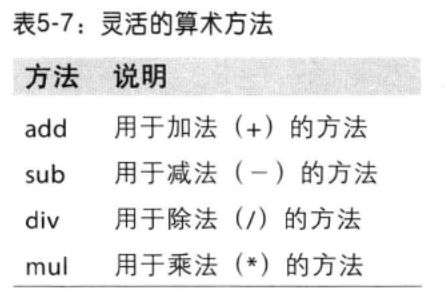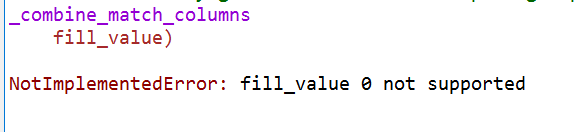这里整理下pandas常用的操作,为什么要写这个呢?有本书《利用Python进行数据分析》一边看一遍记录下。
1. 重新索引(reindex)
就是重构一下索引,在重构的同时,我们可以做一些其他操作
DataFrame.reindex(index=None, columns=None, **kwargs)
Conform DataFrame to new index with optional filling logic, placing NA/NaN in locations having no value in the previous index. A new object is produced unless the new index is equivalent to the current one and copy=False
Series.reindex(index=None, **kwargs)
Conform Series to new index with optional filling logic, placing NA/NaN in locations having no value in the previous index. A new object is produced unless the new index is equivalent to the current one and copy=False
一个小例子
obj = pd.Series([4.5, 7.2, -5.3, 3.6], index=['d', 'b', 'a', 'c'])
obj
Out[156]:
d 4.5
b 7.2
a -5.3
c 3.6
dtype: float64
#reindex后,没有的值,默认会用NaN填充
obj.reindex(['a','b','c','d','e'])
Out[157]:
a -5.3
b 7.2
c 3.6
d 4.5
e NaN
dtype: float64
#fill_value,常用的参数,表示没有数据时默认填充的值
obj.reindex(['a','b','c','d','e'] , fill_value=9.9)
Out[159]:
a -5.3
b 7.2
c 3.6
d 4.5
e 9.9
dtype: float64
#method,常用参数,在递增或递减index中,填充空值的方法
obj3 = pd.Series(['blue', 'purple', 'yellow'], index=[0, 2, 4])
obj3
Out[165]:
0 blue
2 purple
4 yellow
dtype: object
obj3.reindex(range(6))
Out[170]:
0 blue
1 NaN
2 purple
3 NaN
4 yellow
5 NaN
dtype: object
#ffill,前向填充
obj3.reindex(range(6),method='ffill')
Out[167]:
0 blue
1 blue
2 purple
3 purple
4 yellow
5 yellow
dtype: object
#bfill,后向填充
obj3.reindex(range(6),method='bfill')
Out[171]:
0 blue
1 purple
2 purple
3 yellow
4 yellow
5 NaN
dtype: object
对于DataFrame来说,用起来也是差不多的
2. 丢弃指定轴上的项
主要就是drop方法的使用
DataFrame.drop(labels, axis=0, level=None, inplace=False, errors='raise')
Return new object with labels in requested axis removed.
小例子
obj = pd.Series(np.arange(5.), index=['a', 'b', 'c', 'd', 'e'])
obj
Out[174]:
a 0.0
b 1.0
c 2.0
d 3.0
e 4.0
dtype: float64
obj.drop('c')
Out[175]:
a 0.0
b 1.0
d 3.0
e 4.0
dtype: float64
obj.drop(['b','d'])
Out[176]:
a 0.0
c 2.0
e 4.0
dtype: float64
#DataFrame
data = pd.DataFrame(np.arange(16).reshape((4, 4)),
index=['Ohio', 'Colorado', 'Utah', 'New York'],
columns=['one', 'two', 'three', 'four'])
data
Out[178]:
one two three four
Ohio 0 1 2 3
Colorado 4 5 6 7
Utah 8 9 10 11
New York 12 13 14 15
#默认是横轴,
data.drop(['Ohio','Utah'])
Out[179]:
one two three four
Colorado 4 5 6 7
New York 12 13 14 15
#我们可以指定axis,在columns上删除
data.drop(['two','four'],axis=1)
Out[180]:
one three
Ohio 0 2
Colorado 4 6
Utah 8 10
New York 12 14
3. 算术运算和数据对齐
在numpy和pandas中好像都会看到这个词,数据对齐,就是说2个对象在运算的时候,会取一个并集,然后在自动对齐的时候,不重叠的部分就会填充NaN
小例子先看看
s1 = pd.Series([7.3, -2.5, 3.4, 1.5], index=['a', 'c', 'd', 'e'])
s2 = pd.Series([-2.1, 3.6, -1.5, 4, 3.1], index=['a', 'c', 'e', 'f', 'g'])
#index不重叠的地方,会填充NaN
s1+s2
Out[188]:
a 5.2
c 1.1
d NaN
e 0.0
f NaN
g NaN
dtype: float64
#使用自带的add方法,就可以填充默认值了,这个和我们上面reindex时的思想是一样的
#Series.add(other, level=None, fill_value=None, axis=0)
s1.add(s2,fill_value=0)
Out[189]:
a 5.2
c 1.1
d 3.4
e 0.0
f 4.0
g 3.1
dtype: float64
4.DataFrame和Series之间的运算
这里用到了一个广播的思想,就是指不同形状的数组之间的算术运算的执行方式,很强大的功能,这里,我们先简单了解下。
小例子
arr = np.arange(12.).reshape((3, 4))
arr
Out[191]:
array([[ 0., 1., 2., 3.],
[ 4., 5., 6., 7.],
[ 8., 9., 10., 11.]])
arr[0]
Out[192]: array([ 0., 1., 2., 3.])
#3行4列的数组,减1行4列的数组,这就是广播
arr - arr[0]
Out[193]:
array([[ 0., 0., 0., 0.],
[ 4., 4., 4., 4.],
[ 8., 8., 8., 8.]])
DataFrame和Series之间的计算也是这样
frame = pd.DataFrame(np.arange(12.).reshape((4, 3)), columns=list('bde'),
index=['Utah', 'Ohio', 'Texas', 'Oregon'])
frame
Out[195]:
b d e
Utah 0.0 1.0 2.0
Ohio 3.0 4.0 5.0
Texas 6.0 7.0 8.0
Oregon 9.0 10.0 11.0
s = frame.iloc[0]
s
Out[197]:
b 0.0
d 1.0
e 2.0
Name: Utah, dtype: float64
frame - s
Out[198]:
b d e
Utah 0.0 0.0 0.0
Ohio 3.0 3.0 3.0
Texas 6.0 6.0 6.0
Oregon 9.0 9.0 9.0
s = pd.Series(range(3),index=list('abc'))
frame
Out[223]:
b d e
Utah 0.0 1.0 2.0
Ohio 3.0 4.0 5.0
Texas 6.0 7.0 8.0
Oregon 9.0 10.0 11.0
s
Out[224]:
a 0
b 1
c 2
dtype: int32
frame.add(s)
Out[225]:
a b c d e
Utah NaN 1.0 NaN NaN NaN
Ohio NaN 4.0 NaN NaN NaN
Texas NaN 7.0 NaN NaN NaN
Oregon NaN 10.0 NaN NaN NaN
#我们可以通过axis控制在哪个方向上去广播
frame.add(s,axis=0)
Out[227]:
b d e
Ohio NaN NaN NaN
Oregon NaN NaN NaN
Texas NaN NaN NaN
Utah NaN NaN NaN
a NaN NaN NaN
b NaN NaN NaN
c NaN NaN NaN
在这里,不能使用fill_value填充默认值,还不知道为啥,总是报错,说不支持
5. 函数应用和映射
这里主要是介绍DataFrame中的一个函数使用,apply,就是对DataFrame中的每一个元素执行传入的函数
DataFrame.apply(func, axis=0, broadcast=False, raw=False, reduce=None, args=(), **kwds)
Applies function along input axis of DataFrame.
小例子
f = lambda x: x+10
#每一个单元格都会加10
frame.apply(f)
Out[230]:
b d e
Utah 10.0 11.0 12.0
Ohio 13.0 14.0 15.0
Texas 16.0 17.0 18.0
Oregon 19.0 20.0 21.0
f = lambda x: x.max() - x.min()
frame.apply(f)
Out[232]:
b 9.0
d 9.0
e 9.0
dtype: float64
#我们可以指定轴,去执行函数
frame.apply(f,axis=1)
Out[233]:
Utah 2.0
Ohio 2.0
Texas 2.0
Oregon 2.0
dtype: float64
这里还有一个applymap函数
DataFrame.applymap(func)
Apply a function to a DataFrame that is intended to operate elementwise, i.e. like doing map(func, series) for each series in the DataFrame
这里得注意下,这2个函数的区别;
目前的理解是,applymap是元素级的,apply在轴上进行操作(貌似不太顺,等明白了再记录下)
f = lambda x: '${:,.3f}'.format(x)
frame
Out[237]:
b d e
Utah 0.0 1.0 2.0
Ohio 3.0 4.0 5.0
Texas 6.0 7.0 8.0
Oregon 9.0 10.0 11.0
#前面,我们有用过,格式化内容的
frame.applymap(f)
Out[238]:
b d e
Utah $0.000 $1.000 $2.000
Ohio $3.000 $4.000 $5.000
Texas $6.000 $7.000 $8.000
Oregon $9.000 $10.000 $11.000
6.处理缺失数据
在pandas中处理缺失数据非常容易,pandas使用浮点值NaN(Not a Number)表示缺失值。
前面,我们说过使用isnull来判断是否有NaN值
小例子
a = pd.Series(['one','two',np.nan,'three'])
a
Out[240]:
0 one
1 two
2 NaN
3 three
dtype: object
a.isnull()
Out[241]:
0 False
1 False
2 True
3 False
dtype: bool
a.notnull()
Out[242]:
0 True
1 True
2 False
3 True
dtype: bool
#Python内置的None也会被当做NaN处理
a[4]=None
a
Out[247]:
0 one
1 two
2 NaN
3 three
4 None
dtype: object
a.isnull()
Out[248]:
0 False
1 False
2 True
3 False
4 True
dtype: bool
对于这种数据,我们要怎样处理呢?有的时候,我们可能会初始化为默认值,或者直接剔除掉
我们可以使用dropna函数来剔除掉,或者布尔类型索引
DataFrame.dropna(axis=0, how='any', thresh=None, subset=None, inplace=False)
a
Out[249]:
0 one
1 two
2 NaN
3 three
4 None
dtype: object
a.dropna()
Out[250]:
0 one
1 two
3 three
dtype: object
a[a.notnull()]
Out[251]:
0 one
1 two
3 three
dtype: object
##dataframe
data = pd.DataFrame([[1., 6.5, 3.], [1., np.nan, np.nan],
[np.nan, np.nan, np.nan], [np.nan, 6.5, 3.]])
data
Out[254]:
0 1 2
0 1.0 6.5 3.0
1 1.0 NaN NaN
2 NaN NaN NaN
3 NaN 6.5 3.0
#默认的话,会将行、列含有NaN的都剔除掉
data.dropna()
Out[255]:
0 1 2
0 1.0 6.5 3.0
#我们可以使用参数how来控制
how : {‘any’, ‘all’}
any : if any NA values are present, drop that label
all : if all values are NA, drop that label
data.dropna(how='all')
Out[257]:
0 1 2
0 1.0 6.5 3.0
1 1.0 NaN NaN
3 NaN 6.5 3.0
有的时候,我们想要做填充而不是剔除,像我们前面使用的参数fill_value
DataFrame.fillna(value=None, method=None, axis=None, inplace=False, limit=None, downcast=None, **kwargs)
Fill NA/NaN values using the specified method
method : {‘backfill’, ‘bfill’, ‘pad’, ‘ffill’, None}, default None
data
Out[261]:
0 1 2
0 1.0 6.5 3.0
1 1.0 NaN NaN
2 NaN NaN NaN
3 NaN 6.5 3.0
data.fillna(9.9)
Out[259]:
0 1 2
0 1.0 6.5 3.0
1 1.0 9.9 9.9
2 9.9 9.9 9.9
3 9.9 6.5 3.0
#使用method,和前面reindex的时候是一个道理
data.fillna(method='ffill')
Out[262]:
0 1 2
0 1.0 6.5 3.0
1 1.0 6.5 3.0
2 1.0 6.5 3.0
3 1.0 6.5 3.0