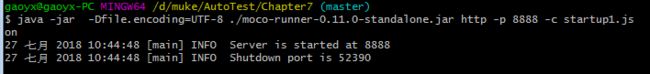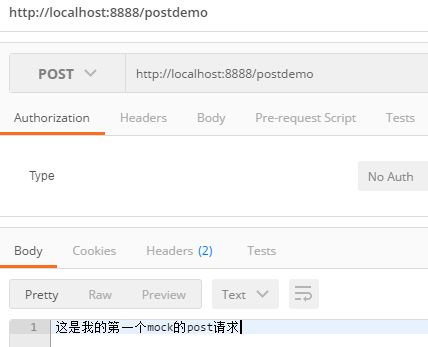1.简介
mock用来模拟接口的,本次学习mock用的是moco框架,moco框架是github上的一个开源项目,可以模拟一些http,https,Socket协议。
2.实际场景
比如前后台开发的时候,如果后端接口没有开发完,但是前台同志需要接口来调试自己的页面,这时候就可以利用mock来模拟自己想要的接口和数据。
3.启动
moco框架是github上的一个开源项目,可以把这个项目源码拿下来使用 gradle编译为一个jar,也可以网上直接找 jar 包下载。这里提供一个jar的下载 地址:https://repo1.maven.org/maven2/com/github/dreamhead/moco-runner/0.11.0/moco-runner-0.11.0-standalone.jar 里面也有很多个版本,选择最大的那个包即可。
启动命令如下:
java -jar -Dfile.encoding=UTF-8 ./moco-runner-0.11.0-standalone.jar 协议类型 -p 端口号 -c json配置文件
4.demo示例
我的操作在IDEA环境中执行,可以在本机环境随便一个目录执行,但是需要安装 jdk 。
第一步:在IDEA中创建目录 Chapter7,把下载好的jar包 moco-runner-0.11.0-standalone.jar 放在目录下,创建一个json的demo文件 startup1.json
里面的内容如下:
[
{
"description":"这是我们的第一个mock例子",
"request":{
"uri":"/demo"
},
"response":{
"text":"我是第一个mock例子"
}
}
]
json的语法叶有点了解的,不然总是会写错。
description 程序不会识别,是写给我们自己看的。
request 是请求,里面的 uri 是我们访问应用的时候拼接在端口后面的路径。
response 是响应。
执行: java -jar -Dfile.encoding=UTF-8 ./moco-runner-0.11.0-standalone.jar http -p 8888 -c startup1.json
返回如下代表启动成功。
浏览器访问 http://localhost:8888/demo 返回如下:
5.get请求
5.1.不带参数的get请求
[
{
"description":"模拟一个没有参数的get请求",
"request":{
"uri":"/getdemo",
"method":"get"
},
"response":{
"text":"这是一个没有参数的get请求"
}
}
]
浏览器访问 http://localhost:8888/getdemo
5.2.带参数的get请求
[
{
"description":"这是一个带参数的get请求",
"request":{
"uri":"/getwithparam",
"method":"get",
"queries": {
"name": "huhansan",
"age": "18"
}
},
"response":{
"text":"我胡汉三又回来了!!"
}
}
]
浏览器访问 http://localhost:8888/getwithparam?name=huhansan&age=18
6.post请求(带参数和不带参数)
[
{
"description":"模拟一个post请求",
"request":{
"uri":"/postdemo",
"method":"post"
},
"response":{
"text":"这是我的第一个mock的post请求"
}
},
{
"description":"这是一个带参数的post请求",
"request":{
"uri":"/postdemoparam",
"method":"post",
"forms":{
"name":"huhansan",
"sex":"man"
}
},
"response":{
"text":"胡汉三带参数来了"
}
}
]
post接口的调用需要借助工具,我使用的postman。这里要注意的是 post的传参和get不一样,get里面用的 :
"queries": {
"name": "huhansan",
"age": "18"
}
但是 post 是用的 :
"forms":{
"name":"huhansan",
"sex":"man"
}
也可以用json格式:
"json": {
"name": "huhansan",
"age": "18"
}
但是如果用了 json格式再访问的时候也记得使用 json格式传参哈~
7.带cookies的请求(get & post)
[
{
"description":"这是一个带cookies信息的get请求",
"request":{
"uri":"/get/with/cookies",
"method":"get",
"cookies":{
"login":"true"
}
},
"response":{
"text":"这是一个需要携带cookies信息的get请求"
}
},
{
"description":"这是一个带cookies信息的post请求",
"request": {
"uri": "/post/with/cookies",
"method": "post",
"cookies": {
"login": "true"
},
"json": {
"name": "huhansan",
"age": "18"
}
},
"response":{
"status":200,
"json":{
"huhansan":"success",
"status":"1"
}
}
}
]
访问的时候在头信息加上cookie即可。
8.带请求头(headers)的请求(post)
[
{
"description":"这是一个带header信息的post请求",
"request":{
"uri":"/post/with/headers",
"method":"post",
"headers":{
"content-type":"application/json"
},
"json":{
"name":"wanglaosi",
"sex":"woman"
}
},
"response":{
"json":{
"wanglaosi":"success",
"status":"1"
}
}
}
]
访问的时候加上请求头信息即可。
9.重定向
[
{
"description":"重定向到百度",
"request":{
"uri":"/redirect"
},
"redirectTo":"http://www.baidu.com"
},
{
"description":"重定向自己的网页上",
"request":{
"uri":"/redirect/topath"
},
"redirectTo":"/redirect/new"
},
{
"description":"这是被重定向的请求",
"request":{
"uri":"/redirect/new"
},
"response":{
"text":"重定向成功啦。。"
}
}
]
第一个访问 http://localhost:8888/redirect 跳转到百度,
第二个访问 http://localhost:8888/redirect/topath 返回 重定向成功啦。。就代表重定向成功。
完了,虽然不多,但是感觉收获不少呢。