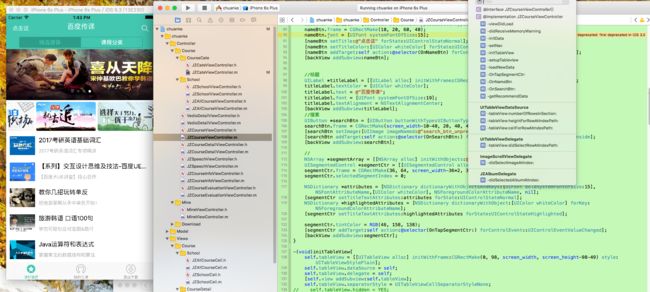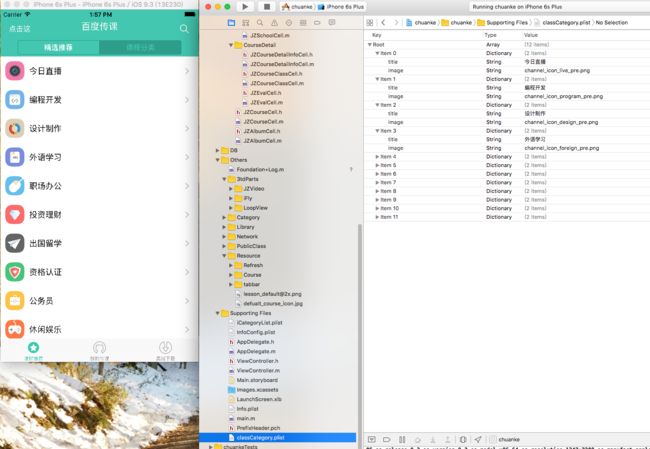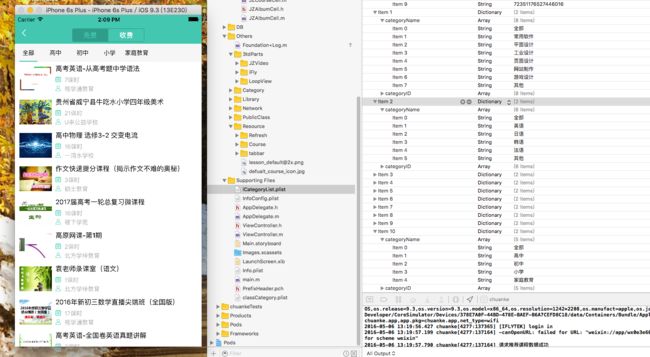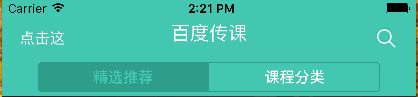JZCourseViewController
是首页课程推荐这个控制器,从上往下依次是导航栏(精选推荐 课程分类),轮播图,滚动图,以及表视图。
{
NSMutableArray *_focusListArray;/**< 第一个轮播数据 */
NSMutableArray *_focusImgurlArray;/**< 第一个轮播图片URL数据 */
NSMutableArray *_courseListArray;/**< 列表数据 */
NSMutableArray *_albumListArray;/**< 第二个轮播数据 */
NSMutableArray *_albumImgurlArray;/**< 第二个轮播图片URL数据 */
NSInteger _type;/**< segment */
NSMutableArray *_classCategoryArray;/**< 课程分类数组 */
NSMutableArray *_iCategoryListArray;
}
包含的头文件
#import "JZCourseViewController.h"
#import "NetworkSingleton.h"
#import "MJExtension.h"
#import "JZFocusListModel.h"
#import "JZCourseListModel.h"
#import "JZAlbumListModel.h"
#import "ImageScrollCell.h"
#import "JZCourseCell.h"
#import "JZAlbumCell.h"
#import "MJRefresh.h"
#import "UIImageView+WebCache.h"这是SDWebImage
#import "JZCourseDetailViewController.h"
#import "JZSpeechViewController.h"
#import "JZCateViewController.h"
#import "SVProgressHUD.h"
其中的方法
- (void)viewDidLoad {
[super viewDidLoad];
// Do any additional setup after loading the view.
[self.navigationController setNavigationBarHidden:YES animated:YES];
self.view.backgroundColor = [UIColor whiteColor];
[self initData];
[self setNav];
[self initTableView];
}
-(void)initData 数组的初始化以及本地plist文件的读取
-(void)initData{
_focusListArray = [[NSMutableArray alloc] init];
_courseListArray = [[NSMutableArray alloc] init];
_albumListArray = [[NSMutableArray alloc] init];
_focusImgurlArray = [[NSMutableArray alloc] init];
_albumImgurlArray = [[NSMutableArray alloc] init];
_type = 0;
//读取plist文件
NSString *plistPath = [[NSBundle mainBundle] pathForResource:@"classCategory" ofType:@"plist"];
_classCategoryArray = [[NSMutableArray alloc] initWithContentsOfFile:plistPath];
//课程类型
NSString *iCategoryListPath = [[NSBundle mainBundle] pathForResource:@"iCategoryList" ofType:@"plist"];
_iCategoryListArray = [[NSMutableArray alloc] initWithContentsOfFile:iCategoryListPath];
}
classCategory.plist 这是首页的这些条目的数据源
iCategoryList.plist这是首页cell(如职场办公)点开以后显示在最上边一行的数据源
-(void)setNav{}
-(void)setNav{
UIView *backView = [[UIView alloc] initWithFrame:CGRectMake(0, 0, screen_width, 98)];
backView.backgroundColor = navigationBarColor;
[self.view addSubview:backView];
// 原作者声明所有权的
UIButton *nameBtn = [UIButton buttonWithType:UIButtonTypeCustom];
nameBtn.frame = CGRectMake(10, 20, 60, 40);
nameBtn.font = [UIFont systemFontOfSize:15];
[nameBtn setTitle:@"点击这" forState:UIControlStateNormal];
[nameBtn setTitleColor:[UIColor whiteColor] forState:UIControlStateNormal];
[nameBtn addTarget:self action:@selector(OnNameBtn) forControlEvents:UIControlEventTouchUpInside];
[backView addSubview:nameBtn];
//标题
UILabel *titleLabel = [[UILabel alloc] initWithFrame:CGRectMake(screen_width/2-80, 20, 160, 30)];
titleLabel.textColor = [UIColor whiteColor];
titleLabel.text = @"百度传课";
titleLabel.font = [UIFont systemFontOfSize:19];
titleLabel.textAlignment = NSTextAlignmentCenter;
[backView addSubview:titleLabel];
//搜索
UIButton *searchBtn = [UIButton buttonWithType:UIButtonTypeCustom];
searchBtn.frame = CGRectMake(screen_width-10-40, 20, 40, 40);
[searchBtn setImage:[UIImage imageNamed:@"search_btn_unpre_bg"] forState:UIControlStateNormal];
[searchBtn addTarget:self action:@selector(OnSearchBtn:) forControlEvents:UIControlEventTouchUpInside];
[backView addSubview:searchBtn];
//
NSArray *segmentArray = [[NSArray alloc] initWithObjects:@"精选推荐",@"课程分类", nil];
UISegmentedControl *segmentCtr = [[UISegmentedControl alloc] initWithItems:segmentArray];
segmentCtr.frame = CGRectMake(36, 64, screen_width-36*2, 30);
segmentCtr.selectedSegmentIndex = 0;
NSDictionary *attributes = [NSDictionary dictionaryWithObjectsAndKeys:[UIFont boldSystemFontOfSize:15],NSFontAttributeName,[UIColor whiteColor], NSForegroundColorAttributeName, nil];
[segmentCtr setTitleTextAttributes:attributes forState:UIControlStateNormal];
NSDictionary *highlightedAttributes = [NSDictionary dictionaryWithObject:[UIColor whiteColor] forKey:NSForegroundColorAttributeName];
[segmentCtr setTitleTextAttributes:highlightedAttributes forState:UIControlStateHighlighted];
segmentCtr.tintColor = RGB(46, 158, 138);
[segmentCtr addTarget:self action:@selector(OnTapSegmentCtr:) forControlEvents:UIControlEventValueChanged];
[backView addSubview:segmentCtr];
}
-(void)initTableView{}
-(void)initTableView{
self.tableView = [[UITableView alloc] initWithFrame:CGRectMake(0, 98, screen_width, screen_height-98-49) style:UITableViewStylePlain];
self.tableView.dataSource = self;
self.tableView.delegate = self;
[self.view addSubview:self.tableView];
self.tableView.separatorStyle = UITableViewCellSeparatorStyleNone;
// self.tableView.hidden = YES;
[self setupTableview];
}
-(void)setupTableview{}
-(void)setupTableview{设置刷新动画
//添加下拉的动画图片
//设置下拉刷新回调
[self.tableView addGifHeaderWithRefreshingTarget:self refreshingAction:@selector(loadNewData)];
//设置普通状态的动画图片
NSMutableArray *idleImages = [NSMutableArray array];
for (NSUInteger i = 1; i<=60; ++i) {
// UIImage *image = [UIImage imageNamed:[NSString stringWithFormat:@"dropdown_anim__000%zd",i]];
// [idleImages addObject:image];
UIImage *image = [UIImage imageNamed:@"icon_listheader_animation_1"];
[idleImages addObject:image];
}
[self.tableView.gifHeader setImages:idleImages forState:MJRefreshHeaderStateIdle];
//设置即将刷新状态的动画图片
NSMutableArray *refreshingImages = [NSMutableArray array];
UIImage *image1 = [UIImage imageNamed:@"icon_listheader_animation_1"];
[refreshingImages addObject:image1];
UIImage *image2 = [UIImage imageNamed:@"icon_listheader_animation_2"];
[refreshingImages addObject:image2];
[self.tableView.gifHeader setImages:refreshingImages forState:MJRefreshHeaderStatePulling];
//设置正在刷新是的动画图片
[self.tableView.gifHeader setImages:refreshingImages forState:MJRefreshHeaderStateRefreshing];
//马上进入刷新状态
[self.tableView.gifHeader beginRefreshing];
}
-(void)loadNewData{}加载新数据
-(void)loadNewData{
dispatch_async(dispatch_get_global_queue(DISPATCH_QUEUE_PRIORITY_DEFAULT, 0), ^{
[self getRecommendData];
});
}
-(void)OnTapSegmentCtr:(UISegmentedControl *)seg{}点击分段控件的时候调用的方法,改变的是_type,默认值是0
-(void)OnTapSegmentCtr:(UISegmentedControl *)seg{
NSInteger index = seg.selectedSegmentIndex;
if (index == 0) {
_type = 0;
}else{
_type = 1;
}
[self.tableView reloadData];
}
-(void)OnNameBtn{}左上角的按钮的点击事件
,
-(void)OnSearchBtn:(UIButton *)sender{}
//搜索
-(void)OnSearchBtn:(UIButton *)sender{
JZSpeechViewController *jzSpeechVC = [[JZSpeechViewController alloc] init];
[self.navigationController pushViewController:jzSpeechVC animated:YES];
}
1
//请求推荐课程数据-(void)getRecommendData{}
-(void)getRecommendData{
__weak typeof(self) weakself = self;
NSString *urlStr = @"http://pop.client.chuanke.com/?mod=recommend&act=mobile&client=2&limit=20";
[[NetworkSingleton sharedManager] getRecommendCourseResult:nil url:urlStr successBlock:^(id responseBody){
NSLog(@"请求推荐课程数据成功");
NSMutableArray *focusArray = [responseBody objectForKey:@"FocusList"];
NSMutableArray *courseArray = [responseBody objectForKey:@"CourseList"];
NSMutableArray *albumArray = [responseBody objectForKey:@"AlbumList"];
[_focusListArray removeAllObjects];
[_focusImgurlArray removeAllObjects];
[_courseListArray removeAllObjects];
[_albumListArray removeAllObjects];
[_albumImgurlArray removeAllObjects];
for (int i = 0; i < focusArray.count; ++i) {
JZFocusListModel *jzFocusM = [JZFocusListModel objectWithKeyValues:focusArray[i]];
[_focusListArray addObject:jzFocusM];
[_focusImgurlArray addObject:jzFocusM.PhotoURL];
}
for (int i = 0; i < courseArray.count; ++i) {
JZCourseListModel *jzCourseM = [JZCourseListModel objectWithKeyValues:courseArray[i]];
[_courseListArray addObject:jzCourseM];
}
for (int i = 0; i < albumArray.count; ++i) {
JZAlbumListModel *jzAlbumM = [JZAlbumListModel objectWithKeyValues:albumArray[i]];
[_albumListArray addObject:jzAlbumM];
[_albumImgurlArray addObject:jzAlbumM.PhotoURL];
}
weakself.tableView.hidden = NO;
[weakself.tableView reloadData];
[weakself.tableView.header endRefreshing];
} failureBlock:^(NSString *error){
[SVProgressHUD showErrorWithStatus:error];
NSLog(@"请求推荐课程数据失败:%@",error);
[weakself.tableView.header endRefreshing];
}];
}
UITableViewDataSource,UITableViewDelegate,ImageScrollViewDelegate,JZAlbumDelegate几个代理方法与数据源
pragma mark - UITableViewDataSource
-(NSInteger)tableView:(UITableView *)tableView numberOfRowsInSection:(NSInteger)section{
if (_type == 0) {
if (_courseListArray.count>0) {
return _courseListArray.count+2;
}else{
return 0;
}
}else{
return _classCategoryArray.count;
}
}
-(CGFloat)tableView:(UITableView *)tableView heightForRowAtIndexPath:(NSIndexPath *)indexPath{
if (_type == 0) {
if (indexPath.row == 0) {
return 155;
}else if (indexPath.row == 1){
return 90;
}else{
return 72;
}
}else{
return 60;
}
}
-(UITableViewCell *)tableView:(UITableView *)tableView cellForRowAtIndexPath:(NSIndexPath *)indexPath{
if (_type == 0) {
if (indexPath.row == 0) {
static NSString *cellIndentifier = @"courseCell0";
ImageScrollCell *cell = [tableView dequeueReusableCellWithIdentifier:cellIndentifier];
if (cell == nil) {
cell = [[ImageScrollCell alloc] initWithStyle:UITableViewCellStyleDefault reuseIdentifier:cellIndentifier frame:CGRectMake(0, 0, screen_width, 155)];
}
cell.imageScrollView.delegate = self;
[cell setImageArr:_focusImgurlArray];
return cell;
}else if (indexPath.row == 1){
static NSString *cellIndentifier = @"courseCell1";
JZAlbumCell *cell = [tableView dequeueReusableCellWithIdentifier:cellIndentifier];
if (cell == nil) {
cell = [[JZAlbumCell alloc] initWithStyle:UITableViewCellStyleDefault reuseIdentifier:cellIndentifier frame:CGRectMake(0, 0, screen_width, 90)];
//下划线
UIView *lineView = [[UIView alloc] initWithFrame:CGRectMake(0, 89.5, screen_width, 0.5)];
lineView.backgroundColor = separaterColor;
[cell addSubview:lineView];
}
cell.delegate = self;
[cell setImgurlArray:_albumImgurlArray];
return cell;
}else if (indexPath.row > 1){
static NSString *cellIndentifier = @"courseCell2";
JZCourseCell *cell = [tableView dequeueReusableCellWithIdentifier:cellIndentifier];
if (cell == nil) {
cell = [[JZCourseCell alloc] initWithStyle:UITableViewCellStyleDefault reuseIdentifier:cellIndentifier];
// NSLog(@"%f/%f",cell.frame.size.width,cell.frame.size.height);
//下划线
UIView *lineView = [[UIView alloc] initWithFrame:CGRectMake(0, 71.5, screen_width, 0.5)];
lineView.backgroundColor = separaterColor;
[cell addSubview:lineView];
}
JZCourseListModel *jzCourseM = _courseListArray[indexPath.row-2];
[cell setJzCourseM:jzCourseM];
return cell;
}
static NSString *cellIndentifier = @"courseCell";
UITableViewCell *cell = [tableView dequeueReusableCellWithIdentifier:cellIndentifier];
if (cell == nil) {
cell = [[UITableViewCell alloc] initWithStyle:UITableViewCellStyleDefault reuseIdentifier:cellIndentifier];
}
return cell;
}else{
static NSString *cellIndentifier = @"courseClassCell";
UITableViewCell *cell = [tableView dequeueReusableCellWithIdentifier:cellIndentifier];
if (cell == nil) {
cell = [[UITableViewCell alloc] initWithStyle:UITableViewCellStyleDefault reuseIdentifier:cellIndentifier];
//下划线
UIView *lineView = [[UIView alloc] initWithFrame:CGRectMake(0, 59.5, screen_width, 0.5)];
lineView.backgroundColor = separaterColor;
[cell addSubview:lineView];
//图
UIImageView *imageView = [[UIImageView alloc] initWithFrame:CGRectMake(10, 10, 40, 40)];
imageView.tag = 10;
[cell addSubview:imageView];
//标题
UILabel *titleLabel = [[UILabel alloc] initWithFrame:CGRectMake(60, 15, 100, 30)];
titleLabel.tag = 11;
[cell addSubview:titleLabel];
}
NSDictionary *dataDic = _classCategoryArray[indexPath.row];
UIImageView *imageView = (UIImageView *)[cell viewWithTag:10];
NSString *imageStr = [dataDic objectForKey:@"image"];
[imageView setImage:[UIImage imageNamed:imageStr]];
UILabel *titleLabel = (UILabel *)[cell viewWithTag:11];
titleLabel.text = [dataDic objectForKey:@"title"];
cell.selectionStyle = UITableViewCellSelectionStyleNone;
cell.accessoryType = UITableViewCellAccessoryDisclosureIndicator;
return cell;
}
}
pragma mark - UITableViewDelegate
-(void)tableView:(UITableView *)tableView didSelectRowAtIndexPath:(NSIndexPath *)indexPath{
[tableView deselectRowAtIndexPath:indexPath animated:YES];
if (_type == 0) {
JZCourseListModel *jzCourseM = _courseListArray[indexPath.row-2];
JZCourseDetailViewController *jzCourseDVC = [[JZCourseDetailViewController alloc] init];
jzCourseDVC.SID = jzCourseM.SID;
jzCourseDVC.courseId = jzCourseM.CourseID;
[self.navigationController pushViewController:jzCourseDVC animated:YES];
}else{
JZCateViewController *jzCateVC = [[JZCateViewController alloc] init];
if (indexPath.row == 0) {
jzCateVC.cateType = @"zhibo";
}else{
NSDictionary *dic = _iCategoryListArray[indexPath.row-1];
jzCateVC.cateType = @"feizhibo";
jzCateVC.cateNameArray = [dic objectForKey:@"categoryName"];
jzCateVC.cateIDArray = [dic objectForKey:@"categoryID"];
}
[self.navigationController pushViewController:jzCateVC animated:YES];
}
}
pragma mark - ImageScrollViewDelegate
-(void)didSelectImageAtIndex:(NSInteger)index{
NSLog(@"图index:%ld",index);
JZFocusListModel *jzFocusM = _focusListArray[index];
JZCourseDetailViewController *jzCourseDVC = [[JZCourseDetailViewController alloc] init];
jzCourseDVC.SID = jzFocusM.SID;
jzCourseDVC.courseId = jzFocusM.CourseID;
[self.navigationController pushViewController:jzCourseDVC animated:YES];
// [self presentViewController:jzCourseDVC animated:YES completion:nil];
}
pragma mark - JZAlbumDelegate
-(void)didSelectedAlbumAtIndex:(NSInteger)index{
NSLog(@"album index:%ld",index);
if (index == 0) {
NSURL *url = [NSURL URLWithString:@"openchuankekkiphone:"];
BOOL isInstalled = [[UIApplication sharedApplication] openURL:url];
if (isInstalled) {
}else{
//土豆 https://appsto.re/cn/c8oMx.i
//找教练 https://appsto.re/cn/kRb26.i
//百度传课 https://appsto.re/cn/78XAL.i
// NSURL *url1 = [NSURL URLWithString:@"https://appsto.re/cn/c8oMx.i"];
// NSURL *url1 = [NSURL URLWithString:@"https://appsto.re/cn/kRb26.i"];
NSURL *url1 = [NSURL URLWithString:@"https://appsto.re/cn/78XAL.i"];
[[UIApplication sharedApplication] openURL:url1];
NSLog(@"没安装");
}
}else{
JZSpeechViewController *jzSpeechVC = [[JZSpeechViewController alloc] init];
[self.navigationController pushViewController:jzSpeechVC animated:YES];
}
}