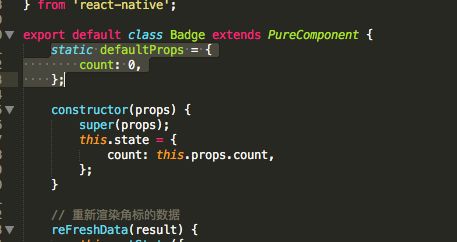重命名模块
使用的时候就可以使用@代替js文件夹了;
import Image from '@/common/components/CustomImage';
android添加native module需要在mainapplication getPackages添加
Q:couldn't find "libjpush218.so"
A:打包的时候并没有在libs中复制SO库到项目中。因此我们需要在build.gradle中告诉打包工具执行复制so库文件。
android {
...
sourceSets {
main {
jni.srcDirs = []
jniLibs.srcDirs = ['libs']
}
}
}
Q:调试打包的apk(install the signed apk onto your device)
A:$ react-native run-android --variant=releasewill
Q:/Users/zhangshuai/meteor/tagt/android/app/src/main/res/values/strings.xml:4: Error: "facebook_app_id" is not translated in "en" (English), "zh" (Chinese) [MissingTranslation]
A: 添加translatable属性name="facebook_app_id" translatable="false"
react重大事件:
React.createClassis now available as create-react-class,React.PropTypesas prop-types,React.DOMas react-dom-factories, react-addons-test-utils as react-dom/test-utils, and shallow renderer as react-test-renderer/shallow
更新慎重了,react在9.26之后彻底取缔React.createClass代替为create-react-class包
Q:com.android.dex.DexIndexOverflowException
A: 添加com.android.support:multidex
Q:Uncaught translation error: java.util.concurrent.ExecutionException: java.lang.OutOfMemoryError: GC overhead limit exceeded
A:dexOptions {
javaMaxHeapSize "4g" //specify the heap size for the dex process
preDexLibraries false //delete the already predexed libraries
}
Q:Plugin with id 'com.github.dcendents.android-maven' not found.
A:buil.gradle中dependencies中添加
classpath 'com.github.dcendents:android-maven-gradle-plugin:1.4.1'
Q:NDK is missing a "platforms" directory.
A试着更换android/build.gradle的版本
Q:Plugin with id 'com.jfrog.bintray' not found.
A:classpath 'com.jfrog.bintray.gradle:gradle-bintray-plugin:1.6'
gradle android加载本地sdk配置
// 加载本地配置
Properties properties = new Properties()
properties.load(project.rootProject.file('local.properties').newDataInputStream())
bintray {
user = properties.getProperty("bintray.user")
key = properties.getProperty("bintray.apikey")
configurations = ['archives']
pkg {
repo = "maven" //发布到Bintray的哪个仓库里,就是在注册时新建仓库的名字
name = "ncalendar" //在仓库中显示的项目名字
websiteUrl = siteUrl
vcsUrl = gitUrl
licenses = ["Apache-2.0"]
publish = true
}
}
Bridging-Header.h swift 与 object c混编
Xcode6之后不能自动引入的UIKit、Foundation的解决方法,以前可以不使用import就可以直接使用头文件中的内容
Q:升级0.49后以前0.45的pod 'Yoga', :path => '../node_modules/react-native/ReactCommon/yoga'
报错:The name of the given podspec `yoga` doesn't match the expected one `Yoga`
A:升级后模块名称Yoga变为小写的了yoga
xcode 屏蔽OS_ACTIVITY_MODE log OS_ACTIVITY_MODE = disable
XMLHttpRequest: status ==0,_response:
The resource could not be loaded because the App Transport Security policy requires the use of a sec
Installation Failed: Invalid Argument -iOS
cannot find module 'semver'
fbsdk模块 ios
你真的知道react-native版本是如何更新的吗?
react-native 与 react , expo版本对应关系
ref返回Null错误使用ref情况:
ios 支持 http
ios 设置多国语言版本
ios多国语言支持2
react-native canvas(webview) 卡屏严重(彻底放弃webview中使用)
react-native meteor 结合的教学老师
blink闪烁效果
输入框中文字实时变更
http 请求 json 或者 xml 或者 websocket
Unrecognized Font Family 'Material Icons'
ios真机调试
An error was encountered processing the command (domain=NSPOSIXErrorDomain, code=2): Failed to install the requested application An application bundle was not found at the provided path. Provide a valid path to the desired application bundle. Print: Entry, ":CFBundleIdentifier", Does Not Exist
使用react-native-fetch-blob提示cannot read property 'DocumentDir‘ of
ios http TypeError: Network request failed
View.propTypes 在44后的正确使用方法 ViewPropTypes
加载本地图片时报Unexcepted character,关掉npm启动的命令行,重新运行,不要再模拟器中启动hot reload
react-native 国际化 i18n
react-native 包管理工具
Unrecognized font family 'FontAwesome' 解决方法:react-native link react-native-vector-icons
Cannot read property 'getPhotos' of undefined
React Native入坑之fetch() Network Request Failed
react-native 默认使用iphone 6 可以通过--simulator指定模拟器
ios创建HTTP请求报错
connect方法生成容器组件以后,需要让容器组件拿到state对象,才能生成 UI 组件的参数
Reducer 在异步操作结束后自动执行 . 中间件(middleware)
Store 收到 Action 以后,必须给出一个新的 State,这样 View 才会发生变化
redux 入门:store、reducer、action关联
redux api详解
React—组件生命周期详解
/react-native-navigation/ api详解
error: bundling: UnableToResolveError: Unable to resolve module react/lib/ReactComponentTreeHook(先install react在install react-native)
app调用微信等第三方平台,在info.plist文件中加LSApplicationQueriesSchemes,数组形式,把需要跳转的平台加上
xcode开发info.plist配置详解
AppDelegate.m配置详解
target -> build setting -> header search path 决定了后面在 appdelegate中导入内容的搜索路径
ReactNative : ignoring return value of function declared with warn_unused_result attribute
__nw_connection_get_connected_socket_block_invoke Connection has no connected handler
错误: 找不到符号 return BuildConfig.DEBUG;
android --> build.gradle ependencies { provided 'com.facebook.react:react-native:0.+' }
需要配置xcode的react-native 模块
react-native-code-push
react-native-image-crop-picker
react-native-vector-icons
react-native-camera