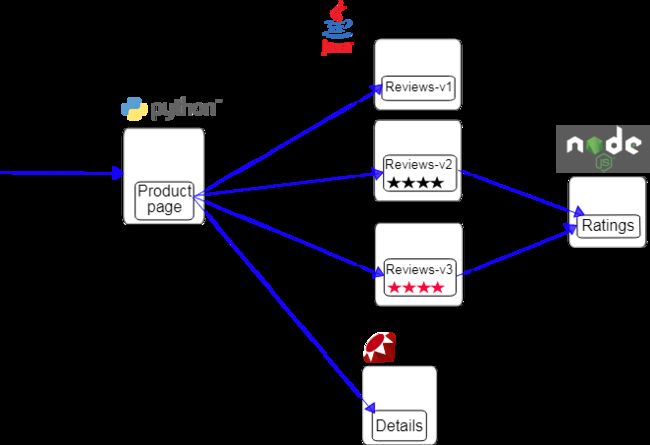该指南部署了一个由四个单独的微服务组成的 DEMO 应用程序 Bookinfo ,其将用于演示 Istio Service Mesh 的各种特性。
1. 概述
在本指南中,我们将部署一个简单的应用程序,它显示关于图书的信息,类似于在线书店的目录。在页面上显示书籍的描述、详细细节(ISBN,页数...)和书评。
BookInfo应用程序分为四个独立的微服务:
productpage:(产品页面)微服务,调用 details 和 reviews 微服务来填充页面。
details:微服务包含书籍的详细信息。
reviews:微服务包含书籍的点评。它也调用 ratings 微服务。
ratings:微服务包含随书评一起出现的评分信息。
有3个版本的 reviews 微服务:
版本v1不调用 ratings 服务。
版本v2调用 ratings ,并将每个评级显示为1到5个黑色星。
版本v3调用 ratings ,并将每个评级显示为1到5个红色星。
2. 安装 Bookinfo 应用
2.1 为 Bookinfo 创建 project
$ oc new-project myproject
2.2 通过将 bookinfo 使用的 service account 添加到 "myproject" 命名空间中的 anyuid 和 priveledged SCCs 来更新 Security Context Constraints (SCC,安全上下文约束) :
$ oc adm policy add-scc-to-user anyuid -z default -n myproject
$ oc adm policy add-scc-to-user privileged -z default -n myproject
2.3 在 "myproject" 命名空间中通过 bookinfo.yaml 文件来部署 Bookinfo 应用
$ oc apply -n myproject -f bookinfo.yaml
bookinfo.yaml:
# Copyright 2017 Istio Authors
#
# Licensed under the Apache License, Version 2.0 (the "License");
# you may not use this file except in compliance with the License.
# You may obtain a copy of the License at
#
# http://www.apache.org/licenses/LICENSE-2.0
#
# Unless required by applicable law or agreed to in writing, software
# distributed under the License is distributed on an "AS IS" BASIS,
# WITHOUT WARRANTIES OR CONDITIONS OF ANY KIND, either express or implied.
# See the License for the specific language governing permissions and
# limitations under the License.
##################################################################################################
# Details service
##################################################################################################
apiVersion: v1
kind: Service
metadata:
name: details
labels:
app: details
spec:
ports:
- port: 9080
name: http
selector:
app: details
---
apiVersion: extensions/v1beta1
kind: Deployment
metadata:
name: details-v1
spec:
replicas: 1
template:
metadata:
annotations:
sidecar.istio.io/inject: "true"
labels:
app: details
version: v1
spec:
containers:
- name: details
image: istio/examples-bookinfo-details-v1:1.8.0
imagePullPolicy: IfNotPresent
ports:
- containerPort: 9080
---
##################################################################################################
# Ratings service
##################################################################################################
apiVersion: v1
kind: Service
metadata:
name: ratings
labels:
app: ratings
spec:
ports:
- port: 9080
name: http
selector:
app: ratings
---
apiVersion: extensions/v1beta1
kind: Deployment
metadata:
name: ratings-v1
spec:
replicas: 1
template:
metadata:
annotations:
sidecar.istio.io/inject: "true"
labels:
app: ratings
version: v1
spec:
containers:
- name: ratings
image: istio/examples-bookinfo-ratings-v1:1.8.0
imagePullPolicy: IfNotPresent
ports:
- containerPort: 9080
---
##################################################################################################
# Reviews service
##################################################################################################
apiVersion: v1
kind: Service
metadata:
name: reviews
labels:
app: reviews
spec:
ports:
- port: 9080
name: http
selector:
app: reviews
---
apiVersion: extensions/v1beta1
kind: Deployment
metadata:
name: reviews-v1
spec:
replicas: 1
template:
metadata:
annotations:
sidecar.istio.io/inject: "true"
labels:
app: reviews
version: v1
spec:
containers:
- name: reviews
image: istio/examples-bookinfo-reviews-v1:1.8.0
imagePullPolicy: IfNotPresent
ports:
- containerPort: 9080
---
apiVersion: extensions/v1beta1
kind: Deployment
metadata:
name: reviews-v2
spec:
replicas: 1
template:
metadata:
annotations:
sidecar.istio.io/inject: "true"
labels:
app: reviews
version: v2
spec:
containers:
- name: reviews
image: istio/examples-bookinfo-reviews-v2:1.8.0
imagePullPolicy: IfNotPresent
ports:
- containerPort: 9080
---
apiVersion: extensions/v1beta1
kind: Deployment
metadata:
name: reviews-v3
spec:
replicas: 1
template:
metadata:
annotations:
sidecar.istio.io/inject: "true"
labels:
app: reviews
version: v3
spec:
containers:
- name: reviews
image: istio/examples-bookinfo-reviews-v3:1.8.0
imagePullPolicy: IfNotPresent
ports:
- containerPort: 9080
---
##################################################################################################
# Productpage services
##################################################################################################
apiVersion: v1
kind: Service
metadata:
name: productpage
labels:
app: productpage
spec:
ports:
- port: 9080
name: http
selector:
app: productpage
---
apiVersion: extensions/v1beta1
kind: Deployment
metadata:
name: productpage-v1
spec:
replicas: 1
template:
metadata:
annotations:
sidecar.istio.io/inject: "true"
labels:
app: productpage
version: v1
spec:
containers:
- name: productpage
image: istio/examples-bookinfo-productpage-v1:1.8.0
imagePullPolicy: IfNotPresent
ports:
- containerPort: 9080
---
2.4 通过 bookinfo-gateway.yaml 为Bookinfo 创建 ingress gateway
$ oc apply -n myproject -f bookinfo-gateway.yaml
bookinfo-gateway.yaml:
apiVersion: networking.istio.io/v1alpha3
kind: Gateway
metadata:
name: bookinfo-gateway
spec:
selector:
istio: ingressgateway # use istio default controller
servers:
- port:
number: 80
name: http
protocol: HTTP
hosts:
- "*"
---
apiVersion: networking.istio.io/v1alpha3
kind: VirtualService
metadata:
name: bookinfo
spec:
hosts:
- "*"
gateways:
- bookinfo-gateway
http:
- match:
- uri:
exact: /productpage
- uri:
exact: /login
- uri:
exact: /logout
- uri:
prefix: /api/v1/products
route:
- destination:
host: productpage
port:
number: 9080
2.5 为 ingress gateway 添加环境变量
$ export GATEWAY_URL=$(oc get route -n istio-system istio-ingressgateway -o jsonpath='{.spec.host}')
3 验证 Bookinfo 是否部署成功
执行以下命令来验证
$ curl -o /dev/null -s -w "%{http_code}\n" http://$GATEWAY_URL/productpage
或者,在浏览器中打开http://$GATEWAY_URL/productpage
4 添加默认的远端通信规则
4.1 如果不使用 mutual TLS:
$ oc apply -f destination-rule-all.yaml
destination-rule-all.yaml:
apiVersion: networking.istio.io/v1alpha3
kind: DestinationRule
metadata:
name: productpage
spec:
host: productpage
subsets:
- name: v1
labels:
version: v1
---
apiVersion: networking.istio.io/v1alpha3
kind: DestinationRule
metadata:
name: reviews
spec:
host: reviews
subsets:
- name: v1
labels:
version: v1
- name: v2
labels:
version: v2
- name: v3
labels:
version: v3
---
apiVersion: networking.istio.io/v1alpha3
kind: DestinationRule
metadata:
name: ratings
spec:
host: ratings
subsets:
- name: v1
labels:
version: v1
- name: v2
labels:
version: v2
- name: v2-mysql
labels:
version: v2-mysql
- name: v2-mysql-vm
labels:
version: v2-mysql-vm
---
apiVersion: networking.istio.io/v1alpha3
kind: DestinationRule
metadata:
name: details
spec:
host: details
subsets:
- name: v1
labels:
version: v1
- name: v2
labels:
version: v2
---
4.2 如果使用 mutual TLS:
$ oc apply -f destination-rule-all-mtls.yaml
destination-rule-all-mtls.yaml:
apiVersion: networking.istio.io/v1alpha3
kind: DestinationRule
metadata:
name: productpage
spec:
host: productpage
trafficPolicy:
tls:
mode: ISTIO_MUTUAL
subsets:
- name: v1
labels:
version: v1
---
apiVersion: networking.istio.io/v1alpha3
kind: DestinationRule
metadata:
name: reviews
spec:
host: reviews
trafficPolicy:
tls:
mode: ISTIO_MUTUAL
subsets:
- name: v1
labels:
version: v1
- name: v2
labels:
version: v2
- name: v3
labels:
version: v3
---
apiVersion: networking.istio.io/v1alpha3
kind: DestinationRule
metadata:
name: ratings
spec:
host: ratings
trafficPolicy:
tls:
mode: ISTIO_MUTUAL
subsets:
- name: v1
labels:
version: v1
- name: v2
labels:
version: v2
- name: v2-mysql
labels:
version: v2-mysql
- name: v2-mysql-vm
labels:
version: v2-mysql-vm
---
apiVersion: networking.istio.io/v1alpha3
kind: DestinationRule
metadata:
name: details
spec:
host: details
trafficPolicy:
tls:
mode: ISTIO_MUTUAL
subsets:
- name: v1
labels:
version: v1
- name: v2
labels:
version: v2
---
4.3 列出所有可用的目标规则
$ oc get destinationrules -o yaml
5. 移除 Bookinfo 应用
5.1 下载清理脚本
$ curl -o cleanup.sh https://raw.githubusercontent.com/Maistra/bookinfo/master/cleanup.sh && chmod +x ./cleanup.sh
5.2 通过 cleanup 脚本删除 Bookinfo 的 virtualservice, gateway, 并终止 pods:
$ ./cleanup.sh
namespace ? [default] myproject
5.3 执行以下命令确认 Bookinfo 已经被完全移除
$ oc get virtualservices -n myproject
No resources found.
$ oc get gateway -n myproject
No resources found.
$ oc get pods -n myproject
No resources found.