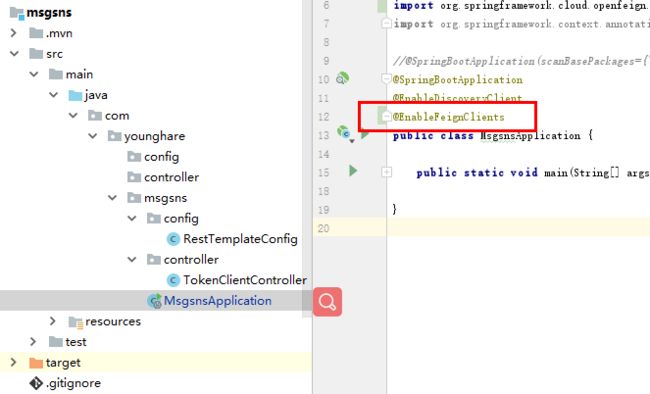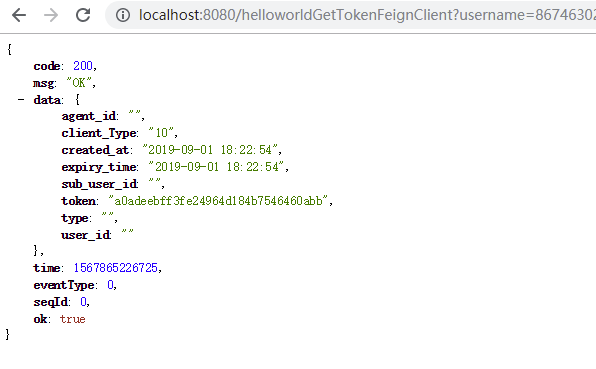Feign说明
- feign内部也是用Ribbon做负载均衡
- 声明式REST客户端(伪RPC),类是Android 的Retrofit调用方式
- 采用了基于接口的注解
描述现有wechatTask-guns中已经有helloWorld服务getToken服务
helloWorld访问无需带参数
http://127.0.0.1:8089//wechatTask//study/helloWorld
返回数据格式
在SpringCloud调用方msnSns模块的pom.xml中添加依赖
org.springframework.cloud
spring-cloud-starter-openfeign
在调用方的启动类添加注解
@EnableFeignClients
定义一个Feign接口(访问其他服务的接口,有点类似RetrofitClient)
/**
* 升级Spring Boot 2.1.0 Spring Cloud Greenwich.M1 版本后,在2个Feign接口类内定义相同的名字, @FeignClient(name = 相同的名字 就会出现报错
* https://blog.csdn.net/ankeway/article/details/83892752
*/
@FeignClient(name = "wechat-task") //name的值是Eureka注册的服务接口
public interface HelloWorldClient {
@GetMapping("wechatTask/study/helloWorld") //访问的路径
String helloWorld();
@GetMapping("wechatTask/api/getToken") //访问的路径
IJSONResult getToken(@RequestParam String username,@RequestParam String password,@RequestParam String type,@RequestParam String clientType);
}
创建一个controller进行测试HelloWorldFeignClientController
/**
* 主要用于模拟Feign的远程调用参数种使用方式,配合@FeignClient的接口
*/
@Controller
@RequestMapping()
public class HelloWorldFeignClientController {
Logger logger = LoggerFactory.getLogger(HelloWorldFeignClientController.class);
@Autowired
private HelloWorldClient helloWorldClient;//这是一个定义Feign客户端的接口
//模拟没有参数的情况
@GetMapping("/helloworldFeignClient")
@ResponseBody
public String helloworldClient(){
String response = helloWorldClient.helloWorld();
logger.info("响应的数据response= {}",response);
return response;
}
//模拟传递惨的例子
@GetMapping("/helloworldGetTokenFeignClient")
@ResponseBody
//第一种情况(直接使用restTemolate,url写死
public IJSONResult getToken(@RequestParam String username, @RequestParam String password, @RequestParam String type, @RequestParam String clientType){
//IJSONResult ijsonResult = helloWorldClient.getToken("867463020550111","aaa6a6f01e519ea0253b7e884b3ae783a","10","10");
IJSONResult ijsonResult = helloWorldClient.getToken(username,password,type,clientType);
logger.info("响应的数据response= {}", JSONObject.toJSONString(ijsonResult));
return ijsonResult;
}
}
运行测试
http://localhost:8080//helloworldFeignClient
http://localhost:8080/helloworldGetTokenFeignClient?username=867463020550111&password=aaa6a6f01e519ea0253b7e884b3ae783a&type=10&clientType=10
参考文献
Spring Cloud中如何优雅的使用Feign调用接口
FeignClient注解及参数