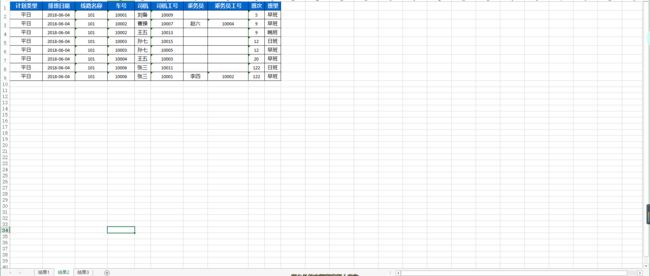导出最终结果
1、POI 依赖
org.apache.poi
poi
3.14
org.apache.poi
poi-examples
3.14
org.apache.poi
poi-excelant
3.14
org.apache.poi
poi-ooxml
3.14
org.apache.poi
poi-scratchpad
3.14
2、导出工具类
import org.apache.poi.EncryptedDocumentException;
import org.apache.poi.hssf.usermodel.HSSFFont;
import org.apache.poi.hssf.util.HSSFColor;
import org.apache.poi.ss.usermodel.CellStyle;
import org.apache.poi.ss.usermodel.Font;
import org.apache.poi.ss.usermodel.IndexedColors;
import org.apache.poi.ss.usermodel.Row;
import org.apache.poi.xssf.streaming.SXSSFSheet;
import org.apache.poi.xssf.streaming.SXSSFWorkbook;
import org.apache.poi.xssf.usermodel.XSSFCellStyle;
import org.apache.poi.xssf.usermodel.XSSFWorkbook;
import javax.servlet.http.HttpServletResponse;
import java.io.*;
import java.text.SimpleDateFormat;
import java.util.*;
import java.util.regex.Matcher;
import java.util.regex.Pattern;
/**
*
* 文件名 ExportExcelUtil
* 描述 通用excel导出工具类
* @auther 简陌刀丶阿吉
* 创建日期 2018年6月6日
*/
public class ExportExcelUtil {
/**
* 验证整数
*/
public static final String regNum = "^[1-9]*[1-9][0-9]*$";
/**
* 设置excel表格样式
* @param wb
* @return
*/
public static CellStyle setUpCellStyle(SXSSFWorkbook wb){
// 设置除标题行以外的样式
CellStyle styleBold = wb.createCellStyle();
// 设置边框下边框样式
styleBold.setBorderBottom(XSSFCellStyle.BORDER_THIN);
styleBold.setBottomBorderColor(HSSFColor.BLACK.index);
// 设置边框左边框样式
styleBold.setBorderLeft(XSSFCellStyle.BORDER_THIN);
styleBold.setLeftBorderColor(HSSFColor.BLACK.index);
// 设置边框上边框样式
styleBold.setBorderTop(XSSFCellStyle.BORDER_THIN);
styleBold.setTopBorderColor(HSSFColor.BLACK.index);
// 设置边框右边框样式
styleBold.setBorderRight(XSSFCellStyle.BORDER_THIN);
styleBold.setRightBorderColor(HSSFColor.BLACK.index);
// 垂直居中
styleBold.setVerticalAlignment(XSSFCellStyle.VERTICAL_CENTER);
Font font = wb.createFont();
// 字体高度
font.setFontHeightInPoints((short) 11);
styleBold.setFont(font);
// 水平布局:居中
styleBold.setAlignment(XSSFCellStyle.ALIGN_CENTER);
//设置文字自动换行
styleBold.setWrapText(true);
return styleBold;
}
/**
* 设置excel表头样式
* @param wb
* @return
*/
public static CellStyle setUpTitleCellStyle(SXSSFWorkbook wb){
// 设置标题行样式
CellStyle headerStyle = wb.createCellStyle();
// 设置背景色
headerStyle.setFillPattern(XSSFCellStyle.SOLID_FOREGROUND);
headerStyle.setFillForegroundColor(IndexedColors.ROYAL_BLUE
.getIndex());
// 设置边框下边框
headerStyle.setBorderBottom(XSSFCellStyle.BORDER_THIN);
// 设置边框左边框
headerStyle.setBorderLeft(XSSFCellStyle.BORDER_THIN);
// 设置边框右边框
headerStyle.setBorderRight(XSSFCellStyle.BORDER_THIN);
// 设置边框上边框
headerStyle.setBorderTop(XSSFCellStyle.BORDER_THIN);
// 水平居中
headerStyle.setAlignment(XSSFCellStyle.ALIGN_CENTER);
// 垂直居中
headerStyle.setVerticalAlignment(XSSFCellStyle.VERTICAL_CENTER);
Font headerFont = wb.createFont();
// 字体高度
headerFont.setFontHeightInPoints((short) 12);
headerFont.setBoldweight(HSSFFont.BOLDWEIGHT_BOLD);
headerFont.setColor(HSSFColor.WHITE.index);
headerStyle.setFont(headerFont);
return headerStyle;
}
/**
*
* @param rege 正则表达式
* @param param 需要验证的参数
* @return
*/
public static boolean matchs(String rege, String param) {
Pattern pattern = Pattern.compile(rege);
Matcher matcher = pattern.matcher(param);
return matcher.matches();
}
/**
*
* @param wb excel工作区
* @param dataList 导出的数据
* @param sheet 对应的sheet页
* @param lastRowNum excel模板中的数据行数,如果指定了excel模板,需要传入该参数,否则不需要
* @param titleList 导出的列的顺序
*/
public static void writeDateToCell(SXSSFWorkbook wb, List> dataList, SXSSFSheet sheet, int lastRowNum, List titleList) {
// 临时文件进行压缩,建议不要true,否则会影响导出时间
wb.setCompressTempFiles(false);
//设置cell样式
CellStyle styleBold = setUpCellStyle(wb);
//设置表头样式
CellStyle headerStyle = setUpTitleCellStyle(wb);
//存储每一列的最大列宽的键值对,列索引为key,最大列宽为值
Map colMap = new HashMap<>();
// 遍历数据,创建表格
for (short i = 0; i < dataList.size(); i++) {
// 创建行
Row row = sheet.createRow(lastRowNum + i);
// 设置行高亮
row.setHeightInPoints(20);
// 取数据
Map fileMap = dataList.get(i);
// 遍历map,创建单元格
if (fileMap != null && !fileMap.isEmpty()) {
// 用于记录每行创建的单元格个数
int colNum = 0;
for (String key : titleList) {
// 如果是第一行数据,创建单元格,使用标题行样式
if (i == 0) {
row.createCell(colNum).setCellStyle(headerStyle);
} else {
// 其他行数据,创建单元格,使用正常的行样式
row.createCell(colNum).setCellStyle(styleBold);
}
//计算长度
String colValue = fileMap.get(key) == null ? "" : String.valueOf(fileMap.get(key));
//如果是整数,列宽度*2
int strLength = matchs(regNum, colValue) ? colValue.getBytes().length * 2 * 256 : colValue.getBytes().length * 256;
//判断该列是否已经存在,若果存在,比较当前值与colMap中值大小,不存在,将当前字符串长度和列值保存
if(colMap.containsKey(colNum)){
if(strLength > colMap.get(colNum)){
colMap.put(colNum, strLength);
}
}else{
colMap.put(colNum, strLength);
}
// 将数据写进单元格中
row.getCell(colNum).setCellValue(colValue);
// 单元格记录数+1
colNum++;
}
}
}
//遍历列值数组,设置列宽
for (Map.Entry entry : colMap.entrySet()) {
Integer colWidth = entry.getValue();
if(colWidth > 255*256) {
colWidth = 255 * 256;
}
sheet.setColumnWidth(entry.getKey(), colWidth);
}
}
/**
*
* @param dataList 需要导出的数据(请将标题行放在第一行)
* @param excelPath excel模板存放路径,可以不传
* @param fileName 导出excel文件名,可以不传,默认使用当前时间为文件名
* @param response
*/
public static void excel(List> dataList,
String excelPath, String fileName, HttpServletResponse response) {
try {
// 声明excel文件对象
SXSSFWorkbook wb = null;
// 声明sheet页
SXSSFSheet sheet = null;
// 设置excel文件名后缀
// 判断是否存在excel文件路径,如果存在获取excel文件,如果不存在创建excel对象
if (excelPath != null && !excelPath.isEmpty()) {
// 获取excel文件对象
File excelFile = new File(excelPath);
// 获取文件输入流
FileInputStream io = new FileInputStream(excelFile);
// 创建Excel文件对象
XSSFWorkbook xssfWorkbook = new XSSFWorkbook(io);
// 创建SXSSF文件对象,POI3.8 beta3开始支持,基于XSSF,低内存占用
wb = new SXSSFWorkbook(xssfWorkbook, 1000);
for(int i = 0;i < wb.getNumberOfSheets();i++){
// 获取第一个sheet页
sheet = wb.getSheetAt(i);
if(i >= dataList.size()){
break;
}
Map dataMap = dataList.get(i);
List> excelData = (List>) dataMap.get("dataList");
int lastRowNum = dataMap.get("lastRowNum") == null ? 0 : Integer.parseInt(String.valueOf(dataMap.get("lastRowNum")));
List titleList = (List) dataMap.get("titleList");
writeDateToCell(wb, excelData, sheet, lastRowNum, titleList);
}
} else {
wb = new SXSSFWorkbook(1000);
for(int i = 0;i < dataList.size();i++){
Map dataMap = dataList.get(i);
// 创建一个sheet页
sheet = dataMap.get("sheetName") == null ? wb.createSheet() : wb.createSheet(String.valueOf(dataMap.get("sheetName")));
List> excelData = (List>) dataMap.get("dataList");
int lastRowNum = dataMap.get("lastRowNum") == null ? 0 : Integer.parseInt(String.valueOf(dataMap.get("lastRowNum")));
List titleList = (List) dataMap.get("titleList");
writeDateToCell(wb, excelData, sheet, lastRowNum, titleList);
}
}
// 判断是否存在文件名,如果没有文件名则使用获取当前时间
if (fileName == null || fileName.isEmpty()) {
// 设置日期格式
SimpleDateFormat df = new SimpleDateFormat("yyyyMMddHHmmss");
// 设置文件名
fileName = df.format(new Date()) + ".xlsx";
// excel 导出部分
}
// 转换编码格式,防止乱码
fileName = new String(fileName.getBytes("utf-8"), "iso8859-1");
// 去除首部空行
response.reset();
// 设置response header
response.setHeader("Content-Disposition", "attachment;filename="
+ fileName);
response.setContentType("application/vnd.ms-excel");
response.setHeader("Pragma", "no-cache");
response.setHeader("Cache-Control", "no-cache");
response.setDateHeader("Expires", 0);
// 获取输出流
OutputStream output = response.getOutputStream();
BufferedOutputStream bufferedOutPut = new BufferedOutputStream(
output);
bufferedOutPut.flush();
// 输出文件
wb.write(bufferedOutPut);
// 关闭流
bufferedOutPut.close();
wb.close();
} catch (IOException | EncryptedDocumentException e) {
e.printStackTrace();
}
}
}
3、调用方式
@GetMapping(value = "/exportpbxcjhpp")
public void exportPbxcjhppExcel(@RequestParam String xlid, String date, HttpServletResponse response) {
Map paramMap = new HashMap<>();
paramMap.put(ConstantUtil.COMMON_XLID, xlid);
paramMap.put(ConstantUtil.DATE_KEY, date);
List> pbyxcjhList = 查询到的结果1;
List> xcjhList = 查询到的结果2;
List> pbList = 查询到的结果3;
// 数据整合导出
List> resultList = new ArrayList<>();
// 结果1添加title
Map pbyxcjhDataMap = new HashMap<>();
pbyxcjhDataMap.put(结果1map中的KEY, “表格表头”);
......
// 结果2
Map pbDataMap = new HashMap<>();
pbDataMap.put(结果2map中的KEY, “表格表头”);
......
// 行车计划
Map xcjhDataMap = new HashMap<>();
xcjhDataMap.put(结果3map中的KEY, “表格表头”);
......
// 整理数据,添加导出列
pbyxcjhList.add(0, pbyxcjhDataMap);
xcjhList.add(0, xcjhDataMap);
pbList.add(0, pbDataMap);
// 结果1title
List pbyxcjhTitleList = new ArrayList<>();
pbyxcjhTitleList.add(结果1map中的key);
......
Map pbyxcjhMap = new HashMap<>();
pbyxcjhMap.put("titleList", pbyxcjhTitleList);
pbyxcjhMap.put("dataList", pbyxcjhList);
pbyxcjhMap.put("sheetName", "结果1");
// 结果2title
List pbTitleList = new ArrayList<>();
pbTitleList.add(结果2map中的key);
......
Map pbMap = new HashMap<>();
pbMap.put("titleList", pbTitleList);
pbMap.put("dataList", pbList);
pbMap.put("sheetName","结果2");
// 结果3title
List xcjhTitleList = new ArrayList<>();
xcjhTitleList.add(结果3map中的key);
......
Map xcjhMap = new HashMap<>();
xcjhMap.put("titleList", xcjhTitleList);
xcjhMap.put("dataList" xcjhList);
xcjhMap.put("sheetName", "结果3");
resultList.add(pbyxcjhMap);
resultList.add(pbMap);
resultList.add(xcjhMap);
// 调用导出工具类
ExportExcelUtil.excel(resultList, null, null, response);