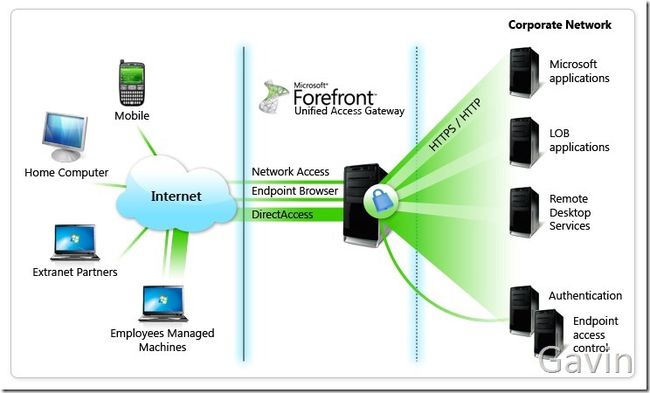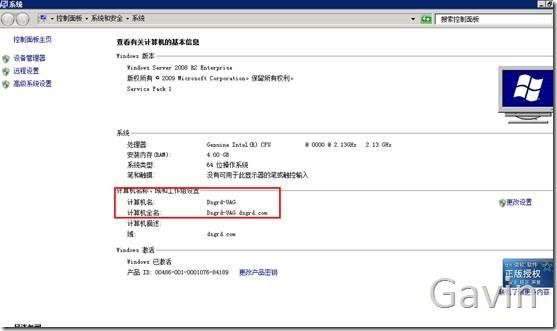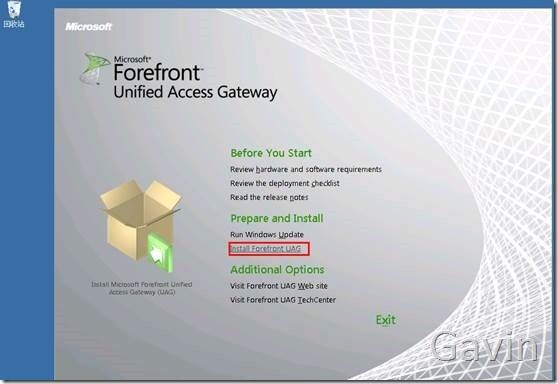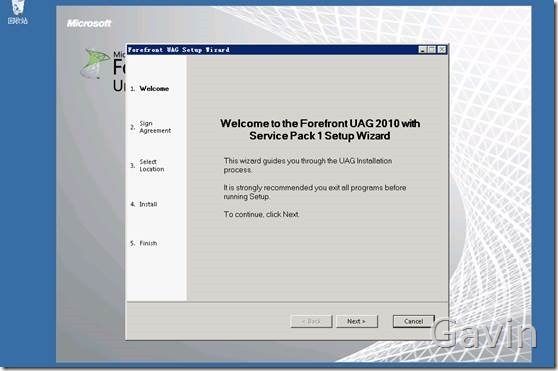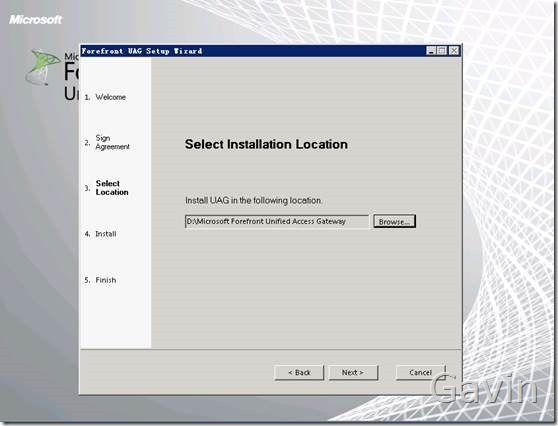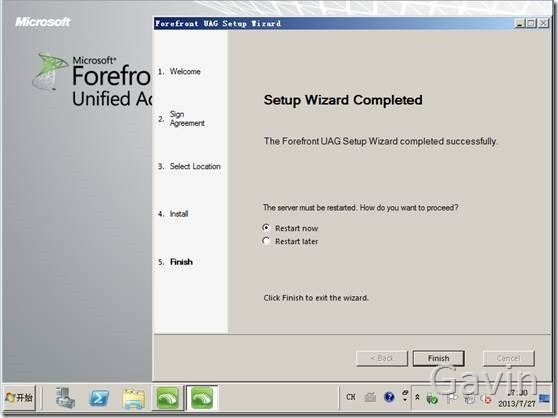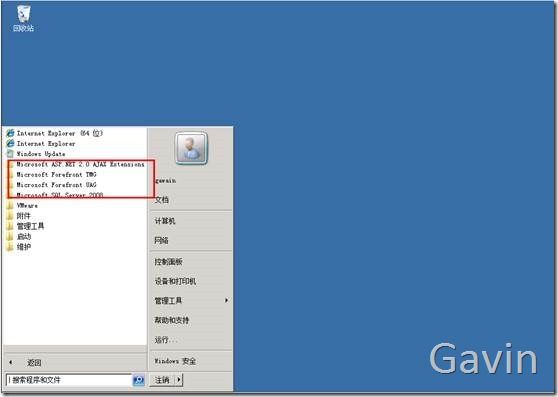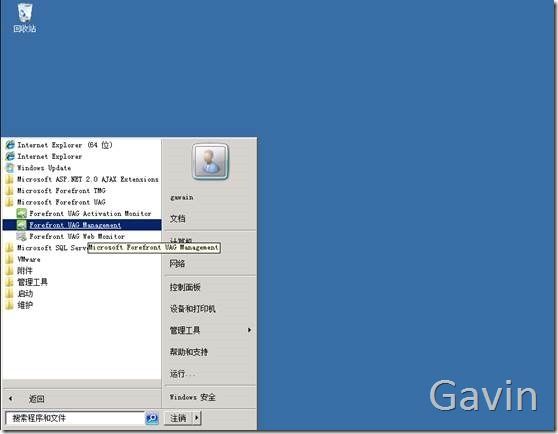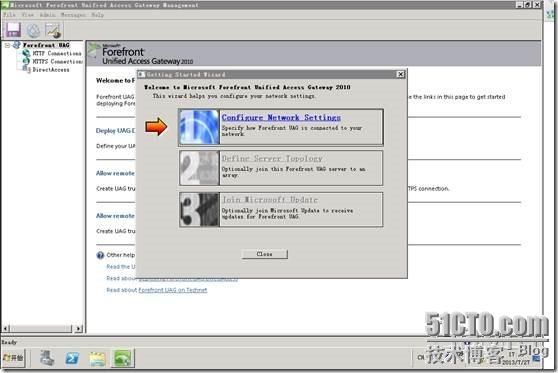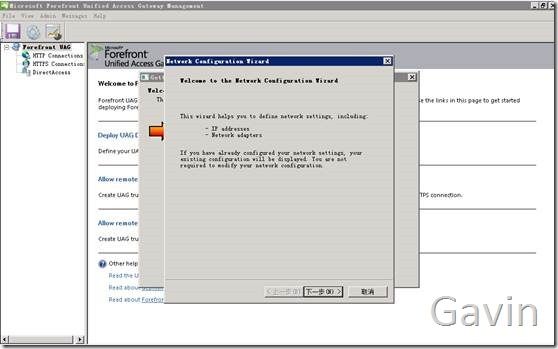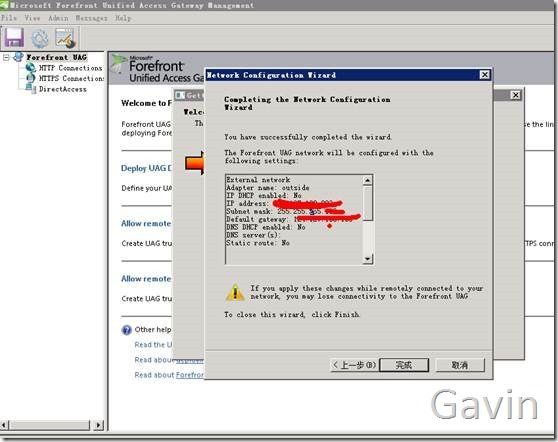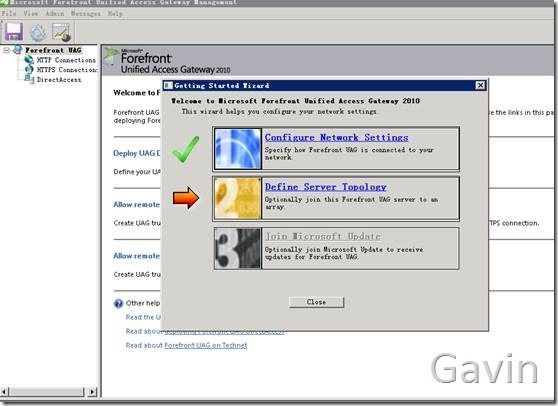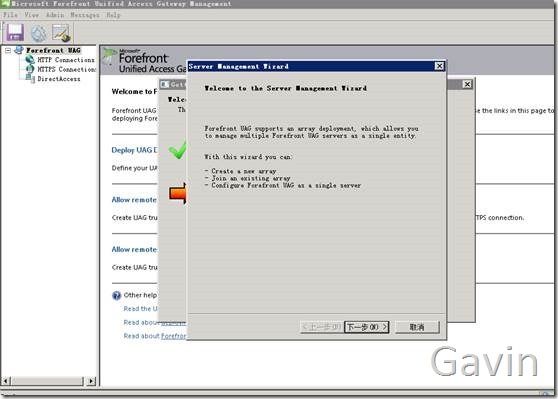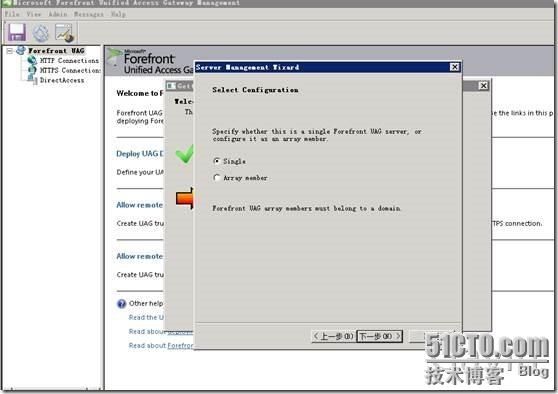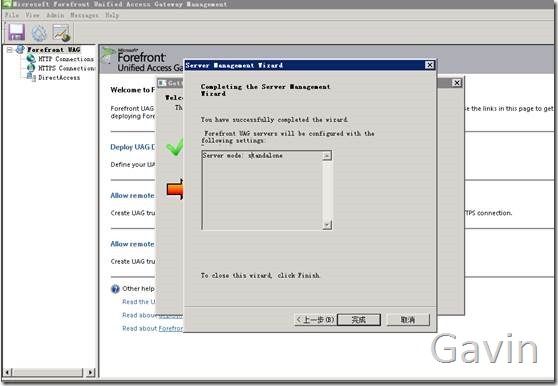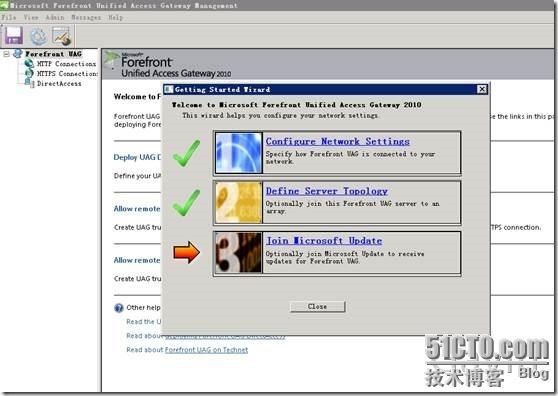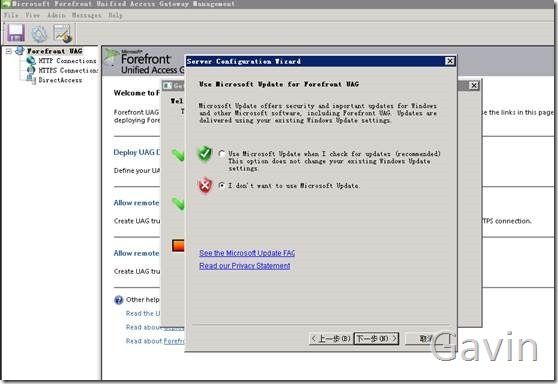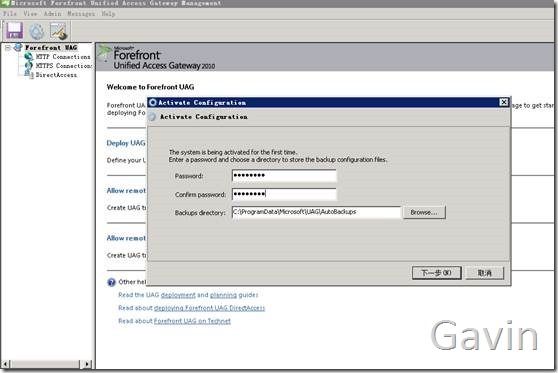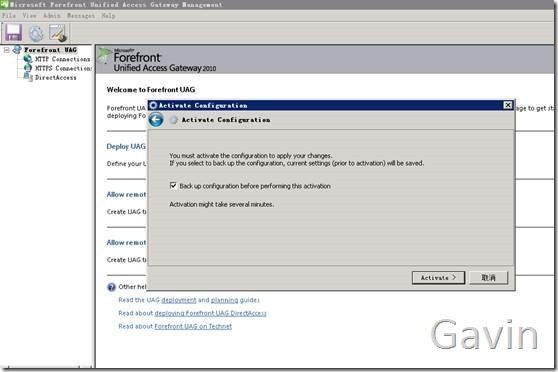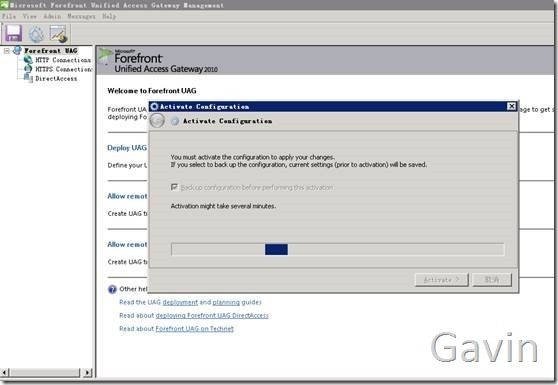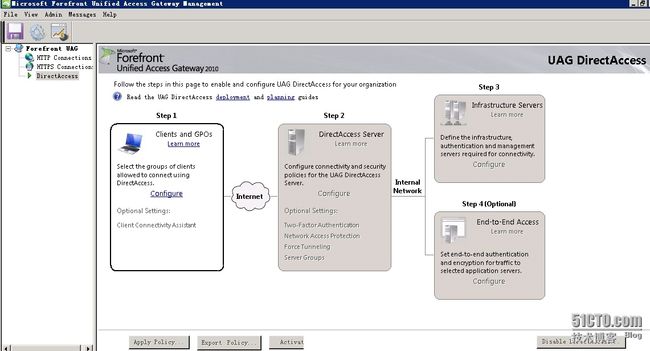Forfront Unifited Access Gatewat 全新安装及配置(一)
近期一直忙着看题库准备考试,因为自己的兴趣是微软产品,2011年通过考试得到微软MCITP证书,现在又想到windows2012的新产品所对应的认证MCSA;在看的过程中突然联想到微软Forfront产品,因为公司正在使用Forfront产品中的Threat managenet Gatewat,随之也看到了Forfront Unifited Access Gatewat产品,看功能非常强大,但是通过安装后发现UAG下集成了TMG功能,本节主要介绍安装,具体配置见下一章。
Forefront UAG features
The main Forefront UAG deployment scenarios are as follows:
Application publishing─You can publish internal corporate applications, including Web applications, non-Web applications, Remote Desktop Services (RDS) application, and full ××× access to internal networks. Remote users access the published applications over HTTP or HTTPS, from a diverse range of client devices.
DirectAccess─You can configure Forefront UAG as a DirectAccess server, to provide a seamless connection to internal resources for client devices that are running as DirectAccess clients. Client requests are securely directed to the internal network, without requiring a ××× connection. Forefront UAG DirectAccess extends the benefits of Windows DirectAccess by providing scalability, access to IPv4 resources, and simplified deployment.
A Forefront UAG server can be configured for both application publishing and DirectAccess. The only exception is that you cannot publish the Network Connector application if you have configured DirectAccess.
The following diagram shows a basic topology for Forefront UAG.
Application publishing
Application publishing consists of the following elements:
Trunks and applications
To allow remote access to internal applications, you create Forefront UAG HTTP or HTTPS trunks, where each trunk is a unique listener (combination of IP address and port). You publish applications by adding them to a trunk. Client devices can access published applications as follows:
Via a portal─Client devices access the application via the trunk portal, by typing in the IP address of the trunk.
Directly─Client devices access Web applications directly. To do this, you publish Web applications with an application-specific public host name. Users then type this host name in the browser, and connect directly to the application without needing to access the portal.
For each trunk you can configure IP addresses, public host name and ports, authentication requirements, access policies with which client devices must comply, a logoff policy, and a traffic inspection policy. You also configure settings for each application published via a trunk. The exact settings depend on the type of application, but include IP addresses and paths of published servers, access policies for the application, single sign-on (SSO) settings for forwarding trunk credentials to published application servers, access policies, and security settings.
For more information about trunks and applications, see Overview of application publishing.
Client devices
Users connect to a Forefront UAG trunk portal or Web application by typing the portal or application address in a browser. When a client device attempts to connect, Forefront UAG detects whether Forefront UAG client components can be installed on the client device, according to the client prerequisites described inSystem requirements for Forefront UAG client devices. The following features require the installation of client components:
Client device detection—Based on the detection results, client devices are granted or denied access.
Browser cache cleanup—Forefront UAG can clean up the browser cache at the end of an access session.
Non-Web protocol access—There are a number of components that are required for access to non-Web applications.
Client components are not required for:
DirectAccess
Access to Web applications published via Forefront UAG
Access to RDS RemoteApps published via Forefront UAG.
Access to Outlook Anywhere or Exchange ActiveSync published via Forefront UAG
User authentication
Forefront UAG provides the following client components:
Forefront UAG Endpoint Component Manager—Downloads, installs, manages, and removes all the Forefront UAG endpoint components. There are two versions of this component: ActiveX and Java Applet.
Forefront UAG Endpoint Session Cleanup—Deletes persistent data that is downloaded for a Forefront UAG session. There are two versions of this component: ActiveX and Java Applet.
Forefront UAG Endpoint Detection—Assesses whether a client device complies with Forefront UAG access policies.
Forefront UAG Client Trace component—Used for client-side tracing.
Non-Web tunneling components:
Forefront UAG SSL Application Tunneling—Provides SSL connectivity for non-Web protocols. There are two versions of this component: ActiveX and Java Applet.
Forefront UAG Socket Forwarding—Used to support a wider variety of applications that the Forefront UAG SSL Application Tunneling component.
Forefront UAG SSL Network Tunneling—Used to support remote client ××× connections to the entire internal corporate network.
Socket Forwarding Helper—Used for support purposes.
For more information, see the Client component deployment planning guide.
Access controls
Forefront UAG provides a number of mechanisms to control access to the Forefront UAG portal and published applications, including:
Client authentication including:
Session authentication—You can require users to authenticate in order to access a Forefront UAG session. Forefront UAG can verify user credentials against a wide variety of authentication methods, including Active Directory, LDAP, LDAP client certificates, RADIUS, RSA SecurID, AD FS, TACACS, WINHTTP, and customized authentication.
Single sign-on (SSO)—You can configure SSO settings that forward client credentials provided during session logon to backend published servers. For SSO Forefront UAG can perform Kerberos authentication (for applications that support Kerberos) on behalf of client devices, or users can authenticate using a 401 request or an HTML form.
Access policies—Forefront UAG can require client devices to conform with inbuild uagshort access policies (predefined or custom), or validate client device settings against Network Access Protection (NAP) policies downloaded from a Network Policy Server (NPS).
Portal application authorization—For each application published via a portal, you can limit access to the application to specific users and groups only. Authorization is implemented using users and groups defined on a selected authentication server.
For more information about access controls, see the Access control for publishing planning guide.
DirectAccess
Forefront UAG acting as a DirectAccess server provides the following
Ease of management—Configure Forefront UAG DirectAccess using a series of wizards built into the Forefront UAG Management console.
Remote management—Deploy Forefront UAG DirectAccess to manage remote corporate computers that are configured as DirectAccess clients, and are connected to the Internet. You can perform management tasks such as group policy changes, and update distribution, even when users are not logged on.
Remote access—Deploy Forefront UAG DirectAccess to provide remote DirectAccess client computers with seamless connectivity to corporate networks. Using Forefront UAG you can provide access to both IPv6 and IPv4 resources.
DirectAccess clients—Configure managed computers as DirectAccess clients by applying the DirectAccess client GPO to computers located in a specified security group or OU. Using the DirectAccess Wizard, you specify a security group or OU in which DirectAccess client computers are located, and configure the client GPO.. In addition,
DirectAccess Connectivity Assistant (DCA)—We recommend that you deploy the DCA application on DirectAccess client computers. This application provides information about DirectAccess connectivity in the Windows taskbar. In the DirectAccess wizard, you can define DCA settings that will be applied when you deploy the DCA application.
Authentication and encryption—Forefront UAG DirectAccess client computers are authenticated even before the users logs on. In addition, users are authenticated, and you can add extended authentication methods, including smart cards and one-time passwords (OTP). Traffic between DirectAccess clients and the DirectAccess server is encrypted with IPsec, and you can choose to extend encryption to traffic between the Forefront UAG DirectAccess server and specified internal servers.
Force tunneling—Specify how DirectAccess clients access the Internet. You can require clients to access the Internet via the Forefront UAG DirectAccess server.
Client health—Optionally verify the health of DirectAccess clients against Network Access Protection (NAP) policies. Policies can be retrieved from a Network Policy Server (NPS) running on the local Forefront UAG server, or from a remote NPS.
For more information about Forefront UAG DirectAccess, see Forefront UAG DirectAccess.
Single server and array deployment
Forefront UAG can be installed on a single server, or you can deploy an array of multiple Forefront UAG servers for scalability, high availability, and failover. A Forefront UAG server can act as both an application publishing server, and as a Forefront UAG DirectAccess server. In an array, each server shares the same configuration, including DirectAccess settings, and trunk settings. One of the array members acts as the array manager, and stores configuration settings for the entire array. You can load balance array traffic using a hardware load balancer, or Windows Network Load Balancing (NLB) integrated into the Forefront UAG Management console. For more information, see the Array planning guide.
下面就是开始安装;首先确认的是,UAG支持最高的版本为windows2008R2
放入UAG光盘,开始安装
根据自己的需求选择 路径
开始安装
在安装的过程中也开始安装TMG组件
安装完成,开始重启
我们打开UAG的管理控制台
通过向导来配置
设置网络,通过点击选项确认内网、外网卡
定义内部地址范围
输入有效的管理密码
安装完UAG后,我们打开TMG控制台,发现默认创建了进20条策略
具体配置,下节再做介绍。