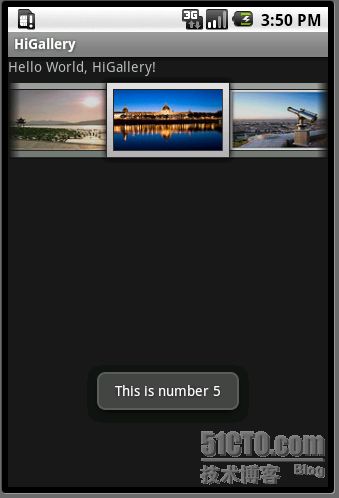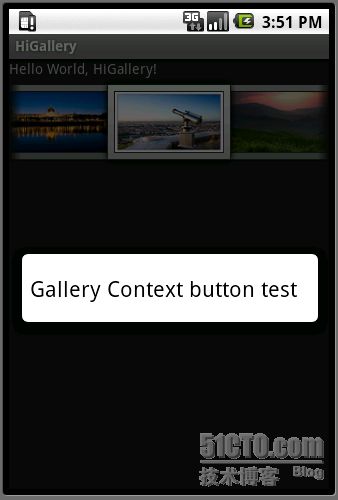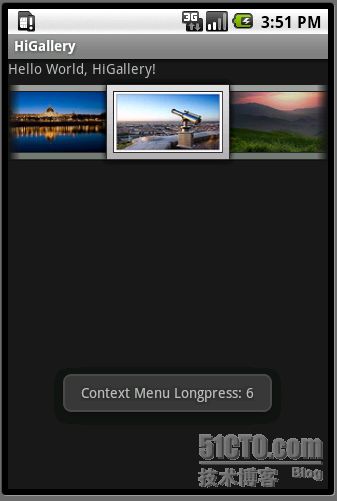不知道大家做了HelloGallery试验没有。
兄弟本来Gallery试验早就做了,先开始是参照HelloViews文档做。貌似不行。主要问题是没有贴一个主题样式配置文件。
小抱怨一下Android SDK文档的更新不及时以及太概述,可能是Google有意要锻炼大家的学习主动性。

瞎话少叙,实例伺候。
Step1、布局及资源
main.xml
xml
version
="1.0"
encoding
="utf-8"
?>
< LinearLayout xmlns:android ="http://schemas.android.com/apk/res/android"
android:orientation ="vertical"
android:layout_width ="fill_parent"
android:layout_height ="fill_parent"
>
< TextView
android:layout_width ="fill_parent"
android:layout_height ="wrap_content"
android:text ="@string/hello"
/>
< Gallery
android:layout_width ="fill_parent"
android:layout_height ="wrap_content"
android:id ="@+id/gallery" >
Gallery >
LinearLayout >
< LinearLayout xmlns:android ="http://schemas.android.com/apk/res/android"
android:orientation ="vertical"
android:layout_width ="fill_parent"
android:layout_height ="fill_parent"
>
< TextView
android:layout_width ="fill_parent"
android:layout_height ="wrap_content"
android:text ="@string/hello"
/>
< Gallery
android:layout_width ="fill_parent"
android:layout_height ="wrap_content"
android:id ="@+id/gallery" >
Gallery >
LinearLayout >
string.xml
xml
version
="1.0"
encoding
="utf-8"
?>
< resources >
< string name ="hello" >Hello World, HiGallery! string >
< string name ="app_name" >HiGallery string >
< string name ="gallery_text" >Gallery Context button test string >
resources >
< resources >
< string name ="hello" >Hello World, HiGallery! string >
< string name ="app_name" >HiGallery string >
< string name ="gallery_text" >Gallery Context button test string >
resources >
如果你的HelloGallery抱怨,请把下面配置文件补上。
attrs.xml
xml
version
="1.0"
encoding
="utf-8"
?>
< resources >
< declare-styleable name ="GalleryOne" >
< attr name ="android:galleryItemBackground" />
declare-styleable >
resources >
< resources >
< declare-styleable name ="GalleryOne" >
< attr name ="android:galleryItemBackground" />
declare-styleable >
resources >
Step2、Java代码
package com.penguin7.gallery;
import android.app.Activity;
import android.content.Context;
import android.content.res.TypedArray;
import android.os.Bundle;
import android.view.ContextMenu;
import android.view.MenuItem;
import android.view.View;
import android.view.ViewGroup;
import android.view.ContextMenu.ContextMenuInfo;
import android.widget.AdapterView;
import android.widget.BaseAdapter;
import android.widget.Gallery;
import android.widget.ImageView;
import android.widget.Toast;
import android.widget.AdapterView.AdapterContextMenuInfo;
public class HiGallery extends Activity {
/** Called when the activity is first created. */
@Override
public void onCreate(Bundle savedInstanceState) {
super.onCreate(savedInstanceState);
setContentView(R.layout.main);
// 引用Gallery视图
Gallery g = (Gallery)findViewById(R.id.gallery);
// 设定适配Gallery对象为自定义图像适配器ImageAdapter
g.setAdapter( new ImageAdapter( this));
// 新建AdapterView匿名对象设定事件监听,并使用Toast消息提示
g.setOnItemClickListener( new AdapterView.OnItemClickListener() {
@Override
public void onItemClick(AdapterView parent, View v, int position, long id) {
Toast.makeText(HiGallery. this, "This is number " + position, Toast.LENGTH_SHORT).show();
}
});
// 为Gallery对象注册背景上下文按钮
registerForContextMenu(g);
}
@Override
public void onCreateContextMenu(ContextMenu menu, View v, ContextMenuInfo menuInfo) {
menu.add(R.string.gallery_text);
}
@Override
public boolean onContextItemSelected(MenuItem item) {
AdapterContextMenuInfo info = (AdapterContextMenuInfo) item.getMenuInfo();
Toast.makeText( this, "Context Menu Longpress: " + info.position, Toast.LENGTH_SHORT).show();
return true;
}
public class ImageAdapter extends BaseAdapter {
int mGalleryItemBackground;
public ImageAdapter(Context c) {
mContext = c;
// 获取上下文主题风格信息 定义在res/values/attrs.xml中
TypedArray a = obtainStyledAttributes(R.styleable.GalleryOne);
mGalleryItemBackground = a.getResourceId(
R.styleable.GalleryOne_android_galleryItemBackground, 0);
a.recycle();
}
public int getCount() {
return mImageIds.length;
}
public Object getItem( int position) {
return position;
}
public long getItemId( int position) {
return position;
}
public View getView( int position, View convertView, ViewGroup parent) {
ImageView i = new ImageView(mContext);
i.setImageResource(mImageIds[position]);
i.setScaleType(ImageView.ScaleType.FIT_XY);
i.setLayoutParams( new Gallery.LayoutParams(136, 88));
// The preferred Gallery item background
i.setBackgroundResource(mGalleryItemBackground);
return i;
}
private Context mContext;
private Integer[] mImageIds = {
R.drawable.gallery_photo_1,
R.drawable.gallery_photo_2,
R.drawable.gallery_photo_3,
R.drawable.gallery_photo_4,
R.drawable.gallery_photo_5,
R.drawable.gallery_photo_6,
R.drawable.gallery_photo_7,
R.drawable.gallery_photo_8
};
}
}
import android.app.Activity;
import android.content.Context;
import android.content.res.TypedArray;
import android.os.Bundle;
import android.view.ContextMenu;
import android.view.MenuItem;
import android.view.View;
import android.view.ViewGroup;
import android.view.ContextMenu.ContextMenuInfo;
import android.widget.AdapterView;
import android.widget.BaseAdapter;
import android.widget.Gallery;
import android.widget.ImageView;
import android.widget.Toast;
import android.widget.AdapterView.AdapterContextMenuInfo;
public class HiGallery extends Activity {
/** Called when the activity is first created. */
@Override
public void onCreate(Bundle savedInstanceState) {
super.onCreate(savedInstanceState);
setContentView(R.layout.main);
// 引用Gallery视图
Gallery g = (Gallery)findViewById(R.id.gallery);
// 设定适配Gallery对象为自定义图像适配器ImageAdapter
g.setAdapter( new ImageAdapter( this));
// 新建AdapterView匿名对象设定事件监听,并使用Toast消息提示
g.setOnItemClickListener( new AdapterView.OnItemClickListener() {
@Override
public void onItemClick(AdapterView parent, View v, int position, long id) {
Toast.makeText(HiGallery. this, "This is number " + position, Toast.LENGTH_SHORT).show();
}
});
// 为Gallery对象注册背景上下文按钮
registerForContextMenu(g);
}
@Override
public void onCreateContextMenu(ContextMenu menu, View v, ContextMenuInfo menuInfo) {
menu.add(R.string.gallery_text);
}
@Override
public boolean onContextItemSelected(MenuItem item) {
AdapterContextMenuInfo info = (AdapterContextMenuInfo) item.getMenuInfo();
Toast.makeText( this, "Context Menu Longpress: " + info.position, Toast.LENGTH_SHORT).show();
return true;
}
public class ImageAdapter extends BaseAdapter {
int mGalleryItemBackground;
public ImageAdapter(Context c) {
mContext = c;
// 获取上下文主题风格信息 定义在res/values/attrs.xml中
TypedArray a = obtainStyledAttributes(R.styleable.GalleryOne);
mGalleryItemBackground = a.getResourceId(
R.styleable.GalleryOne_android_galleryItemBackground, 0);
a.recycle();
}
public int getCount() {
return mImageIds.length;
}
public Object getItem( int position) {
return position;
}
public long getItemId( int position) {
return position;
}
public View getView( int position, View convertView, ViewGroup parent) {
ImageView i = new ImageView(mContext);
i.setImageResource(mImageIds[position]);
i.setScaleType(ImageView.ScaleType.FIT_XY);
i.setLayoutParams( new Gallery.LayoutParams(136, 88));
// The preferred Gallery item background
i.setBackgroundResource(mGalleryItemBackground);
return i;
}
private Context mContext;
private Integer[] mImageIds = {
R.drawable.gallery_photo_1,
R.drawable.gallery_photo_2,
R.drawable.gallery_photo_3,
R.drawable.gallery_photo_4,
R.drawable.gallery_photo_5,
R.drawable.gallery_photo_6,
R.drawable.gallery_photo_7,
R.drawable.gallery_photo_8
};
}
}
Step3、效果图