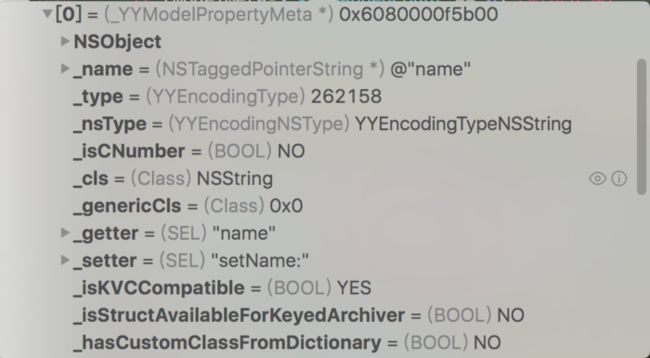YYModel介绍
YYModel是一个针对iOS/OSX平台的高性能的Model解析库,是属于YYKit的一个组件,创建是ibireme。
其实在YYModel出现之前,已经有非常多的Model解析库,例如JSONModel、Mantle和MJExtension。
YYModel从易用性和性能方面均达到了最高水平。
性能
特性
- High performance: The conversion performance is close to handwriting code.
- Automatic type conversion: The object types can be automatically converted.
- Type Safe: All data types will be verified to ensure type-safe during the conversion process.
- Non-intrusive: There is no need to make the model class inherit from other base class.
- Lightwight: This library contains only 5 files.
- Docs and unit testing: 100% docs coverage, 99.6% code coverage.
YYModel使用
简单Model和JSON转换
// JSON:
{
"uid":123456,
"name":"Harry", "created":"1965-07-31T00:00:00+0000" } // Model: @interface User : NSObject @property UInt64 uid; @property NSString *name; @property NSDate *created; @end @implementation User @end // Convert json to model: User *user = [User yy_modelWithJSON:json]; // Convert model to json: NSDictionary *json = [user yy_modelToJSONObject]; 内嵌Model
// JSON
{
"author":{
"name":"J.K.Rowling",
"birthday":"1965-07-31T00:00:00+0000" }, "name":"Harry Potter", "pages":256 } // Model: (no need to do anything) @interface Author : NSObject @property NSString *name; @property NSDate *birthday; @end @implementation Author @end @interface Book : NSObject @property NSString *name; @property NSUInteger pages; @property Author *author; @end @implementation Book @end 集合类型 - Array、Set
@class Shadow, Border, Attachment; @interface Attributes @property NSString *name; @property NSArray *shadows; //Array @property NSSet *borders; //Set @property NSMutableDictionary *attachments; //Dict @end @implementation Attributes + (NSDictionary *)modelContainerPropertyGenericClass { // value should be Class or Class name. return @{@"shadows" : [Shadow class], @"borders" : Border.class, @"attachments" : @"Attachment" }; } @end YYModel代码结构
YYModel整个项目非常简洁,只有5个文件。
| 文件 | 描述 |
|---|---|
| NSObject+YYModel | YYModel对于NSObject的扩展 |
| YYClassInfo | 类信息 |
| YYModel.h | YYModel的头文件 |
详细分析
以一个例子来分析,外部是Book对象,内部有一个Author对象。
NSString *json = @"{ \
\"author\":{ \
\"name\":\"J.K.Rowling\", \
\"birthday\":\"1965-07-31T00:00:00+0000\" \
}, \
\"name\":\"Harry Potter\", \
\"pages\":256 \
}";
Book *book = [Book yy_modelWithJSON:json];
yy_modelWithJSON
入口从[NSObject yy_modelWithJSON]进入
+ (instancetype)yy_modelWithJSON:(id)json {
NSDictionary *dic = [self _yy_dictionaryWithJSON:json];
return [self yy_modelWithDictionary:dic]; } _yy_dictionaryWithJSON:将JSON的数据(String或者NSData)转换成NSDictionary,主要使用系统方法[NSJSONSerialization JSONObjectWithData:jsonData options:kNilOptions error:NULL];
yy_modelWithDictionary
+ (instancetype)yy_modelWithDictionary:(NSDictionary *)dictionary {
...
Class cls = [self class];
_YYModelMeta *modelMeta = [_YYModelMeta metaWithClass:cls];
if (modelMeta->_hasCustomClassFromDictionary) { cls = [cls modelCustomClassForDictionary:dictionary] ?: cls; } NSObject *one = [cls new]; if ([one yy_modelSetWithDictionary:dictionary]) return one; return nil; } modelCustomClassForDictionary - Model类可以重载这个方法,将JSON转换成另外一个Model类
后续处理都放在了yy_modelSetWithDictionary这个方法
yy_modelSetWithDictionary
首先根据Class信息构造出_YYModelMeta
_YYModelMeta *modelMeta = [_YYModelMeta metaWithClass:object_getClass(self)];
_YYModelMeta中包含如下属性:
- YYClassInfo *_classInfo:类信息,例如class、superclass、ivarInfo、methodInfos、propertyInfos
- NSDictionary *_mapper:属性key和对应的_YYModelPropertyMeta
{
author = "<_YYModelPropertyMeta: 0x6080000f5c00>";
name = "<_YYModelPropertyMeta: 0x6080000f5b00>";
pages = "<_YYModelPropertyMeta: 0x6080000f5b80>";
}
看下Name里面对应的_YYModelPropertyMeta的内容:
* _name: 对应的是property的名字
* _nsType:对应property的类型
* _getter:getter方法
* _setter:setter方法
- NSArray *_allPropertyMetas:所有的_YYModelPropertyMeta
- NSArray *_keyPathPropertyMetas:Array<_YYModelPropertyMeta>, property meta which is mapped to a key path
- NSArray *_multiKeysPropertyMetas:Array<_YYModelPropertyMeta>, property meta which is mapped to multi keys.
数据填充
if (modelMeta->_keyMappedCount >= CFDictionaryGetCount((CFDictionaryRef)dic)) {
CFDictionaryApplyFunction((CFDictionaryRef)dic, ModelSetWithDictionaryFunction, &context); if (modelMeta->_keyPathPropertyMetas) { CFArrayApplyFunction((CFArrayRef)modelMeta->_keyPathPropertyMetas, CFRangeMake(0, CFArrayGetCount((CFArrayRef)modelMeta->_keyPathPropertyMetas)), ModelSetWithPropertyMetaArrayFunction, &context); } if (modelMeta->_multiKeysPropertyMetas) { CFArrayApplyFunction((CFArrayRef)modelMeta->_multiKeysPropertyMetas, CFRangeMake(0, CFArrayGetCount((CFArrayRef)modelMeta->_multiKeysPropertyMetas)), ModelSetWithPropertyMetaArrayFunction, &context); } } else { CFArrayApplyFunction((CFArrayRef)modelMeta->_allPropertyMetas, CFRangeMake(0, modelMeta->_keyMappedCount), ModelSetWithPropertyMetaArrayFunction, &context); } CFDictionaryApplyFunction/CFArrayApplyFunction:针对NSDictionary和NSArray的每一个值,执行一个方法。Context作为方法中一个参数,带入了Model的信息。
Context数据结构如下:
typedef struct {
void *modelMeta; ///< _YYModelMeta void *model; ///< id (self) void *dictionary; ///< NSDictionary (json) } ModelSetContext; ModelSetWithDictionaryFunction
static void ModelSetWithDictionaryFunction(const void *_key, const void *_value, void *_context) { ModelSetContext *context = _context; __unsafe_unretained _YYModelMeta *meta = (__bridge _YYModelMeta *)(context->modelMeta); __unsafe_unretained _YYModelPropertyMeta *propertyMeta = [meta->_mapper objectForKey:(__bridge id)(_key)]; __unsafe_unretained id model = (__bridge id)(context->model); while (propertyMeta) { if (propertyMeta->_setter) { ModelSetValueForProperty(model, (__bridge __unsafe_unretained id)_value, propertyMeta); } propertyMeta = propertyMeta->_next; }; } 这个方法是将Dictionary的数据填充到Model的核心过程。
通过Context获取meta(Model的类信息),通过meta获取当前Key的propertyMeta(属性信息),递归调用ModealSetValueForProperty填充model里面对应Key的Property。
ModelSetValueForProperty
这个方法会将数据填充到Model对应的Property中。
对于普通数据类型的数据填充,大体如下:
switch (meta->_nsType) {
case YYEncodingTypeNSString:
case YYEncodingTypeNSMutableString: {
if ([value isKindOfClass:[NSString class]]) { if (meta->_nsType == YYEncodingTypeNSString) { ((void (*)(id, SEL, id))(void *) objc_msgSend)((id)model, meta->_setter, value); } else { ((void (*)(id, SEL, id))(void *) objc_msgSend)((id)model, meta->_setter, ((NSString *)value).mutableCopy); } } 对于内嵌的对象属性,处理如下:
Value通常是一个NSDicationary,如果有getter方法,获取这个property的对象,如果为nill则创建一个实例,再通过[one yy_modelSetWithDictionary:value],填充这个property对象。
case YYEncodingTypeObject: {
...
else if ([value isKindOfClass:[NSDictionary class]]) { NSObject *one = nil; if (meta->_getter) { one = ((id (*)(id, SEL))(void *) objc_msgSend)((id)model, meta->_getter); } if (one) { [one yy_modelSetWithDictionary:value]; } else { Class cls = meta->_cls; if (meta->_hasCustomClassFromDictionary) { cls = [cls modelCustomClassForDictionary:value]; if (!cls) cls = meta->_genericCls; // for xcode code coverage } one = [cls new]; [one yy_modelSetWithDictionary:value]; ((void (*)(id, SEL, id))(void *) objc_msgSend)((id)model, meta->_setter, (id)one); } } } break; 最佳实践
force_inline
在YYModel实现中大量使用force_inline关键词来修饰方法,inline的作用可以参考Wikipedia: Inline Function。Inline Function会在编译阶段将方法实现直接拷贝到调用处,减少方法参数传递和查找,可以提高运行效率。
YYMode的使用方法如下:
#define force_inline __inline__ __attribute__((always_inline))
static force_inline YYEncodingNSType YYClassGetNSType(Class cls) { ... } 一次性初始化
对于一次性初始化的代码尽量放在dispatch_once block中,保证只会初始化一次。
static dispatch_once_t onceToken;
dispatch_once(&onceToken, ^{
cache = CFDictionaryCreateMutable(CFAllocatorGetDefault(), 0, &kCFTypeDictionaryKeyCallBacks, &kCFTypeDictionaryValueCallBacks); lock = dispatch_semaphore_create(1); }); Lock
通过Lock来保证多线程执行的一致性
static dispatch_semaphore_t lock;
dispatch_semaphore_wait(lock, DISPATCH_TIME_FOREVER);
// do something
dispatch_semaphore_signal(lock);
缓存的实现
通过CFDictionaryCreateMutable实现了一个简易的文件缓存,注意在读取和写入缓存的时候都使用了Lock来保证多线程一致性。
+ (instancetype)metaWithClass:(Class)cls {
if (!cls) return nil;
static CFMutableDictionaryRef cache; static dispatch_once_t onceToken; static dispatch_semaphore_t lock; dispatch_once(&onceToken, ^{ cache = CFDictionaryCreateMutable(CFAllocatorGetDefault(), 0, &kCFTypeDictionaryKeyCallBacks, &kCFTypeDictionaryValueCallBacks); lock = dispatch_semaphore_create(1); }); dispatch_semaphore_wait(lock, DISPATCH_TIME_FOREVER); _YYModelMeta *meta = CFDictionaryGetValue(cache, (__bridge const void *)(cls)); dispatch_semaphore_signal(lock); if (!meta || meta->_classInfo.needUpdate) { meta = [[_YYModelMeta alloc] initWithClass:cls]; if (meta) { dispatch_semaphore_wait(lock, DISPATCH_TIME_FOREVER); CFDictionarySetValue(cache, (__bridge const void *)(cls), (__bridge const void *)(meta)); dispatch_semaphore_signal(lock); } } return meta; } 总结
YYModel是一个非常简洁、高性能的Model解析库,作者使用了大量的runtime方式解析class内部信息,使用了inline、缓存、Lock等方式提高了性能和安全性。
多读经典的开源库,理解作者的实现方式,对于提高iOS设计和编程能力有很大的帮助。