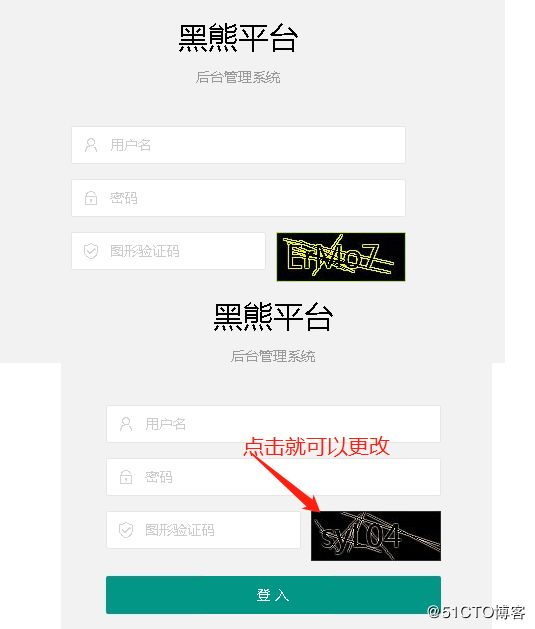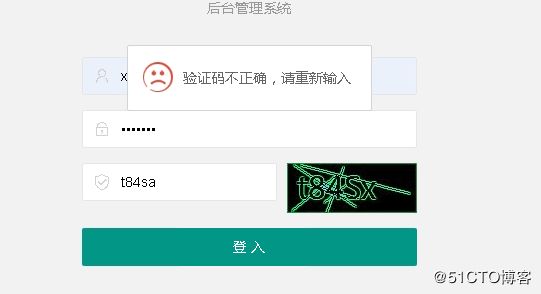图片检验码, web框架用的是layui
安装
pip install pillowviews.py
生成验证码
from flask import render_template, request, redirect, url_for, session, make_response
from PIL import Image, ImageFont, ImageDraw, ImageFilter
from io import BytesIO
def validate_picture(width=130, heigth=50):
# 生成一个临时随机的字符串
nonce = ''.join([random.choice([chr(random.randrange(97, 122)), str(random.randint(0, 9)),
chr(random.randrange(65, 90))]) for i in range(5)])
# 生成一个图片对象 颜色, (宽,高), 颜色 三色随机
imgobj = Image.new('RGB', (width, heigth), color=tuple([random.randint(0, 255) for i in range(3)]))
draw = ImageDraw.Draw(imgobj) # 创建draw对象
font = ImageFont.truetype('/static/font/msyh.ttf', size=30) # 设置字体, 字体大小
draw.text((10, 4), text=nonce, fill='black', font=font) # 用画笔在板子上画出来,
# 划几根干扰线
for num in range(8):
x1 = random.randint(0, width / 2)
y1 = random.randint(0, heigth / 2)
x2 = random.randint(0, width)
y2 = random.randint(heigth / 2, heigth)
draw.line(((x1, y1), (x2, y2)), fill='black', width=1)
# 模糊下,加个帅帅的滤镜~
im = imgobj.filter(ImageFilter.FIND_EDGES)
return im, nonce
@auther.route('/validate_code')
def validate_code():
image, nonce = validate_picture()
buf = BytesIO()
image.save(buf, 'jpeg')
# 读取写入后的二进制文件
data = buf.getvalue()
# 把二进制作为response发回前端,并设置首部字段
response = make_response(data)
response.headers['Content-Type'] = 'image/jpeg'
# 添加session, 在session中在次进行判断
session['image'] = nonce
return response登陆类
# 主页
@auther.route('/')
def loginindex():
return render_template('authentication/login.html')
class Login(Resource):
def post(self):
'''
状态码 10000: 表示已激活 可以登陆
10001: 帐号或密码错误
10002: 没有激活
10003: 验证码不对
# 1、检查用户是否存在
# 2、检查用户是否激活,没有就直接 return
# 3、如果正常返回url
'''
print(session)
res = {'code': 10001} # 直接判断不存在
logdic = request.form.to_dict() # 获取字典
username = User.query.filter_by(name=logdic["name"]).first()
if username:
if username.is_active:
if session.get('image'):
# 不区分大小写
if session.get('image').lower() != logdic["vercode"].lower():
res["code"] = 10003
if username.verify_password(logdic["password"]):
login_user(username)
session['name'] = logdic['name']
res["url"] = request.args.get('next') or url_for("backend.index")
res["code"] = 10000
else:
res["code"] = 10002
return res__init__.py
#!/usr/bin/env python3
# -*- coding: utf-8 -*-
#
# 蓝图
from flask import Blueprint
# restful
from flask_restful import Api
auther = Blueprint('auther',__name__)
# 注册restful
restfulApi = Api(auther)
# 注意蓝图在__init__.py文件中 必须导入views视图
from . import viewsmodel.py
#!/usr/bin/env python3
# -*- coding: utf-8 -*-
#
from app import db, login_manager
from werkzeug.security import generate_password_hash, check_password_hash
from flask_login import UserMixin
class User(UserMixin, db.Model):
__tablename__ = 'users'
id = db.Column(db.Integer, primary_key=True)
name = db.Column(db.String(30), unique=True)
email = db.Column(db.String(40), unique=True, nullable=True)
password_hash = db.Column(db.String(128))
is_active = db.Column(db.Boolean, default=False)
@property
def password(self):
raise AttributeError("输入错误")
@password.setter
def password(self, password):
self.password_hash = generate_password_hash(password)
def verify_password(self, password):
return check_password_hash(self.password_hash, password)
# 加载用户回调函数
@login_manager.user_loader
def load_user(user_id):
return User.query.get(int(user_id))html
login.html
{% extends 'authentication/base.html' %}
{% block title %} 登入 - 黑熊平台 {% endblock %}
{% block content %}
{% endblock %}
{% block script %}
{{ super() }}
{% endblock %}
base.html
{% block title %} {% endblock %}
{% block content %}
{% endblock %}
{% block script %}
{% endblock %}
点击登入,查看后台session
每次点击之后 点登入 session image值就会更改