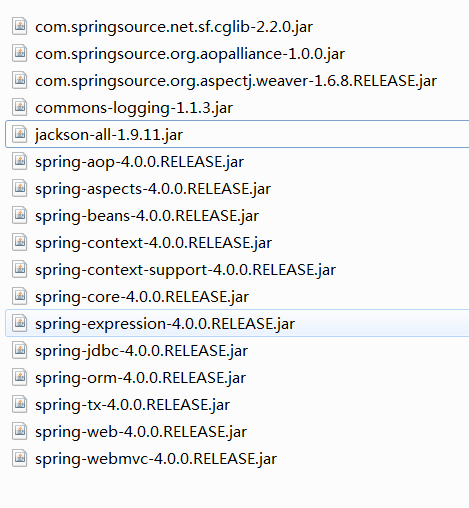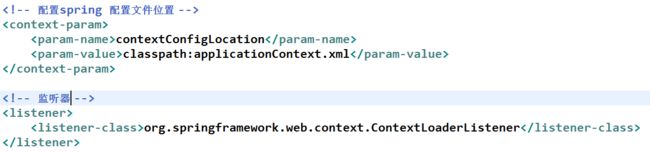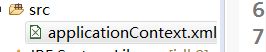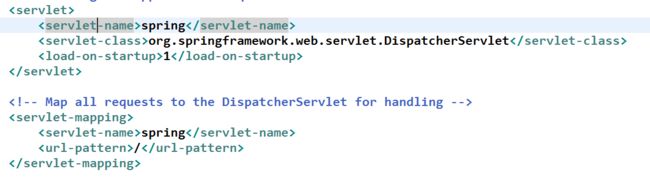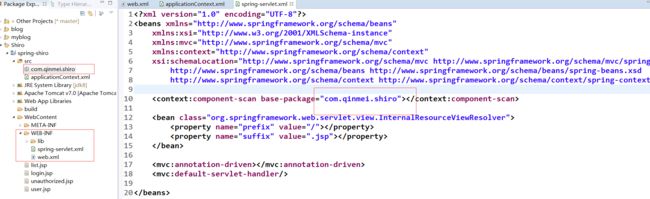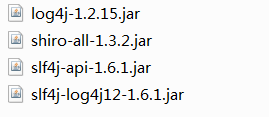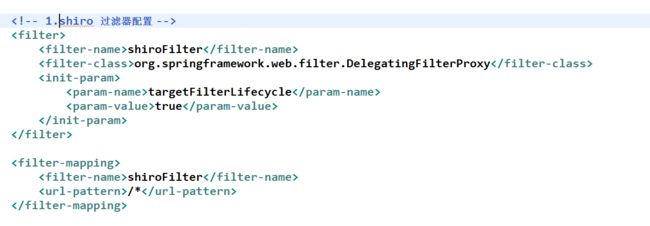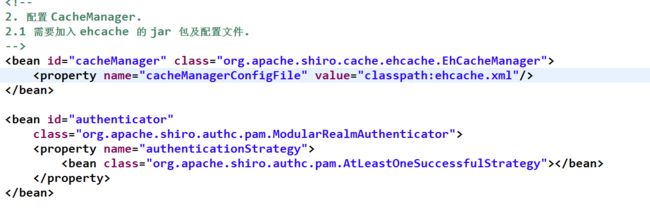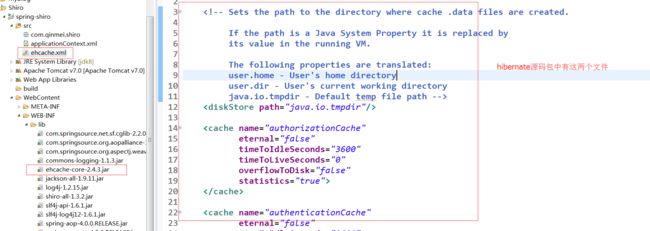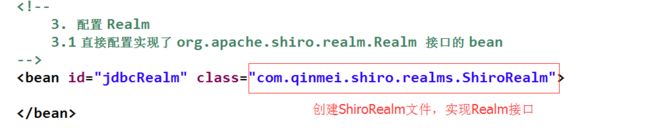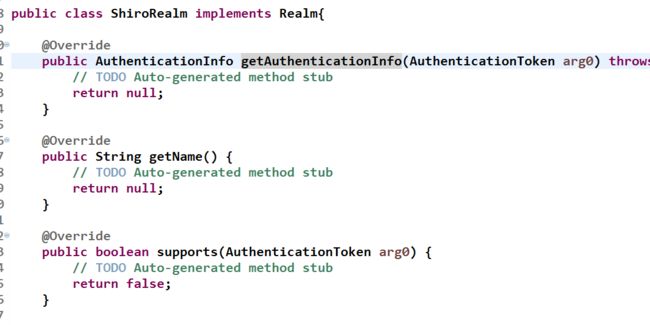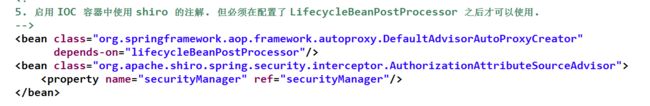1.加入spring jar 包并配置 web.xml
web.xml:
application.xml:
2.配置 springmvc
测试配置是否正确,新建jsp页面并访问验证
3.开始整合 shiro(添加 shiro jar包)
4.配置 shiro(参考shiro源码包)
参考 :shiro-root-1.3.2\samples\spring\src\main\webapp\WEB-INF目录下的
applicationContext.xml 和 web.xml两个文件
web.xml下添加(在参考代码里边找):
1.在 spring 中配置 shiro
2. 配置 CacheManager. 2.1 需要加入 ehcache 的 jar 包及配置文件.
3. 配置 Realm 3.1 直接配置实现了 org.apache.shiro.realm.Realm 接口的 bean
4.配置 LifecycleBeanPostProcessor
5.启用 IOC 容器中使用 shiro 的注解
6.配置 ShiroFilter(创建login.jsp等页面测试)