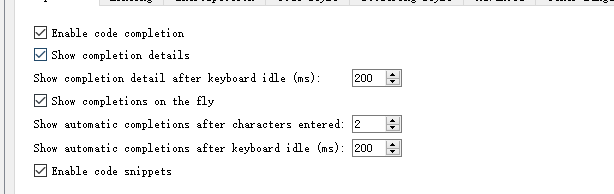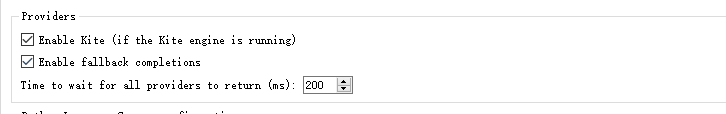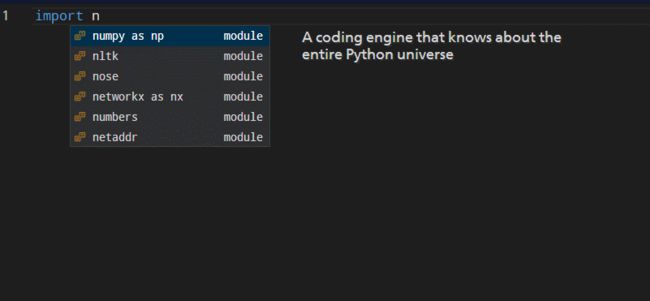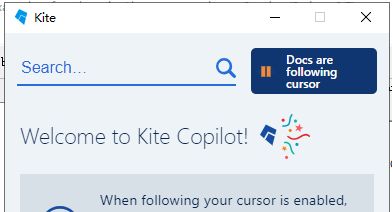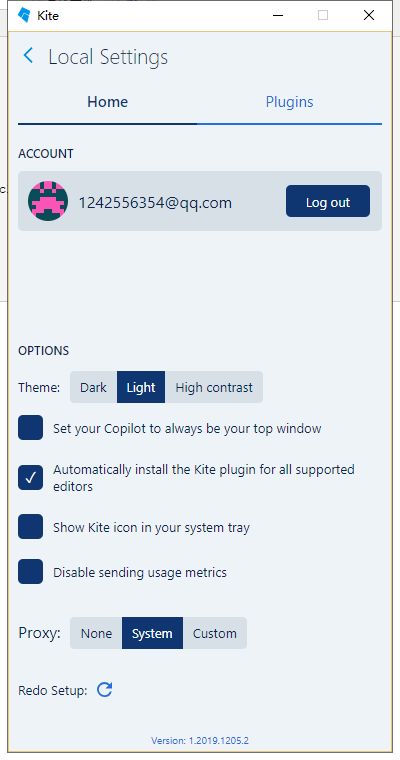1: 概述
今天升级annacoda 插件 spyder (4.0.0 )的时候 提示安装kite ,这是什么玩意? 下载下来试一试? 原来:就是一个代码提示插件..
说白了" 就是让开发者 在轻量级编辑器环境下 有一个高端的代码提示环境 "
https://kite.com 官网
Kite 使用教程
Kite 安装教程
2 安装
下载链接 :https://kite.com/download/
提供 Install for macOS or Linux win 三大版本支持
编辑器: Available for Atom, PyCharm, Sublime, VS Code, and Vim.
注意: 默认是安装在C盘 ,不会给你选择安装盘符的选项
安装完成后: 输入你的邮箱 进行绑定注册
进入插件选项,选择 你使用的编辑器插件,,这里我安装了 pyecharm
3: annacoda 环境配置
Preferences > Completions and linting > Completion 下面打上√
Preferences > Completions and linting > Advanced > Enable Kite (if the Kite engine is running) 打上√
上面完全设置好了以后 : spyder 下标栏 出现kite
![]()
下面写一段代码试一试:
import numpy as np print(np.random.randint(1,100));
4: 其他使用姿势
查询某个模块的使用方法:
假设 查询 numpy 使用方法: 方法很详细
SIGNATURE low, high=None, size=None, dtype='l' RETURNSint | ndarray HOW OTHERS USED THIS randint(low, high) randint(low) randint(low, high, size) randint(low, size) randint(low, high, size) DOCUMENTATION randint(low, high=None, size=None, dtype='l') Return random integers from `low` (inclusive) to `high` (exclusive). Return random integers from the "discrete uniform" distribution of the specified dtype in the "half-open" interval [`low`, `high`). If `high` is None (the default), then results are from [0, `low`). Parameters ---------- low : int Lowest (signed) integer to be drawn from the distribution (unless ``high=None``, in which case this parameter is one above the *highest* such integer). high : int, optional If provided, one above the largest (signed) integer to be drawn from the distribution (see above for behavior if ``high=None``). size : int or tuple of ints, optional Output shape. If the given shape is, e.g., ``(m, n, k)``, then ``m * n * k`` samples are drawn. Default is None, in which case a single value is returned. dtype : dtype, optional Desired dtype of the result. All dtypes are determined by their name, i.e., 'int64', 'int', etc, so byteorder is not available and a specific precision may have different C types depending on the platform. The default value is 'np.int'. .. versionadded:: 1.11.0 Returns ------- out : int or ndarray of ints `size`-shaped array of random integers from the appropriate distribution, or a single such random int if `size` not provided. See Also -------- random.random_integers : similar to `randint`, only for the closed interval [`low`, `high`], and 1 is the lowest value if `high` is omitted. In particular, this other one is the one to use to generate uniformly distributed discrete non-integers. Examples -------- >>> np.random.randint(2, size=10) array([1, 0, 0, 0, 1, 1, 0, 0, 1, 0]) >>> np.random.randint(1, size=10) array([0, 0, 0, 0, 0, 0, 0, 0, 0, 0]) Generate a 2 x 4 array of ints between 0 and 4, inclusive: >>> np.random.randint(5, size=(2, 4)) array([[4, 0, 2, 1], [3, 2, 2, 0]]) Jump toDESCRIPTION
缺点: 我发现国内的某些库 不支持 , 支合适那些 开源库 很大的
主题设置: