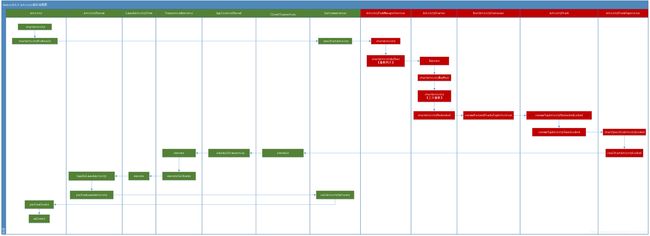本文出自门心叼龙的博客,属于原创类容,转载请注明出处。看Activity启动源码分析的过程就好像在走一座迷宫,它的起点是startActivity,终点是onCreate,方法的调用链无穷无尽又精彩缤纷,让人无法预料,正如你永远不知道在下一个方法能不能走到尽头,等待你的是什么,这个过程需要的耐心和坚持,当这条路走不通的时候可以回过头走走其他的路,不断的尝试。正所谓:山穷水尽疑无路,柳暗花明又一村。
在上篇文章我们分析了Activity5.0的Activity启动流程,这篇文章主要研究Android10.0启动流程,然后在与5.0的启动流程对比,看看他们之间到底有什么区别,废话少说,直接上代码:
Acitivity中的流程
首先我们通过startActivity方法启动一个Activity,代码如下:
public class MainActivity extends AppCompatActivity {
@Override
protected void onCreate(Bundle savedInstanceState) {
super.onCreate(savedInstanceState);
setContentView(R.layout.activity_main);
//启动开始
startActivity(new Intent(this,SecondActivity.class));
}
//第一步调用startActivity启动
@Override
public void startActivity(Intent intent) {
this.startActivity(intent, null);
}
//第二步调用重载的两个参数的startActivity
@Override
public void startActivity(Intent intent, @Nullable Bundle options) {
if (options != null) {
startActivityForResult(intent, -1, options);
} else {
// Note we want to go through this call for compatibility with
// applications that may have overridden the method.
startActivityForResult(intent, -1);
}
}
//第三部最终会调用Activity的startActivityForResult方法
public void startActivityForResult(Intent intent, int requestCode, @Nullable Bundle options) {
if (mParent == null) {
//注释1
Instrumentation.ActivityResult ar =
mInstrumentation.execStartActivity(
this, mMainThread.getApplicationThread(), mToken, this,
intent, requestCode, options);
if (ar != null) {
mMainThread.sendActivityResult(
mToken, mEmbeddedID, requestCode, ar.getResultCode(),
ar.getResultData());
}
} else {
}
}
}
这几步和5.0一模一样,没有任何区别。
Instrumentation的流程
在注释1的地方随着Activity中startActivityForResult方法的mInstrumentation.execStartActivity的执行,流程就进入了Instrumentation的execStartActivity方法,代码如下:
public ActivityResult execStartActivity(
Context who, IBinder contextThread, IBinder token, Activity target,
Intent intent, int requestCode, Bundle options) {
IApplicationThread whoThread = (IApplicationThread) contextThread;
Uri referrer = target != null ? target.onProvideReferrer() : null;
if (referrer != null) {
intent.putExtra(Intent.EXTRA_REFERRER, referrer);
}
if (mActivityMonitors != null) {
synchronized (mSync) {
final int N = mActivityMonitors.size();
for (int i=0; i= 0 ? am.getResult() : null;
}
break;
}
}
}
}
try {
intent.migrateExtraStreamToClipData();
intent.prepareToLeaveProcess(who);
//注释1
int result = ActivityTaskManager.getService()
.startActivity(whoThread, who.getBasePackageName(), intent,
intent.resolveTypeIfNeeded(who.getContentResolver()),
token, target != null ? target.mEmbeddedID : null,
requestCode, 0, null, options);
checkStartActivityResult(result, intent);
} catch (RemoteException e) {
throw new RuntimeException("Failure from system", e);
}
return null;
}
在这个方法之前我们10.0的流程和5.0的流程是一样的没有任何的不同,关键就在于注释1这个地方,由ActivityManagerNative.getDefault().startActivity变为了ActivityTaskManager.getService().startActivities,也是就是有原来的ActivityManagerService,变为了ActivityTaskManagerService。
ActivityTaskManagerService的流程
ActivityTaskManager拿到了远程服务端的的ActivityTaskManagerService,就可以调用远程服务中的方法了其本质还是binder通信,我们看ActivityTaskManager的getService方法的内部实现是什么:
public static IActivityTaskManager getService() {
//注释1
return IActivityTaskManagerSingleton.get();
}
@UnsupportedAppUsage(trackingBug = 129726065)
//这是Singleton的匿名内部类对象
private static final Singleton IActivityTaskManagerSingleton =
new Singleton() {
@Override
protected IActivityTaskManager create() {
//注释2
final IBinder b = ServiceManager.getService(Context.ACTIVITY_TASK_SERVICE);
return IActivityTaskManager.Stub.asInterface(b);
}
};
Singleton的源码:
public abstract class Singleton {
private T mInstance;
protected abstract T create();
public final T get() {
synchronized (this) {
if (mInstance == null) {
mInstance = create();//
}
return mInstance;
}
}
}
getService方法内部只有一行代码:IActivityTaskManagerSingleton.get,IActivityTaskManagerSingleton就是Singleton抽象类的匿名内部类对象,随着注释1get方法的调用他的onCreate方法就被执行了,注释2是具体的onCreate方法的实现,该方法体内首先由ServiceManager.getService方法获取远程的binder,再把它传入IActivityTaskManager.Stub.asInterface方法构建了一个IActivityTaskManager,而他的实现就是ActivityTaskManagerService,我们通过下面代码的继承关系也证实了这一点。
public class ActivityTaskManagerService extends IActivityTaskManager.Stub {
private static final String TAG = TAG_WITH_CLASS_NAME ? "ActivityTaskManagerService" : TAG_ATM;
private static final String TAG_STACK = TAG + POSTFIX_STACK;
private static final String TAG_SWITCH = TAG + POSTFIX_SWITCH;
接下来我们看ActivityTaskManagerService的startActivity方法的具体实现:
@Override
public final int startActivity(IApplicationThread caller, String callingPackage,
Intent intent, String resolvedType, IBinder resultTo, String resultWho, int requestCode,
int startFlags, ProfilerInfo profilerInfo, Bundle bOptions) {
return startActivityAsUser(caller, callingPackage, intent, resolvedType, resultTo,
resultWho, requestCode, startFlags, profilerInfo, bOptions,
UserHandle.getCallingUserId());
}
//第一次被重载调用
@Override
public int startActivityAsUser(IApplicationThread caller, String callingPackage,
Intent intent, String resolvedType, IBinder resultTo, String resultWho, int requestCode,
int startFlags, ProfilerInfo profilerInfo, Bundle bOptions, int userId) {
return startActivityAsUser(caller, callingPackage, intent, resolvedType, resultTo,
resultWho, requestCode, startFlags, profilerInfo, bOptions, userId,
true /*validateIncomingUser*/);
}
//第二次被重载调用
int startActivityAsUser(IApplicationThread caller, String callingPackage,
Intent intent, String resolvedType, IBinder resultTo, String resultWho, int requestCode,
int startFlags, ProfilerInfo profilerInfo, Bundle bOptions, int userId,
boolean validateIncomingUser) {
enforceNotIsolatedCaller("startActivityAsUser");
userId = getActivityStartController().checkTargetUser(userId, validateIncomingUser,
Binder.getCallingPid(), Binder.getCallingUid(), "startActivityAsUser");
// TODO: Switch to user app stacks here.
//注释1
return getActivityStartController().obtainStarter(intent, "startActivityAsUser")
.setCaller(caller)
.setCallingPackage(callingPackage)
.setResolvedType(resolvedType)
.setResultTo(resultTo)
.setResultWho(resultWho)
.setRequestCode(requestCode)
.setStartFlags(startFlags)
.setProfilerInfo(profilerInfo)
.setActivityOptions(bOptions)
.setMayWait(userId)
.execute();
}
经过两次startActivityAsUser的重载调用,最终就到了上面的最后一行注释1的getActivityStartController().obtainStarter的方法得到了一个ActivityStarter对象,通过一些系列的链式调用进行参数设置最终执行了execute方法,下面是ActivityStarter的execute方法的源码:
ActivityStarter的流程
int execute() {
try {
// TODO(b/64750076): Look into passing request directly to these methods to allow
// for transactional diffs and preprocessing.
if (mRequest.mayWait) {
return startActivityMayWait(mRequest.caller, mRequest.callingUid,
mRequest.callingPackage, mRequest.realCallingPid, mRequest.realCallingUid,
mRequest.intent, mRequest.resolvedType,
mRequest.voiceSession, mRequest.voiceInteractor, mRequest.resultTo,
mRequest.resultWho, mRequest.requestCode, mRequest.startFlags,
mRequest.profilerInfo, mRequest.waitResult, mRequest.globalConfig,
mRequest.activityOptions, mRequest.ignoreTargetSecurity, mRequest.userId,
mRequest.inTask, mRequest.reason,
mRequest.allowPendingRemoteAnimationRegistryLookup,
mRequest.originatingPendingIntent, mRequest.allowBackgroundActivityStart);
} else {
return startActivity(mRequest.caller, mRequest.intent, mRequest.ephemeralIntent,
mRequest.resolvedType, mRequest.activityInfo, mRequest.resolveInfo,
mRequest.voiceSession, mRequest.voiceInteractor, mRequest.resultTo,
mRequest.resultWho, mRequest.requestCode, mRequest.callingPid,
mRequest.callingUid, mRequest.callingPackage, mRequest.realCallingPid,
mRequest.realCallingUid, mRequest.startFlags, mRequest.activityOptions,
mRequest.ignoreTargetSecurity, mRequest.componentSpecified,
mRequest.outActivity, mRequest.inTask, mRequest.reason,
mRequest.allowPendingRemoteAnimationRegistryLookup,
mRequest.originatingPendingIntent, mRequest.allowBackgroundActivityStart);
}
} finally {
onExecutionComplete();
}
}
由于上面的链式调用setMayWait(userId)的时候mRequest.mayWait已经设置为了true,所以就直接调用startActivityMayWait方法了,
ActivityStarter的链式方法:setMayWait
ActivityStarter setMayWait(int userId) {
mRequest.mayWait = true;
mRequest.userId = userId;
return this;
}
startActivityMayWait方法源码如下:
private int startActivityMayWait(IApplicationThread caller, int callingUid,
String callingPackage, int requestRealCallingPid, int requestRealCallingUid,
Intent intent, String resolvedType, IVoiceInteractionSession voiceSession,
IVoiceInteractor voiceInteractor, IBinder resultTo, String resultWho, int requestCode,
int startFlags, ProfilerInfo profilerInfo, WaitResult outResult,
Configuration globalConfig, SafeActivityOptions options, boolean ignoreTargetSecurity,
int userId, TaskRecord inTask, String reason,
boolean allowPendingRemoteAnimationRegistryLookup,
PendingIntentRecord originatingPendingIntent, boolean allowBackgroundActivityStart) {
// Refuse possible leaked file descriptors
if (intent != null && intent.hasFileDescriptors()) {
throw new IllegalArgumentException("File descriptors passed in Intent");
}
mSupervisor.getActivityMetricsLogger().notifyActivityLaunching(intent);
boolean componentSpecified = intent.getComponent() != null;
final int realCallingPid = requestRealCallingPid != Request.DEFAULT_REAL_CALLING_PID
? requestRealCallingPid
: Binder.getCallingPid();
final int realCallingUid = requestRealCallingUid != Request.DEFAULT_REAL_CALLING_UID
? requestRealCallingUid
: Binder.getCallingUid();
int callingPid;
if (callingUid >= 0) {
callingPid = -1;
} else if (caller == null) {
callingPid = realCallingPid;
callingUid = realCallingUid;
} else {
callingPid = callingUid = -1;
}
final ActivityRecord[] outRecord = new ActivityRecord[1];
//注释1
int res = startActivity(caller, intent, ephemeralIntent, resolvedType, aInfo, rInfo,
voiceSession, voiceInteractor, resultTo, resultWho, requestCode, callingPid,
callingUid, callingPackage, realCallingPid, realCallingUid, startFlags, options,
ignoreTargetSecurity, componentSpecified, outRecord, inTask, reason,
allowPendingRemoteAnimationRegistryLookup, originatingPendingIntent,
allowBackgroundActivityStart);
Binder.restoreCallingIdentity(origId);
return res;
}
}
在该方法很长但是最终会调用最后注释1的startActivity方法,该方法的源码如下所示:
private int startActivity(IApplicationThread caller, Intent intent, Intent ephemeralIntent,
String resolvedType, ActivityInfo aInfo, ResolveInfo rInfo,
IVoiceInteractionSession voiceSession, IVoiceInteractor voiceInteractor,
IBinder resultTo, String resultWho, int requestCode, int callingPid, int callingUid,
String callingPackage, int realCallingPid, int realCallingUid, int startFlags,
SafeActivityOptions options, boolean ignoreTargetSecurity, boolean componentSpecified,
ActivityRecord[] outActivity, TaskRecord inTask, String reason,
boolean allowPendingRemoteAnimationRegistryLookup,
PendingIntentRecord originatingPendingIntent, boolean allowBackgroundActivityStart) {
if (TextUtils.isEmpty(reason)) {
throw new IllegalArgumentException("Need to specify a reason.");
}
mLastStartReason = reason;
mLastStartActivityTimeMs = System.currentTimeMillis();
mLastStartActivityRecord[0] = null;
//注释1
mLastStartActivityResult = startActivity(caller, intent, ephemeralIntent, resolvedType,
aInfo, rInfo, voiceSession, voiceInteractor, resultTo, resultWho, requestCode,
callingPid, callingUid, callingPackage, realCallingPid, realCallingUid, startFlags,
options, ignoreTargetSecurity, componentSpecified, mLastStartActivityRecord,
inTask, allowPendingRemoteAnimationRegistryLookup, originatingPendingIntent,
allowBackgroundActivityStart);
if (outActivity != null) {
// mLastStartActivityRecord[0] is set in the call to startActivity above.
outActivity[0] = mLastStartActivityRecord[0];
}
return getExternalResult(mLastStartActivityResult);
}
该方法不是很长直接往最后看,接续重载调用注释1的startActivity方法,源码如下:
private int startActivity(IApplicationThread caller, Intent intent, Intent ephemeralIntent,
String resolvedType, ActivityInfo aInfo, ResolveInfo rInfo,
IVoiceInteractionSession voiceSession, IVoiceInteractor voiceInteractor,
IBinder resultTo, String resultWho, int requestCode, int callingPid, int callingUid,
String callingPackage, int realCallingPid, int realCallingUid, int startFlags,
SafeActivityOptions options,
boolean ignoreTargetSecurity, boolean componentSpecified, ActivityRecord[] outActivity,
TaskRecord inTask, boolean allowPendingRemoteAnimationRegistryLookup,
PendingIntentRecord originatingPendingIntent, boolean allowBackgroundActivityStart) {
mSupervisor.getActivityMetricsLogger().notifyActivityLaunching(intent);
int err = ActivityManager.START_SUCCESS;
// Pull the optional Ephemeral Installer-only bundle out of the options early.
final Bundle verificationBundle
= options != null ? options.popAppVerificationBundle() : null;
mService.onStartActivitySetDidAppSwitch();
mController.doPendingActivityLaunches(false);
//注释1
final int res = startActivity(r, sourceRecord, voiceSession, voiceInteractor, startFlags,
true /* doResume */, checkedOptions, inTask, outActivity, restrictedBgActivity);
mSupervisor.getActivityMetricsLogger().notifyActivityLaunched(res, outActivity[0]);
return res;
}
该方法的实现很长有三百多行,代码我没有全部贴出来了,该方法的最后在注释1的位置继续重载调用startActivity方法,继续看他的逻辑实现:
private int startActivity(final ActivityRecord r, ActivityRecord sourceRecord,
IVoiceInteractionSession voiceSession, IVoiceInteractor voiceInteractor,
int startFlags, boolean doResume, ActivityOptions options, TaskRecord inTask,
ActivityRecord[] outActivity, boolean restrictedBgActivity) {
int result = START_CANCELED;
final ActivityStack startedActivityStack;
try {
mService.mWindowManager.deferSurfaceLayout();
result = startActivityUnchecked(r, sourceRecord, voiceSession, voiceInteractor,
startFlags, doResume, options, inTask, outActivity, restrictedBgActivity);
} finally {
final ActivityStack currentStack = r.getActivityStack();
startedActivityStack = currentStack != null ? currentStack : mTargetStack;
if (ActivityManager.isStartResultSuccessful(result)) {
if (startedActivityStack != null) {
// If there is no state change (e.g. a resumed activity is reparented to
// top of another display) to trigger a visibility/configuration checking,
// we have to update the configuration for changing to different display.
final ActivityRecord currentTop =
startedActivityStack.topRunningActivityLocked();
if (currentTop != null && currentTop.shouldUpdateConfigForDisplayChanged()) {
mRootActivityContainer.ensureVisibilityAndConfig(
currentTop, currentTop.getDisplayId(),
true /* markFrozenIfConfigChanged */, false /* deferResume */);
}
}
} else {
// If we are not able to proceed, disassociate the activity from the task.
// Leaving an activity in an incomplete state can lead to issues, such as
// performing operations without a window container.
final ActivityStack stack = mStartActivity.getActivityStack();
if (stack != null) {
stack.finishActivityLocked(mStartActivity, RESULT_CANCELED,
null /* intentResultData */, "startActivity", true /* oomAdj */);
}
// Stack should also be detached from display and be removed if it's empty.
if (startedActivityStack != null && startedActivityStack.isAttached()
&& startedActivityStack.numActivities() == 0
&& !startedActivityStack.isActivityTypeHome()) {
startedActivityStack.remove();
}
}
mService.mWindowManager.continueSurfaceLayout();
}
postStartActivityProcessing(r, result, startedActivityStack);
return result;
}
通过三次的startActivity重载方法的调用,最终到达了它的startActivityUnchecked方法,
private int startActivityUnchecked(final ActivityRecord r, ActivityRecord sourceRecord,
IVoiceInteractionSession voiceSession, IVoiceInteractor voiceInteractor,
int startFlags, boolean doResume, ActivityOptions options, TaskRecord inTask,
ActivityRecord[] outActivity, boolean restrictedBgActivity) {
setInitialState(r, options, inTask, doResume, startFlags, sourceRecord, voiceSession,
voiceInteractor, restrictedBgActivity);
final int preferredWindowingMode = mLaunchParams.mWindowingMode;
computeLaunchingTaskFlags();
computeSourceStack();
mIntent.setFlags(mLaunchFlags);
if (mDoResume) {
final ActivityRecord topTaskActivity =
mStartActivity.getTaskRecord().topRunningActivityLocked();
if (!mTargetStack.isFocusable()
|| (topTaskActivity != null && topTaskActivity.mTaskOverlay
&& mStartActivity != topTaskActivity)) {
// If the activity is not focusable, we can't resume it, but still would like to
// make sure it becomes visible as it starts (this will also trigger entry
// animation). An example of this are PIP activities.
// Also, we don't want to resume activities in a task that currently has an overlay
// as the starting activity just needs to be in the visible paused state until the
// over is removed.
mTargetStack.ensureActivitiesVisibleLocked(mStartActivity, 0, !PRESERVE_WINDOWS);
// Go ahead and tell window manager to execute app transition for this activity
// since the app transition will not be triggered through the resume channel.
mTargetStack.getDisplay().mDisplayContent.executeAppTransition();
} else {
// If the target stack was not previously focusable (previous top running activity
// on that stack was not visible) then any prior calls to move the stack to the
// will not update the focused stack. If starting the new activity now allows the
// task stack to be focusable, then ensure that we now update the focused stack
// accordingly.
if (mTargetStack.isFocusable()
&& !mRootActivityContainer.isTopDisplayFocusedStack(mTargetStack)) {
mTargetStack.moveToFront("startActivityUnchecked");
}
mRootActivityContainer.resumeFocusedStacksTopActivities(
mTargetStack, mStartActivity, mOptions);
}
} else if (mStartActivity != null) {
mSupervisor.mRecentTasks.add(mStartActivity.getTaskRecord());
}
mRootActivityContainer.updateUserStack(mStartActivity.mUserId, mTargetStack);
mSupervisor.handleNonResizableTaskIfNeeded(mStartActivity.getTaskRecord(),
preferredWindowingMode, mPreferredDisplayId, mTargetStack);
return START_SUCCESS;
}
这个方法的实现很长,最终调用了mRootActivityContainer.resumeFocusedStacksTopActivities方法,至此启动流程由ActivityStarter就走到了RootActivityContainer的resumeFocusedStacksTopActivities方法。
RootActivityContainer的流程
resumeFocusedStacksTopActivities的方法实现如下:
boolean resumeFocusedStacksTopActivities(
ActivityStack targetStack, ActivityRecord target, ActivityOptions targetOptions) {
if (!mStackSupervisor.readyToResume()) {
return false;
}
boolean result = false;
if (targetStack != null && (targetStack.isTopStackOnDisplay()
|| getTopDisplayFocusedStack() == targetStack)) {
result = targetStack.resumeTopActivityUncheckedLocked(target, targetOptions);
}
for (int displayNdx = mActivityDisplays.size() - 1; displayNdx >= 0; --displayNdx) {
boolean resumedOnDisplay = false;
final ActivityDisplay display = mActivityDisplays.get(displayNdx);
for (int stackNdx = display.getChildCount() - 1; stackNdx >= 0; --stackNdx) {
final ActivityStack stack = display.getChildAt(stackNdx);
final ActivityRecord topRunningActivity = stack.topRunningActivityLocked();
if (!stack.isFocusableAndVisible() || topRunningActivity == null) {
continue;
}
if (stack == targetStack) {
// Simply update the result for targetStack because the targetStack had
// already resumed in above. We don't want to resume it again, especially in
// some cases, it would cause a second launch failure if app process was dead.
resumedOnDisplay |= result;
continue;
}
if (display.isTopStack(stack) && topRunningActivity.isState(RESUMED)) {
// Kick off any lingering app transitions form the MoveTaskToFront operation,
// but only consider the top task and stack on that display.
stack.executeAppTransition(targetOptions);
} else {
resumedOnDisplay |= topRunningActivity.makeActiveIfNeeded(target);
}
}
if (!resumedOnDisplay) {
// In cases when there are no valid activities (e.g. device just booted or launcher
// crashed) it's possible that nothing was resumed on a display. Requesting resume
// of top activity in focused stack explicitly will make sure that at least home
// activity is started and resumed, and no recursion occurs.
final ActivityStack focusedStack = display.getFocusedStack();
if (focusedStack != null) {
//注释1
focusedStack.resumeTopActivityUncheckedLocked(target, targetOptions);
}
}
}
return result;
}
在该方法的最后会调用 //注释1处的focusedStack.resumeTopActivityUncheckedLocked方法,终于见到了我们熟悉的ActivityStack
ActivityStack流程
下面这是resumeTopActivityUncheckedLocked方法,这就是Android5.0流程中的熟悉的方法:
boolean resumeTopActivityUncheckedLocked(ActivityRecord prev, ActivityOptions options) {
if (mInResumeTopActivity) {
// Don't even start recursing.
return false;
}
boolean result = false;
try {
// Protect against recursion.
mInResumeTopActivity = true;
//注释1
result = resumeTopActivityInnerLocked(prev, options);
// When resuming the top activity, it may be necessary to pause the top activity (for
// example, returning to the lock screen. We suppress the normal pause logic in
// {@link #resumeTopActivityUncheckedLocked}, since the top activity is resumed at the
// end. We call the {@link ActivityStackSupervisor#checkReadyForSleepLocked} again here
// to ensure any necessary pause logic occurs. In the case where the Activity will be
// shown regardless of the lock screen, the call to
// {@link ActivityStackSupervisor#checkReadyForSleepLocked} is skipped.
final ActivityRecord next = topRunningActivityLocked(true /* focusableOnly */);
if (next == null || !next.canTurnScreenOn()) {
checkReadyForSleep();
}
} finally {
mInResumeTopActivity = false;
}
return result;
}
接着会调用注释1处的resumeTopActivityInnerLocked方法,源码如下:
private boolean resumeTopActivityInnerLocked(ActivityRecord prev, ActivityOptions options) {
if (!mService.isBooting() && !mService.isBooted()) {
// Not ready yet!
return false;
}
// Find the next top-most activity to resume in this stack that is not finishing and is
// focusable. If it is not focusable, we will fall into the case below to resume the
// top activity in the next focusable task.
ActivityRecord next = topRunningActivityLocked(true /* focusableOnly */);
final boolean hasRunningActivity = next != null;
// TODO: Maybe this entire condition can get removed?
if (hasRunningActivity && !isAttached()) {
return false;
}
if (prev != null) {
if (prev.finishing) {
if (DEBUG_TRANSITION) Slog.v(TAG_TRANSITION,
"Prepare close transition: prev=" + prev);
if (mStackSupervisor.mNoAnimActivities.contains(prev)) {
anim = false;
dc.prepareAppTransition(TRANSIT_NONE, false);
} else {
dc.prepareAppTransition(
prev.getTaskRecord() == next.getTaskRecord() ? TRANSIT_ACTIVITY_CLOSE
: TRANSIT_TASK_CLOSE, false);
}
prev.setVisibility(false);
} else {
if (DEBUG_TRANSITION) Slog.v(TAG_TRANSITION,
"Prepare open transition: prev=" + prev);
if (mStackSupervisor.mNoAnimActivities.contains(next)) {
anim = false;
dc.prepareAppTransition(TRANSIT_NONE, false);
} else {
dc.prepareAppTransition(
prev.getTaskRecord() == next.getTaskRecord() ? TRANSIT_ACTIVITY_OPEN
: next.mLaunchTaskBehind ? TRANSIT_TASK_OPEN_BEHIND
: TRANSIT_TASK_OPEN, false);
}
}
} else {
if (DEBUG_TRANSITION) Slog.v(TAG_TRANSITION, "Prepare open transition: no previous");
if (mStackSupervisor.mNoAnimActivities.contains(next)) {
anim = false;
dc.prepareAppTransition(TRANSIT_NONE, false);
} else {
dc.prepareAppTransition(TRANSIT_ACTIVITY_OPEN, false);
}
}
if (anim) {
next.applyOptionsLocked();
} else {
next.clearOptionsLocked();
}
mStackSupervisor.mNoAnimActivities.clear();
} else {
// Whoops, need to restart this activity!
if (!next.hasBeenLaunched) {
next.hasBeenLaunched = true;
} else {
if (SHOW_APP_STARTING_PREVIEW) {
next.showStartingWindow(null /* prev */, false /* newTask */,
false /* taskSwich */);
}
if (DEBUG_SWITCH) Slog.v(TAG_SWITCH, "Restarting: " + next);
}
if (DEBUG_STATES) Slog.d(TAG_STATES, "resumeTopActivityLocked: Restarting " + next);
//注释1
mStackSupervisor.startSpecificActivityLocked(next, true, true);
}
return true;
}
该方法有400多行,没有全部贴出来,在方法的最后调用了注释1处的mStackSupervisor.startSpecificActivityLocked方法。
ActivityStackSupervisor的流程
回调过程交给了 ActivityStackSupervisor 继续点进去看startSpecificActivityLocked:
void startSpecificActivityLocked(ActivityRecord r, boolean andResume, boolean checkConfig) {
// Is this activity's application already running?
final WindowProcessController wpc =
mService.getProcessController(r.processName, r.info.applicationInfo.uid);
boolean knownToBeDead = false;
if (wpc != null && wpc.hasThread()) {
try {
//注释1
realStartActivityLocked(r, wpc, andResume, checkConfig);
return;
} catch (RemoteException e) {
Slog.w(TAG, "Exception when starting activity "
+ r.intent.getComponent().flattenToShortString(), e);
}
// If a dead object exception was thrown -- fall through to
// restart the application.
knownToBeDead = true;
}
// Suppress transition until the new activity becomes ready, otherwise the keyguard can
// appear for a short amount of time before the new process with the new activity had the
// ability to set its showWhenLocked flags.
if (getKeyguardController().isKeyguardLocked()) {
r.notifyUnknownVisibilityLaunched();
}
try {
if (Trace.isTagEnabled(TRACE_TAG_ACTIVITY_MANAGER)) {
Trace.traceBegin(TRACE_TAG_ACTIVITY_MANAGER, "dispatchingStartProcess:"
+ r.processName);
}
// Post message to start process to avoid possible deadlock of calling into AMS with the
// ATMS lock held.
final Message msg = PooledLambda.obtainMessage(
ActivityManagerInternal::startProcess, mService.mAmInternal, r.processName,
r.info.applicationInfo, knownToBeDead, "activity", r.intent.getComponent());
mService.mH.sendMessage(msg);
} finally {
Trace.traceEnd(TRACE_TAG_ACTIVITY_MANAGER);
}
}
在注释1的地方看到了5.0分析当中我们熟悉的realStartActivityLocked的方法,源码如下:
boolean realStartActivityLocked(ActivityRecord r, WindowProcessController proc,
boolean andResume, boolean checkConfig) throws RemoteException {
if (!mRootActivityContainer.allPausedActivitiesComplete()) {
// While there are activities pausing we skipping starting any new activities until
// pauses are complete. NOTE: that we also do this for activities that are starting in
// the paused state because they will first be resumed then paused on the client side.
if (DEBUG_SWITCH || DEBUG_PAUSE || DEBUG_STATES) Slog.v(TAG_PAUSE,
"realStartActivityLocked: Skipping start of r=" + r
+ " some activities pausing...");
return false;
}
final TaskRecord task = r.getTaskRecord();
final ActivityStack stack = task.getStack();
beginDeferResume();
try {
r.startFreezingScreenLocked(proc, 0);
// schedule launch ticks to collect information about slow apps.
r.startLaunchTickingLocked();
r.setProcess(proc);
// Ensure activity is allowed to be resumed after process has set.
if (andResume && !r.canResumeByCompat()) {
andResume = false;
}
if (getKeyguardController().isKeyguardLocked()) {
r.notifyUnknownVisibilityLaunched();
}
// Have the window manager re-evaluate the orientation of the screen based on the new
// activity order. Note that as a result of this, it can call back into the activity
// manager with a new orientation. We don't care about that, because the activity is
// not currently running so we are just restarting it anyway.
if (checkConfig) {
// Deferring resume here because we're going to launch new activity shortly.
// We don't want to perform a redundant launch of the same record while ensuring
// configurations and trying to resume top activity of focused stack.
mRootActivityContainer.ensureVisibilityAndConfig(r, r.getDisplayId(),
false /* markFrozenIfConfigChanged */, true /* deferResume */);
}
if (r.getActivityStack().checkKeyguardVisibility(r, true /* shouldBeVisible */,
true /* isTop */)) {
// We only set the visibility to true if the activity is allowed to be visible
// based on
// keyguard state. This avoids setting this into motion in window manager that is
// later cancelled due to later calls to ensure visible activities that set
// visibility back to false.
r.setVisibility(true);
}
final int applicationInfoUid =
(r.info.applicationInfo != null) ? r.info.applicationInfo.uid : -1;
if ((r.mUserId != proc.mUserId) || (r.appInfo.uid != applicationInfoUid)) {
Slog.wtf(TAG,
"User ID for activity changing for " + r
+ " appInfo.uid=" + r.appInfo.uid
+ " info.ai.uid=" + applicationInfoUid
+ " old=" + r.app + " new=" + proc);
}
r.launchCount++;
r.lastLaunchTime = SystemClock.uptimeMillis();
if (DEBUG_ALL) Slog.v(TAG, "Launching: " + r);
proc.addActivityIfNeeded(r);
final LockTaskController lockTaskController = mService.getLockTaskController();
if (task.mLockTaskAuth == LOCK_TASK_AUTH_LAUNCHABLE
|| task.mLockTaskAuth == LOCK_TASK_AUTH_LAUNCHABLE_PRIV
|| (task.mLockTaskAuth == LOCK_TASK_AUTH_WHITELISTED
&& lockTaskController.getLockTaskModeState()
== LOCK_TASK_MODE_LOCKED)) {
lockTaskController.startLockTaskMode(task, false, 0 /* blank UID */);
}
try {
if (!proc.hasThread()) {
throw new RemoteException();
}
List results = null;
List newIntents = null;
if (andResume) {
// We don't need to deliver new intents and/or set results if activity is going
// to pause immediately after launch.
results = r.results;
newIntents = r.newIntents;
}
if (DEBUG_SWITCH) Slog.v(TAG_SWITCH,
"Launching: " + r + " icicle=" + r.icicle + " with results=" + results
+ " newIntents=" + newIntents + " andResume=" + andResume);
EventLog.writeEvent(EventLogTags.AM_RESTART_ACTIVITY, r.mUserId,
System.identityHashCode(r), task.taskId, r.shortComponentName);
if (r.isActivityTypeHome()) {
// Home process is the root process of the task.
updateHomeProcess(task.mActivities.get(0).app);
}
mService.getPackageManagerInternalLocked().notifyPackageUse(
r.intent.getComponent().getPackageName(), NOTIFY_PACKAGE_USE_ACTIVITY);
r.sleeping = false;
r.forceNewConfig = false;
mService.getAppWarningsLocked().onStartActivity(r);
r.compat = mService.compatibilityInfoForPackageLocked(r.info.applicationInfo);
// Because we could be starting an Activity in the system process this may not go
// across a Binder interface which would create a new Configuration. Consequently
// we have to always create a new Configuration here.
final MergedConfiguration mergedConfiguration = new MergedConfiguration(
proc.getConfiguration(), r.getMergedOverrideConfiguration());
r.setLastReportedConfiguration(mergedConfiguration);
logIfTransactionTooLarge(r.intent, r.icicle);
// Create activity launch transaction.
final ClientTransaction clientTransaction = ClientTransaction.obtain(
proc.getThread(), r.appToken);
final DisplayContent dc = r.getDisplay().mDisplayContent;
clientTransaction.addCallback(LaunchActivityItem.obtain(new Intent(r.intent),
System.identityHashCode(r), r.info,
// TODO: Have this take the merged configuration instead of separate global
// and override configs.
mergedConfiguration.getGlobalConfiguration(),
mergedConfiguration.getOverrideConfiguration(), r.compat,
r.launchedFromPackage, task.voiceInteractor, proc.getReportedProcState(),
r.icicle, r.persistentState, results, newIntents,
dc.isNextTransitionForward(), proc.createProfilerInfoIfNeeded(),
r.assistToken));
// Set desired final state.
final ActivityLifecycleItem lifecycleItem;
if (andResume) {
lifecycleItem = ResumeActivityItem.obtain(dc.isNextTransitionForward());
} else {
lifecycleItem = PauseActivityItem.obtain();
}
clientTransaction.setLifecycleStateRequest(lifecycleItem);
// Schedule transaction.
//注释1
mService.getLifecycleManager().scheduleTransaction(clientTransaction);
if ((proc.mInfo.privateFlags & ApplicationInfo.PRIVATE_FLAG_CANT_SAVE_STATE) != 0
&& mService.mHasHeavyWeightFeature) {
// This may be a heavy-weight process! Note that the package manager will ensure
// that only activity can run in the main process of the .apk, which is the only
// thing that will be considered heavy-weight.
if (proc.mName.equals(proc.mInfo.packageName)) {
if (mService.mHeavyWeightProcess != null
&& mService.mHeavyWeightProcess != proc) {
Slog.w(TAG, "Starting new heavy weight process " + proc
+ " when already running "
+ mService.mHeavyWeightProcess);
}
mService.setHeavyWeightProcess(r);
}
}
}
上面的方法流程最终会调用注释1处的mService.getLifecycleManager().scheduleTransaction(clientTransaction),mService就是ActivityTaskManagerService,下来我们他的getLifecycleManager方法实现,很简单直接就是个ClientLifecycleManager
ClientLifecycleManager getLifecycleManager() {
return mLifecycleManager;
}
接下来我们看ClientLifecycleManager的scheduleTransaction方法实现
void scheduleTransaction(ClientTransaction transaction) throws RemoteException {
final IApplicationThread client = transaction.getClient();
transaction.schedule();
if (!(client instanceof Binder)) {
// If client is not an instance of Binder - it's a remote call and at this point it is
// safe to recycle the object. All objects used for local calls will be recycled after
// the transaction is executed on client in ActivityThread.
transaction.recycle();
}
}
ClientTransaction的流程
scheduleTransaction方法很简短,其核心逻辑就是transaction.schedule,transaction就是从ActivityStackSupervisor的realStartActivityLocked方法传递过来的ClientTransaction,下面我们看看他的schedule的方法实现:
public void schedule() throws RemoteException {
mClient.scheduleTransaction(this);
}
该方法只有一行mClient.scheduleTransaction,mClient就是 ClientTransaction的成员变量 IApplicationThread,而他已经在上面的ActivityStackSupervisor的realStartActivityLocked方法的给赋值了,代码如下:
final ClientTransaction clientTransaction = ClientTransaction.obtain(
proc.getThread(), r.appToken);
public static ClientTransaction obtain(IApplicationThread client, IBinder activityToken) {
ClientTransaction instance = ObjectPool.obtain(ClientTransaction.class);
if (instance == null) {
instance = new ClientTransaction();
}
instance.mClient = client;
instance.mActivityToken = activityToken;
return instance;
}
看到这里也就很清楚了mClient就是proc.getThread(),就是ActivityThread的内部类ApplicationThread,本质上他是一个binder ,它实现了IApplicationThread接口,那么 mClient.scheduleTransaction方法的调用实际上就是调用了ApplicationThread的scheduleTransaction方法,从而实现了跨进程调用
ApplicationThread的流程
下面我们看scheduleTransaction方法的具体实现:
@Override
public void scheduleTransaction(ClientTransaction transaction) throws RemoteException {
ActivityThread.this.scheduleTransaction(transaction);
}
scheduleTransaction方法的内部又调用了ActivityThread类的scheduleTransaction方法,而ActivityThread类继承了ClientTransactionHandler,scheduleTransaction正是ClientTransactionHandler所持有的方法
ActivityThread的流程
下面我们看ActivityThreadr的scheduleTransaction方法实现
void scheduleTransaction(ClientTransaction transaction) {
transaction.preExecute(this);
sendMessage(ActivityThread.H.EXECUTE_TRANSACTION, transaction);
}
我们发现他发送了一个EXECUTE_TRANSACTION类型的消息,Handler的内部处理如下:
case EXECUTE_TRANSACTION:
final ClientTransaction transaction = (ClientTransaction) msg.obj;
mTransactionExecutor.execute(transaction);
if (isSystem()) {
// Client transactions inside system process are recycled on the client side
// instead of ClientLifecycleManager to avoid being cleared before this
// message is handled.
transaction.recycle();
}
// TODO(lifecycler): Recycle locally scheduled transactions.
break;
TransactionExecutor的流程
这是TransactionExecutor的execute方法,源码如下:
public void execute(ClientTransaction transaction) {
if (DEBUG_RESOLVER) Slog.d(TAG, tId(transaction) + "Start resolving transaction");
final IBinder token = transaction.getActivityToken();
if (token != null) {
final Map activitiesToBeDestroyed =
mTransactionHandler.getActivitiesToBeDestroyed();
final ClientTransactionItem destroyItem = activitiesToBeDestroyed.get(token);
if (destroyItem != null) {
if (transaction.getLifecycleStateRequest() == destroyItem) {
// It is going to execute the transaction that will destroy activity with the
// token, so the corresponding to-be-destroyed record can be removed.
activitiesToBeDestroyed.remove(token);
}
if (mTransactionHandler.getActivityClient(token) == null) {
// The activity has not been created but has been requested to destroy, so all
// transactions for the token are just like being cancelled.
Slog.w(TAG, tId(transaction) + "Skip pre-destroyed transaction:\n"
+ transactionToString(transaction, mTransactionHandler));
return;
}
}
}
if (DEBUG_RESOLVER) Slog.d(TAG, transactionToString(transaction, mTransactionHandler));
//注释1
executeCallbacks(transaction);
executeLifecycleState(transaction);
mPendingActions.clear();
if (DEBUG_RESOLVER) Slog.d(TAG, tId(transaction) + "End resolving transaction");
}
我们只看关键部分注释1的executeCallbacks方法,它的具体实现如下:
public void executeCallbacks(ClientTransaction transaction) {
final List callbacks = transaction.getCallbacks();
if (callbacks == null || callbacks.isEmpty()) {
// No callbacks to execute, return early.
return;
}
if (DEBUG_RESOLVER) Slog.d(TAG, tId(transaction) + "Resolving callbacks in transaction");
final IBinder token = transaction.getActivityToken();
ActivityClientRecord r = mTransactionHandler.getActivityClient(token);
// In case when post-execution state of the last callback matches the final state requested
// for the activity in this transaction, we won't do the last transition here and do it when
// moving to final state instead (because it may contain additional parameters from server).
final ActivityLifecycleItem finalStateRequest = transaction.getLifecycleStateRequest();
final int finalState = finalStateRequest != null ? finalStateRequest.getTargetState()
: UNDEFINED;
// Index of the last callback that requests some post-execution state.
final int lastCallbackRequestingState = lastCallbackRequestingState(transaction);
final int size = callbacks.size();
for (int i = 0; i < size; ++i) {
final ClientTransactionItem item = callbacks.get(i);
if (DEBUG_RESOLVER) Slog.d(TAG, tId(transaction) + "Resolving callback: " + item);
final int postExecutionState = item.getPostExecutionState();
final int closestPreExecutionState = mHelper.getClosestPreExecutionState(r,
item.getPostExecutionState());
if (closestPreExecutionState != UNDEFINED) {
cycleToPath(r, closestPreExecutionState, transaction);
}
//注释1
item.execute(mTransactionHandler, token, mPendingActions);
item.postExecute(mTransactionHandler, token, mPendingActions);
if (r == null) {
// Launch activity request will create an activity record.
r = mTransactionHandler.getActivityClient(token);
}
if (postExecutionState != UNDEFINED && r != null) {
// Skip the very last transition and perform it by explicit state request instead.
final boolean shouldExcludeLastTransition =
i == lastCallbackRequestingState && finalState == postExecutionState;
cycleToPath(r, postExecutionState, shouldExcludeLastTransition, transaction);
}
}
}
继续查看注释1处的item.execute(mTransactionHandler, token, mPendingActions)方法,item就是ClientTransactionItem
public abstract class ClientTransactionItem implements BaseClientRequest, Parcelable {
/** Get the state that must follow this callback. */
@LifecycleState
public int getPostExecutionState() {
return UNDEFINED;
}
// Parcelable
@Override
public int describeContents() {
return 0;
}
}
他是一个抽象类,我们要找到他的实现类,我们是否还记得在ActivityStackSupervisor的realStartActivityLocked方法有这么一句 clientTransaction.addCallback
final ClientTransaction clientTransaction = ClientTransaction.obtain(
proc.getThread(), r.appToken);
final DisplayContent dc = r.getDisplay().mDisplayContent;
//注释2
clientTransaction.addCallback(LaunchActivityItem.obtain(new Intent(r.intent),
查看一下clientTransaction的addCallback方法实现:
//注释1
public void addCallback(ClientTransactionItem activityCallback) {
if (mActivityCallbacks == null) {
mActivityCallbacks = new ArrayList<>();
}
mActivityCallbacks.add(activityCallback);
}
我们在注释1处很清楚的看到了addCallback方法的参数就是ClientTransactionItem,而注释2出的LaunchActivityItem就是ClientTransactionItem的具体实现类,现在我么查看他的execute的方法实现:
@Override
public void execute(ClientTransactionHandler client, IBinder token,
PendingTransactionActions pendingActions) {
Trace.traceBegin(TRACE_TAG_ACTIVITY_MANAGER, "activityStart");
ActivityClientRecord r = new ActivityClientRecord(token, mIntent, mIdent, mInfo,
mOverrideConfig, mCompatInfo, mReferrer, mVoiceInteractor, mState, mPersistentState,
mPendingResults, mPendingNewIntents, mIsForward,
mProfilerInfo, client, mAssistToken);
//注释1
client.handleLaunchActivity(r, pendingActions, null /* customIntent */);
Trace.traceEnd(TRACE_TAG_ACTIVITY_MANAGER);
}
我们只看关键部分注释1的client.handleLaunchActivity,client就是TransactionExecutor的私有变量mTransactionHandle,我们查看一下它是在时候初始化的:
public TransactionExecutor(ClientTransactionHandler clientTransactionHandler) {
mTransactionHandler = clientTransactionHandler;
}
通过构造方法传进来的,那么TransactionExecutor 是何时实例化的,通过查找发现,在ActivityThread类有这么一行
private final TransactionExecutor mTransactionExecutor = new TransactionExecutor(this);
而ActivityThread就是继承了ClientTransactionHandler,因此client.handleLaunchActivity方法执行的就是ActivityThread的handleLaunchActivity方法,下面我们查看handleLaunchActivity的方法实现:
@Override
public Activity handleLaunchActivity(ActivityClientRecord r,
PendingTransactionActions pendingActions, Intent customIntent) {
// If we are getting ready to gc after going to the background, well
// we are back active so skip it.
unscheduleGcIdler();
mSomeActivitiesChanged = true;
if (r.profilerInfo != null) {
mProfiler.setProfiler(r.profilerInfo);
mProfiler.startProfiling();
}
// Make sure we are running with the most recent config.
handleConfigurationChanged(null, null);
if (localLOGV) Slog.v(
TAG, "Handling launch of " + r);
// Initialize before creating the activity
if (!ThreadedRenderer.sRendererDisabled
&& (r.activityInfo.flags & ActivityInfo.FLAG_HARDWARE_ACCELERATED) != 0) {
HardwareRenderer.preload();
}
WindowManagerGlobal.initialize();
// Hint the GraphicsEnvironment that an activity is launching on the process.
GraphicsEnvironment.hintActivityLaunch();
final Activity a = performLaunchActivity(r, customIntent);
if (a != null) {
r.createdConfig = new Configuration(mConfiguration);
reportSizeConfigurations(r);
if (!r.activity.mFinished && pendingActions != null) {
pendingActions.setOldState(r.state);
pendingActions.setRestoreInstanceState(true);
pendingActions.setCallOnPostCreate(true);
}
} else {
// If there was an error, for any reason, tell the activity manager to stop us.
try {
ActivityTaskManager.getService()
.finishActivity(r.token, Activity.RESULT_CANCELED, null,
Activity.DONT_FINISH_TASK_WITH_ACTIVITY);
} catch (RemoteException ex) {
throw ex.rethrowFromSystemServer();
}
}
return a;
}
终于看到了我们在5.0启动中所分析的handleLaunchActivity方法了,从此以后流程和5.0的流程就完全一样了
接着我们查看它的核心启动方法performLaunchActivity,源码如下:
private Activity performLaunchActivity(ActivityClientRecord r, Intent customIntent) {
ActivityInfo aInfo = r.activityInfo;
if (r.packageInfo == null) {
r.packageInfo = getPackageInfo(aInfo.applicationInfo, r.compatInfo,
Context.CONTEXT_INCLUDE_CODE);
}
ComponentName component = r.intent.getComponent();
if (component == null) {
component = r.intent.resolveActivity(
mInitialApplication.getPackageManager());
r.intent.setComponent(component);
}
if (r.activityInfo.targetActivity != null) {
component = new ComponentName(r.activityInfo.packageName,
r.activityInfo.targetActivity);
}
//注释1:上下文的创建
ContextImpl appContext = createBaseContextForActivity(r);
Activity activity = null;
try {
java.lang.ClassLoader cl = appContext.getClassLoader();
//注释2:Activity的创建
activity = mInstrumentation.newActivity(
cl, component.getClassName(), r.intent);
StrictMode.incrementExpectedActivityCount(activity.getClass());
r.intent.setExtrasClassLoader(cl);
r.intent.prepareToEnterProcess();
if (r.state != null) {
r.state.setClassLoader(cl);
}
} catch (Exception e) {
if (!mInstrumentation.onException(activity, e)) {
throw new RuntimeException(
"Unable to instantiate activity " + component
+ ": " + e.toString(), e);
}
}
try {
//注释3:Application的创建
Application app = r.packageInfo.makeApplication(false, mInstrumentation);
if (localLOGV) Slog.v(TAG, "Performing launch of " + r);
if (localLOGV) Slog.v(
TAG, r + ": app=" + app
+ ", appName=" + app.getPackageName()
+ ", pkg=" + r.packageInfo.getPackageName()
+ ", comp=" + r.intent.getComponent().toShortString()
+ ", dir=" + r.packageInfo.getAppDir());
if (activity != null) {
CharSequence title = r.activityInfo.loadLabel(appContext.getPackageManager());
Configuration config = new Configuration(mCompatConfiguration);
if (r.overrideConfig != null) {
config.updateFrom(r.overrideConfig);
}
if (DEBUG_CONFIGURATION) Slog.v(TAG, "Launching activity "
+ r.activityInfo.name + " with config " + config);
Window window = null;
if (r.mPendingRemoveWindow != null && r.mPreserveWindow) {
window = r.mPendingRemoveWindow;
r.mPendingRemoveWindow = null;
r.mPendingRemoveWindowManager = null;
}
appContext.setOuterContext(activity);
activity.attach(appContext, this, getInstrumentation(), r.token,
r.ident, app, r.intent, r.activityInfo, title, r.parent,
r.embeddedID, r.lastNonConfigurationInstances, config,
r.referrer, r.voiceInteractor, window, r.configCallback,
r.assistToken);
if (customIntent != null) {
activity.mIntent = customIntent;
}
r.lastNonConfigurationInstances = null;
checkAndBlockForNetworkAccess();
activity.mStartedActivity = false;
int theme = r.activityInfo.getThemeResource();
if (theme != 0) {
activity.setTheme(theme);
}
activity.mCalled = false;
if (r.isPersistable()) {
//注释4:Activity的onCreate方法的执行
mInstrumentation.callActivityOnCreate(activity, r.state, r.persistentState);
} else {
mInstrumentation.callActivityOnCreate(activity, r.state);
}
if (!activity.mCalled) {
throw new SuperNotCalledException(
"Activity " + r.intent.getComponent().toShortString() +
" did not call through to super.onCreate()");
}
r.activity = activity;
}
r.setState(ON_CREATE);
// updatePendingActivityConfiguration() reads from mActivities to update
// ActivityClientRecord which runs in a different thread. Protect modifications to
// mActivities to avoid race.
synchronized (mResourcesManager) {
mActivities.put(r.token, r);
}
} catch (SuperNotCalledException e) {
throw e;
} catch (Exception e) {
if (!mInstrumentation.onException(activity, e)) {
throw new RuntimeException(
"Unable to start activity " + component
+ ": " + e.toString(), e);
}
}
return activity;
}
- 注释1:上下文的创建
- 注释2:Activity的创建
- 注释3:Application的创建
- //注释4:Activity的onCreate方法的执行
在注释4处是onCreate方法真正被执行的地方,我们继续看Instrumentation的callActivityOnCreate方法
public void callActivityOnCreate(Activity activity, Bundle icicle,
PersistableBundle persistentState) {
//注释1
prePerformCreate(activity);
activity.performCreate(icicle, persistentState);
postPerformCreate(activity);
}
Activity的回归流程
在注释1处activity.performCreate方法执行了,继续看的performCreate方法的源码实现:
final void performCreate(Bundle icicle, PersistableBundle persistentState) {
//注释1
onCreate(icicle, persistentState);
mActivityTransitionState.readState(icicle);
performCreateCommon();
}
注释1处onCreate会调用两个参数的onCreate方法
public void onCreate(@Nullable Bundle savedInstanceState,
@Nullable PersistableBundle persistentState) {
//注释1
onCreate(savedInstanceState);
}
最终在注释1处,我们的Activity的onCreate方法被执行了
截止目前关于Android 10.0 Activity的启动流程就分析完了,为此我画了一张方法调用流程图,方便大家对Activity启动流程的理解。
10.0的启动流程图
10.0的简要流程
Activity.startActivty
Activity.startActivtyForResult
Instrument.execStartActivity
ActivityTaskManagerService.startActivty
ActivityTaskManagerService.startActivtyAsUser[重载两次]
ActivityStarter.execute
ActivityStarter.startActivityMayWait
ActivityStarter.startActivty[重载三次]
ActivityStarter.startActivtyUnchecked
RootActivityContainer.resumeFocusedStacksTopActivities
ActivityStack.resumeTopActivityUncheckedLocked
ActivityStack.resumeTopActivityInnerLocked
ActivityStackSupervisor.startSpecificActivityLocked
ActivityStackSupervisor.realStartActivityLocked
ClientTransaction.execute
ApplicationThread.scheduleTransaction
TransactionExecutor.execute
TransactionExecutor.executeCallbacks
LaunchActivityItem.execute
ActivityThread.handleLaunchActivity
ActivityThread.performLaunchActivity
Instrument.callActivtyOnCreate
Activity.performCreate
Activity.onCreate
5.0的启动流程图
5.0简要流程
Activity.startActivty
Activity.startActivtyForResult
Instrument.execStartActivity
ActivityManagerService.startActivty
ActivityManagerService.startActivtyAsUser
ActivityStackSupervisor.startActivtyMayWait
ActivityStackSupervisor.startActivtyLocked
ActivityStackSupervisor.startActivtyUncheckLocked
ActivityStack.resumeTopActivityLocked
ActivityStack.resumeTopActivityInnerLocked
ActivityStackSupervisor.startSpecificActivityLocked
ActivityStackSupervisor.realStartActivityLocked
ApplicationThread.scheduleLaunchActivity
ActivityThread.handleLaunchActivity
ActivityThread.performLaunchActivity
Instrument.callActivtyOnCreate
Activity.performCreate
Activity.onCreate
5.0和10.0的对比
通过对5.0和10.0的Activity启动流程的学习分析,不管是5.0还是10.0总体来讲整个启动流程还是非常复杂的,两者相比虽然整体的流程上没有本质上的变化,当然了本着向下兼容的原则也不可能有本质上的变化,但是10.0在整个启动流程中增加一些新的类,来协助完成整个Activity的启动,将5.0中一些类的功能把它抽取出来创建一些新类,虽然类的数量增加了,但是每个类的功能更加单一,职责更加清晰,降低了代码之间的耦合度。
通过上图我们发现在整个启动流程中:
- 1.绿色框标记的开始的三个步骤都是一样的
- 2.红色框标记的结束的四个步骤都是一样的
- 3.蓝色框标记的中间三个步骤是一致的
- 4.ActivityManagerService的一些功能交给了ActivityTaskManagerService来处理,在10.0中并且做了兼容处理,
@Override
public int startActivity(IApplicationThread caller, String callingPackage,
Intent intent, String resolvedType, IBinder resultTo, String resultWho, int requestCode,
int startFlags, ProfilerInfo profilerInfo, Bundle bOptions) {
return mActivityTaskManager.startActivity(caller, callingPackage, intent, resolvedType,
resultTo, resultWho, requestCode, startFlags, profilerInfo, bOptions);
}
@Override
public final int startActivityAsUser(IApplicationThread caller, String callingPackage,
Intent intent, String resolvedType, IBinder resultTo, String resultWho, int requestCode,
int startFlags, ProfilerInfo profilerInfo, Bundle bOptions, int userId) {
return mActivityTaskManager.startActivityAsUser(caller, callingPackage, intent,
resolvedType, resultTo, resultWho, requestCode, startFlags, profilerInfo,
bOptions, userId);
}
WaitResult startActivityAndWait(IApplicationThread caller, String callingPackage,
Intent intent, String resolvedType, IBinder resultTo, String resultWho, int requestCode,
int startFlags, ProfilerInfo profilerInfo, Bundle bOptions, int userId) {
return mActivityTaskManager.startActivityAndWait(caller, callingPackage, intent,
resolvedType, resultTo, resultWho, requestCode, startFlags, profilerInfo,
bOptions, userId);
}
上面的这段代码是10.0当中ActivityManagerService关于启动的部分代码,很明显之前所有的启动的工作都交由mActivityTaskManager处理了,mActivityTaskManager就是我们的ActivityTaskManagerService
- 5.ActivityStackSupervisor的一部分功能交给了新建类ActivityStarter来处理
- 6.在5.0当中是由app.thread.scheduleLaunchActivity切回到主线程的而在10.0中增加事务的概念是由ClientTransaction来完切换的,它是一个容器,它包含一系列的消息,这些消息可以被发送到客户端,这包括一个回调列表和一个最终的生命周期状态。并且这个特性是从9.0开始的。
看Activity启动源码分析的过程就好像在走一座迷宫,它的起点是startActivity,终点是onCreate,方法的调用链无穷无尽又精彩缤纷,让人无法预料,正如你永远不知道在下一个方法能不能走到尽头,等待你的是什么,这个过程需要的耐心和坚持,当这条路走不通的时候可以回过头走走其他的路,不断的尝试。正所谓:山穷水尽疑无路,柳暗花明又一村。
问题反馈
在使用学习中有任何问题,请留言,或加入Android、Java开发技术交流群
- QQ群:810970432
- email:[email protected]