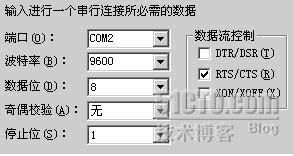用TFTP灌IOS和在rommon下装IOS
正常灌IOS
以WS-C3550-24-EMI 灌IOS为例
IOS版本:c3550-ipservicesk9-mz.122-44.SE.bin
准备环境
1.
在PC上安装SecureCRT,和TFTP Server, 安装完成后;
1设置SecureCRT(网上也有教程,和超级终端一样的软件)
协议:Serial
按照提示下一步完成。
2设置TFTP Server,把要灌的IOS放在TFTP的你指定目录下(我指定的是D:\Program Files\TftpdWin\IOS,这个是我在安装目录下建的文件夹,Input/Output最好用一个文件夹)
如图:
保存SAVE,确定。Turn on TFTP ,确保TFTP软件开关状态为turn on
2.1用Console线把PC的串口连交换的Console口
2用网线把PC的RJ45网口连交换机任意RJ45端口(记住你连的交换机RJ45端口)
假设PC的IP已经设置为192.168.1.20
第一步
Switch#conf t
Switch (config)#int f0/1(你连的交换机端口,看是多少就敲多少,我插的是F0/1)
Switch (config-if)#ip add 192.168.1.10 255.255.255.0 (设置交换机端口IP,这个和电脑IP的网段相同)
Switch(config-if) #no shut
Switch (config-if)#exit
Switch #ping 192.168.1.20(测试电脑的IP通的情况)
Type escape sequence to abort.
Sending 5, 100-byte ICMP Echos to 192.168.1.20, timeout is 2 seconds:
!!!!!
Success rate is 100 percent (5/5), round-trip min/avg/max = 1/1/4 ms
测试ping 通就OK
如果(交换机上有IP的,就不用配,把电脑IP设置和交换机一样就OK了)
第二步
switch#sh ip inter b(查看端口状态,是否UP,没有UP的no shut一下)
接着
switch#copy tftp: flash:
Address or name of remote host []? 192.168.1.20(你电脑的IP)
Source filename []? c3550-ipservicesk9-mz.122-44.SE.bin(你要装的IOS版本,粘贴你桌面IOS名)
Destination filename [c3550-ipservicesk9-mz.122-44.SE.bin]?
Accessing tftp://192.168.1.20/ c3550-ipservicesk9-mz.122-44.SE.bin...
Erase flash: before copying? [confirm]
Erasing the flash filesystem will remove all files! Continue? [confirm]
Erasing device...
后面都敲回车
如果有多个IOS启动项的话
可以指定启动的IOS版本
在全局配置模式下
输入 boot sys flash:c3550-ipservicesk9-mz.122-44.SE.bin
在rommon下用TFTP灌IOS
重启机器,Ctrl+ Break 进入Rommon模式
rommon 1 > IP_ADDRESS=192.168.1.10 (交换机端口)
rommon 2 > IP_SUBNET_MASK=255.255.255.0
rommon 3 > DEFAULT_GATEWAY= 192.168.1.20
rommon 4 > TFTP_SERVER=192.168.1.20 (PC的IP)
rommon 5 > TFTP_FILE=c3550-ipservicesk9-mz.122-44.SE.bin
rommon 6 > set
rommon 7 > tftpdnld
IP_ADDRESS: 192.168.1.10
IP_SUBNET_MASK: 255.255.255.0
DEFAULT_GATEWAY: 192.168.1.20
TFTP_SERVER: 192.168.1.20
TFTP_FILE: c3550-ipservicesk9-mz.122-44.SE.bin
Invoke this command for disaster recovery only.
WARNING: all existing data in all partitions on flash will be lost!
Do you wish to continue? y/n: [n]: y
Receiving c3550-ipservicesk9-mz.122-44.SE.bin from 192.168.1.20
!!!!!!!!!!!!
注意:在rommon下,配置命令必须用大写,命令必须写全。
有不足之处还望大家多多指教。
北京志达亨泰网络科技 技术人员:Xiao帆