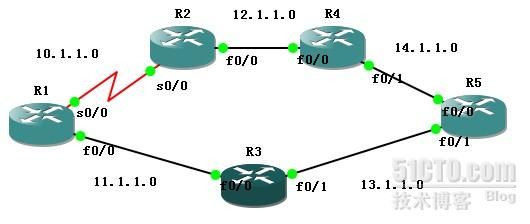一、eigrp是高级的距离矢量协议。
eigrp传送的是路由条目,但是接受到了路由条目的路由器并不会马上将条目加入路由表,而是根据接受到的所有路由条目构建一个全网拓扑,然后在计算出最佳路由,再将这个最佳路由放入路由表。
eigrp只支持增量更新。路由只传一次,之后稳定了下来,只传增量更新。
eigrp是唯一的支持非等价负载均衡的协议。
二、eigrp的三张表
A、邻居表
B、拓扑表
C、路由表
三、EIGRP的度量值
带宽、延迟、可靠性、负载。
带宽:所有网段的最小值
延迟:所有网段的汇总
可靠性:所有网段的最小值
负载:所有网段的最大值
四、EIGRP常用命令
no autosummary
eigrp router-id 最大环回口地址
show ip protocols
show ip eigrp interface
show ip eigrp neighbors
五、实验:EIGRP的等价负载均衡
实现R1有到R5的2条等价路由。
1、基本配置完成后,查看R1路由
1.0.0.0/24 is subnetted, 1 subnets
C 1.1.1.0 is directly connected, Loopback0
5.0.0.0/24 is subnetted, 1 subnets
D 5.5.5.0 [90/158720] via 11.1.1.3, 00:05:16, FastEthernet0/0
10.0.0.0/24 is subnetted, 1 subnets
C 10.1.1.0 is directly connected, Serial0/0
11.0.0.0/24 is subnetted, 1 subnets
C 11.1.1.0 is directly connected, FastEthernet0/0
12.0.0.0/24 is subnetted, 1 subnets
D 12.1.1.0 [90/35840] via 11.1.1.3, 00:05:16, FastEthernet0/0
13.0.0.0/24 is subnetted, 1 subnets
D 13.1.1.0 [90/30720] via 11.1.1.3, 00:05:18, FastEthernet0/0
14.0.0.0/24 is subnetted, 1 subnets
D 14.1.1.0 [90/2565120] via 10.1.1.2, 00:00:06, Serial0/0
其中到5.5.5.5的路由,是通过R3转发的,度量值是158720。
然后查看默认的度量参考值为 1 0 1 0 0,命令是show ip protocols
EIGRP metric weight K1=1, K2=0, K3=1, K4=0, K5=0
R1(config-if)#ban
R1(config-if)#bandwidth 1250
R1(config-if)#int f0/0
R1(config-if)#ban
R1(config-if)#bandwidth 1000
R1(config-if)#end
C 1.1.1.0 is directly connected, Loopback0
5.0.0.0/24 is subnetted, 1 subnets
D 5.5.5.0 [90/2693120] via 11.1.1.3, 00:00:17, FastEthernet0/0
[90/2693120] via 10.1.1.2, 00:00:17, Serial0/0
10.0.0.0/24 is subnetted, 1 subnets
C 10.1.1.0 is directly connected, Serial0/0
11.0.0.0/24 is subnetted, 1 subnets
C 11.1.1.0 is directly connected, FastEthernet0/0
12.0.0.0/24 is subnetted, 1 subnets
D 12.1.1.0 [90/2562560] via 10.1.1.2, 00:00:18, Serial0/0
13.0.0.0/24 is subnetted, 1 subnets
D 13.1.1.0 [90/2565120] via 11.1.1.3, 00:00:18, FastEthernet0/0
14.0.0.0/24 is subnetted, 1 subnets
D 14.1.1.0 [90/2565120] via 10.1.1.2, 00:00:21, Serial0/0