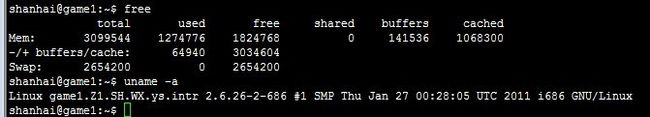最近安装了Debian 6.0.1a i3
却发现内核没有自动加载上PAE
以下命令得知系统装了两条2G
的内存条,硬件最大支持64G内存
dmidecode -t memory
# dmidecode 2.9
SMBIOS 2.5 present.
Handle 0x1000, DMI type 16, 15 bytes
Physical Memory Array
Location: System Board Or Motherboard
Use: System Memory
Error Correction Type: Multi-bit ECC
Maximum Capacity: 65280 MB
Error Information Handle: Not Provided
Number Of Devices: 8
Handle 0x1100, DMI type 17, 28 bytes
Memory Device
Array Handle: 0x1000
Error Information Handle: Not Provided
Total Width: 72 bits
Data Width: 64 bits
Size: 2048 MB
Form Factor: FB-DIMM
Set: 1
Locator: DIMM1
Bank Locator: Not Specified
Type: DDR2 FB-DIMM
Type Detail: Synchronous
Speed: 667 MHz (1.5 ns)
Manufacturer: 80CE808980CE
Serial Number: 501A024B
Asset Tag: 010908
Part Number: M395T5663QZ4-CE65
Handle 0x1101, DMI type 17, 28 bytes
Memory Device
Array Handle: 0x1000
Error Information Handle: Not Provided
Total Width: 72 bits
Data Width: 64 bits
Size: 2048 MB
Form Factor: FB-DIMM
Set: 1
Locator: DIMM2
Bank Locator: Not Specified
Type: DDR2 FB-DIMM
Type Detail: Synchronous
Speed: 667 MHz (1.5 ns)
Manufacturer: 80CE808980CE
Serial Number: 501A01C2
Asset Tag: 010908
Part Number: M395T5663QZ4-CE65
但是通过free
命令得到只有3.3G
再去之前几台装了Debian 5.0.4 upd
查看free
命令得到只有3G
|
对应的内核不一样,得到内存总数也不一样,针对这个问题只能安装个支持4G(bigmem)
对应内核版本
由于要安装对应内核版本,所以先查看内核版本
root@debian:~/soft# uname -a
Linux debian 2.6.32-5-686 #1 SMP Tue Mar 8 21:36:00 UTC 2011 i686 GNU/Linux
2.6.32-5-686 这个有32-31 与32-35 请注意
为了能搜索更多安装包,先更新一下更新debian
源
#Vi /etc/apt/sources.list
deb http://mirrors.163.com/debian lenny main non-free contrib
deb http://mirrors.163.com/debian lenny-proposed-updates main contrib non-free
deb http://mirrors.163.com/debian-security lenny/updates main contrib non-free
deb-src http://mirrors.163.com/debian lenny main non-free contrib
deb-src http://mirrors.163.com/debian lenny-proposed-updates main contrib non-free
deb-src http://mirrors.163.com/debian-security lenny/updates main contrib non-free
再执行以下几个命令
#apt-get update
#apt-get upgrade
#apt-get dist-upgrade
apt-cache search -t squeeze-backports linux-p_w_picpath
linux-headers-2.6.26-1-openvz-686 - Header files for Linux 2.6.26-1-openvz-686
linux-headers-2.6.26-1-vserver-686-bigmem - Header files for Linux 2.6.26-1-vserver-686-bigmem
linux-headers-2.6.26-1-vserver-686 - Header files for Linux 2.6.26-1-vserver-686
linux-headers-2.6.26-1-xen-686 - Header files for Linux 2.6.26-1-xen-686
linux-p_w_picpath-2.6.26-1-486 - Linux 2.6.26 p_w_picpath on x86
linux-p_w_picpath-2.6.26-1-686-bigmem - Linux 2.6.26 p_w_picpath on PPro/Celeron/PII/PIII/P4
linux-p_w_picpath-2.6.26-1-686 - Linux 2.6.26 p_w_picpath on PPro/Celeron/PII/PIII/P4
linux-p_w_picpath-2.6.26-1-amd64 - Linux 2.6.26 p_w_picpath on AMD64
linux-p_w_picpath-2.6.26-1-openvz-686 - Linux 2.6.26 p_w_picpath on PPro/Celeron/PII/PIII/P4, OpenVZ support
linux-p_w_picpath-2.6.26-1-vserver-686-bigmem - Linux 2.6.26 p_w_picpath on PPro/Celeron/PII/PIII/P4, Linux-VServer support
linux-p_w_picpath-2.6.26-1-vserver-686 - Linux 2.6.26 p_w_picpath on PPro/Celeron/PII/PIII/P4, Linux-VServer support
linux-p_w_picpath-2.6.26-1-xen-686 - Linux 2.6.26 p_w_picpath on i686, oldstyle Xen support
linux-p_w_picpath-2.6.32-5-686 - Linux 2.6.32 for modern PCs
linux-p_w_picpath-2.6.32-5-686-bigmem - Linux 2.6.32 for PCs with 4GB+ RAM
linux-p_w_picpath-2.6-686 - Linux 2.6 for modern PCs (meta-package)
一直搜索不到以下版本,挺蛋疼的
linux-p_w_picpath-2.6.32-5-686-bigmem_2.6.32-31_i386.deb
只找到这个版本 linux-p_w_picpath-2.6.32-5-686-bigmem_2.6.32-35_i386.deb
而这个版本,系统本身的
linux-base
(>= 2.6.32-35)
,所以无奈之下升级到linux-base_2.6.32-35
,再安装linux-p_w_picpath-2.6.32-5-686-bigmem_2.6.32-35_i386.deb
,之前为什么没想直接升级linux-base
,因为升级这个会可能导致一些设备驱动无法兼容导致没加载成功
用root
用户安装
wget
http://ftp.cn.debian.org/debian/pool/main/l/linux-2.6/linux-base_2.6.32-35_all.deb
dpkg -i linux-base_2.6.32-35_all.deb
wget
http://ftp.cn.debian.org/debian/pool/main/l/linux-2.6/linux-p_w_picpath-2.6.32-5-686-bigmem_2.6.32-35_i386.deb
dpkg -i linux-p_w_picpath-2.6.32-5-686-bigmem_2.6.32-35_i386.deb
或者aptitude install linux-p_w_picpath-2.6.32-5-686-bigmem
新内核加到开机启动菜单 root@debian:/etc# update-grub
Generating grub.cfg ...
Found linux p_w_picpath: /boot/vmlinuz-2.6.32-5-686-bigmem
Found initrd p_w_picpath: /boot/initrd.img-2.6.32-5-686-bigmem
Found linux p_w_picpath: /boot/vmlinuz-2.6.32-5-686
Found initrd p_w_picpath: /boot/initrd.img-2.6.32-5-686
done
最后重新启动系统 再次检查一下系统版本 root@debian:/etc# uname -a
Linux debian 2.6.32-5-686-bigmem #1 SMP Mon Jun 13 05:03:09 UTC 2011 i686 GNU/Linux
再查看
root@debian:/etc# free
total used free shared buffers cached
Mem: 4144028 132564 4011464 0 3696 81800
-/+ buffers/cache: 47068 4096960
Swap: 5840888 0 5840888
|
说明成功了
--------viong 2011.09.07 0:22