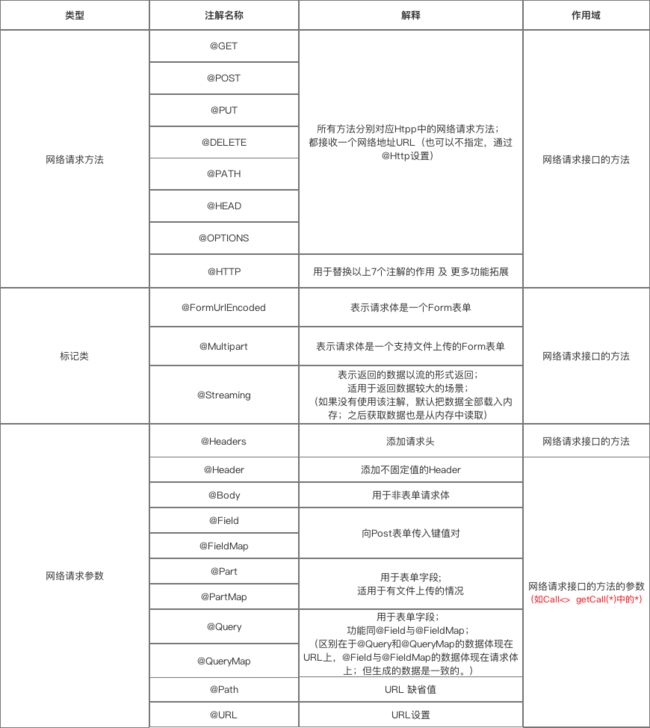tips
- 解特殊json
- okhttp2 -> 3, 将set模式改成了builder模式
Retrofit使用From
1. 添加依赖和网络权限
build.gradle
dependencies {
compile 'com.squareup.retrofit2:retrofit:2.0.2'
// Retrofit库
}
Manifest
2. 创建接受服务器返回的数据的类
public class Translation {
private int status;
private content content;
private static class content {
private String from;
private String to;
private String vendor;
private String out;
private int errNo;
}
//定义 输出返回数据 的方法
public void show() {
System.out.println(status);
System.out.println(content.from);
System.out.println(content.to);
System.out.println(content.vendor);
System.out.println(content.out);
System.out.println(content.errNo);
}
}
3. 创建用于描述网络请求的接口
public interface GetRequest_Interface {
@GET("ajax.php?a=fy&f=auto&t=auto&w=hello%20world")
Call getCall();
// 注解里传入 网络请求 的部分URL地址
// Retrofit把网络请求的URL分成了两部分:一部分放在Retrofit对象里,另一部分放在网络请求接口里
// 如果接口里的url是一个完整的网址,那么放在Retrofit对象里的URL可以忽略
// getCall()是接受网络请求数据的方法
}
3.1 接口拆分
4. 创建 Retrofit 对象
4.1 数据解析器(Converter)
Retrofit retrofit = new Retrofit.Builder()
.baseUrl("http://fy.iciba.com/") // 设置 网络请求 Url
.addConverterFactory(GsonConverterFactory.create()) //设置使用Gson解析(记得加入依赖)
.build();
| 数据解析器 | Gradle依赖 |
|---|---|
| Gson | com.squareup.retrofit2:converter-gson:2.0.2 |
| Jackson | com.squareup.retrofit2:converter-jackson:2.0.2 |
| Simple XML | com.squareup.retrofit2:converter-simplexml:2.0.2 |
| Protobuf | com.squareup.retrofit2:converter-protobuf:2.0.2 |
| Moshi | com.squareup.retrofit2:converter-moshi:2.0.2 |
| Wire | com.squareup.retrofit2:converter-wire:2.0.2 |
| Scalars | com.squareup.retrofit2:converter-scalars:2.0.2 |
4.2 网络请求适配器(CallAdapter)
| 网络请求适配器 | Gradle依赖 |
|---|---|
| guava | com.squareup.retrofit2:adapter-guava:2.0.2 |
| Java8 | com.squareup.retrofit2:adapter-java8:2.0.2 |
| rxjava | com.squareup.retrofit2:adapter-rxjava:2.0.2 |
5. 创建 网络请求接口实例
6. 发送网络请求(异步 / 同步)
7. 处理返回的数据
public class GetRequest extends AppCompatActivity {
@Override
protected void onCreate(Bundle savedInstanceState) {
super.onCreate(savedInstanceState);
setContentView(R.layout.activity_main);
request();
// 使用Retrofit封装的方法
}
public void request() {
//步骤4:创建Retrofit对象
Retrofit retrofit = new Retrofit.Builder()
.baseUrl("http://fy.iciba.com/") // 设置 网络请求 Url
.addConverterFactory(GsonConverterFactory.create()) //设置使用Gson解析(记得加入依赖)
.build();
// 步骤5:创建 网络请求接口 的实例
GetRequest_Interface request = retrofit.create(GetRequest_Interface.class);
//对 发送请求 进行封装
Call call = request.getCall();
//步骤6:发送网络请求(异步)
call.enqueue(new Callback() {
//请求成功时回调
@Override
public void onResponse(Call call, Response response) {
// 步骤7:处理返回的数据结果
response.body().show();
}
//请求失败时回调
@Override
public void onFailure(Call call, Throwable throwable) {
System.out.println("连接失败");
}
});
}
}
6.2 同步请求(记得不在主线程请求)
Response response = call.execute();
response.body().show();
加上gson解析需要的依赖
compile 'com.squareup.retrofit2:converter-gson:2.0.2'
Retrofit进阶
okhttp3
HttpLoggingInterceptor拦截日志
原本retrofit 的 set log level已经删除, 通过okhttp拦截
retryOnConnectionFailure(true) 设置出现错误进行重新连接
connectTimeout(15, TimeUnit.SECONDS) 设置超时时间
addNetworkInterceptor, 让所有的网络请求都加上拦截器,
参考
drakeet | Retrofit 2.0 + OkHttp 3.0 配置