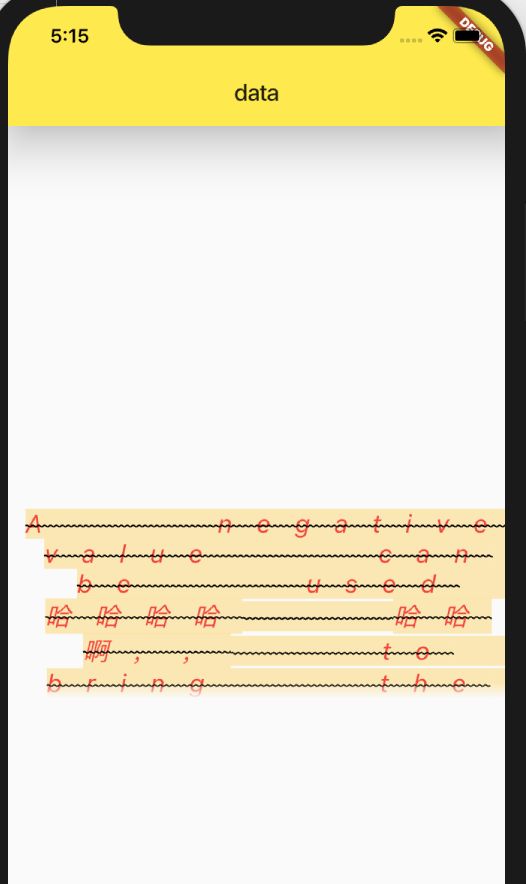Text
对一个APP而言文本无处不在,Text是进行Flutter开发最常用的组件之一。
Text常用的属性有哪些?
textAlign: TextAlign.center,//文本对齐方式
textDirection: TextDirection.ltr,//文本方向
overflow: TextOverflow.fade,//文字超出屏幕之后的处理方式(clip 裁剪,fade 渐隐,ellipsis 省略号)
textScaleFactor: 1.5,//double 字体显示倍率
maxLines: 6,//int 文字显示最大行数
其中style属性是一个对象:
style: TextStyle(
color: Colors.red,//字体颜色
fontSize: 14,//字体大小
fontWeight: FontWeight.normal,//字重
fontStyle: FontStyle.italic,//文字样式(italic 斜体,normal 正常体)
backgroundColor: Colors.amber.withOpacity(0.3),//文本背景颜色
decoration: TextDecoration.lineThrough,//文字装饰线(none 没有线,lineThrough 删除线,overline 上划线,underline 下划线)
decorationColor: Colors.black,//文字装饰线颜色
decorationStyle: TextDecorationStyle.wavy,//文字装饰线风格([dashed,dotted]虚线, double 两根线,solid 一根实线,wavy 波浪线)
decorationThickness: 3.0, //字体的基本笔划厚度/宽度
wordSpacing: 100.0,//单词(英文单词或汉语词语)间隙(如果是负值,会让单词变得更紧凑)
letterSpacing: 20,//字符(单个字母或汉字)间隙(如果是负值,会让字母变得更紧凑)
其中,需要注意的是:
wordSpacing: 100.0,//单词间隔100pixels
是指单词(英文单词或汉语词语)间隙(如果是负值,会让单词变得更紧凑)
letterSpacing: 20,//单个字符间隔20pixels
是指字符(单个字母或汉字)间隙(如果是负值,会让字母变得更紧凑)
demo
测试效果:
测试代码:
class MyHome extends StatelessWidget {
@override
Widget build(BuildContext context) {
return Center(
child: Text(
'A negative value can be used 哈哈哈哈 哈哈啊,, to bring the words closer',
textAlign: TextAlign.center,//文本对齐方式
textDirection: TextDirection.ltr,//文本方向
overflow: TextOverflow.fade,//文字超出屏幕之后的处理方式(clip 裁剪,fade 渐隐,ellipsis 省略号)
textScaleFactor: 1.5,//double 字体显示倍率
maxLines: 6,//int 文字显示最大行数
style: TextStyle(
color: Colors.red,//字体颜色
fontSize: 14,//字体大小
fontWeight: FontWeight.normal,//字重
fontStyle: FontStyle.italic,//文字样式(italic 斜体,normal 正常体)
backgroundColor: Colors.amber.withOpacity(0.3),//文本背景颜色
decoration: TextDecoration.lineThrough,//文字装饰线(none 没有线,lineThrough 删除线,overline 上划线,underline 下划线)
decorationColor: Colors.black,//文字装饰线颜色
decorationStyle: TextDecorationStyle.wavy,//文字装饰线风格([dashed,dotted]虚线, double 两根线,solid 一根实线,wavy 波浪线)
// decorationThickness: 3.0, //字体的基本笔划厚度/宽度
wordSpacing: 100.0,//单词(英文单词或汉语词语)间隙(如果是负值,会让单词变得更紧凑)
letterSpacing: 20,//字符(单个字母或汉字)间隙(如果是负值,会让字母变得更紧凑)
),//字体样式
),
);
}
}
参考:
https://api.flutter.dev/flutter/painting/TextStyle-class.html