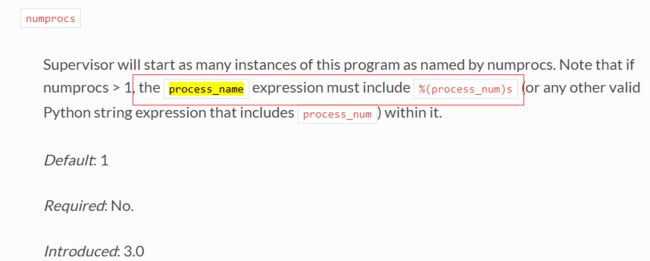一、制作镜像的目录结构说明及制作:
1.Dockerfile 文件说明
[root@k8s-node1 make_nginx]# cat Dockerfile
FROM centos:6.8
ENV NGINX_VERSION 1.13.6
# Init centos
ENV TERM="linux"
ENV TERMINFO="/etc/terminfo"
ENV LANG="en_US.UTF-8"
ENV LANGUAGE="en_US.UTF-8"
ENV LC_ALL="en_US.UTF-8"
ENV TZ="PRC"
RUN CONFIG="\
--user=nginx \
--group=nginx \
--prefix=/usr/local/nginx \
--with-http_stub_status_module \
--with-http_ssl_module \
" \
&& useradd nginx -s /sbin/nologin \
&& yum makecache fast \
&& yum install openssl openssl-devel pcre pcre-devel gcc epel-release openssh-server -y \
&& curl -fSL http://nginx.org/download/nginx-$NGINX_VERSION.tar.gz -o /usr/local/src/nginx-$NGINX_VERSION.tar.gz \
&& tar -xvf /usr/local/src/nginx-$NGINX_VERSION.tar.gz -C /usr/local/src \
&& cd /usr/local/src/nginx-$NGINX_VERSION \
&& ./configure $CONFIG \
&& make \
&& make install \
&& rm /usr/local/src/* -rf \
&& rm /usr/local/nginx/conf/nginx.conf -rf \
&& ln -s /tmp/nginx.conf/nginx.conf /usr/local/nginx/conf/nginx.conf \
&& rm -f /etc/ssh/ssh_host_dsa_key /etc/ssh/ssh_host_rsa_key \
&& ssh-keygen -q -N "" -t dsa -f /etc/ssh/ssh_host_dsa_key \
&& ssh-keygen -q -N "" -t rsa -f /etc/ssh/ssh_host_rsa_key \
&& sed -i "s/#UsePrivilegeSeparation.*/UsePrivilegeSeparation no/g" /etc/ssh/sshd_config \
&& sed -i 's#GSSAPIAuthentication yes#GSSAPIAuthentication no#g' /etc/ssh/sshd_config \
&& echo "root:xxxxx" | chpasswd \
&& yum install supervisor -y \
&& mkdir /etc/supervisor \
&& chkconfig --level 2345 supervisord on \
&& yum clean all
COPY localtime /etc/localtime
COPY supervisord.conf /etc/supervisor/
EXPOSE 80 22
CMD ["/usr/bin/supervisord","-c","/etc/supervisor/supervisord.conf"]
2.1 将localtime拷贝到容器中目的是为了保持时区的一致,localtime 从本地的/etc/localtime 拷贝到该目录下即可。
2.2 在Dockerfile 当前目录下创建一个supervisord.conf文件,文件内容如下:
[supervisord]
; start in foreground if true, default false
nodaemon = true
[program:sshd]
; the program (relative uses PATH, can take args)
command=/usr/sbin/sshd -D
auto_start = true
autorestart = true
[program:nginx]
; Note that if numprocs > 1, the process_name expression must include %(process_num)s
command=/usr/local/nginx/sbin/nginx run
process_name=%(process_num)s
auto_start = true
autorestart = true
stdout_logfile = /dev/stdout
stdout_logfile_maxbytes = 0
stderr_logfile = /dev/stderr
stderr_logfile_maxbytes = 0
提示:容器中的nginx需要在前台运行,所以nginx.conf 配置文件中需添加:daemon off; 否则容器中的nginx 不会自启。
3.构建镜像
[root@k8s-node1 make_nginx]# docker build -t pp100_nginx:V2 .
二、镜像在本地保存及在远端node上加载使用
1.保存本地的镜像
[root@k8s-node1 make_nginx]# docker save pp100_nginx:V2 | gzip > pp100_nginx_V2.tar.gz
2.将镜像拷贝到远端的node节点上(每个节点都需要操作,下同)
[root@k8s-node1 make_nginx]# scp pp100_nginx_V2.tar.gz 192.168.6.126:/root/images/
3.登陆到远端的node节点上将镜像进行加载
[root@k8s-node03 images]# docker load -i pp100_nginx_V2.tar.gz
三、k8s集群中创建容器 说明:
1. 创建容器所需要的yaml文件有pvc.yaml,deployment.yaml, service.yaml,ingress.yaml
①pvc.yaml配置文件
kind: PersistentVolumeClaim
apiVersion: v1
metadata:
name: sit-h5web-pvc
namespace: kube-public
spec:
storageClassName: heketi-usage
accessModes:
- ReadWriteMany
resources:
requests:
storage: 1Gi
②deployment.yaml配置文件
apiVersion: extensions/v1beta1
kind: Deployment
metadata:
name: sit-cl-h5web
namespace: kube-public
spec:
replicas: 1
template:
metadata:
labels:
name: sit-cl-h5web
spec:
containers:
- name: sit-cl-h5web
image: pp100_nginx:V2
imagePullPolicy: IfNotPresent
ports:
- name: nginxweb
containerPort: 80
- name: ssh
containerPort: 22
volumeMounts:
- mountPath: /usr/local/nginx/html
name: sit-h5web-folder
- mountPath: /tmp/nginx.conf
name: sit-h5web-configfile
volumes:
- name: sit-h5web-folder
persistentVolumeClaim:
claimName: sit-h5web-pvc
- name: sit-h5web-configfile
configMap:
name: sit-h5web-config-conf
dnsPolicy: ClusterFirst
③service.yaml配置文件
apiVersion: v1
kind: Service
metadata:
name: sit-cl-h5web
namespace: kube-public
labels:
name: sit-cl-h5web
spec:
ports:
- name: nginxweb
port: 80
targetPort: nginxweb
- name: ssh
port: 22
targetPort: ssh
selector:
name: sit-cl-h5web
④ingress.yaml配置文件
apiVersion: extensions/v1beta1
kind: Ingress
metadata:
name: sit-cl-h5web
namespace: kube-public
spec:
rules:
- host: k8s-sit-masterback.pp100.net
http:
paths:
- path: /
backend:
serviceName: sit-cl-h5web
servicePort: nginxweb
2. 创建步骤
2.1创建configmap[要在创建deployment前创建]
[root@k8s-master01 uat-ssh-h5web]# kubectl -n kube-public create configmap h5web-config-conf --from-file=./nginx.conf
configmap "h5web-config-conf" created
[root@k8s-master01 uat-ssh-h5web]# kubectl -n kube-public get configmap -o wide
NAME DATA AGE
h5web-config-conf 1 12s
Note: 因为通过configmap映射到容器里的目录下的文件会全部清空,因此采用先映射到一个临时文件夹下,再通过软链接的方式映射到Nginx的conf目录下
PS:修改已经创建好了的configmap方法:
[root@k8s-master01 k8s-1.7-release-yaml]# kubectl -n pp100 get configmap
NAME DATA AGE
jnlp-mvn-settings-xml 1 98d
job-admin-sit-server-xml 1 93d
job-admin-uat-server-xml 1 99d
prom-yaml 1 64d
[root@k8s-master01 k8s-1.7-release-yaml]# kubectl edit configmap jnlp-mvn-settings-xml -n pp100
- 2创建deployment
[root@k8s-master01 uat-ssh-h5web]# kubectl create -f cl-h5web-deployment.yaml
[root@k8s-master01 uat-ssh-h5web]# kubectl -n kube-public get pod -o wide
2.3 创建service
[root@k8s-master01 uat-ssh-h5web]# kubectl create -f cl-h5web-svc.yaml
[root@k8s-master01 uat-ssh-h5web]# kubectl -n kube-public get svc -o wide
2.4创建ingress
[root@k8s-master01 uat-ssh-h5web]# kubectl create -f cl-h5web-ingress.yaml
[root@k8s-master01 uat-ssh-h5web]# kubectl -n kube-public get ingress -o wide
2.5做对外端口映射
[root@k8s-master01 uat-ssh-h5web]# cd /root/k8s-1.7-release-yaml/nginx-ingress-controller
[root@k8s-master01 nginx-ingress-controller]# cat nginx-tcp-ingress-configmap.yaml
apiVersion: v1
kind: ConfigMap
metadata:
name: nginx-tcp-ingress-configmap
namespace: kube-system
data:
2200: "pp100/gitlab:22"
2201: "kube-public/cl-pay-sit:22"
2202: "kube-public/cl-web-sit:22"
2203: "kube-public/mongodb:27017"
2204: "pp100/sit-cl-h5web:22"
[root@k8s-master01 nginx-ingress-controller]# kubectl apply -f nginx-tcp-ingress-configmap.yaml --record
2.5复制代码到容器中
[root@k8s-master01 uat-ssh-h5web]# kubectl -n kube-public cp ./index.html sit-cl-h5web-2533816659-2gp04:/usr/local/nginx/html/
[root@k8s-master01 uat-ssh-h5web]# kubectl -n kube-public cp ./static sit-cl-h5web-2533816659-2gp04:/usr/local/nginx/html/
2.6Nginx配置文件修改的方法
[root@k8s-master01 uat-ssh-h5web]# kubectl -n kube-public edit configmap sit-h5web-config-conf
关于configmap的介绍官方文档地址:
https://kubernetes.io/docs/tasks/configure-pod-container/configure-pod-configmap/