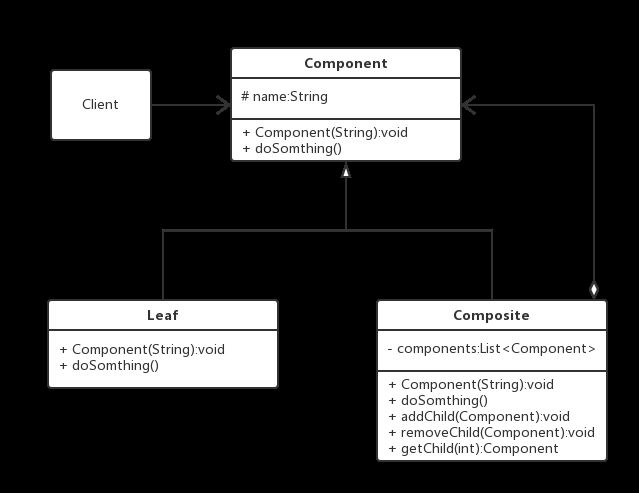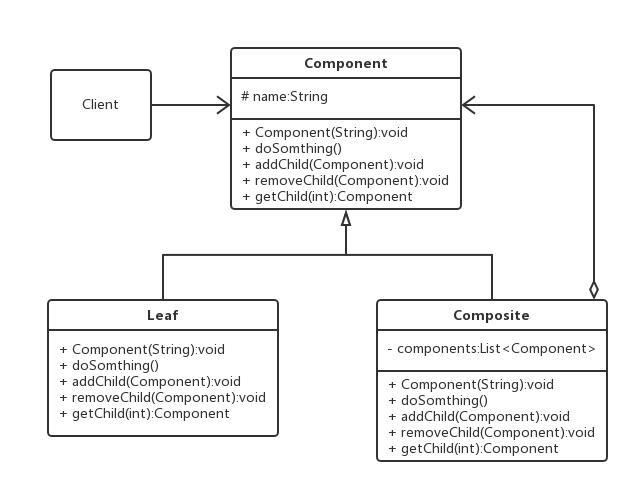组合模式,也称作部分整体模式。是结构型设计模式之一。组合模式画成图就是数据结构中的树结构,有一个根节点,然后有很多分支。将最顶部的根节点叫做根结构件,将有分支的节点叫做枝干构件,将没有分支的末端节点叫做叶子构件.
博客地址
定义
将对象组合成树形结构以表示“部分-整体”的层次结构,使得用户对单个对象和组合对象的使用具有一致性。
使用场景
- 想表示对象的部分-整体层次结构时。
- 希望用户忽略单个对象和组合对象的不同,对对象使用具有统一性时。
- 从一个整体中能够独立出部分模块或功能时。
UML
安全的组合模式
- Component:抽象节点,为组合中的对象声明接口,适当的时候实现所有类的公有接口方法的默认行为。
- Composite:定义所有枝干节点的行为,存储子节点,实现相关操作。
- Leaf:叶子节点,没有子节点,实现相关对象的行为。
看一下这个模式的通用代码
抽象的节点:
public abstract class Component {
protected String name;
public Component(String name) {
this.name = name;
}
public abstract void doSonthing();
}
枝干节点:
public class Composite extends Component {
private List components = new ArrayList<>();
public Composite(String name) {
super(name);
}
@Override
public void doSonthing() {
System.out.println(name);
if (null!=components){
for (Component c:components) {
c.doSonthing();
}
}
}
public void addChild(Component child){
components.add(child);
}
public void removeChild(Component child){
components.remove(child);
}
public Component getChild(int index){
return components.get(index);
}
}
叶子节点:
public class Leaf extends Component {
public Leaf(String name) {
super(name);
}
@Override
public void doSonthing() {
System.out.println(name);
}
}
客户端调用:
public class CLient {
public static void main(String[] args) {
Composite root = new Composite("root");
Composite branch1 = new Composite("branch1");
Composite branch2 = new Composite("branch2");
Composite branch3 = new Composite("branch3");
Leaf leaf1 = new Leaf("leaf1");
Leaf leaf2 = new Leaf("leaf2");
Leaf leaf3 = new Leaf("leaf3");
branch1.addChild(leaf1);
branch3.addChild(leaf2);
branch3.addChild(leaf3);
root.addChild(branch1);
root.addChild(branch2);
root.addChild(branch3);
root.doSonthing();
}
}
输出:
我们可以发现在Client使用的时候,根本没用到接口Component。违反了依赖倒置原则。
因为接口中没有定义公共方法,必须使用对应搞得实现节点才能完成相应的操作,叫安全的组合模式。
透明的组合模式
所以就有一种透明的组合模式,所有的节点都包含有同样的结构
抽象的节点:
public abstract class Component {
protected String name;
public Component(String name) {
this.name = name;
}
public abstract void doSonthing();
public abstract void addChild(Component child);
public abstract void removeChild(Component child);
public abstract Component getChild(int index);
}
枝干节点:
public class Composite extends Component {
private List components = new ArrayList<>();
public Composite(String name) {
super(name);
}
@Override
public void doSonthing() {
System.out.println(name);
if (null!=components){
for (Component c:components) {
c.doSonthing();
}
}
}
public void addChild(Component child){
components.add(child);
}
public void removeChild(Component child){
components.remove(child);
}
public Component getChild(int index){
return components.get(index);
}
}
叶子节点:
public class Leaf extends Component {
public Leaf(String name) {
super(name);
}
@Override
public void doSonthing() {
System.out.println(name);
}
@Override
public void addChild(Component child) {
throw new UnsupportedOperationException("叶子节点没有子节点");
}
@Override
public void removeChild(Component child) {
throw new UnsupportedOperationException("叶子节点没有子节点");
}
@Override
public Component getChild(int index) {
throw new UnsupportedOperationException("叶子节点没有子节点");
}
}
客户端调用:
public class CLient {
public static void main(String[] args) {
Component root = new Composite("root");
Component branch1 = new Composite("branch1");
Component branch2 = new Composite("branch2");
Component branch3 = new Composite("branch3");
Component leaf1 = new Leaf("leaf1");
Component leaf2 = new Leaf("leaf2");
Component leaf3 = new Leaf("leaf3");
branch1.addChild(leaf1);
branch3.addChild(leaf2);
branch3.addChild(leaf3);
root.addChild(branch1);
root.addChild(branch2);
root.addChild(branch3);
root.doSonthing();
}
}
输出:
简单实现
以文件夹系统举个例子:
抽象的文件系统:
public abstract class Dir {
protected List dirs = new ArrayList<>();
private String name;
public Dir(String name) {
this.name = name;
}
public abstract void addDir(Dir dir);
public abstract void rmDir(Dir dir);//删除文件或文件夹
public abstract void clear();//清空所有元素
public abstract void print();//打印文件夹系统结构
public abstract List getFiles();
public String getName(){
return name;
}
}
文件夹:
public class Folder extends Dir {
public Folder(String name) {
super(name);
}
@Override
public void addDir(Dir dir) {
dirs.add(dir);
}
@Override
public void rmDir(Dir dir) {
dirs.remove(dir);
}
@Override
public void clear() {
dirs.clear();
}
@Override
public void print() {
//利用递归来输出文件夹结构
System.out.print(getName()+"(");
Iterator i = dirs.iterator();
while (i.hasNext()){
Dir dir = i.next();
dir.print();
if (i.hasNext()){
System.out.print(", ");
}
}
System.out.print(")");
}
@Override
public List getFiles() {
return dirs;
}
}
文件:
public class File extends Dir {
public File(String name) {
super(name);
}
@Override
public void addDir(Dir dir) {
throw new UnsupportedOperationException("文件不支持此操作");
}
@Override
public void rmDir(Dir dir) {
throw new UnsupportedOperationException("文件不支持此操作");
}
@Override
public void clear() {
throw new UnsupportedOperationException("文件不支持此操作");
}
@Override
public void print() {
System.out.print(getName());
}
@Override
public List getFiles() {
throw new UnsupportedOperationException("文件不支持此操作");
}
}
客户端调用:
public class Client {
public static void main(String[] args) {
//创建根目录 root
Dir root = new Folder("root");
//root下有个文件log.txt和三个文件夹 system,user,lib;
root.addDir(new File("log.txt"));
Dir system = new Folder("system");
system.addDir(new File("systemlog.txt"));
root.addDir(system);
Dir user = new Folder("user");
user.addDir(new File("usernamelist.txt"));
root.addDir(user);
Dir lib = new Folder("lib");
lib.addDir(new File("libs.txt"));
root.addDir(lib);
root.print();
}
}
输出:
Android源码中的组合模式
组合模式在Android中太常用了,View和ViewGroup就是一种很标准的组合模式:
在Android的视图树中,容器一定是ViewGroup,只有ViewGroup才能包含其他View和ViewGroup。View是没有容器的。者是一种安全的组合模式。
总结
在Android开发中用到组合模式并不很多,组合模式更多的用于界面UI的架构设计上,而这部分让开发者去实现的并不多。
优点
- 可以清楚定义分层次的复杂对象,表示全部或部分层次,让高层忽略层次的差异,方便对整个层次结构进行控制。
- 高层模块可以一致的使用一个组合结构或其中的单个对象,不必挂心处理的是单个对象还是整个组合结构,简化了高层模块的代码。
- 增加新的枝干和叶子构件都很方便,无需对现有类进行任何修改,就像增加一个自定义View一样。
- 将对象之间的关系形成树形结构,便于控制。
缺点
- 设计变得更加抽象,因此很难限制组合中的组件,因为他们都来自相同的抽象层。所以必须在运行时进行类型检查才能实现。