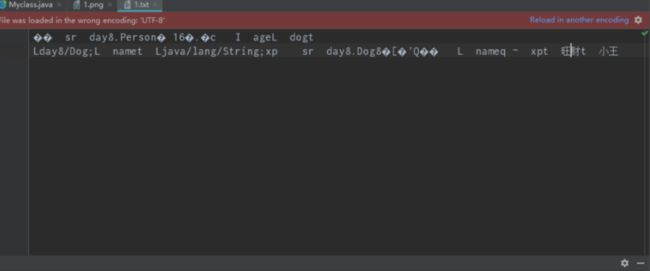一、目的
- 了解输入输出流的概念
- 掌握文件读写的使用
- 学习使用Buffered提高读取和写入速度
二、基本概念
读取文件的内容
I/O流
流的方向:参考的是自己的内存空间
输出流:从内存空间将数据写到外部设备(磁盘\硬盘\光盘)
输入流:将外部数据写到内存中
流:统一管理数据的写入和读取
输出流:开发者只需要将内存里面的数据写到流里面
输入流:或者从流里面读取数据
输出流:OutputStream字节流 Writer字符流
输入流:InputStream字节流 Reader字符流
I/O流对象 不属于内存对象 需要自己关闭
OutputStream和InputStream都是抽象类 不能直接使用
三、技术及其使用
1.创建文件并判断是否存在
//创建文件
String path="C:\\Users\\asus\\Desktop\\Android\\Android Studio\\java\\src\\main\\java\\day8";
//path/1.txt
File file=new File(path.concat("/1.txt"));
//判断是否存在
if (file.exists()==false){
//不存在就创建
file.createNewFile();
}
2.write方法写入
byte[] text={'1','2','3','4'};
fos.write(text);
//3.操作完毕需要关闭strea对象
fos.close();
3.输入-字符流
FileWriter fw=new FileWriter(file);
char[] name={'安','卓','开','发'};
fw.write(name);
fw.close();
4.读取内容-字节流
FileInputStream fis=new FileInputStream(file);
byte[] name=new byte[100];
int count=fis.read(name);
fis.close();
System.out.println(count+""+new String(name));
5.读取内容-字符流
FileReader fr=new FileReader(file);
char[] book=new char[4];
fr.read(book);
fr.close();
System.out.println(new String(book));
6.向文件里存入对象
Dog wc=new Dog();
wc.name="旺财";
Person xw=new Person();
xw.name="小王";
xw.age=20;
xw.dog=wc;
OutputStream os=new FileOutputStream(file);
ObjectOutputStream oos=new ObjectOutputStream(os);
oos.writeObject(xw);
oos.close();
7.从文件里读取对象
InputStream is=new FileInputStream(file);
ObjectInputStream ois=new ObjectInputStream(is);
Person xw= (Person) ois.readObject();
System.out.println(xw.name+" "+xw.age+" "+xw.dog.name);
ois.close();
8.将一个文件copy到另一个位置
String sourcePath="C:\\Users\\asus\\Desktop\\1.png";
String desPath="C:\\Users\\asus\\Desktop\\Android\\Android Studio\\java\\src\\main\\java\\day8/1.png";
InputStream is=new FileInputStream(sourcePath);
BufferedInputStream bis=new BufferedInputStream(is);
OutputStream os=new FileOutputStream(desPath);
BufferedOutputStream bos=new BufferedOutputStream(os);
byte[] in=new byte[bis.available()];
bis.read(in);
bos.write(in);
bis.close();
bos.close();