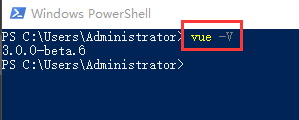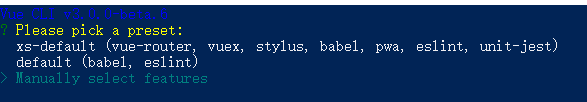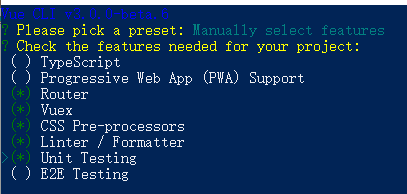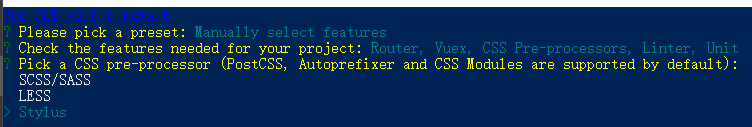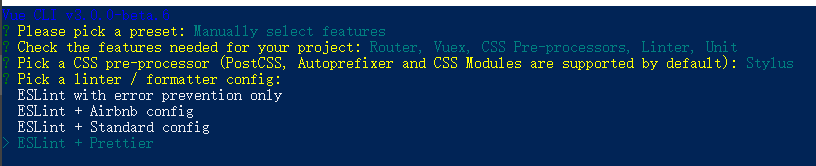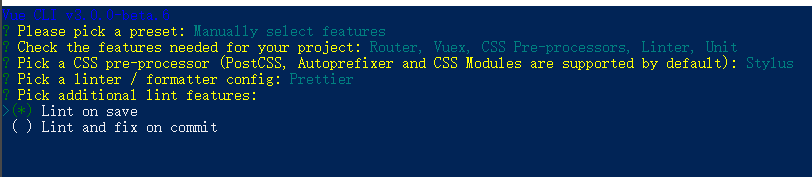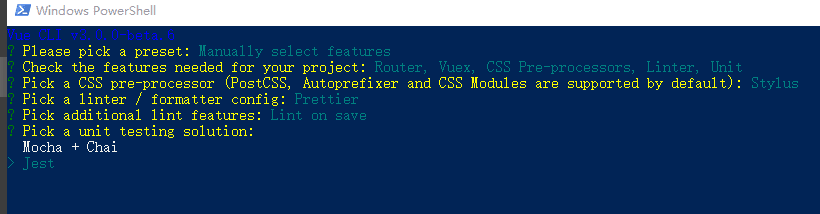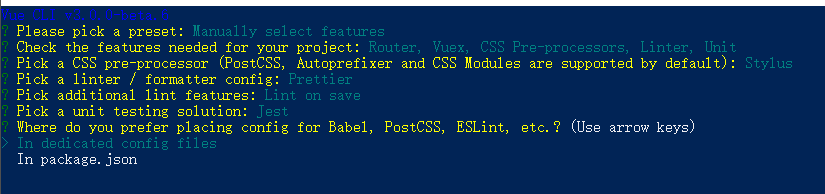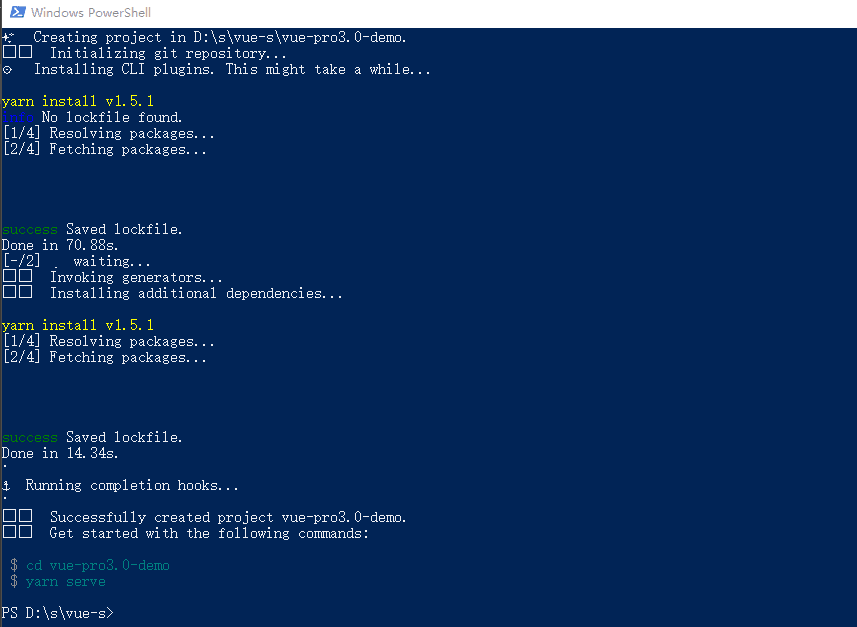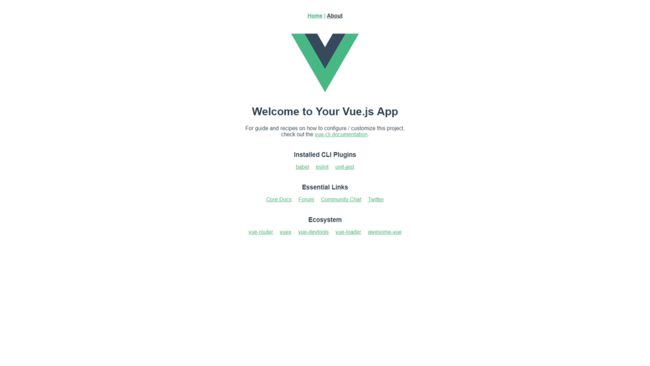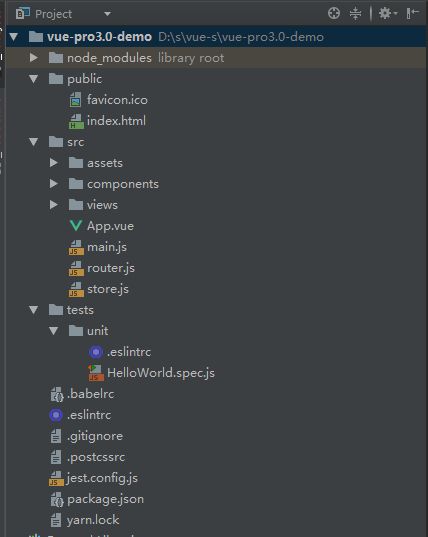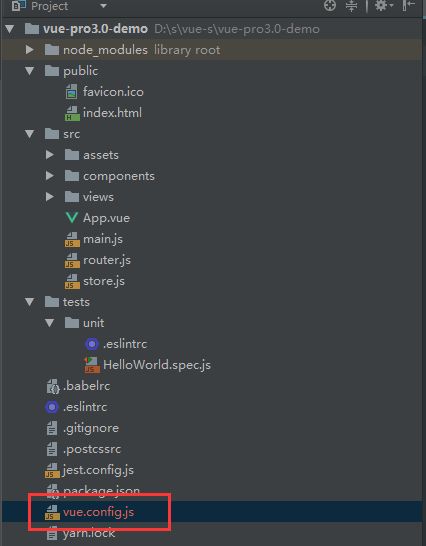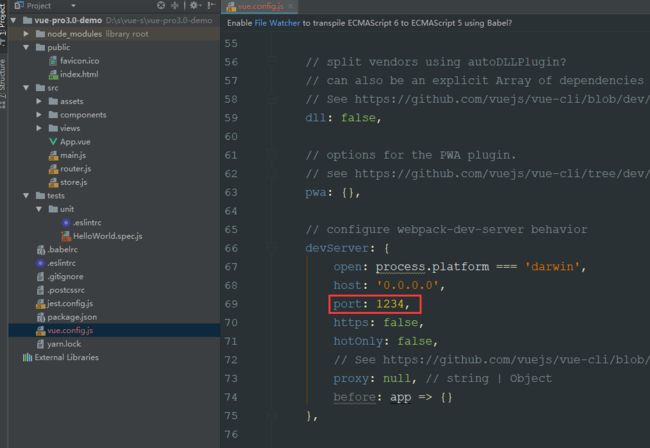中文文档
https://github.com/vuejs/vue-docs-zh-cn
在安装之前请装好nodeJs
1.使用
npm install -g @vue/cli
# or
yarn global add @vue/cli
查看版本(是否安装成功):vue -V(大写的V)
2.命令变化
Commands:
create [options] create a new project powered by vue-cli-service // 创建一个由vue-cli-service支持的新项目
add [pluginOptions] install a plugin and invoke its generator in an already created project // 在已创建的项目中添加插件
invoke [pluginOptions] invoke the generator of a plugin in an already created project // 在开发者模式下以零配置运行一个js或vue文件
inspect [options] [paths...] inspect the webpack config in a project with vue-cli-service // 在vue-cli-service的项目中检查webpack配置
serve [options] [entry] serve a .js or .vue file in development mode with zero config // 简单理解为开发环境下启动命令
build [options] [entry] build a .js or .vue file in production mode with zero config // 在生产模式下以零配置构建一个js或vue文件
init generate a project from a remote template (legacy API, requires @vue/cli-init) // 旧api 需要@vue/cli-init // 就是原来的vue-cli init
3.创建一个项目
新建文件夹,在该文件夹下打开命令窗口,输入以下命令,
vue create project-name
这时你会看见
Vue CLI v3.0.0-beta.6
? Please pick a preset: (Use arrow keys)
> xs-default (vue-router, vuex, stylus, babel, pwa, eslint, unit-jest) // 这是我运行过之后的默认设置,第一次执行create是没有的
default (babel, eslint)
Manually select features
按键盘上下键选择默认(default)还是手动(Manually),如果选择default,一路回车执行下去就行了(注:现在vue-cli3.0默认使用yarn下载),这里我选择手动,
4.选择配置,这时你会看见一些选项,
你要集成什么就选就行了,我这里选个我比较常用的(注:空格键是选中与取消,A键是全选)
? Please pick a preset: Manually select features
? Check the features needed for your project: (Press to select, to toggle all, to invert selection)
>( ) TypeScript
( ) Progressive Web App (PWA) Support
( ) Router
( ) Vuex
( ) CSS Pre-processors
( ) Linter / Formatter
( ) Unit Testing
( ) E2E Testing
5.选择css预处理,这里我选择stylus
? Please pick a preset: Manually select features
? Check the features needed for your project: Router, Vuex, CSS Pre-processors, Linter, Unit
? Pick a CSS pre-processor (PostCSS, Autoprefixer and CSS Modules are supported by default):
> SCSS/SASS
LESS
Stylus
6.选择ESLint + Prettier
? Please pick a preset: Manually select features
? Check the features needed for your project: Router, Vuex, CSS Pre-processors, Linter, Unit
? Pick a CSS pre-processor (PostCSS, Autoprefixer and CSS Modules are supported by default): Stylus
? Pick a linter / formatter config: (Use arrow keys)
> ESLint with error prevention only
ESLint + Airbnb config
ESLint + Standard config
ESLint + Prettier
7.选择语法检查方式,这里我选择保存就检测
Vue CLI v3.0.0-beta.6
? Please pick a preset: Manually select features
? Check the features needed for your project: Router, Vuex, CSS Pre-processors, Linter, Unit
? Pick a CSS pre-processor (PostCSS, Autoprefixer and CSS Modules are supported by default): Stylus
? Pick a linter / formatter config: Prettier
? Pick additional lint features: (Press to select, to toggle all, to invert selection)
>( ) Lint on save // 保存就检测
( ) Lint and fix on commit // fix和commit时候检查
8.选择单元测试
Vue CLI v3.0.0-beta.6
? Please pick a preset: Manually select features
? Check the features needed for your project: Router, Vuex, CSS Pre-processors, Linter, Unit
? Pick a CSS pre-processor (PostCSS, Autoprefixer and CSS Modules are supported by default): Stylus
? Pick a linter / formatter config: Prettier
? Pick additional lint features: Lint on save
? Pick a unit testing solution: (Use arrow keys)
> Mocha + Chai
Jest
9.她会问你 ,把babel,postcss,eslint这些配置文件放哪,这里随便选,我选择放在独立文件夹
Vue CLI v3.0.0-beta.6
? Please pick a preset: Manually select features
? Check the features needed for your project: Router, Vuex, CSS Pre-processors, Linter, Unit
? Pick a CSS pre-processor (PostCSS, Autoprefixer and CSS Modules are supported by default): Stylus
? Pick a linter / formatter config: Prettier
? Pick additional lint features: Lint on save
? Pick a unit testing solution: Jest
? Where do you prefer placing config for Babel, PostCSS, ESLint, etc.? (Use arrow keys)
> In dedicated config files // 独立文件放置
In package.json // 放package.json里
10.键入N不记录,如果键入Y需要输入保存名字,如第一步所看到的我保存的名字为xs-default
Vue CLI v3.0.0-beta.6
? Please pick a preset: Manually select features
? Check the features needed for your project: Router, Vuex, CSS Pre-processors, Linter, Unit
? Pick a CSS pre-processor (PostCSS, Autoprefixer and CSS Modules are supported by default): Stylus
? Pick a linter / formatter config: Prettier
? Pick additional lint features: Lint on save
? Pick a unit testing solution: Jest
? Where do you prefer placing config for Babel, PostCSS, ESLint, etc.? In dedicated config files
? Save this as a preset for future projects? (Y/n) // 是否记录一下以便下次继续使用这套配置
11.确定后,等待下载依赖模块
12.装好后,启动
cd vue-pro3.0-demo // 进入项目根目录
yarn serve // 启动项目
13.项目目录,现在的目录是3.0的cli看上去简洁多了,去掉了2.0 build和config等目录
14.修改端口,在根目录下创建vue.config.js
vue.config.js相关配置请参考 https://github.com/vuejs/vue-cli/blob/dev/docs/config.md
在vue.config.js找到
devServer: {
open: process.platform === 'darwin',
host: '0.0.0.0',
port: 1234,
https: false,
hotOnly: false,
// See https://github.com/vuejs/vue-cli/blob/dev/docs/cli-service.md#configuring-proxy
proxy: null, // string | Object
before: app => {}
},
15.本文使用vue-cli3.0的入门使用,希望可以帮到刚更多的人。
/** 有时间我会写一篇使用webpack手动配置的文章 **/