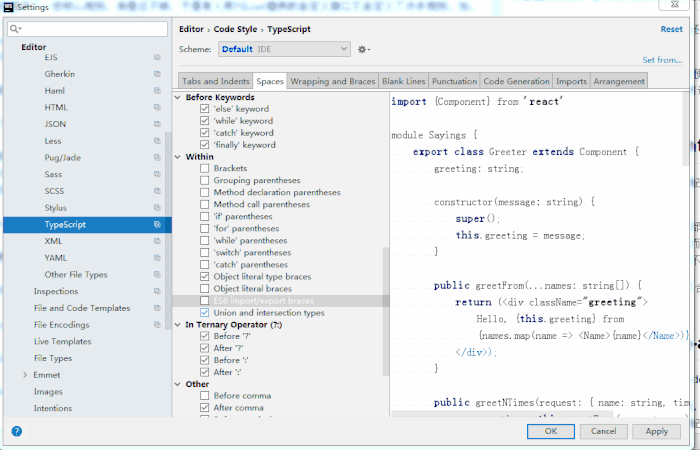TSLint核心规则及相关库
TSLint已经提供了一些核心规则,但是还不够,于是有人用TSLint提供的自定义接口又自定义了许多规则。如:
- tslint-eslint-rules——ionic项目默认使用这个
- codelyzer——angular项目默认使用这个
- 还有很多
腾讯团队开源项目tslint-config-alloy
现在有了大量校验规则,如何使用如何配置呢。我们使用了腾讯团队的开源项目tslint-config-alloy,它的配置原则:
- 能够帮助发现代码错误的规则,全部开启
- 配置不应该依赖于某个具体项目,而应尽可能的合理
- 帮助保持团队的代码风格统一,而不是限制开发体验
如果觉得tslint-config-alloy提供的配置不合理,我们就可以在本文最开始提到的tslint.json文件(ionic项目根目录下)中覆盖它的配置
如何使用tslint-config-alloy
-
项目安装依赖:npm install --save-dev tslint-eslint-rules tslint-config-alloy
其中tslint-eslint-rules是规则的实现,它的规则已经继承了tslint,其中tslint-config-alloy是规则的配置,我们的配置继承这里的配置。
-
配置tslint.json内容如下
其中rulesDirectory指定规则的实现目录,可以配置多个,如你自定义的规则的目录;其中extends指定我们继承的配置,这里继承tslint-config-alloy,我们可以在rules中添加配置和覆盖tslint-config-alloy提供的配置。
{
"extends": "tslint-config-alloy",
"rules": {
"no-parameter-properties":false, // 禁止给类的构造函数的参数添加修饰符 "triple-equals":false, "no-debugger": false, // 禁止行尾有空格 "no-trailing-whitespace": false, "member-ordering":false, "no-this-assignment": [true, {"allowed-names": ["^self$","^that$"], "allow-destructuring": true}], // 必须使用箭头函数,除非是单独的函数声明或是命名函数 "only-arrow-functions": [ false, "allow-declarations", "allow-named-functions" ], // 禁止出现空代码块,允许 catch 是空代码块 "no-empty": [ false, "allow-empty-catch" ], // 禁止无用的类型断言 "no-unnecessary-type-assertion": false, // 使用 return; 而不是 return undefined; "return-undefined": false, // 禁止对 array 使用 for in 循环 "no-for-in-array": false, "comment-format": [true, "check-space"], // 单行注释格式化规则 }, "rulesDirectory": [ "node_modules/tslint-eslint-rules/dist/rules" ] } tslint代码风格规则和ide默认的格式化代码风格存在冲突如何解决
这时候要么在tslint.json重新定义规则,要么修改ide配置,如:
-
webstorm设置import自动导入的内容为单引号
-
webstorm设置import自动导入大括号两边添加空格
默认自动生成格式:
import {AbstractControl} from '@angular/forms';想要格式:
import { AbstractControl } from '@angular/forms'; -
其他配置自行百度
-
实际开发过程中可以先不启用TSLint,每次提交代码前或测试开发的代码时在启用并修复问题
TSLint注释标记
-
ts文件中使用以下注释来临时忽略规则出现的错误,参考这里
/* tslint:disable */——忽略该行以下所有代码出现的错误提示
/* tslint:enable */——当前ts文件重新启用tslint
// tslint:disable-line——忽略当前行代码出现的错误提示
// tslint:disable-next-line——忽略下一行代码出现的错误提示
常用的tslint配置项
{
// 禁止给类的构造函数的参数添加修饰符
"no-parameter-properties": false,
// 禁止使用 debugger
"no-debugger": false,
// 禁止行尾有空格
"no-trailing-whitespace": false, // 禁止无用的表达式 "no-unused-expression": true, // 定义过的变量必须使用 "no-unused-variable": true, // 变量必须先定义后使用 "no-use-before-declare": true, // 禁止使用 var "no-var-keyword": true, // 必须使用 === 或 !==,禁止使用 == 或 !=,与 null 比较时除外 "triple-equals": true, // 指定类成员的排序规则 "member-ordering": false, // 禁止将 this 赋值给其他变量,除非是解构赋值 "no-this-assignment": [ false, { "allowed-names": [ "^self$", "^that$" ], "allow-destructuring": true } ], // 必须使用箭头函数,除非是单独的函数声明或是命名函数 "only-arrow-functions": [ true, "allow-declarations", "allow-named-functions" ], // 禁止出现空代码块,允许 catch 是空代码块 "no-empty": [ true, "allow-empty-catch" ], // 禁止无用的类型断言 "no-unnecessary-type-assertion": true, // 使用 return; 而不是 return undefined; "return-undefined": true, // 禁止对 array 使用 for in 循环 "no-for-in-array": true, "comment-format": [ true, "check-space" ], // 单行注释格式化规则 // 定义函数时如果用到了覆写,则必须将覆写的函数写到一起 "adjacent-overload-signatures": true, // 禁止对函数的参数重新赋值 "no-parameter-reassignment": true, // if 后面必须有 {,除非是单行 if "curly": [ true, "ignore-same-line" ], // for in 内部必须有 hasOwnProperty "forin": true, // 禁止在分支条件判断中有赋值操作 "no-conditional-assignment": true, // 禁止使用 new 来生成 String, Number 或 Boolean "no-construct": true, // 禁止 super 在一个构造函数中出现两次 "no-duplicate-super": true, // 禁止在 switch 语句中出现重复测试表达式的 case "no-duplicate-switch-case": true, // 禁止出现重复的变量定义或函数参数名 "no-duplicate-variable": [ true, "check-parameters" ], // 禁止使用 eval "no-eval": true, // 禁止对对象字面量进行类型断言(断言成 any 是允许的) "no-object-literal-type-assertion": true, // 禁止没必要的 return await "no-return-await": true, // 禁止在数组中出现连续的逗号,如 let foo = [,,] "no-sparse-arrays": true, // 禁止 throw 字符串,必须 throw 一个 Error 对象 "no-string-throw": true, // switch 的 case 必须 return 或 break "no-switch-case-fall-through": true, // 使用实例的方法时,必须 bind 到实例上 "no-unbound-method": [ true, "ignore-static" ], // 使用 { ...foo, bar: 1 } 代替 Object.assign({}, foo, { bar: 1 }) // 前者的类型检查更完善 "prefer-object-spread": true, // parseInt 必须传入第二个参数 "radix": true, // 必须使用 isNaN(foo) 而不是 foo === NaN "use-isnan": true, // // // 可维护性 // 这些规则可以增加代码的可维护性 // // 禁止函数的循环复杂度超过 20,https://en.wikipedia.org/wiki/Cyclomatic_complexity "cyclomatic-complexity": [ true, 20 ], // 禁止使用废弃(被标识了 @deprecated)的 API "deprecation": true, // 一个缩进必须用四个空格替代 "indent": [ true, "spaces", 4 ], // 禁止出现重复的 import "no-duplicate-imports": true, // 禁止一个文件中出现多个相同的 namespace "no-mergeable-namespace": true, // 文件类型必须时 utf-8 "encoding": true, // import 语句中,关键字之间的间距必须是一个空格 "import-spacing": true, // 接口可以 implement extend 和 merge "interface-over-type-literal": true, // new 后面只必须有一个空格 "new-parens": true, // 类型断言必须使用 as Type,禁止使用 // 容易被理解为 jsx "no-angle-bracket-type-assertion": true, // 禁止连续超过三行空行 "no-consecutive-blank-lines": [ true, 3 ], // 禁止使用特殊空白符(比如全角空格) "no-irregular-whitespace": true, // 禁止使用 JSDoc,因为 TypeScirpt 已经包含了大部分功能 "no-redundant-jsdoc": true, // 禁止使用三斜杠引入类型定义文件 "no-reference-import": true, // 禁止变量定义时赋值为 undefined "no-unnecessary-initializer": true, // 小数必须以 0. 开头,禁止以 . 开头,并且不能以 0 结尾 "number-literal-format": true, // 必须使用 a = {b} 而不是 a = {b: b} "object-literal-shorthand": true, // 变量申明必须每行一个,for 循环的初始条件中除外 "one-variable-per-declaration": [ true, "ignore-for-loop" ], // if 后的 { 禁止换行 "one-line": true, // 必须使用单引号,jsx 中必须使用双引号 "quotemark": [ true, "single", "jsx-double", "avoid-template", "avoid-escape" ], // 行尾必须有分号 "semicolon": [ true, "always", "ignore-interfaces" ], // 函数名前必须有空格 "space-before-function-paren": [ true, "asyncArrow" ], // 括号内首尾禁止有空格 "space-within-parens": [ true, 0 ], // 禁止 finally 内出现 return, continue, break, throw 等 // finally 会比 catch 先执行 "no-unsafe-finally": true } 更多angular1/2/4/5、ionic1/2/3、react、vue、微信小程序、nodejs等技术文章、视频教程和开源项目,请关注微信公众号——全栈弄潮儿。