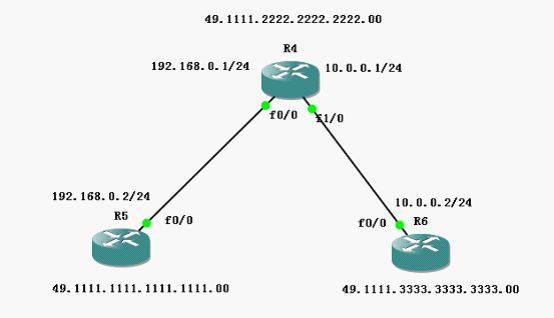基础ISIS配置
1. R4预配置
| Router> Router>en Router#config t Enter configuration commands, one per line. End with CNTL/Z. Router(config)#no ip domain-lookup Router(config)#line console 0 Router(config-line)#no exec-timeout Router(config-line)#loggin synchronous Router(config-line)#exit Router(config)#host R1 R1(config)#host R4 R4(config)#interface f0/0 R4(config-if)#no shut R4(config-if)#ip add 192.168.0.1 255.255.255.0 R4(config-if)#exit R4(config)# R4(config)#interface f1/0 R4(config-if)#no shut R4(config-if)#ip add 10.0.0.1 255.255.255.0 R4(config-if)#exit R4(config)#interface loopback 0 R4(config-if)#ip add 2.2.2.2 255.255.255.0 R4(config-if)#end R4# |
2. R5预配置
| Router> Router>en Router#config t Enter configuration commands, one per line. End with CNTL/Z. Router(config)#no ip domain-lookup Router(config)#line console 0 Router(config-line)#no exec-timeout Router(config-line)#loggin synchronous Router(config-line)#exit Router(config)#host R5 R5(config)#interface f0/0 R5(config-if)#no shut R5(config-if)#ip add 192.168.0.2 255.255.255.0 R5(config-if)#exit R5(config)#interface loopback 0 R5(config-if)#ip add 1.1.1.1 255.255.255.0 R5(config-if)#exit R5(config)# |
3. R6预配置
| Router> Router>en Router#config t Enter configuration commands, one per line. End with CNTL/Z. Router(config)#no ip domain-lookup Router(config)#line console 0 Router(config-line)#no exec-timeout Router(config-line)#loggin synchronous Router(config-line)#exit Router(config)#host R6 R6(config)#interface f0/0 R6(config-if)#no shut R6(config-if)#ip add 10.0.0.2 255.255.255.0 R6(config-if)#exit R6(config)#interface loopback 0 R6(config-if)#ip add 3.3.3.3 255.255.255.0 R6(config-if)#exit R6(config)# |
4. R4,R5和R6的ISIS配置
| R4#config t R4(config)#interface f0/0 R4(config-if)#ip router isis R4(config-if)#exit R4(config)#interface f1/0 R4(config-if)#ip router isis R4(config-if)#exit R4(config)#router isis R4(config-router)#net 49.1111.2222.2222.2222.00 R4(config-router)#passive-interface loopback 0 R4(config-router)#end R4#
R5# R5#config t R5(config)#interface f0/0 R5(config-if)#ip router isis R5(config-if)#exit R5(config)#router isis R5(config-router)#net 49.1111.1111.1111.1111.00 R5(config-router)#passive-interface loopback 0 R5(config-router)#end R5#
R6#config t R6(config)#interface f0/0 R6(config-if)#ip router isis R6(config-if)#exit R6(config)#router isis R6(config-router)#net 49.1111.3333.3333.3333.00 R6(config-router)#passive-interface loopback 0 R6(config-router)#end R6# |
5. 查看ISIS运行情况
| R4#show isis neighbors //查看ISIS的邻居
System Id Type Interface IP Address State Holdtime Circuit Id R5 L1 Fa0/0 192.168.0.2 UP 8 R5.01 R5 L2 Fa0/0 192.168.0.2 UP 8 R5.01 R6 L1 Fa1/0 10.0.0.2 UP 8 R6.01 R6 L2 Fa1/0 10.0.0.2 UP 7 R6.01 R4#
R4#show ip route //查看运行ISIS协议的路由表 Codes: C - connected, S - static, R - RIP, M - mobile, B - BGP D - EIGRP, EX - EIGRP external, O - OSPF, IA - OSPF inter area N1 - OSPF NSSA external type 1, N2 - OSPF NSSA external type 2 E1 - OSPF external type 1, E2 - OSPF external type 2 i - IS-IS, su - IS-IS summary, L1 - IS-IS level-1, L2 - IS-IS level-2 ia - IS-IS inter area, * - candidate default, U - per-user static route o - ODR, P - periodic downloaded static route
Gateway of last resort is not set
1.0.0.0/24 is subnetted, 1 subnets i L1 1.1.1.0 [115/10] via 192.168.0.2, FastEthernet0/0 2.0.0.0/24 is subnetted, 1 subnets C 2.2.2.0 is directly connected, Loopback0 3.0.0.0/24 is subnetted, 1 subnets i L1 3.3.3.0 [115/10] via 10.0.0.2, FastEthernet1/0 10.0.0.0/24 is subnetted, 1 subnets C 10.0.0.0 is directly connected, FastEthernet1/0 C 192.168.0.0/24 is directly connected, FastEthernet0/0 R4# |